6 Best Background Remover Tools in 2025
We've all been there - you find the perfect photo for your shop, profile, or presentation, but the background just doesn't fit. Not long ago, fixing that meant spending time in Photoshop or asking someone with design skills for help.
Now, AI background remover tools can handle that in seconds. They've become essential for creators, e-commerce sellers, and anyone who needs clean, professional-looking images without extra effort. Still, not every background remover performs the same. Some are fast but lose detail; others produce great results but hide the download button behind a paywall or registration step.To make things easier, we compared six of the best background remover tools in 2025 - looking at how accurate, fast, and user-friendly they really are. By the end, you'll know which one fits your workflow best - and why Unwatermark AI Background Remover might be the one worth trying.
Top 6 Background Remover Tools in 2025
1. Unwatermark AI Background Remover
Unwatermark AI background remover is a simple, fast, and free tool. It removes backgrounds accurately and doesn't require sign-ups or payments.
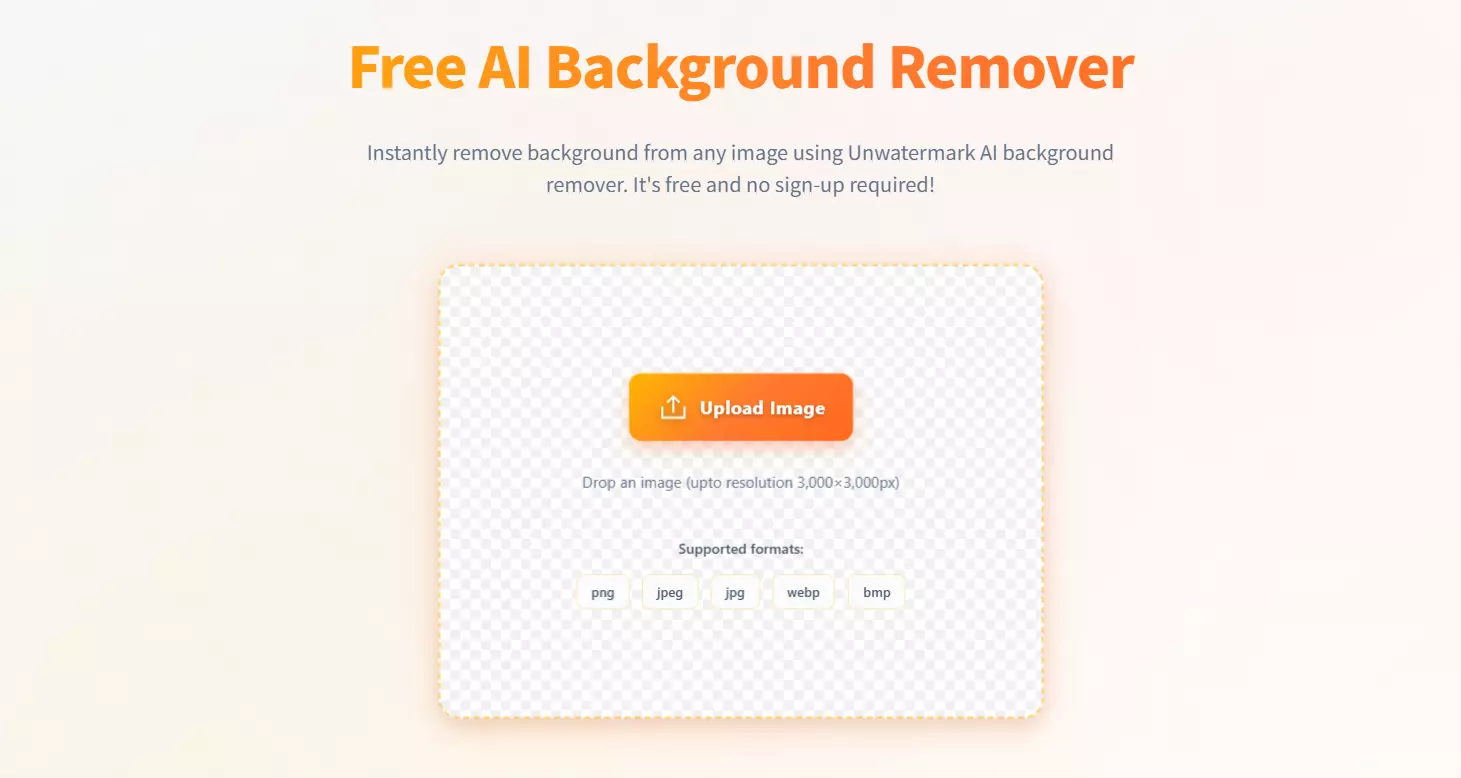
- Pros: Good edge handling on hair and soft objects; processes most images in a few seconds; one‑step upload and download with clear preview; simple interface that works the same on desktop and mobile; no account or installation; supports JPG/PNG/BMP/WebP; uploads are not stored after processing
- Cons: Currently supports one image at a time
- Best for: Anyone who wants a quick, reliable background remover without registration.
2. Blurbackground AI
This site isn't just a remover - it lets you blur or replace backgrounds entirely.The flexibility is useful, but the output resolution and control are somewhat limited.
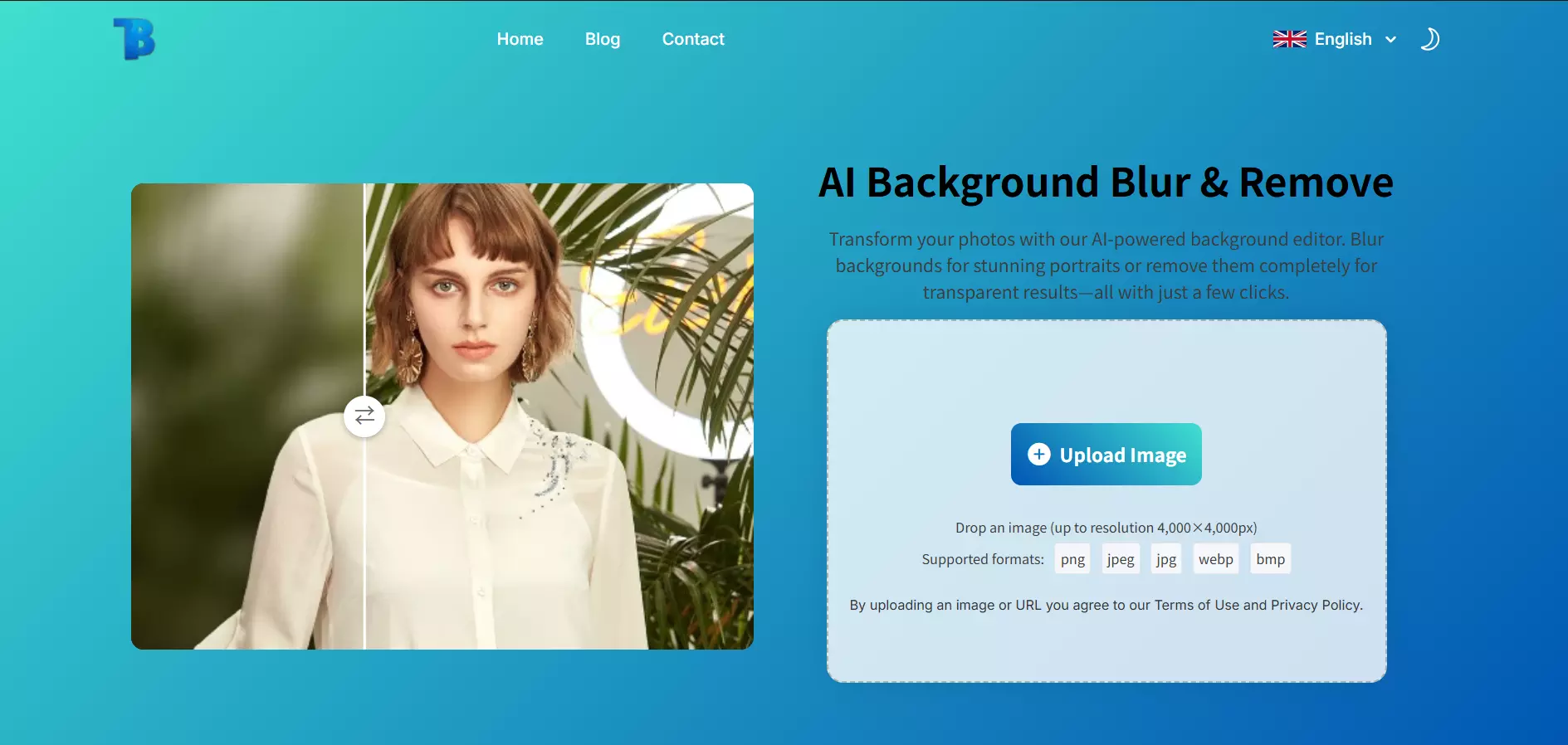
- Pros: Offers multiple modes (blur, replace, transparent).
- Cons: Interface feels cluttered; medium image quality.
- Best for: Users who want quick edits or creative effects.
3. Remove.bg
Remove.bg has been the go-to choice for years. It delivers consistent, accurate cutouts and remains one of the fastest options online. However, the free plan restricts output quality, and you'll need paid credits to download full-resolution images.
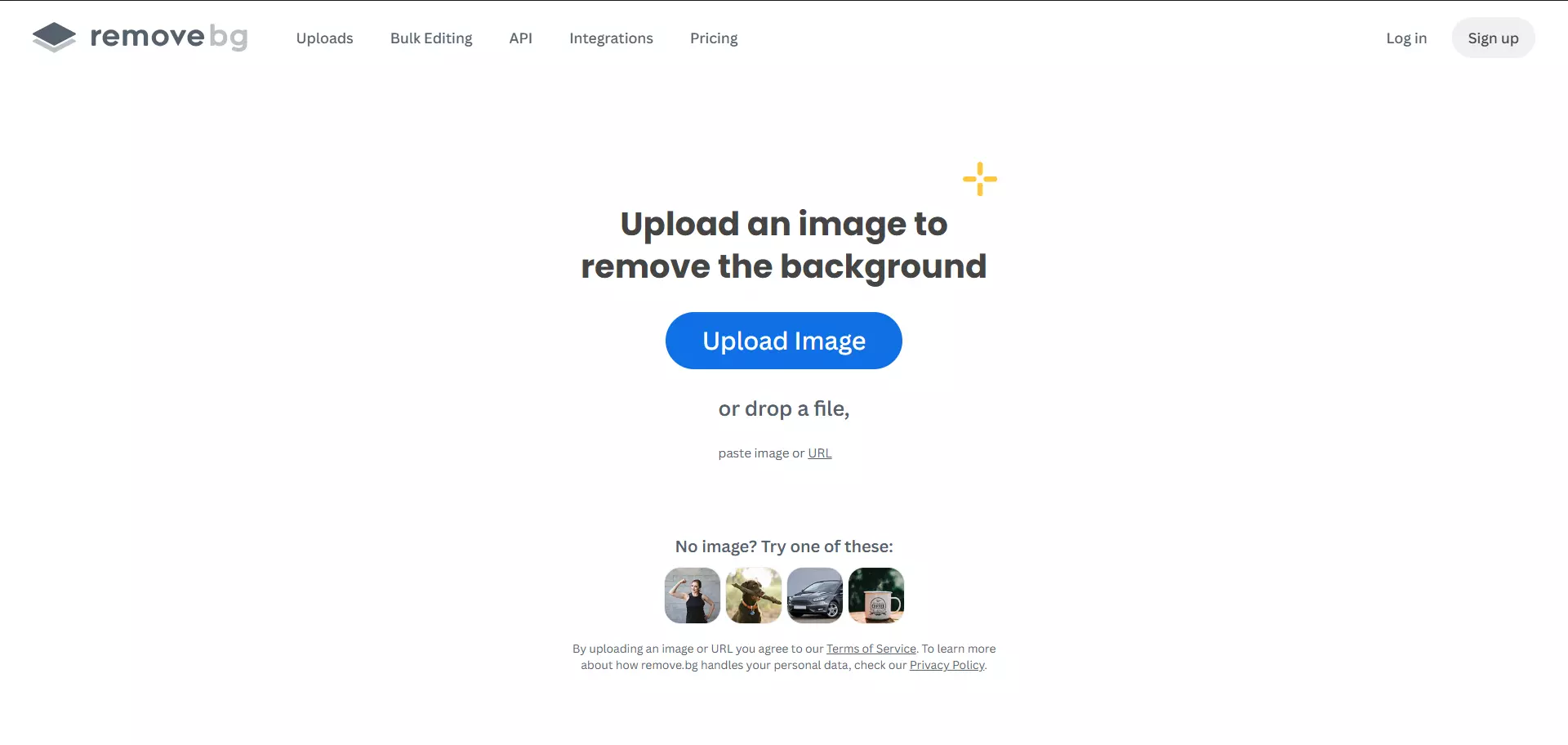
- Pros: High accuracy, smooth edges, very fast.
- Cons: Free version limited to low resolution.
- Best for: Users who prioritize quality and don't mind paying for HD exports.
4. Adobe Express Background Remover
Adobe's tool combines AI precision with post-editing flexibility. You can remove backgrounds and immediately edit the image in Adobe Express.That said, the interface may feel heavy for casual users and requires signing in with an Adobe account.
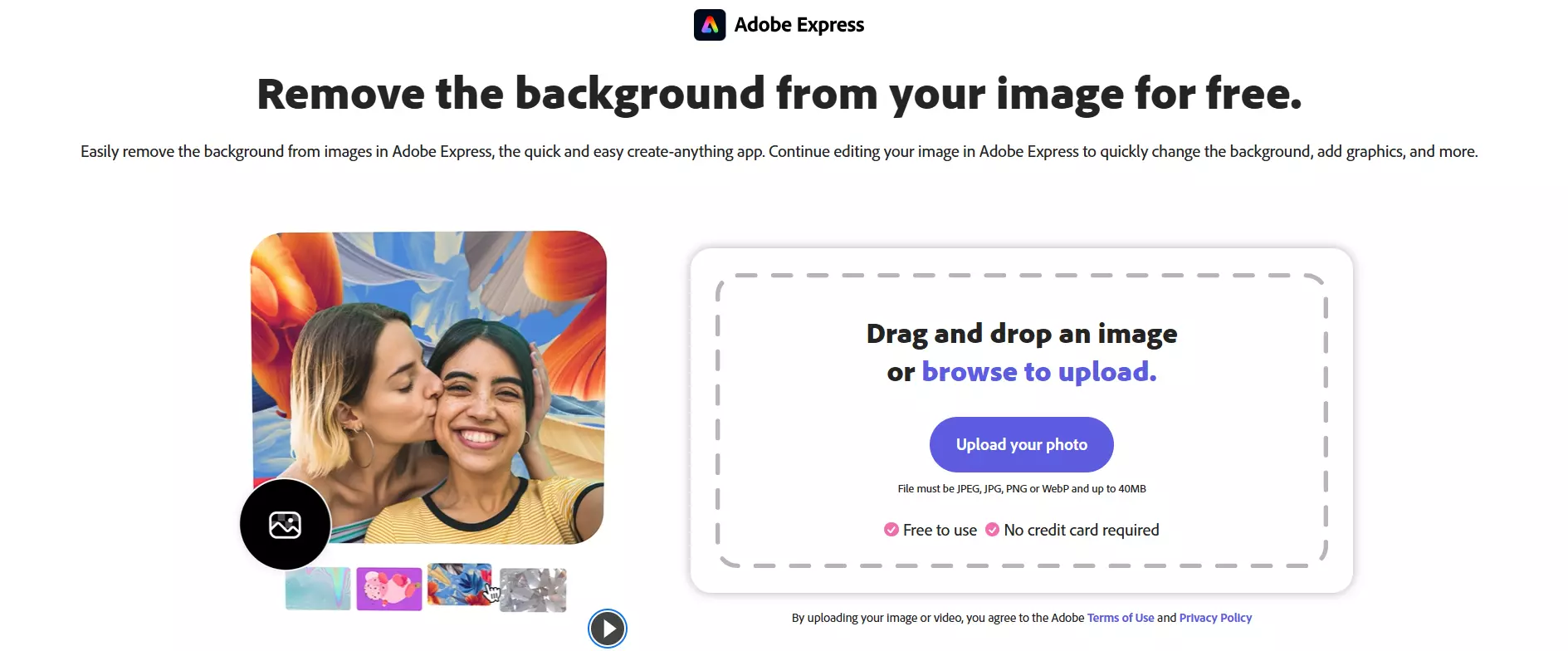
- Pros: Professional-level precision, easy integration with Adobe apps.
- Cons: Requires login; slower on large files.
- Best for: Designers already in the Adobe ecosystem.
5. Photoroom
Photoroom is built with online sellers in mind. It removes backgrounds and instantly offers templates for marketplaces or social media.The results are reliable, and exports are watermark-free - even in the free version.
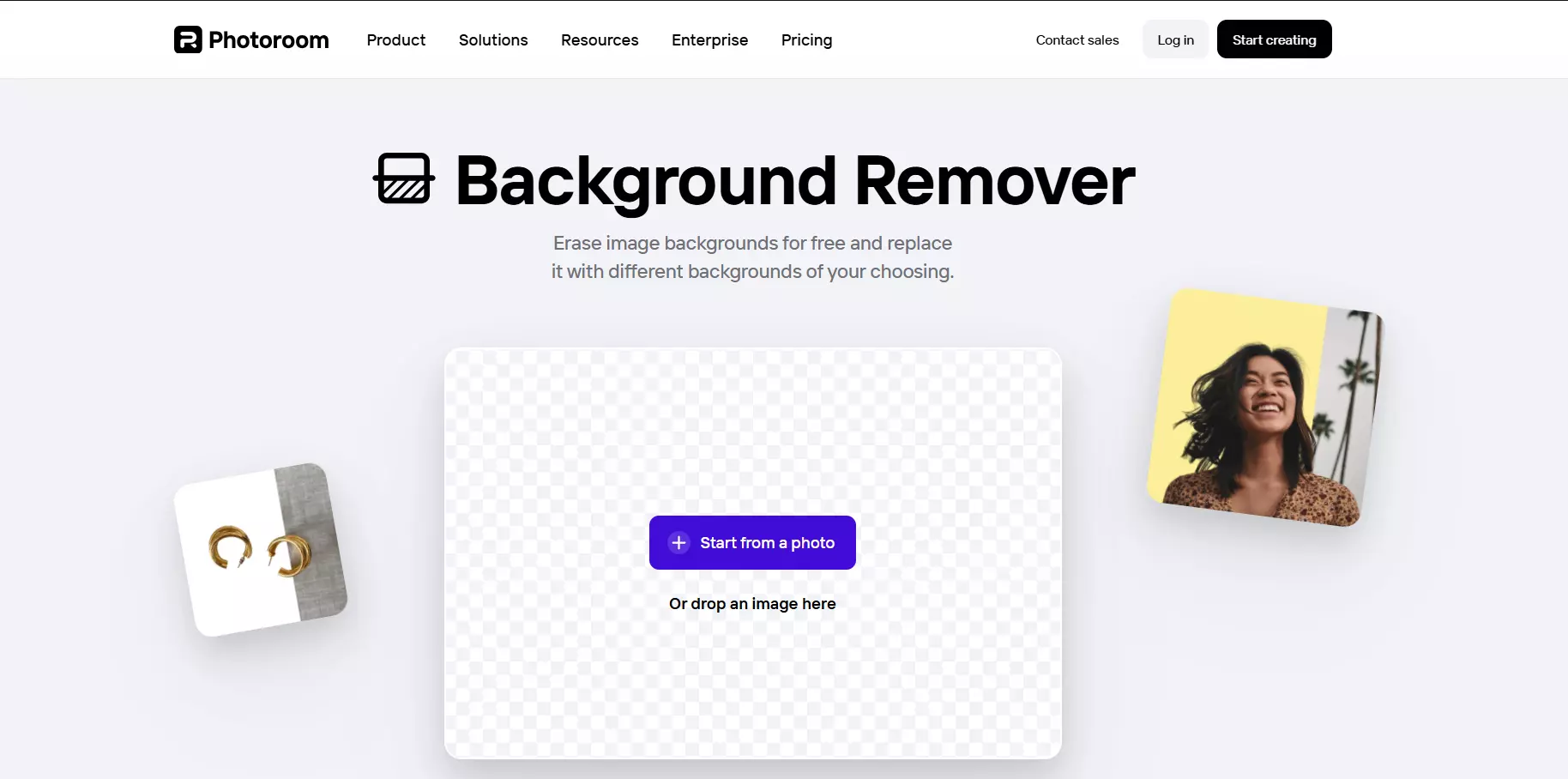
- Pros: Great for product photos, easy to use, watermark-free exports.
- Cons: Some premium templates are behind a paywall.
- Best for: E-commerce sellers and small business owners.
6. Pixelcut
Pixelcut combines background removal with design templates for quick visual creation.Its cutout quality is good for portraits and simple objects, though not as detailed as top-tier tools.
![]()
- Pros: Simple interface, watermark-free downloads, built-in templates.
- Cons: Less accurate for complex edges.
- Best for: Creators making content for social platforms.
Why Choose Unwatermark.ai Background Remover
Unwatermark AI background remover uses advanced object segmentation and neural recognition to detect edges with high precision - even in complex images like hair or semi-transparent clothing.
Unlike many online tools, it doesn't require registration or ask for subscriptions. You simply upload an image, let the AI analyze it, and download the transparent background instantly.
It's designed to be practical, not complicated:
- 100% online - works in any modern browser.
- No software installation - accessible on desktop or mobile.
- No watermark or credit limits - what you see is what you get. It's an ideal choice for creators, freelancers, and businesses that value efficiency and data privacy.
How to Use Unwatermark AI Background Remover (Step-by-Step)
Using Unwatermark AI background remover takes less than a minute:
1. Visit Unwatermark AI background remover.
2. Drag and drop your image or click Upload Image.
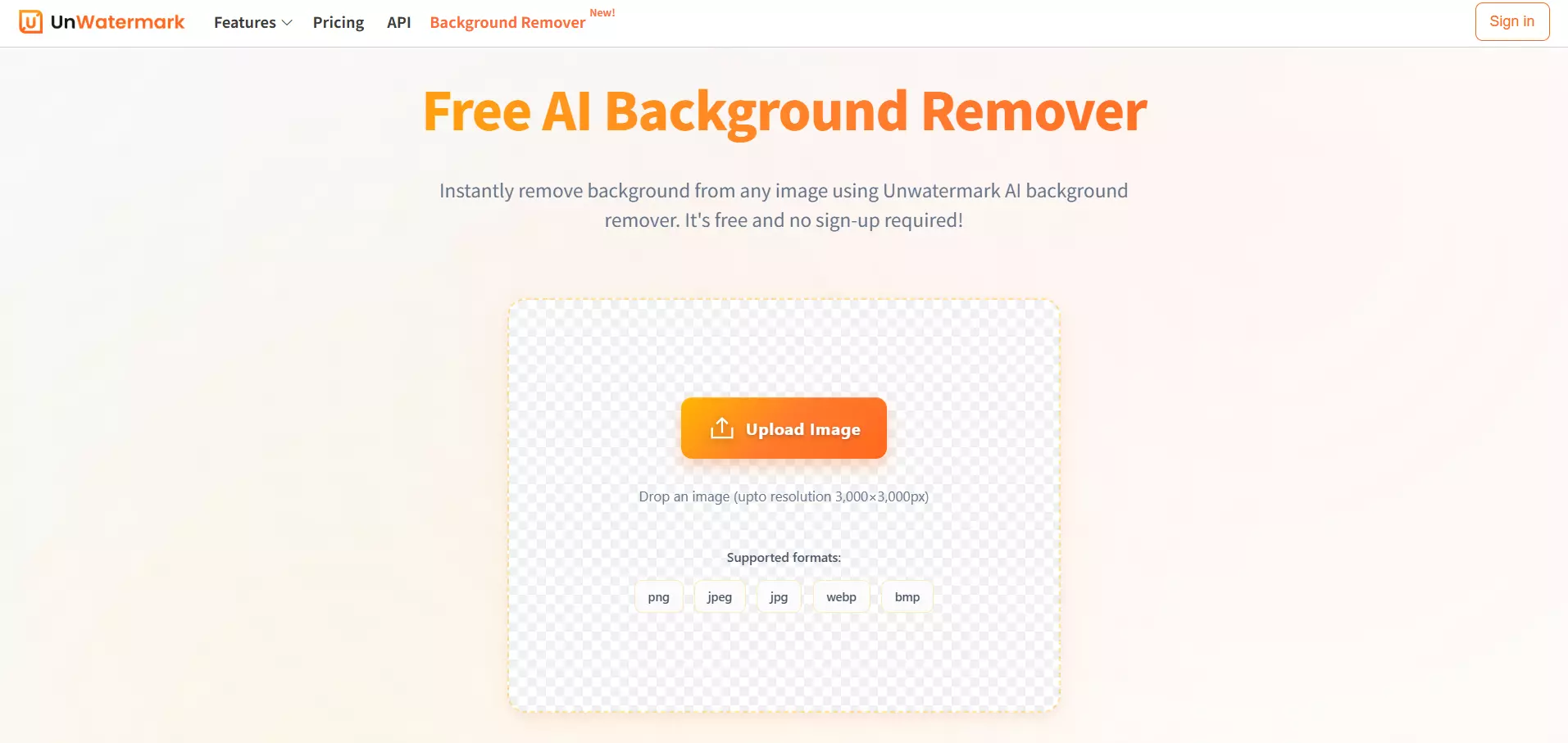
3. The AI automatically removes the background in seconds.
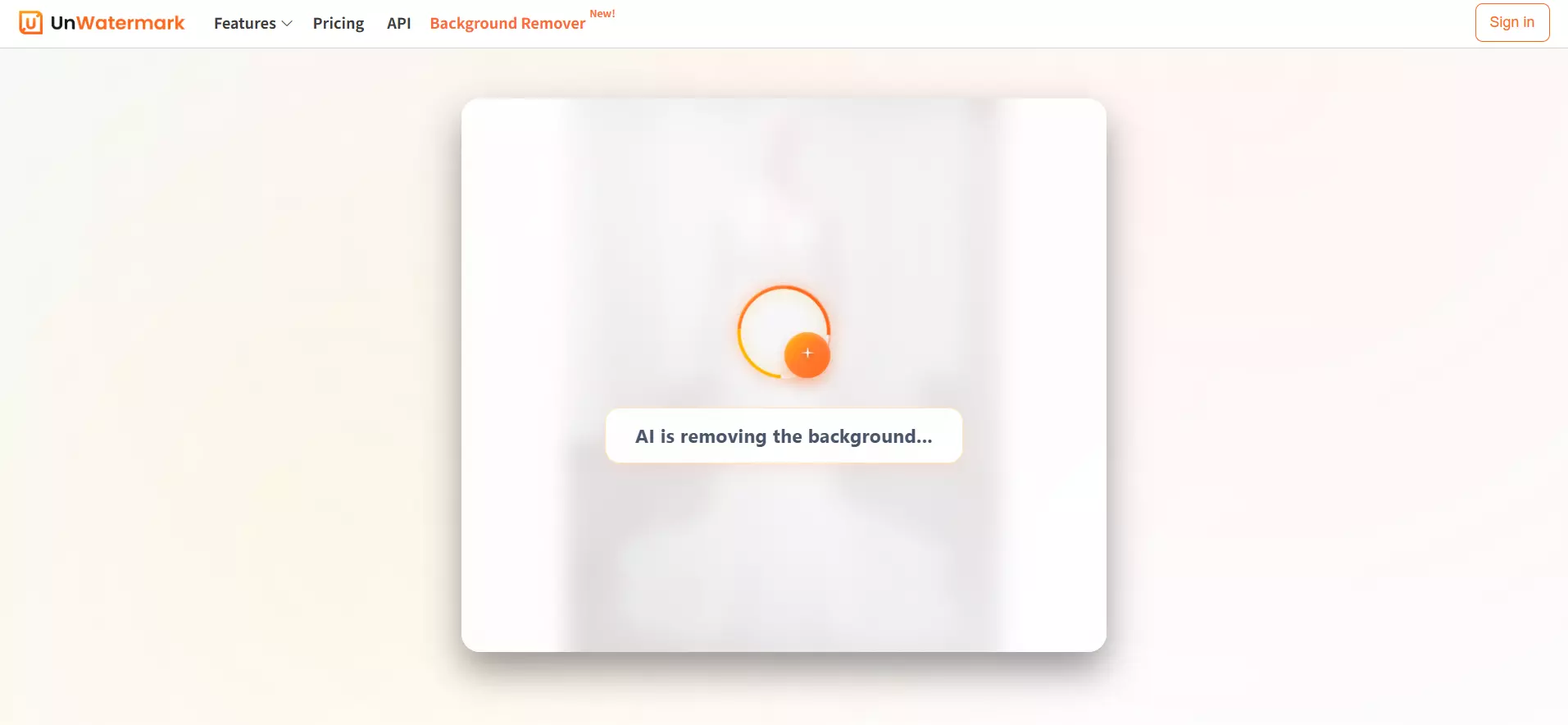
4. Preview the result (Original / Result).
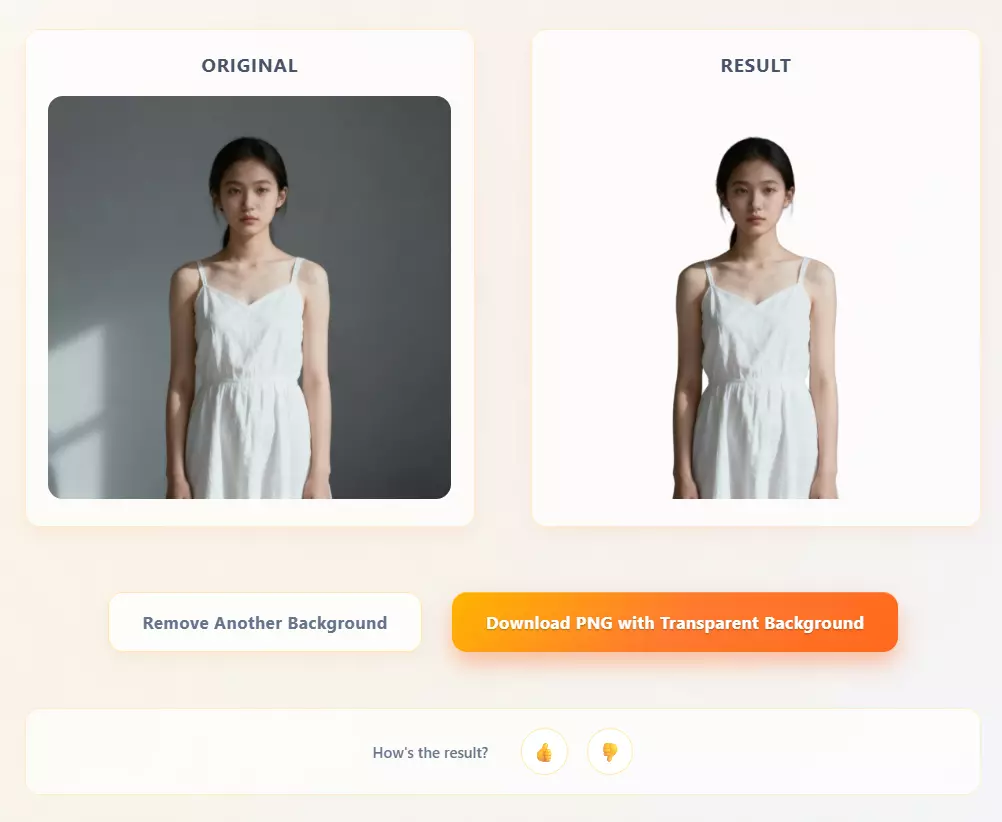
5. Click Download to save your transparent PNG file.
💡 Tip: The tool supports JPG, PNG, BMP, and WebP formats, so you can upload most standard images easily.
How to Get the Best Results from Background Removers
Even the best background remover can perform better with optimized images. Here are a few quick suggestions:
- Use clear, high-resolution photos. Blurry images make it harder for AI to detect edges.
- Avoid cluttered backgrounds. The more contrast between the subject and background, the better.
- Check the preview before downloading. If small edges remain, crop slightly after download.
- Use transparent PNGs for design. PNG keeps the cutout's transparency intact.
- Try different lighting. Good lighting improves object recognition and smoother edges.
Which One Is Right for You?
| Tool | Free Version | Output Quality | Speed | Ease of Use |
|---|---|---|---|---|
| Remove.bg | Partial | ⭐⭐⭐⭐⭐ | ⭐⭐⭐⭐⭐ | Easy |
| Adobe Express | Partial | ⭐⭐⭐⭐⭐ | ⭐⭐⭐ | Medium |
| Photoroom | Partial | ⭐⭐⭐⭐⭐ | ⭐⭐⭐⭐ | Easy |
| Pixelcut | Free | ⭐⭐⭐ | ⭐⭐⭐ | Easy |
| Blurbackground AI | Free | ⭐⭐⭐ | ⭐⭐⭐⭐ | Medium |
| Unwatermark AI | Free | ⭐⭐⭐⭐⭐ | ⭐⭐⭐⭐⭐ | Very Easy |
If you need maximum detail and are already paying for creative tools, Adobe and Remove.bg are great. For quick, everyday use, Unwatermark AI background remover offers the best mix of convenience, privacy, and quality - without the extra cost or login steps.
Conclusion
Choosing the right background remover really depends on what you need - some tools are great for detailed editing, while others shine when you just want quick, clean results.
Among all the options we tried, Unwatermark AI Background Remover stood out for being both practical and precise. It removes backgrounds smoothly, keeps image quality high, and doesn't bury essential features behind subscriptions or login walls.
If what you want is a clean, transparent background without extra steps, give it a try Unwatermark AI Background Remover. Sometimes, the best tools are simply the ones that work - no sign-ups, no waiting, no watermarks.
