Say Goodbye to Watermarks: Discover the Top 10 Web-Based Watermark Removal Tools of 2024
Watermarks can ruin a perfect photo, whether it's a logo, signature, or brand name. However, don't worry—there are now many online tools that can help you remove those pesky watermarks. Here are the top 10 best web-based watermark removal tools of 2024 that can help you easily restore your photo to its original state.
1. Unwatermark.ai
As the best web-based watermark removal tool of 2024, Unwatermark.ai has easily dominated the market with its powerful AI technology. No complicated operations are needed—just upload the image, and Unwatermark.ai will automatically detect and remove the watermark while preserving the original quality of the image. This tool is not only easy to use but also completely free.
The convenience and efficiency of online watermark removal tools make Unwatermark.ai the best tool for anyone looking to remove background watermarks from images. These online watermark removal tools are incredibly useful for helping users remove watermarks from images.
Features:
- Preserves image quality: After removing the watermark, the image's color, details, and texture are preserved.
- Multi-color watermark support: No matter how many colors are in the watermark, Unwatermark.ai can handle it effortlessly.
- Top product of the week on Product Hunt: a community of product enthusiasts
- Highly user-friendly: The tool is very easy to use and handles watermarks with precision.
How to use Unwatermark.ai to remove watermarks?
Do you have unwanted watermarks on your photos? Maybe you downloaded an image filled with visible and invisible watermarks, or the image owner added their name or signature to one of their pictures. Either way, you can now easily remove watermarks from your photos thanks to Unwatermark.ai—one of the most popular AI tools on the market. Unwatermark.ai is a free AI tool. Simply select the image you want to remove the watermark from and brush over the area with the watermark. Unwatermark.ai can accurately and successfully remove watermarks from various images.
What makes Unwatermark.ai the best watermark removal app?
Unwatermark.ai is the best watermark removal tool today, and for good reason. With its user-friendly interface and AI technology, Unwatermark.ai can effortlessly remove watermarks from photos and images with just a few clicks. Here are some features that make Unwatermark.ai the best watermark removal tool around:
- Precise removal: Select and brush over the watermark area on the image. The smart AI algorithm will automatically remove the watermark from the image without damaging the quality, while preserving the highest precision in the process.
- Quality retention: The AI-powered Unwatermark.ai app retains the original quality of the image by preserving the photo's colors, textures, fine details, and natural feel. It successfully removes watermarks without compromising the quality of the photo.
- User-friendly interface: The interface is simple and intuitive, allowing you to quickly start removing watermarks from photos without any hassle.
- Multi-color watermark removal: Whether your image has multi-colored watermarks or multiple watermarks, it can efficiently and effectively remove them from the image.
- Multiple watermark removal: The AI-powered Unwatermark.ai app removes multiple watermarks from a single image, as watermarks can be spread across the image—from top to bottom, left to right.
- Preview function: The preview function lets you see what the photo will look like without the watermark before you download it, ensuring you are satisfied with the result before saving the file.
- Free app: The Unwatermark.ai app is completely free, and you can use it from anywhere. There are no registration fees or sign-ups required.
- Time-saving: If you're looking for a powerful tool to remove watermarks from images, this app might be your top choice. You can save time and get the job done faster by using Unwatermark.ai. Whether for business or professional needs, whenever you need to remove watermarks from images, you can easily use Unwatermark.ai at any time of day.
Unwatermark.ai helps you remove watermarks from images easily. Here are the steps:
Step 1: Visit our website (https://unwatermark.ai/) 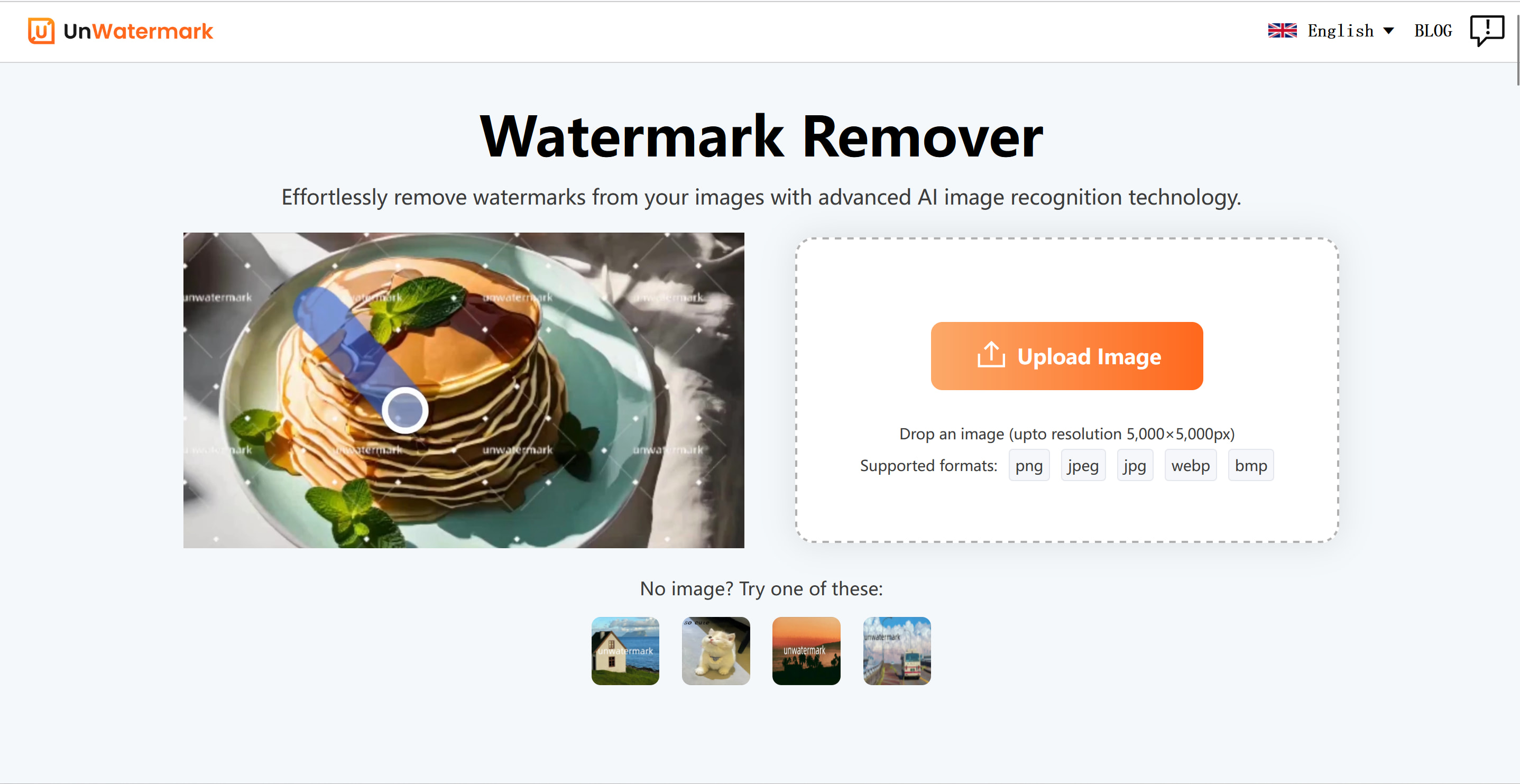
Step 2: Upload the image or photo that contains the watermark. 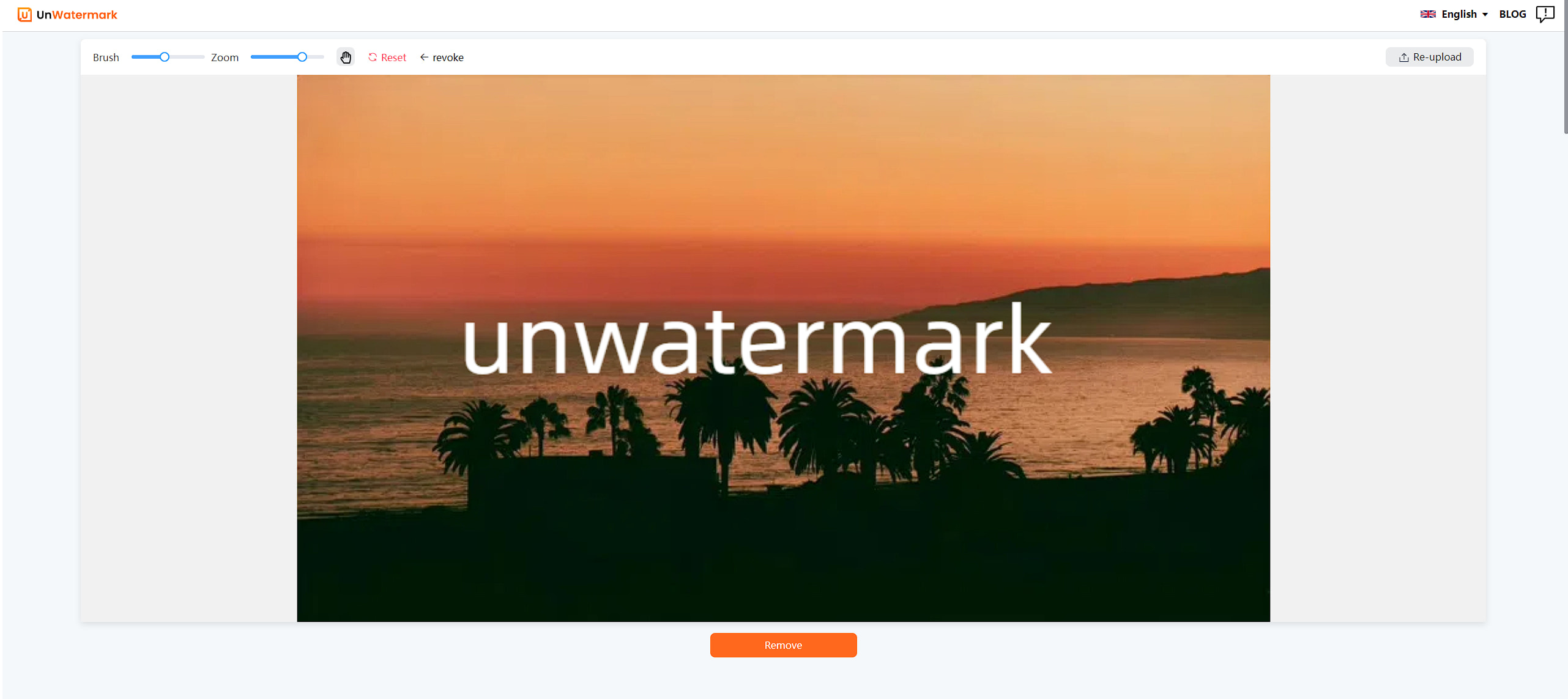
Step 3: Brush over the watermark you want to remove (not just watermarks; you can even brush over any object). 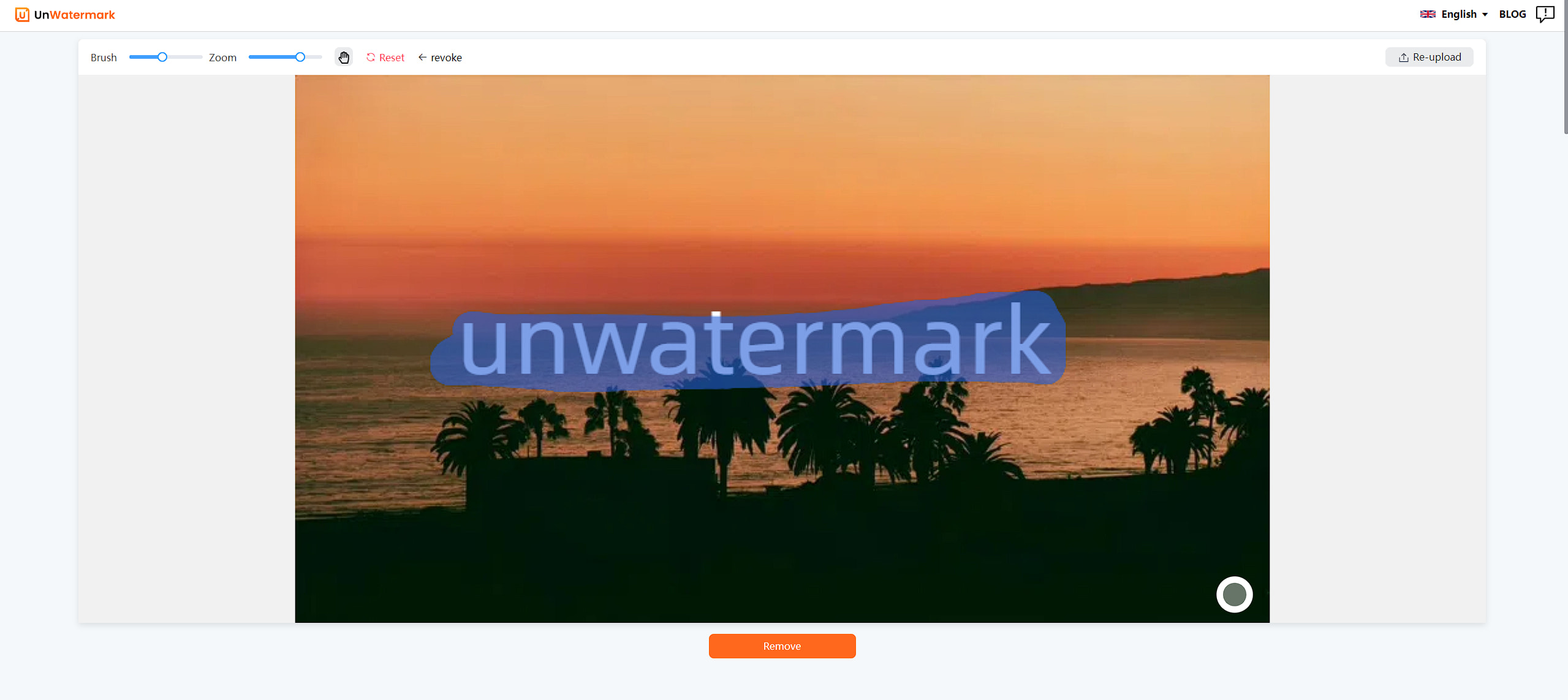
Step 4: In a matter of seconds, the AI algorithm will remove the watermark from the image. Download the edited image without the watermark. 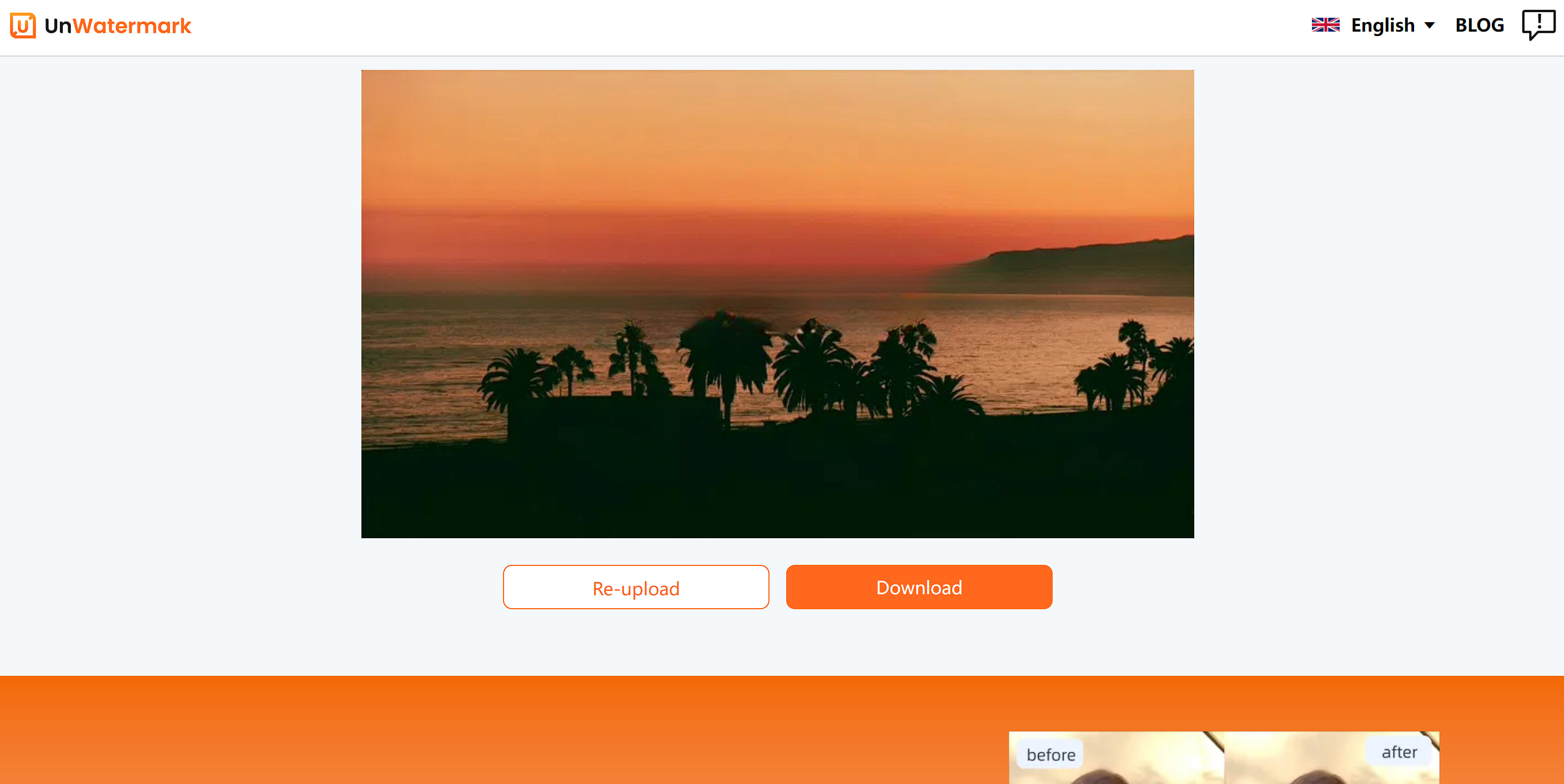
Unwatermark.ai is lightweight and easy to use. It’s one of the essential AI tools that every online user should have. There are many reasons why Unwatermark.ai is popular among users:
- First, it can remove watermarks from images, which is very useful if you want to use an image for something but don't want the watermark to be visible.
- Second, it's a very simple web tool that you can use anytime, anywhere.
- Finally, it's completely free to use, so there's no reason not to give it a try!Some common uses for this app include removing logos or branding from product photos, or even removing unwanted text in the background of an image.
2. Inpaint
Inpaint is an online tool specifically designed to remove unwanted objects from images. Simply mark the watermark area in the image, and Inpaint's smart algorithm will automatically fill in the area, making the watermark disappear without leaving a trace.
Features:
- Simple operation
- Efficient removal of irregular watermarks
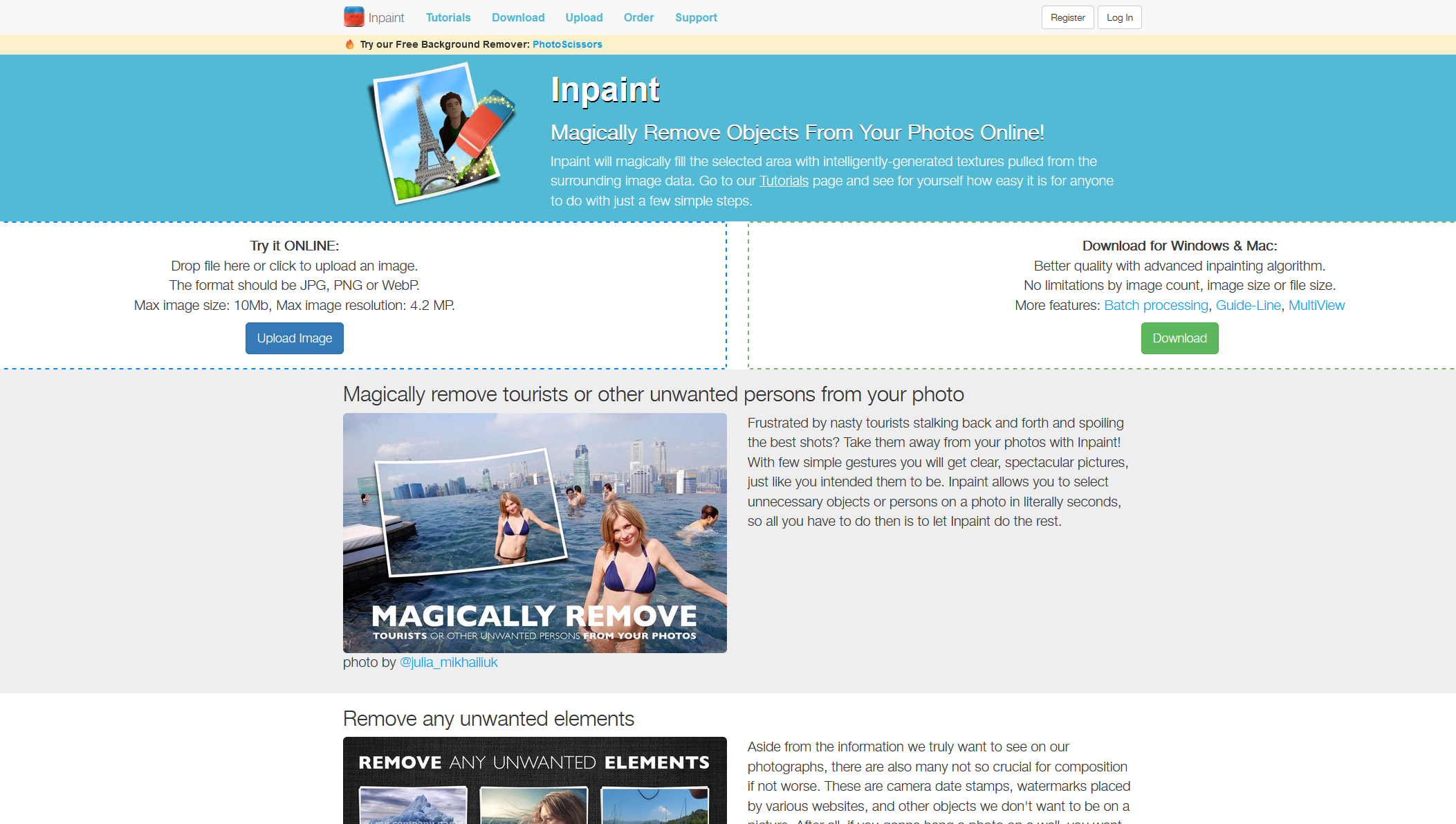
3. PixCut
PixCut is a powerful image editing tool that supports the removal of watermarks, backgrounds, and other unwanted objects from images. PixCut is especially suitable for users who need to quickly process a large number of images.
Features:
- Batch processing
- Image enhancement features
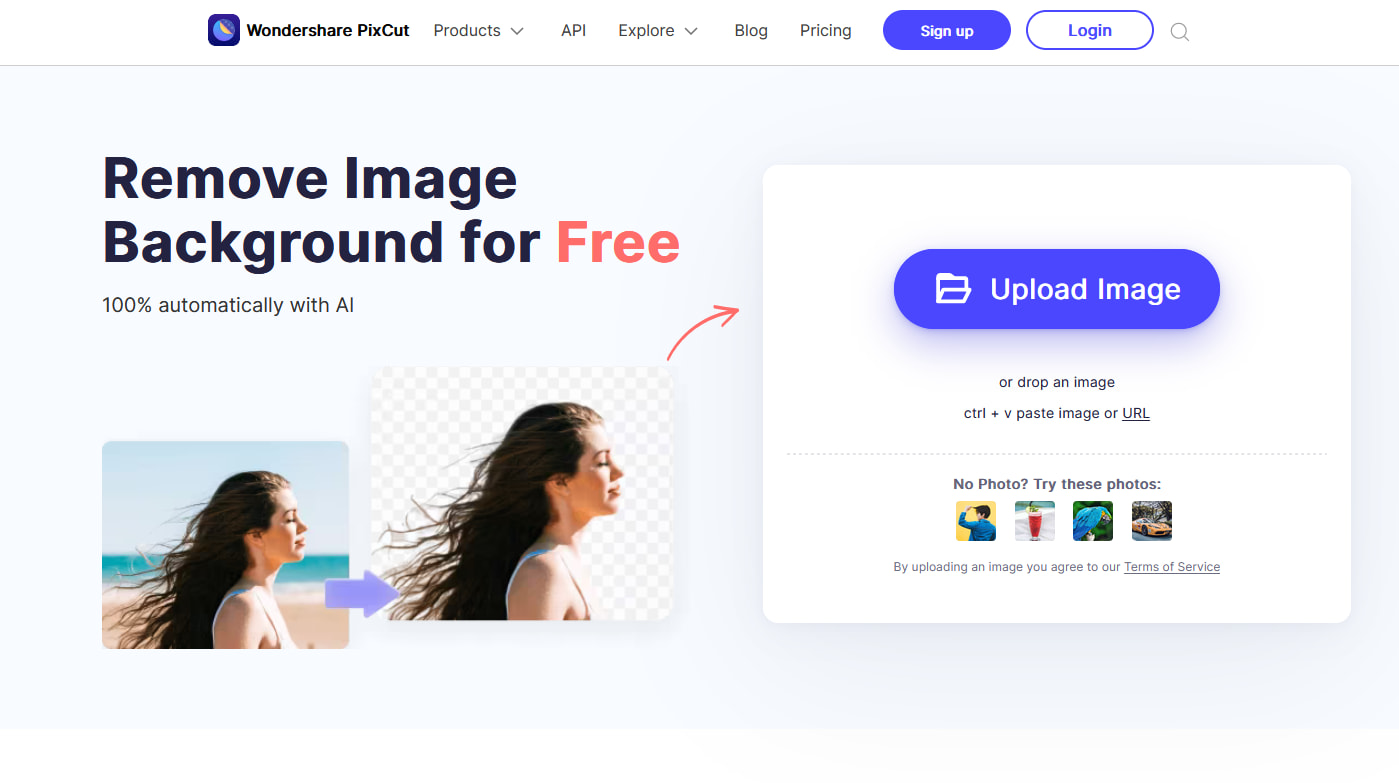
4. Aiseesoft Free Watermark Remover Online
This web-based tool offers efficient watermark removal functionality and supports various image formats such as JPG, PNG, and BMP. Aiseesoft's simple interface makes it easy for any user to get started.
Features:
- Supports multiple image formats
- Does not affect image quality
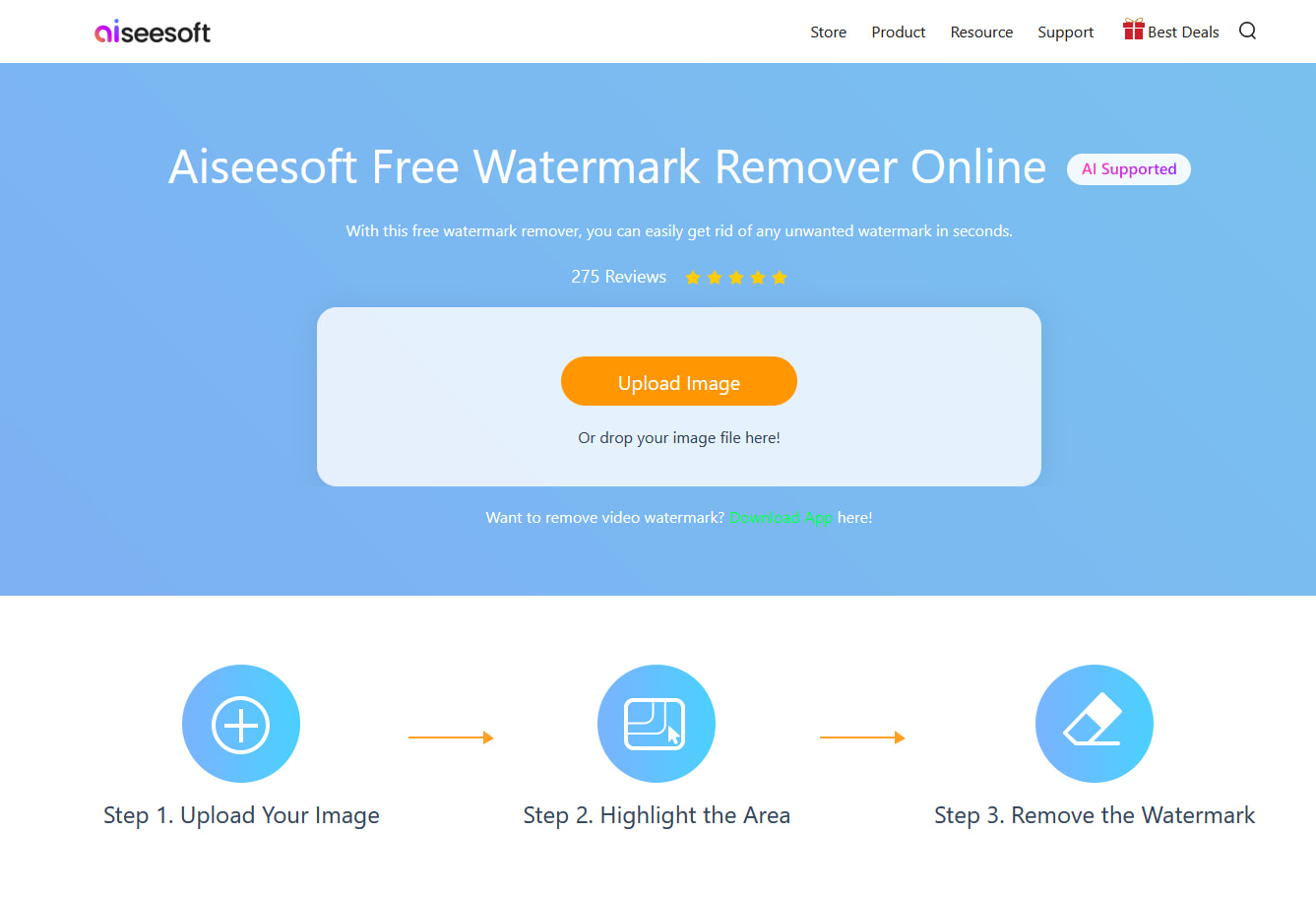
5. Fotor
Fotor is a comprehensive online image editor that, in addition to watermark removal, offers many photo editing features such as adjusting brightness, contrast, and applying filters. AI technology ensures high-quality images after watermark removal.
Features:
- Full-featured image editor
- Simple and quick watermark removal process
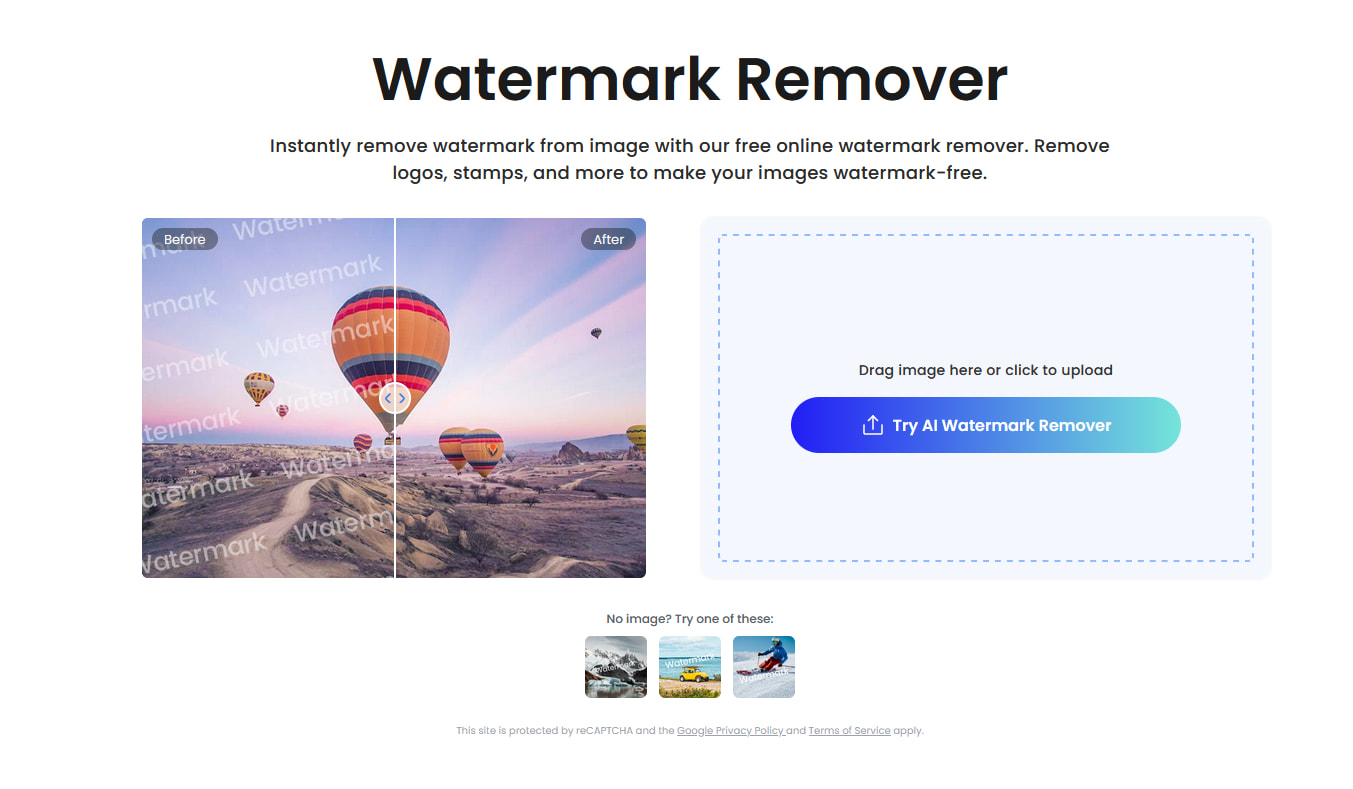
6. PhotoRoom
PhotoRoom combines background removal and watermark removal functions, making it an ideal choice for e-commerce users. It uses Magic Retouch technology to quickly remove watermarks while preserving image details.
Features:
- Designed for e-commerce
- Magic Retouch technology
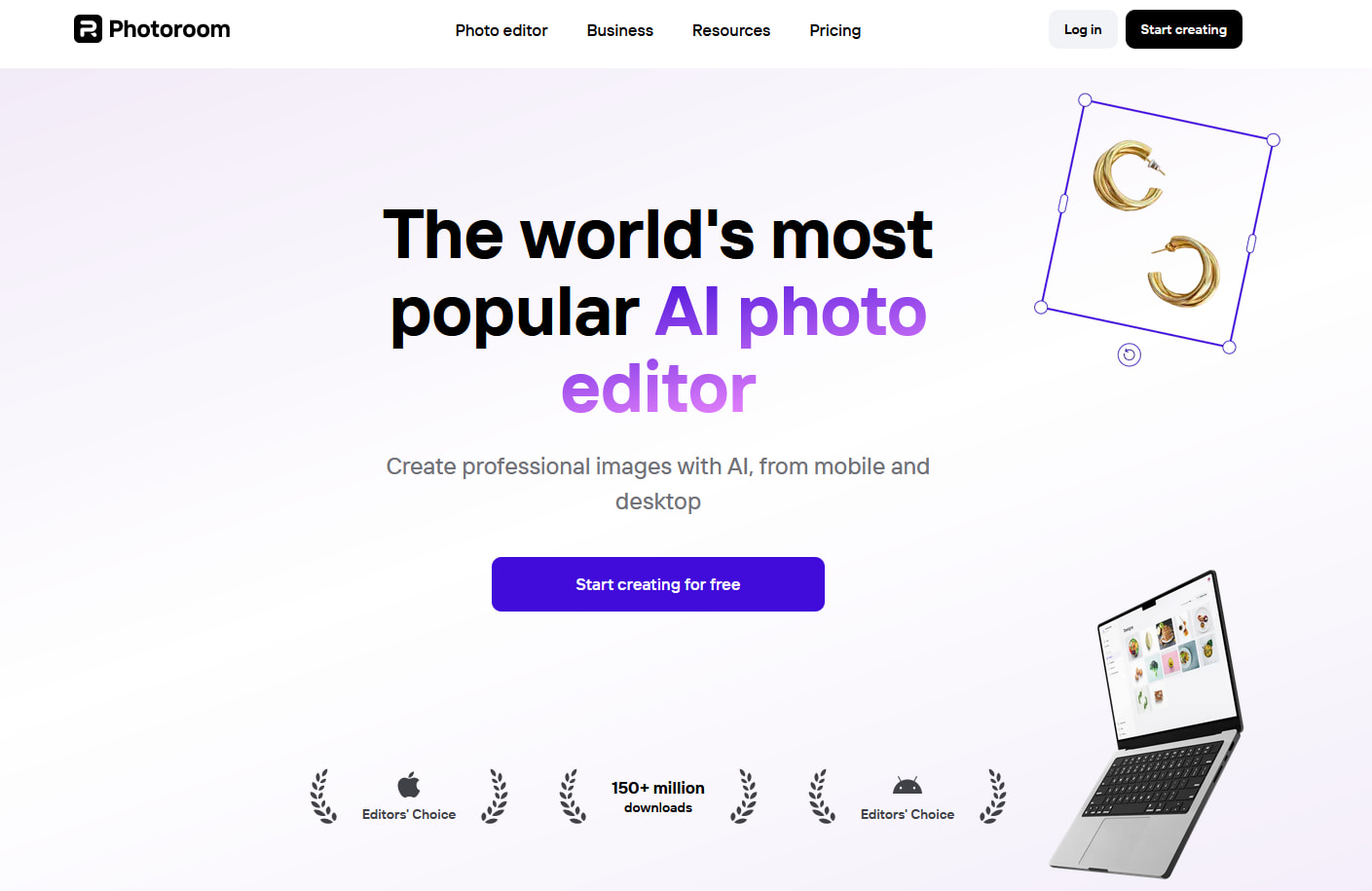
7. Cutout.Pro
Cutout.Pro not only offers watermark removal but also supports background removal for images and video editing. It is particularly suitable for batch processing images and videos that require watermark removal.
Features:
- Batch processing for images and videos
- AI-driven watermark removal technology
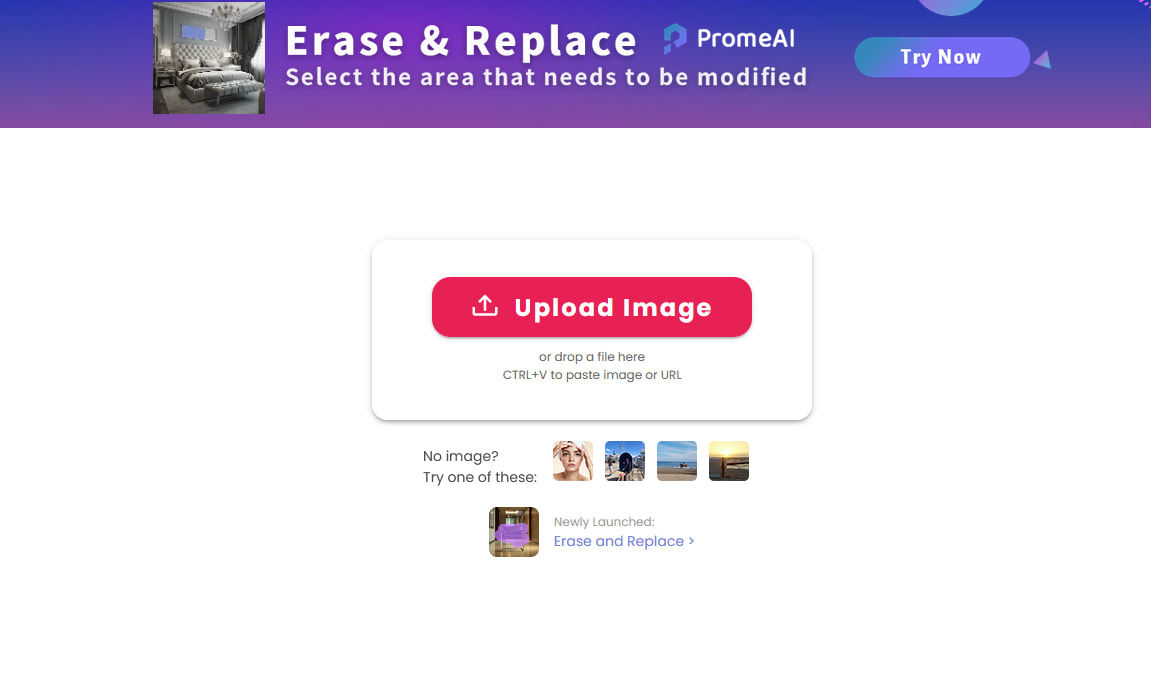
8. LunaPic
LunaPic is a simple yet powerful online editor that allows users to manually select and remove watermarks from images. Although the process requires some manual skills, LunaPic still delivers excellent results.
Features:
- Custom selection for watermark removal
- Suitable for simple image editing
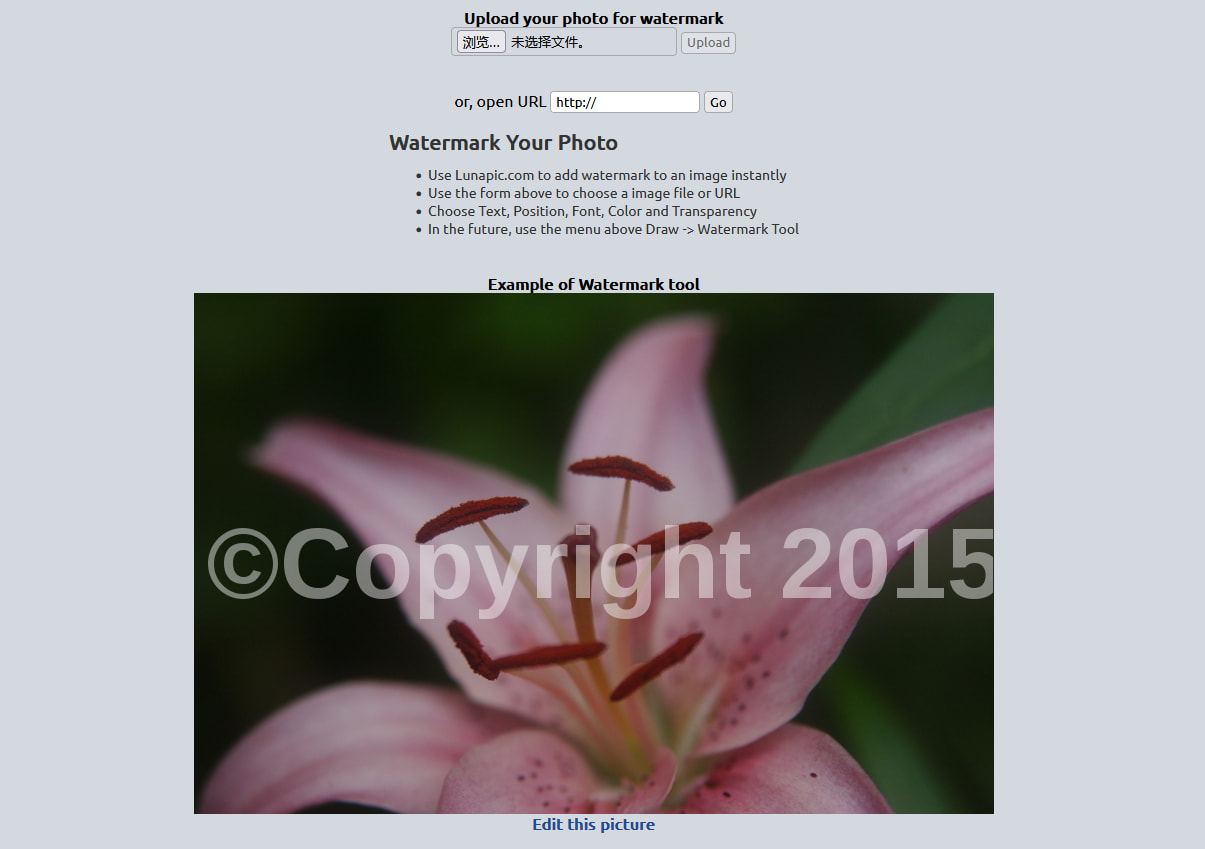
9. WatermarkRemover.io
This tool is designed specifically for watermark removal. Users simply upload an image, and the system automatically removes the watermark. WatermarkRemover.io is particularly suitable for those who don’t want to spend too much time on adjustments.
Features:
- Automatic watermark removal
- Quick processing
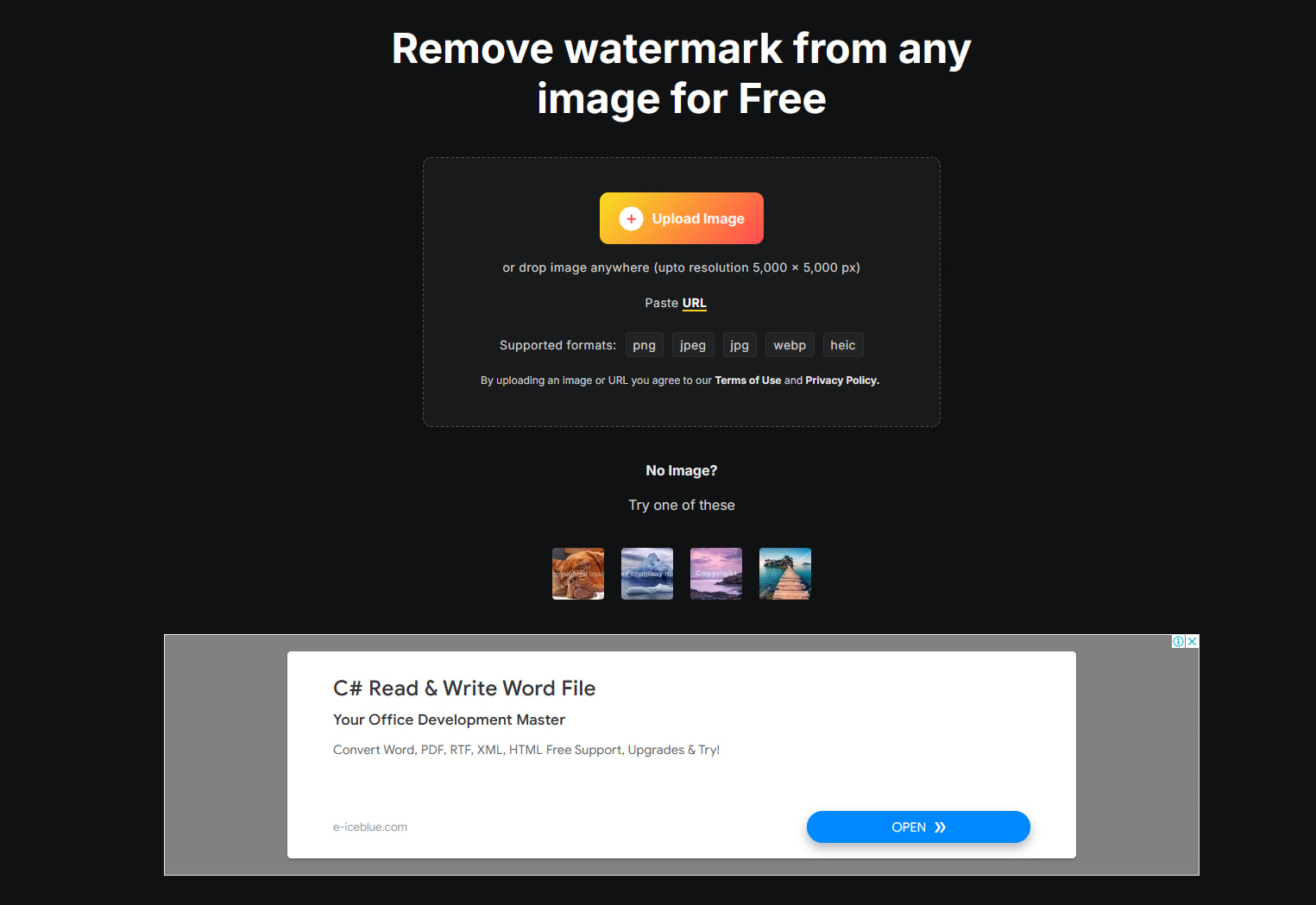
10. Apowersoft Online Watermark Remover
Apowersoft’s online tool helps users remove watermarks from both images and videos. Its simple interface and efficient processing speed make it one of the top choices for users.
Features:
- Supports videos and images
- Efficient handling of large files
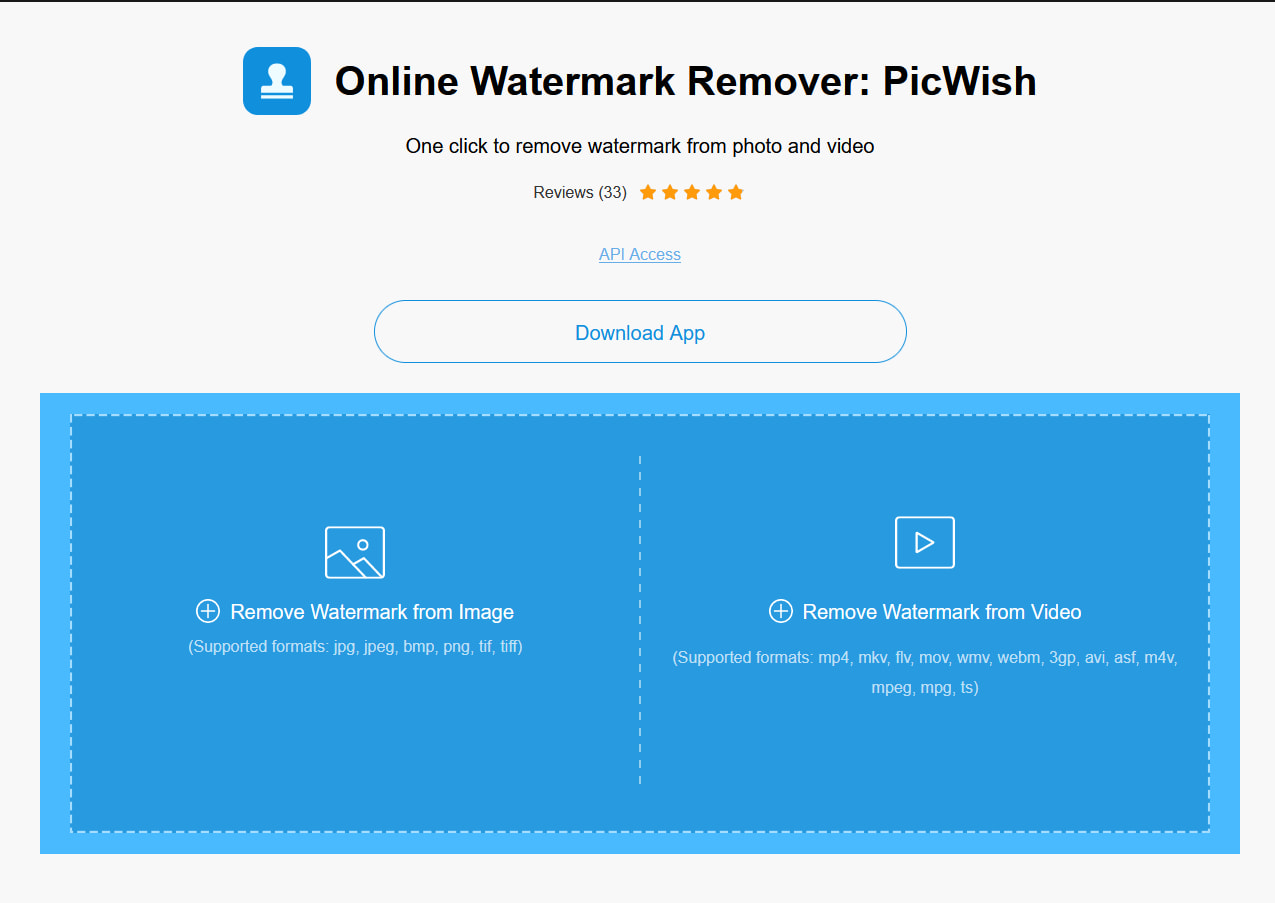
Conclusion
There are several reasons why Unwatermark.ai is the best watermark removal tool on the web.
- Firstly, it is very easy to use. Simply select the image from which you want to remove the watermark, upload the photo, and brush over the unwanted areas. The app will do the rest of the work!
- Secondly, Unwatermark.ai excels at removing watermarks without compromising the original quality of the image.
- Last but not least, it’s free!
In 2024, Unwatermark.ai stands out as the best web-based watermark removal tool. Not only is it easy to use, but it also perfectly preserves image quality after watermark removal. If you are looking for a free and efficient tool, give Unwatermark.ai a try and start saying goodbye to those pesky watermarks!
