Comprehensive Guide to Watermark Image Techniques: Principles, Methods, and Top Tools
In today's digital world, protecting your images is more important than ever. Whether you're a photographer, designer, or business owner, adding a watermark image ensures your work remains credited and secure.
This guide delves into the technical principles behind watermarking, explores common front-end implementation methods without relying on third-party tools, and reviews the best available watermark tools. By the end, you'll have a clear understanding of how to effectively apply watermark image solutions tailored to your needs.
Why Add Watermarks to Images?
Images play a crucial role in digital content, from product photos to social media posts. However, as valuable as they are, images are also vulnerable to unauthorized use. This is where watermarks come in. Adding a watermark image to your content serves several important purposes:
- Copyright Protection - A clear watermark helps protect your intellectual property by discouraging unauthorized use.
- Brand Recognition - Adding a company logo or brand name to images can enhance brand visibility and awareness.
- Marketing and Promotion - Watermarks can serve as subtle advertisements, reminding viewers of the image's original source.
- Authenticity and Professionalism - Watermarked images appear more polished and professional, boosting trust and credibility.
Common Methods for Adding Watermarks to Images
There are several approaches to adding watermarks to images, each with its own principles, advantages, and trade-offs:
CSS-Based WatermarksPrinciple: CSS watermarks typically use the
background-imageproperty or pseudo-elements (::before/::after) to overlay text or image watermarks directly within the HTML element. This approach leverages the natural layering of CSS to position watermarks over images without modifying the original file. It's fast, simple, and doesn't require complex rendering logic.- Pros: Simple to implement, low processing overhead.
- Cons: Primarily for on-screen display, cannot directly save watermarked images.
- Example:
css.watermark { position: relative; background-image: url('watermark.png'); background-repeat: no-repeat; background-position: center; background-size: contain; opacity: 0.5; }- Use Cases: Ideal for basic watermark effects on websites and dashboards.
Canvas APIPrinciple: The Canvas API provides a powerful 2D drawing context, allowing developers to programmatically draw both text and image watermarks directly onto a rasterized image. This method offers precise control over positioning, scaling, and styling, making it suitable for more complex watermark designs.
- Pros: High customization, supports complex effects like rotation and scaling.
- Cons: More complex to implement, can be resource-intensive for large images.
- Example:
html<canvas id="canvas"></canvas> <script> const canvas = document.getElementById('canvas'); const ctx = canvas.getContext('2d'); const image = new Image(); image.src = 'image.jpg'; image.onload = () => { ctx.drawImage(image, 0, 0); ctx.font = '48px serif'; ctx.fillStyle = 'rgba(255, 255, 255, 0.5)'; ctx.fillText('WATERMARK', 50, 100); }; </script>- Use Cases: Suitable for image editors, online design tools, and photo-sharing platforms.
SVG-Based WatermarksPrinciple: SVG (Scalable Vector Graphics) is an XML-based vector image format. Unlike raster graphics, SVG can scale without losing quality, making it ideal for high-resolution watermarks. Text and image watermarks can be embedded within SVG elements, providing fine-grained control over positioning, transparency, and effects like gradients.
- Pros: Scalable, high customization, ideal for complex vector-based designs.
- Cons: Can become resource-heavy for detailed graphics.
- Example:
html<svg width="100%" height="100%"> <text x="50%" y="50%" fill="rgba(0, 0, 0, 0.1)" font-size="48" text-anchor="middle" dominant-baseline="middle"> CONFIDENTIAL </text> </svg>- Use Cases: Perfect for logos, branding elements, and high-resolution images.
Choosing the Right Watermark Method
Choosing the right method for adding watermarks depends on the specific needs of your project. Here's a quick comparison to help you decide:
| Method | Pros | Cons | Ideal Use Cases |
|---|---|---|---|
| CSS | Simple, low overhead | Limited customization, cannot save | Basic on-screen watermarks |
| Canvas | High customization, interactive | More complex, resource-intensive | Image editors, design tools |
| SVG | Scalable, precise, flexible | Heavy for complex graphics | High-quality logos, vector elements |
Each method has its strengths and weaknesses. CSS is ideal for quick, simple overlays with minimal performance impact, while Canvas offers more customization and interactive features, making it perfect for design tools. On the other hand, SVG is unmatched in scalability and precision, making it the go-to choice for high-quality branding elements. Choosing the right method depends largely on the specific requirements of your project, including scalability, ease of integration, and user experience.
👍 Best Watermark Images Tools
- Watermark Image
A powerful online watermarking tool that offers a library of official templates and the ability to save custom templates. Ideal for both casual users and professionals seeking efficiency and consistency in watermarking tasks.
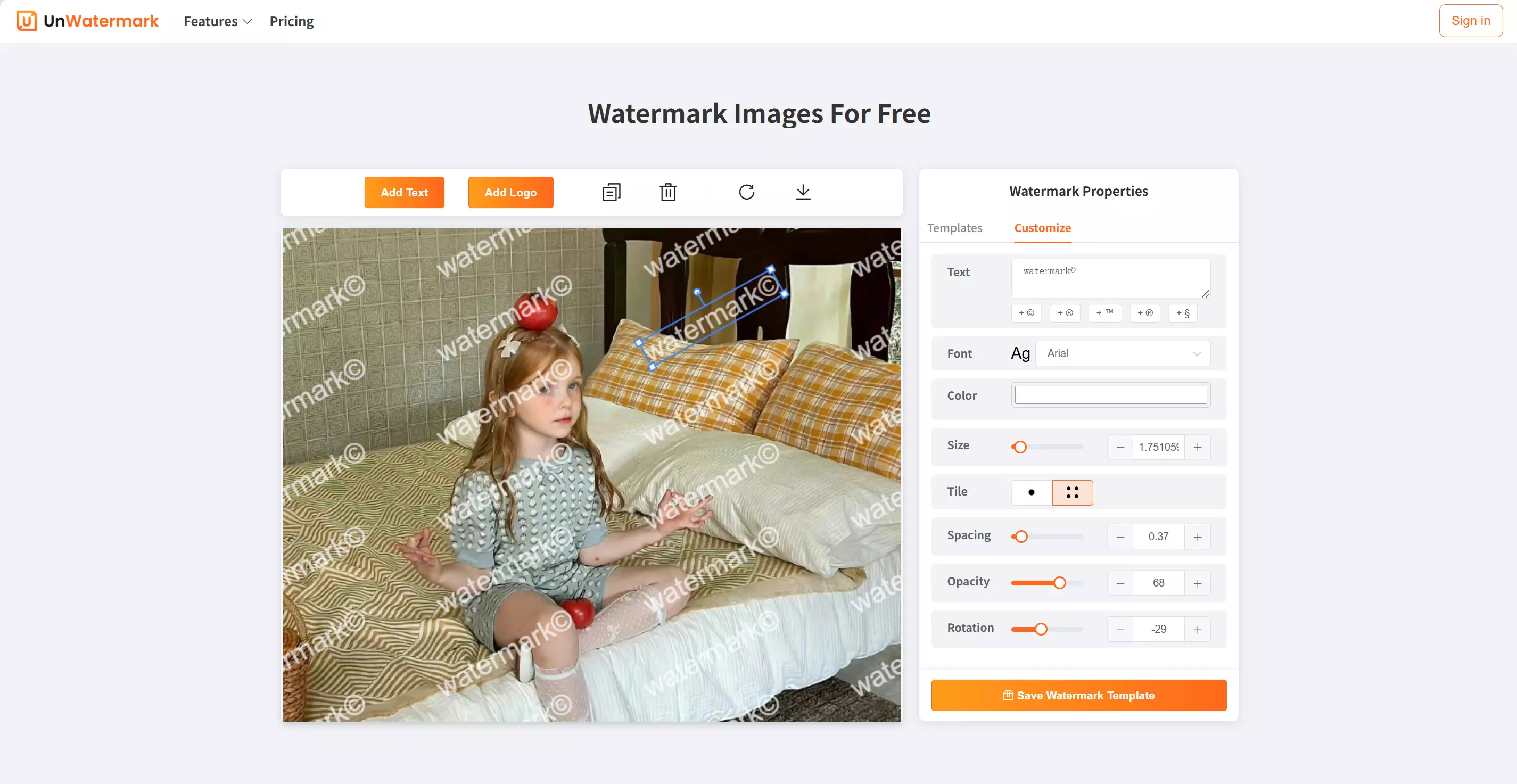
- Watermarkly
Easily add text or image watermarks with a clean and intuitive interface. Perfect for fast, high-quality watermarking without the need for server uploads.
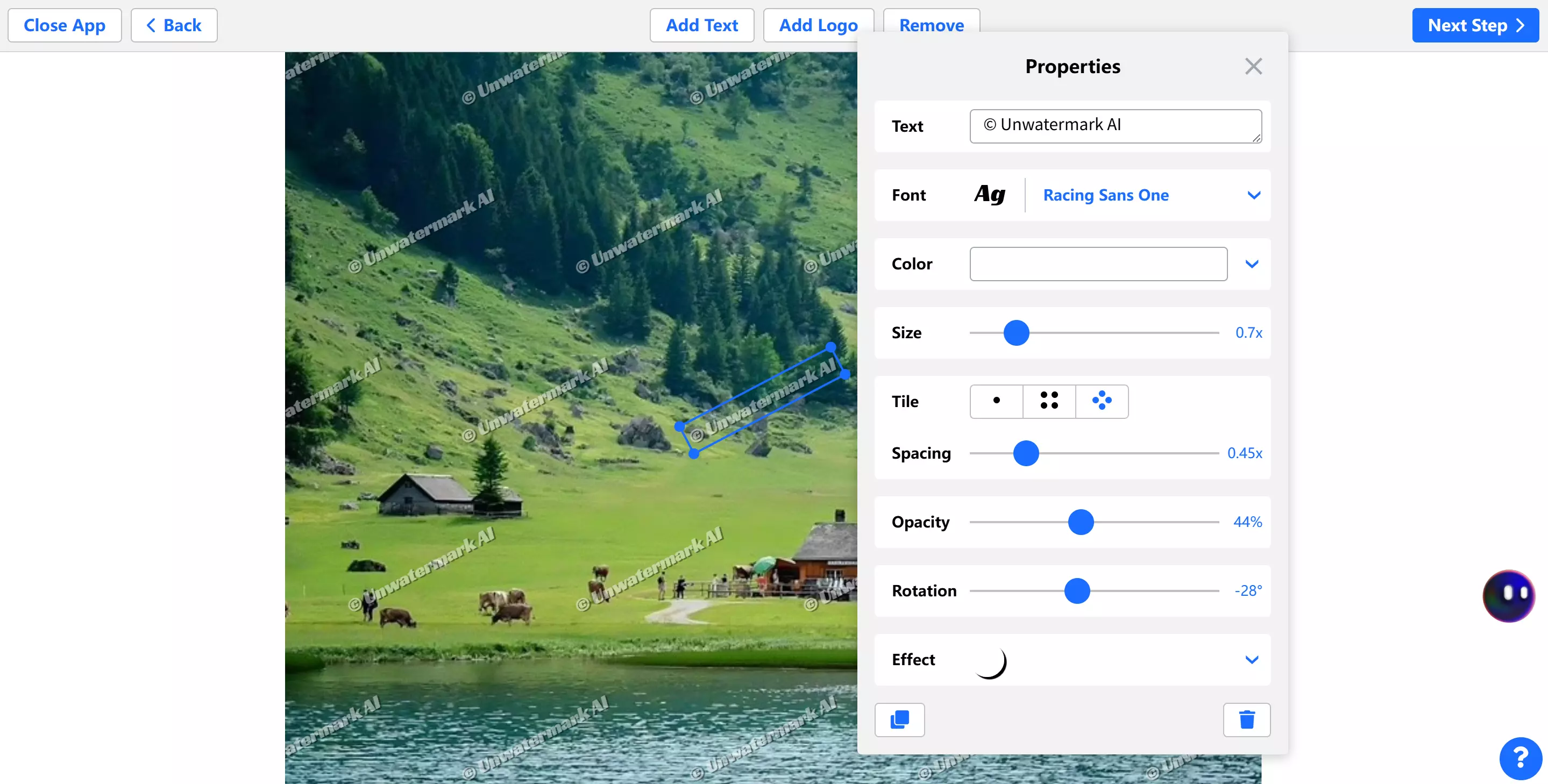
- Watermark.ws
Offers powerful customization for adding watermarks, including template saving for consistent branding, ideal for professionals.
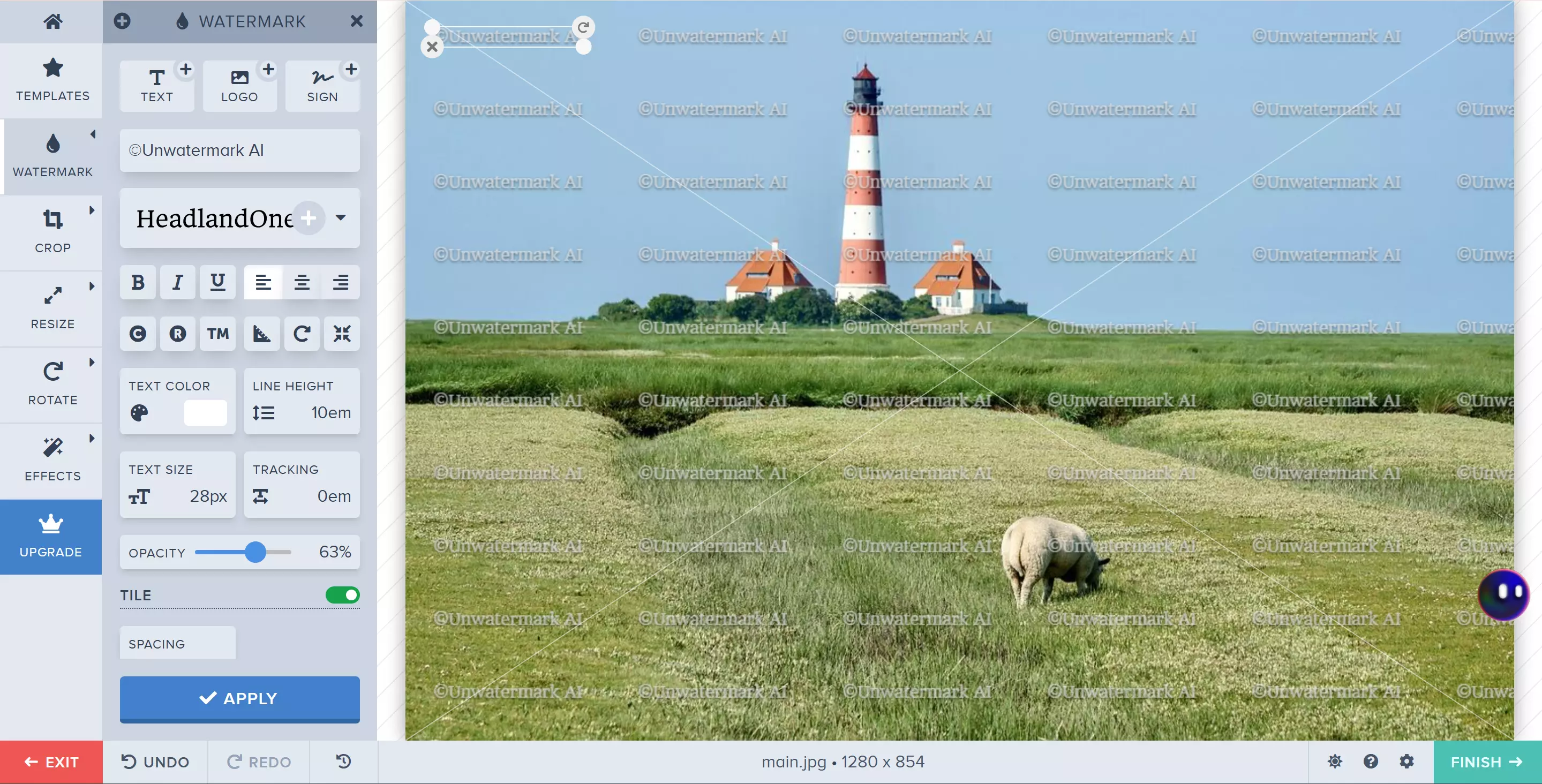
- Canva
More than just a watermark tool — create stunning designs with drag-and-drop simplicity, perfect for social media and marketing.
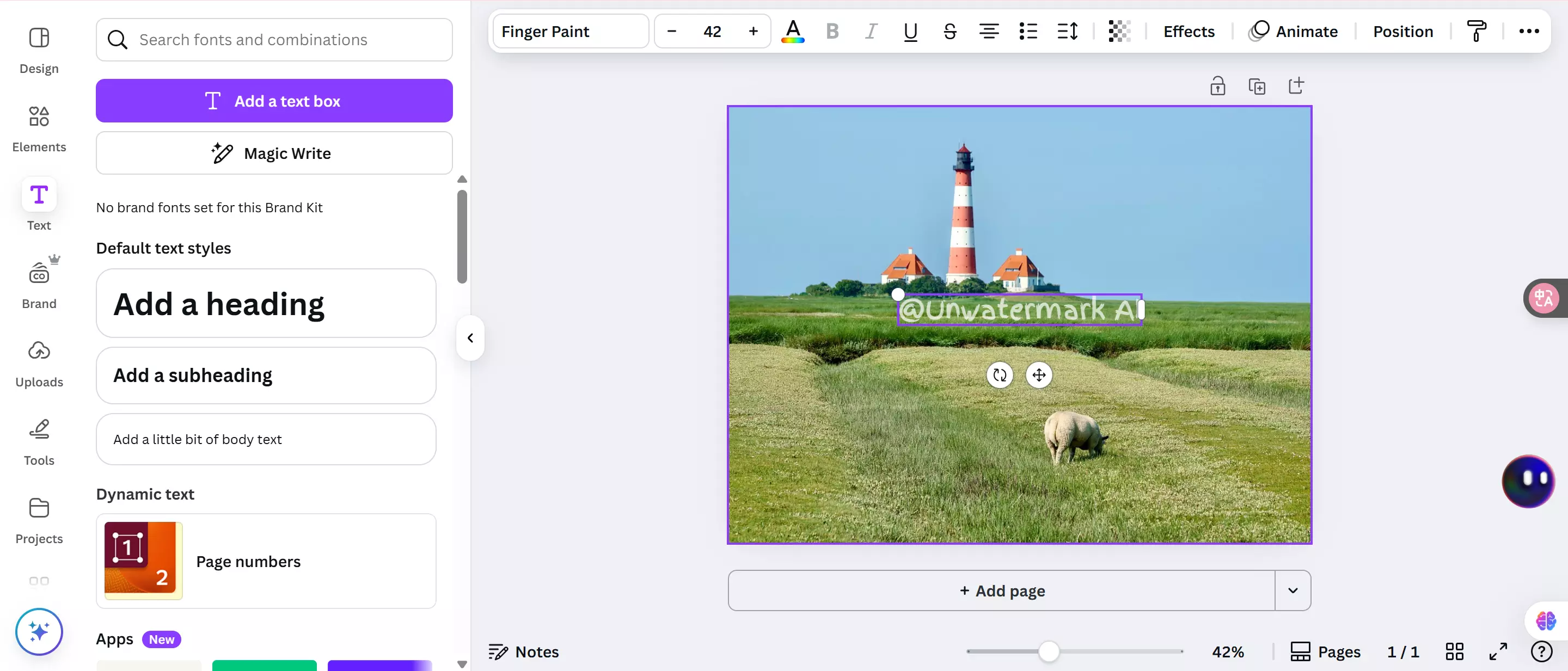
- iLoveIMG
Quickly add text or image watermarks with a straightforward interface, great for everyday use.
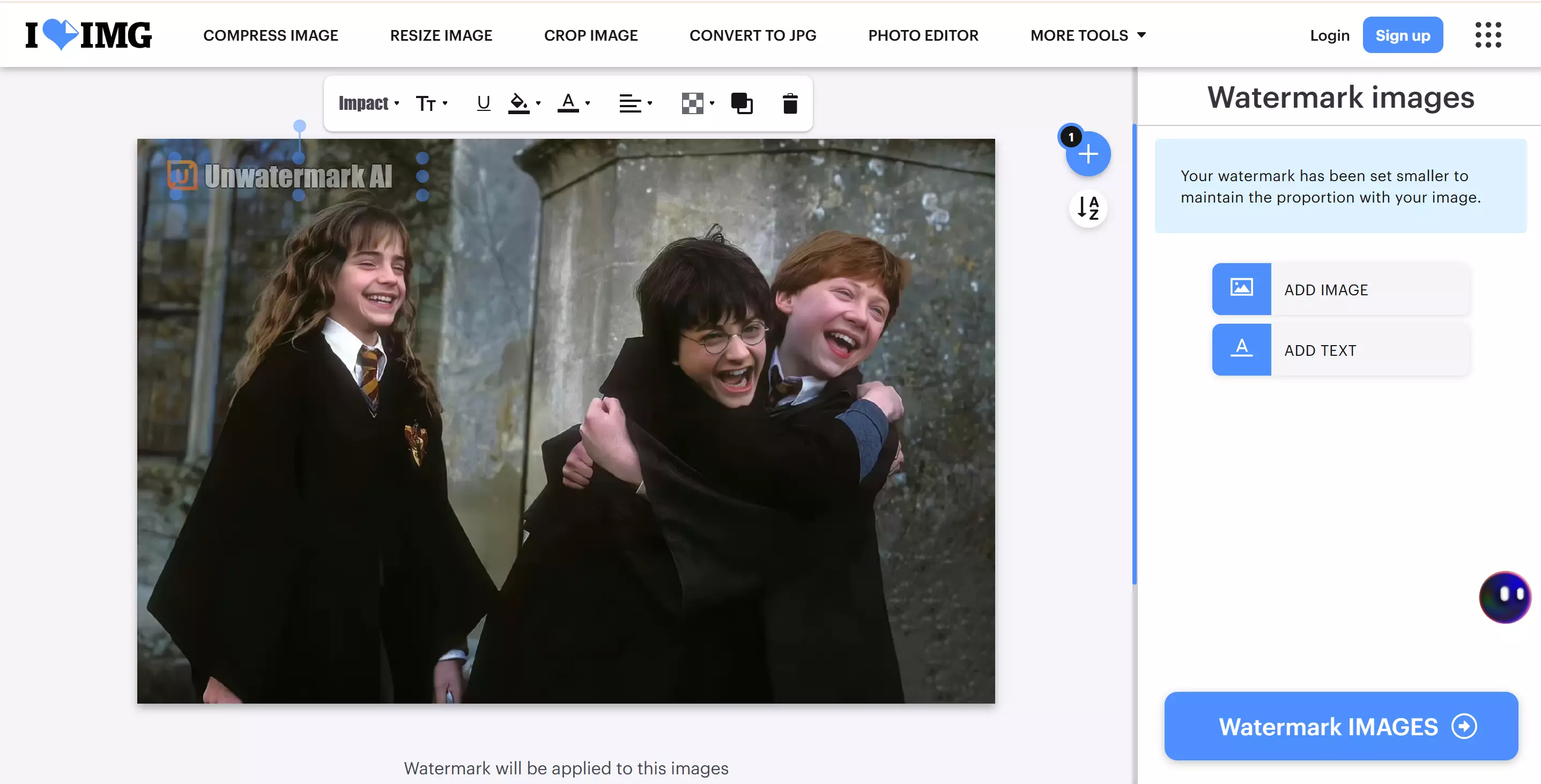
- Img2Go
Flexible watermarking with freeform drawing and complex positioning, perfect for creative projects and detailed customization.
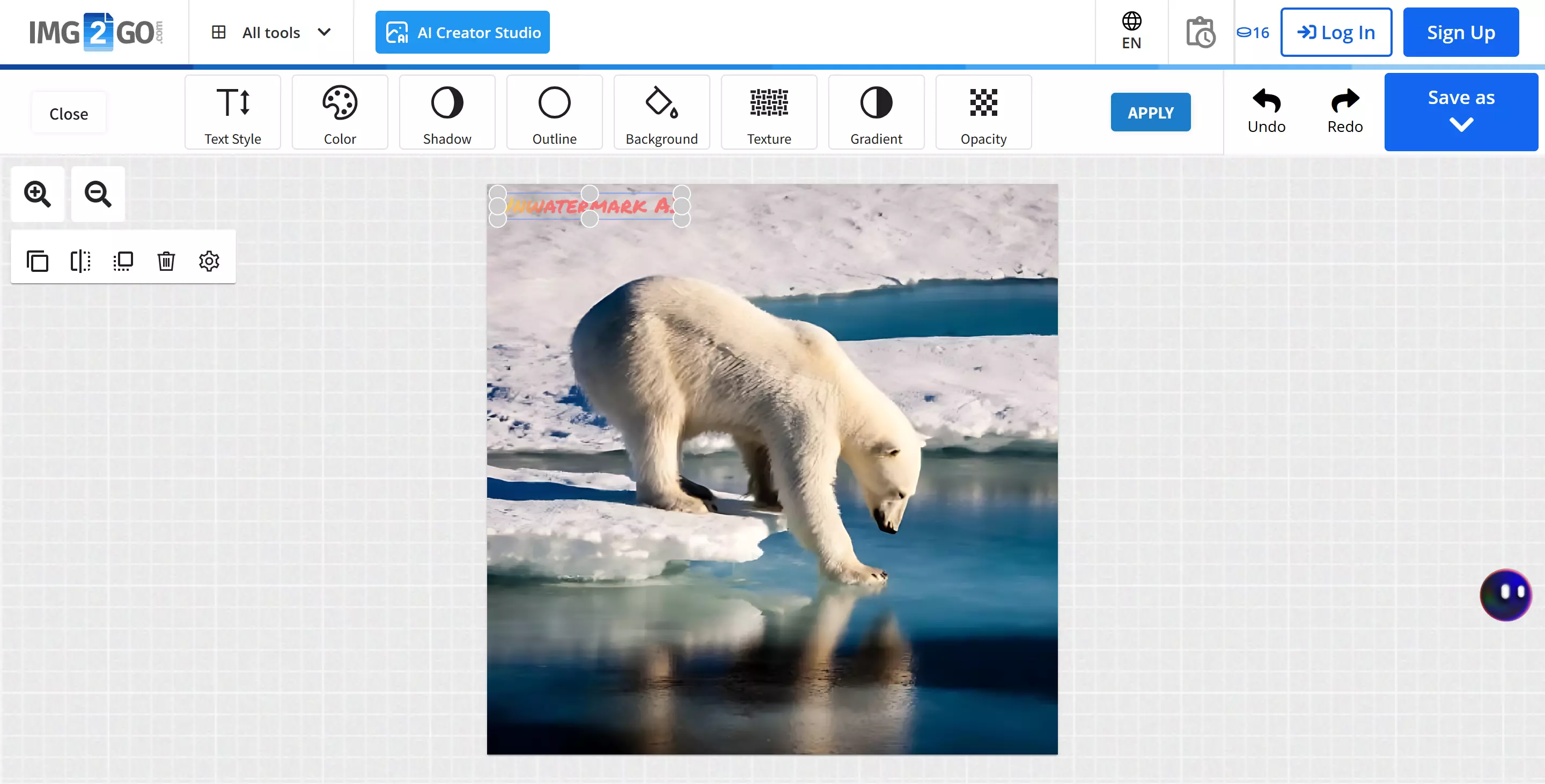
To understand the industry landscape, we conducted a competitor analysis, focusing on similar watermarking tools:
| Tool | Technology | Key Features | Notes |
|---|---|---|---|
| Watermark Image | Canvas + Template Engine | Offers official watermark templates, allows saving personal templates | Ideal for both beginners and pros, enables consistent styling |
| Watermarkly | SVG | Text and image watermarks, user-friendly attribute settings, first-time guidance | Highly optimized for performance, no server dependency |
| Watermark.ws | Two-layer Canvas | Text and image watermarks, template saving (backend support required) | Advanced customization, strong brand presence |
| Canva | HTML and Canvas | Drag-and-drop design, text and image watermarks, extensive template library | Widely popular, easy-to-use, strong branding focus |
| iLoveIMG | CSS | Text and image watermarks, floating settings panel | Clean UI, easy to use, requires server-side processing for export |
| Img2Go | Canvas | Freeform drawing, complex positioning, text and image watermarks | Versatile, supports various file formats, responsive design |
Summary of Top Watermark Tools
From this analysis, it's clear that each online free watermark image tool has its own strengths, catering to different user needs. For users seeking simple, quick watermarking, tools like iLoveIMG and Img2Go offer straightforward interfaces with essential features. On the other hand, platforms like Watermark Image, Watermarkly and Watermark.ws provide more robust options, including template saving and advanced customization, making them suitable for professional use. Canva stands out for its extensive design capabilities and strong brand presence, making it an excellent choice for users looking for a highly polished, drag-and-drop experience.
When choosing the right tool, it's essential to consider factors like ease of use, flexibility, customization options, and whether you need server-side support for advanced features.
Which Tool is Best for You?
- For Beginners: Use Watermark Image, iLoveIMG or Img2Go for their simple interface.
- For Designers and Marketers: Canva offers rich design flexibility.
- For Brand Consistency: Watermark.ws is ideal with its template-saving feature.
- For Developers or Bulk Processing: Watermarkly provides high-speed, no-upload workflows.
Conclusion and Recommendation
Each method has its own strengths and weaknesses, making them suitable for different use cases. For most applications, a combination of Canvas and SVG provides the best balance between flexibility and performance. However, if you prioritize speed and simplicity, CSS can be a great choice. For advanced features like template saving, consider a hybrid approach with backend support.
After exploring these watermark image techniques, you should now have a solid understanding of the fundamental principles behind adding watermarks to images. Whether you are a casual user wanting a quick and simple watermark or a professional seeking more advanced customization, this guide equips you with the knowledge to choose the best method for your needs. Remember, the right watermark approach not only protects your images but also helps reinforce your brand and professionalism.
