How to Remove Watermark Without Photoshop
Not everyone has access to Photoshop, and let's face it — even if you do, it can feel like bringing a bazooka to a thumb war when all you want is to remove a simple watermark. Luckily, there are easy, fast, and free alternatives that don't require expensive software or design skills. Whether you're dealing with logos, signatures, or annoying stamps across your photos, this guide will show you exactly how to remove watermarks without touching Photoshop.
Why Look for Alternatives to Remove Watermark instead of Photoshop?
What is Photoshop?
Adobe Photoshop is one of the most renowned and widely used photo editing software programs in the world. It offers an extensive suite of tools for image editing, graphic design, digital painting, and even animation. With Photoshop, users can create stunning visual content ranging from simple photo corrections to highly complex digital art.

Why Do Many People Use Photoshop to Edit Images?
- Professional-grade Tools: Photoshop provides advanced editing features that are unmatched in precision and control.
- Industry Standard: Many industries such as photography, design, and marketing recognize Photoshop skills as essential.
- Creative Flexibility: Users can manipulate images in limitless ways, from basic touch-ups to creating surreal composites.
- Extensive Plugin Support: Photoshop supports a wide array of plugins that can extend its functionality even further.
Pros and Cons of Photoshop
Pros:
- High-quality editing capabilities
- Extensive feature set
- Professional output results
- Frequent updates and community support
Cons:
- Expensive subscription model
- Steep learning curve for beginners
- Heavy system requirements
- Overkill for simple tasks like watermark removal
Difficulty of Removing Watermarks with Photoshop
Using Photoshop to remove watermarks can be a challenging task for beginners. It often involves:
- Understanding and using tools like the Clone Stamp, Healing Brush, or Content-Aware Fill
- Zooming in and manually repairing details to make the edit look natural
- Working with multiple layers and masks to avoid damaging the original image
Time Consumption and Result Quality
- Time-Consuming: Even for experienced users, removing a watermark with Photoshop can take anywhere from several minutes to an hour depending on the complexity and size of the watermark.
- High-Quality Results: If done properly, Photoshop can yield seamless and professional-looking results. However, for simple tasks, this effort might be disproportionate.
Best Ways to Remove Watermarks Without Photoshop
1. Using AI Watermark Removal Tools (Recommended)
AI-powered watermark removal tools like Unwatermark.ai offer a fast, effortless, and highly effective way to erase watermarks from images — no Photoshop skills required!
What is Unwatermark.ai?
Unwatermark.ai is a specialized AI tool designed to automatically detect and remove watermarks from images. Powered by deep learning algorithms, it identifies watermark patterns — even those with low transparency or complex backgrounds — and intelligently reconstructs the underlying image content.
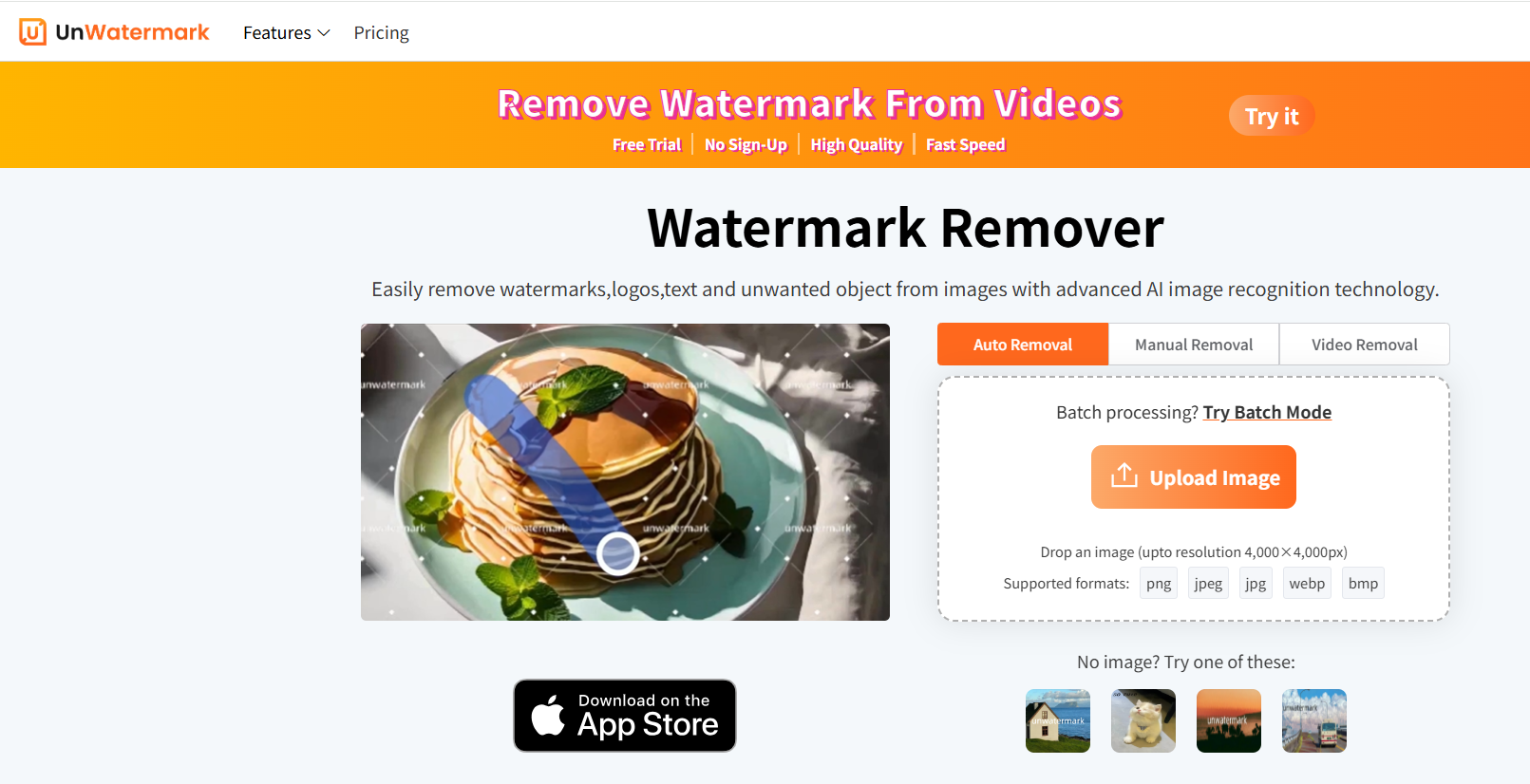
How Unwatermark.ai Works:
- Detection: The AI analyzes the image, pinpoints watermark edges, and understands opacity variations.
- Removal: It then reconstructs the missing parts using surrounding pixels, textures, and colors to create a seamless, natural-looking result.
Advantages of Unwatermark.ai:
- Accuracy: Handles even faint, semi-transparent, or repeated watermarks with precision.
- Speed: Processes images within seconds.
- Ease of Use: No manual selection needed — just upload and download.
- Accessibility: Works perfectly on any device without installing anything.
- Free to Use: No hidden costs, no sign-ups.
Unwatermark.ai takes the complexity out of watermark removal, making professional-quality results available to everyone in just a few clicks.
How to Remove Watermark with Unwatermark.ai:
- Visit a trusted AI watermark remover like Unwatermark.ai.
- Upload the image you want to clean.
- Let the AI automatically detect and intelligently remove the watermark.
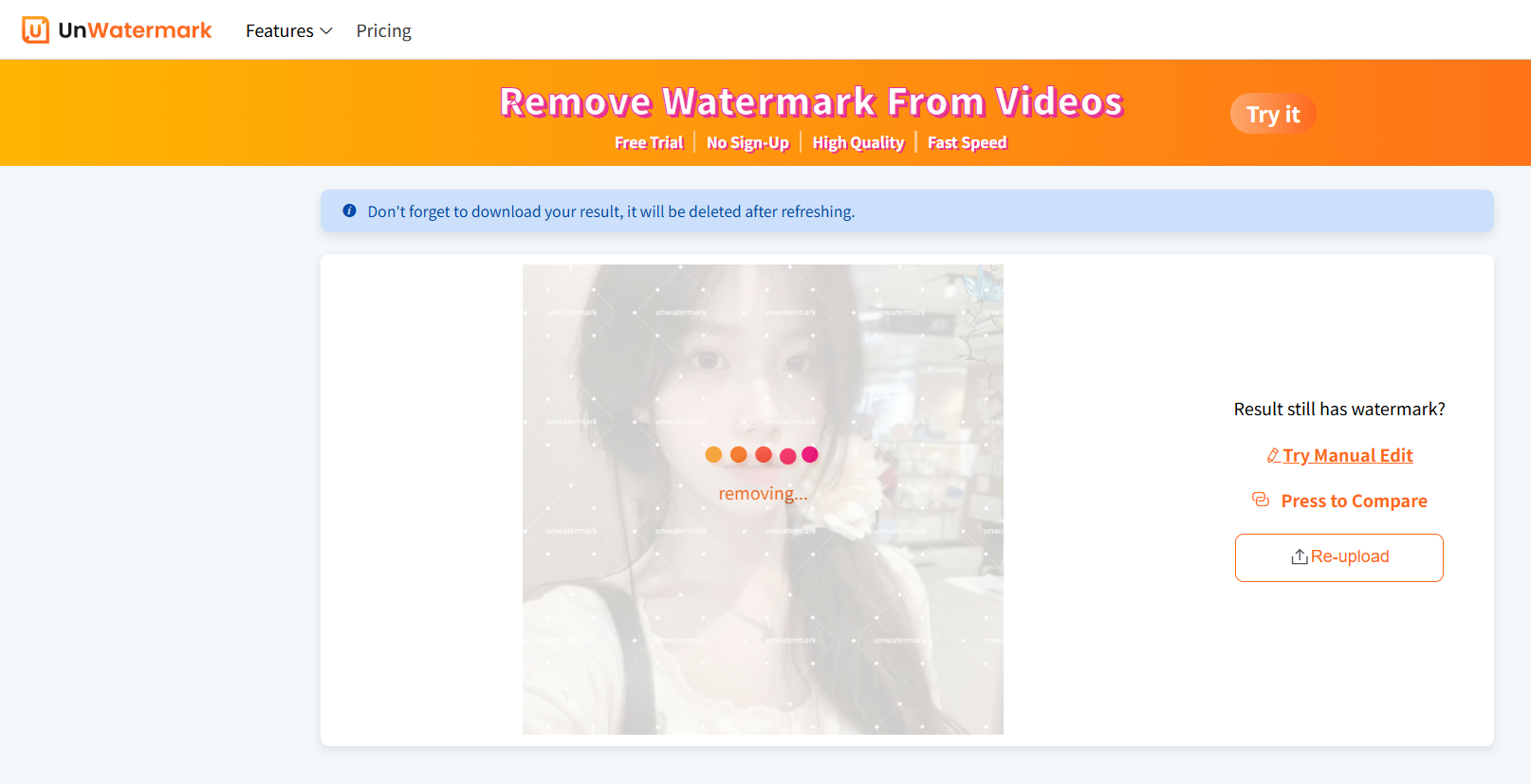
- Download your newly cleaned image — all done in seconds!
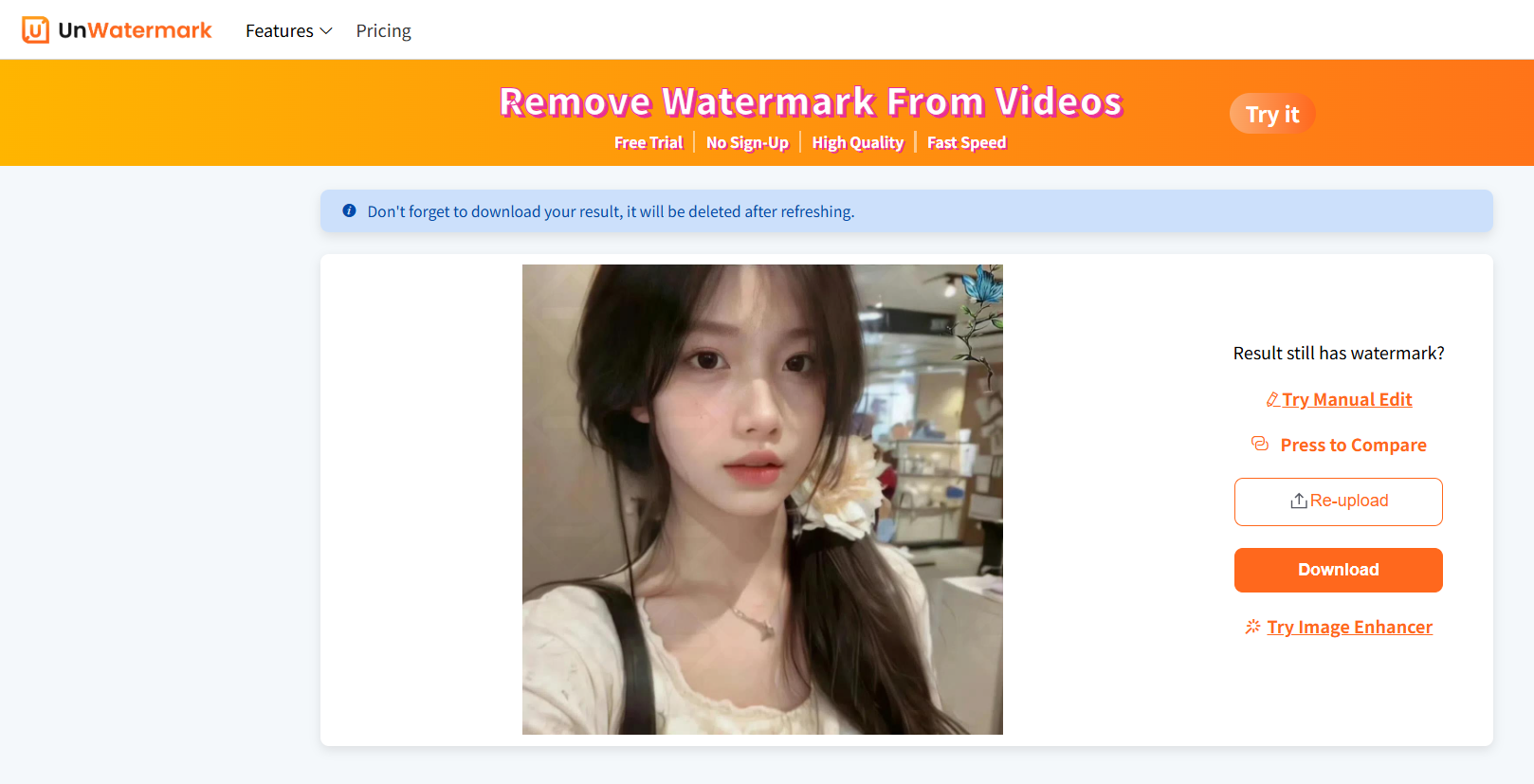
Why Use AI Watermark Removers?
- Completely free to use
- No account or download needed
- Handles low transparency, opaque, and repeated watermarks
- Available on both mobile and desktop
- Saves massive time compared to manual editing
Pro Tip: Always upload the highest quality version of your image for the best possible results!
2. Using Online Inpainting Tools to Remove Watermark
Several excellent online tools allow you to remove watermarks manually by highlighting the affected area. Here are a few popular options:
Inpaint:
Inpaint is ai simple and effective tool where you brush over the watermark area, and the software reconstructs the background intelligently. It's known for its user-friendly interface and decent results on simple backgrounds.
Pros:
- Very easy to use, even for beginners.
- No need to log in or create an account to start using.
- Good results on simple, uniform backgrounds.
- Relatively fast processing speed for small to medium-sized images.
Cons:
- Complex or textured backgrounds may not be perfectly restored.
- Free version has limitations; high-resolution downloads may require payment.
Best Suited For:
- Images with plain or lightly textured backgrounds.
- Small edits where high precision isn't critical.
Pricing:
- Basic usage is free.
- High-res output and advanced features require a one-time fee.
Inpaint is a great choice for quick and casual watermark removals without signing up or dealing with complicated settings.
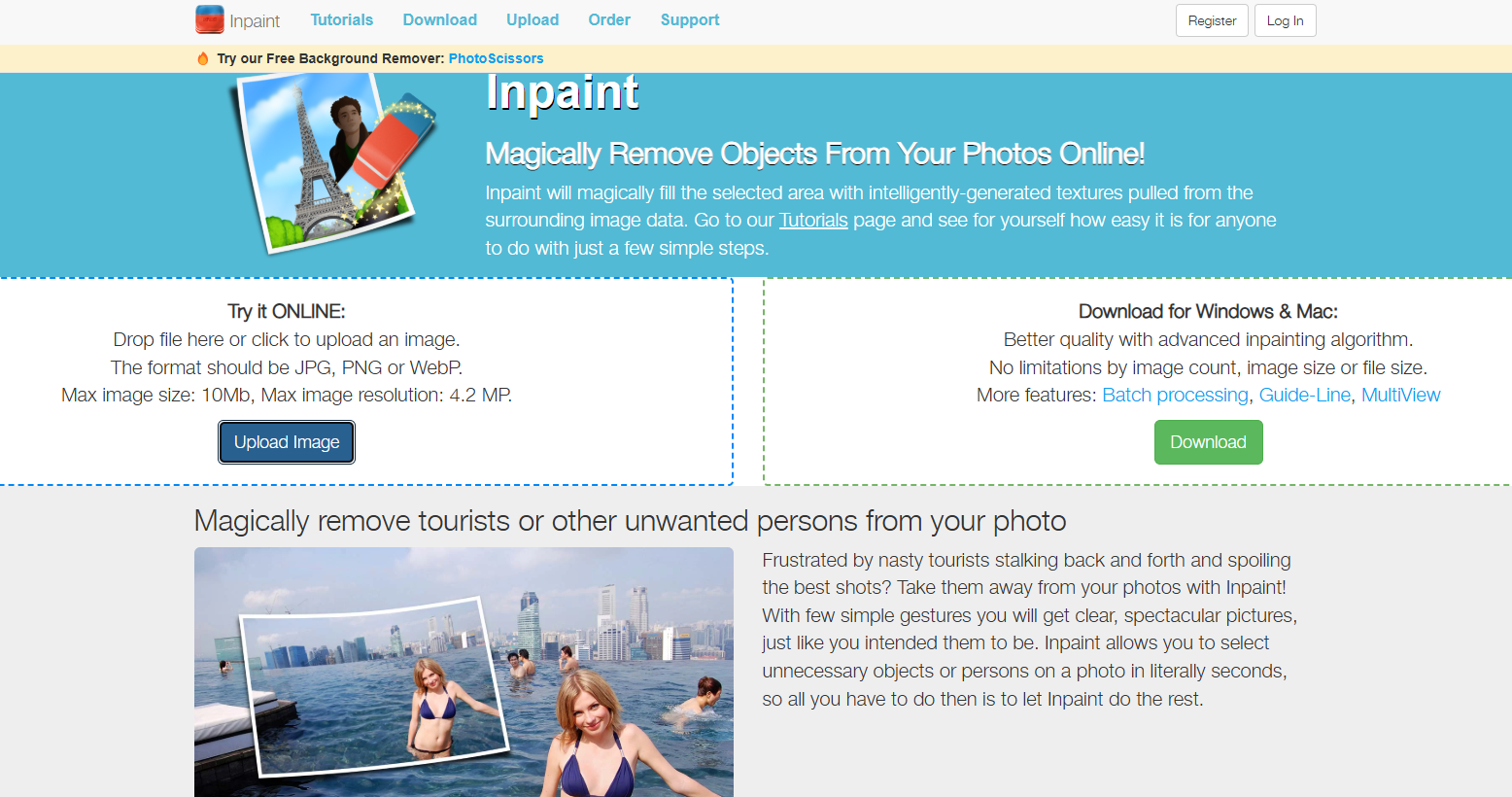
Fotor
Fotor is a versatile online photo editor that includes a watermark removal feature. Besides basic editing, Fotor offers AI-powered enhancements and a relatively easy learning curve.
Pros:
- Easy-to-use interface with intuitive tools.
- Offers a watermark removal feature that works well for both visible and semi-transparent watermarks.
- AI-powered enhancements help improve image quality automatically.
- No sign-up required for basic usage.
- Allows access to a range of free editing tools.
Cons:
- Requires a subscription for high-resolution downloads and some advanced features.
- The free version has limited access to premium templates and tools.
- Slightly slower processing on larger or more complex images.
Best Suited For:
- Users who need quick, simple edits without too much hassle.
- Images with moderately complicated backgrounds where AI can help restore missing details.
Pricing:
- Offers a free version with access to essential editing tools.
- A premium subscription unlocks high-resolution downloads and more advanced features.
Fotor is great for users looking for quick, easy edits without the need to create an account, while also offering some AI-powered features for enhanced quality.
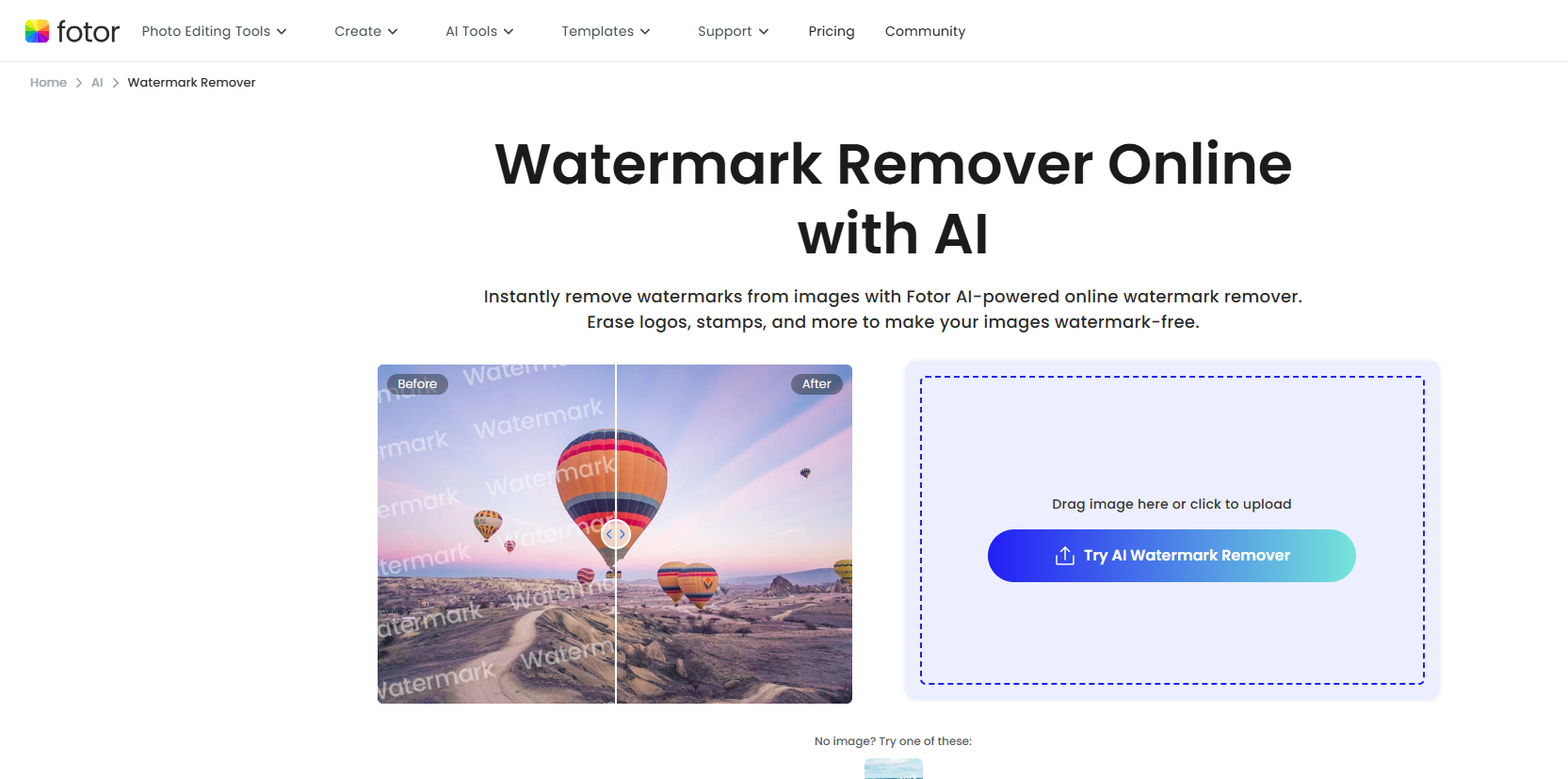
Pixelcut
Pixelcut Remove Objects is an online tool designed to quickly and easily remove unwanted elements, including watermarks, from your images. Using AI technology, it automatically detects and removes the selected objects while maintaining the background.
Pros:
- User-friendly: Simple and intuitive interface, making it accessible for beginners.
- AI-powered: Utilizes AI to identify and remove objects accurately and efficiently.
- Fast Processing: Provides quick removal of watermarks and other unwanted elements.
- No Login Required: Can be used without needing to create an account or sign in.
- Online Access: Works directly in your browser, so no downloads or installations are needed.
Cons:
- Accuracy: While it works well for simple backgrounds, it may struggle with complex or highly textured images.
- Limited Free Features: The free version has some limitations, such as fewer high-resolution downloads and access to advanced features.
- Image Size Restrictions: Larger images may have some restrictions or require an upgrade.
Best Suited For:
- Users who need a quick and easy online solution to remove watermarks and other unwanted objects from images.
- People working with simple images or backgrounds that don’t have too many textures or fine details.
- Those who prefer an online tool without needing to install apps or create accounts.
Pricing:
- Free version: Allows for basic functionality with some limitations, such as lower resolution output.
- Paid version: Offers high-quality image downloads, more features, and additional tools for removing multiple objects.
Pixelcut Remove Objects is an excellent online tool for users looking for a straightforward, fast, and AI-powered solution to remove watermarks and unwanted elements from their images without the need for software installations.
![]()
3. Using Mobile Apps to Remove Watermark
Using a watermark removal app comes with several compelling benefits, making it a highly convenient and efficient tool for those looking to remove watermarks from images and videos.
1.Unwatermark-Watermark Remover App(iOS)
The Unwatermark mobile app stands out as one of the most convenient and accessible tools for removing watermarks from images and videos. With its AI-powered technology, users can easily remove watermarks with just a few taps on their smartphones.
Features:
Automatic Watermark Removal: The Unwatermark app uses AI-driven technology to automatically detect and remove watermarks from images and videos. This process is seamless and quick, making it ideal for users who need a fast solution.
Manual Watermark Removal: For more precise control, the app allows users to manually select the watermark area and remove it with the help of a brush tool. This is useful for watermarks that are particularly intricate or complex.
- Video Watermark Removal: In addition to images, Unwatermark supports the removal of watermarks from videos. The app intelligently analyzes each frame of the video, ensuring smooth and consistent removal across all frames.
- Batch Watermark Removal: Support a one-time simultaneous removal of ten images of watermarks, you can automatically remove or manually remove, fast processing speed, greatly improving the processing efficiency.
- Multi-format Support: The app supports a wide range of image and video formats, ensuring versatility for different users’ needs.
Pros:
- AI-powered Convenience: The automatic watermark removal feature powered by AI is incredibly efficient, saving time compared to manual editing.
- User-Friendly Interface: Unwatermark offers a clean and intuitive interface, making it easy for users of all experience levels to navigate.
- High Precision: Whether using the automatic or manual tool, the app ensures that the watermark is removed cleanly without leaving visible traces.
- Multi-device Support: The app works on both mobile devices (Android and iOS) and desktops, ensuring flexibility and convenience.
- No Registration Needed: You can use the basic watermark removal tools without needing to sign up or create an account, which adds to the app's convenience and accessibility.
- Free and Paid Versions: The free version offers basic watermark removal capabilities, while the premium version provides more advanced features like high-resolution export and faster processing speeds.
Cons:
- Limited Features in Free Version: While the free version is functional, it may limit some features, such as video watermark removal or higher-resolution outputs.
- Watermark Artifacts on Complex Backgrounds: For very complex images or videos, the AI may sometimes leave slight artifacts, although this is less common with high-quality content.
- Video Watermark Removal May Take Time: Removing watermarks from videos can take longer compared to images, especially if the video has a high frame rate or resolution.
Best Suited For:
- Users who need quick and accurate watermark removal from both images and videos.
- Beginners looking for a simple, AI-powered tool that doesn't require extensive editing skills.
- Content creators or social media managers who frequently need to remove watermarks from videos and images before posting.
- Those who need multi-device compatibility and want to seamlessly switch between mobile and desktop for editing.
How to Use Unwatermark Watermark Remover App to Remove Watermark From Image
Install the App: Download and install Unwatermark Watermark Remover on your Android, iOS, or desktop device.
Upload Image: Open the app and upload the image which you want to remove the watermark.
Automatic Removal: For most images, simply use the automatic tool to let the AI remove the watermark.
- Manual Adjustments: If you want to remove people,emoji,stamps and other elements from image,just use the manual tool to refine the watermark removal process by selecting the watermark area and brushing it away.Unwatermark also provides reset and revoke shortcuts, which are user-friendly!
- Download: Once the watermark is removed, download the clean image in your preferred resolution.
How to Use Unwatermark Watermark Remover App to Remove Watermark From Video
Upload Image: Open the app and upload the image which you want to remove the watermark.
Manual Adjustments: You can use the rectangular box and brush to manually paint the watermark in the video, and you can drag the video progress bar to make sure that all the watermarks in the video are selected.After the watermark is applied, click “Remove”, the system will remove the watermark from the video completely without damaging the video quality.
- Download: Once the watermark is removed, download the clean image in your preferred resolution.
2.Snapseed(iOS & Android)
Features:
- Powerful photo editing tool with a wide range of features including filters, color correction, cropping, and more.
- Includes a healing tool for removing unwanted objects and watermarks.
- Offers precise control over your images with tools like selective adjust, lens blur, and curves.
- Supports non-destructive editing, meaning the original image remains intact.
- Provides a variety of preset filters and tools for professionals and casual users.
Pros:
- Free: No cost to use, with all features available at no charge.
- Intuitive: Easy to use with a user-friendly interface, making it accessible for both beginners and advanced users.
- Powerful Tools: Includes advanced editing options like curves, white balance adjustments, and noise reduction.
- Non-destructive Editing: Keeps the original photo intact by applying changes in layers.
Cons:
- Limited Watermark Removal: While Snapseed offers a healing tool, it may not be as efficient as dedicated watermark removal tools, especially on complex backgrounds.
- Complex for Basic Tasks: For simple edits, the app can feel a bit overwhelming due to its numerous advanced features.
- Occasional Lag: Some users experience lag, especially when working with large images.
Best Suited For:
- Users who want a versatile, professional photo editor without paying for a subscription.
- Those who need to remove minor blemishes or watermarks from images.
- Photographers and hobbyists looking for advanced features for image manipulation.
Pricing:
- Free: All features are available for free, with no in-app purchases.
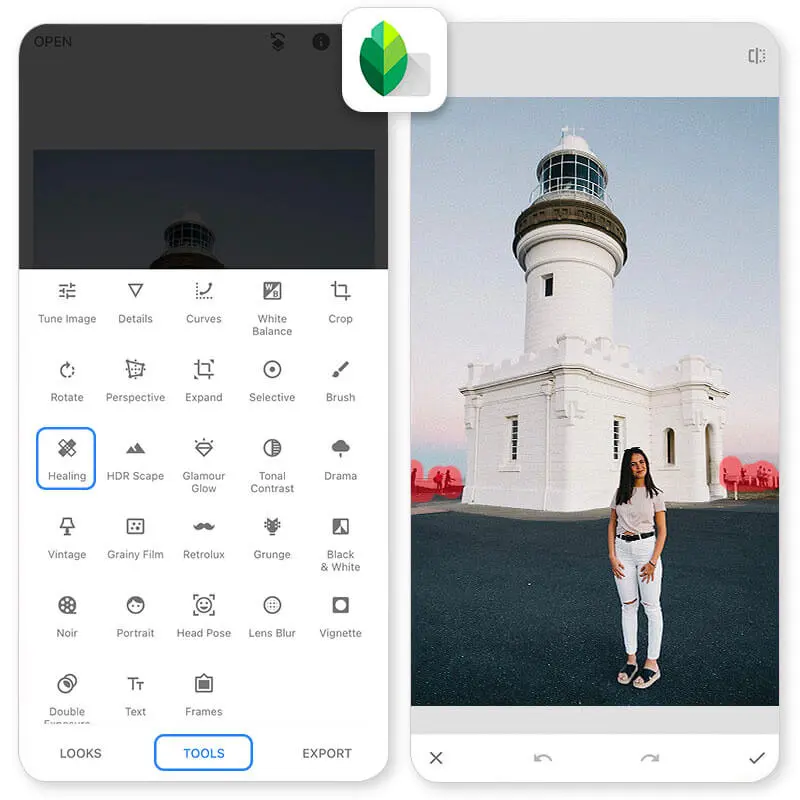
3.PicsArt(iOS & Android)
Features:
- A comprehensive photo and video editing app that includes tools for creating collages, adding filters, and removing objects.
- Features an object removal tool to erase unwanted elements, including watermarks.
- Provides a wide variety of effects, stickers, and clipart to enhance images.
- Includes tools for drawing, adding text, and creating memes.
- Supports both photo and video editing in one app.
Pros:
- Easy to Use: Intuitive interface with a variety of features, even for beginners.
- Versatile: Great for both photo and video editing, making it a one-stop solution for creative projects.
- Creative Tools: Offers numerous filters, cliparts, stickers, and text options, ideal for enhancing images and making them more dynamic.
- Object Removal: Includes a specific tool to remove unwanted objects, including watermarks.
Cons:
- Watermark on Free Version: The free version adds a watermark to exported images, which can be removed by upgrading to the premium version.
- Limited Features in Free Version: Many advanced tools and features are locked behind a paywall.
- Performance Issues: Can experience lag or crashes, especially when working with high-resolution images.
Best Suited For:
- Users who want an all-in-one photo and video editing app with plenty of creative tools.
- Beginners and casual users who need simple yet effective editing tools with easy sharing options.
- Those who like to add creative touches such as stickers, filters, and text to their images.
Pricing:
- Free Version: Provides access to basic editing features but with watermarks on images.
- Premium Version: Requires a subscription to unlock additional features, remove watermarks, and access premium content.

4. TouchRetouch (iOS & Android)
Features:
- Powerful Editing Tools: Includes advanced tools for object and watermark removal, as well as spot healing and cloning.
- One-Touch Removal: Removes unwanted watermarks and objects with just a tap on the screen.
Pros:
- High Precision: Offers precise removal, especially with complex backgrounds, thanks to advanced algorithms.
- No Ads: A paid app, so there are no ads or interruptions during the editing process.
- Multi-Platform: Available for both iOS and Android users.
Cons:
- Paid App: There’s a one-time fee to use the app, which may not be ideal for users who need a free option.
- Some Learning Curve: Although simple, the app offers many features that might require a bit of learning for optimal results.
Best Suited For:
- Users who need high-quality, precise watermark and object removal.
- Those who don’t mind paying for a one-time app fee for advanced editing tools.

Watermark removal app offers unparalleled convenience, speed, and ease of use for individuals and creators who need to remove watermarks from images and videos. Whether you're a professional content creator, a social media manager, or someone who just needs a quick fix, these apps provide an accessible and affordable solution to handle watermark removal on the go. With no complicated installation processes or steep learning curves, using a watermark removal app gives you the flexibility to get clean images and videos anytime, anywhere, without breaking the bank.
Comparison Table
| Tool | Platform | Ease of Use | Free Access | Best For |
|---|---|---|---|---|
| Unwatermark.ai | Web | Very Easy | ✅ | Quick automatic removal |
| Inpaint / Fotor | Web | Easy | ✅ | Manual fine-tuning |
| Mobile Apps | iOS/Android | Moderate | ✅ | Editing on the go |
Conclusion
You don't need Photoshop — or any complicated software — to remove watermarks from your images. With tools like Unwatermark.ai, the process becomes effortless, fast, and free. Whether you're touching up a family photo, preparing social media content, or refining your portfolio, give these easy solutions a try and enjoy watermark-free images without the headache!
Ready to clean your photos? Try Unwatermark.ai now!
FAQs About Removing Watermarks Without Photoshop
1. Is it legal to remove watermarks?
It depends. Removing watermarks from images you don't own or have permission to edit could violate copyright laws. Always use caution and respect creators' rights.
2. Will the quality of my image be affected?
Using high-quality tools like Unwatermark.ai ensures minimal to no visible loss in image quality.
3. Can I remove watermarks from videos too?
Yes! Some tools specialize in video watermark removal, but that's a slightly different process than static images.
4. Do I need special skills to use these tools?
Not at all. Tools like Unwatermark.ai are built for complete beginners — no design or editing experience needed.
5. How fast can I remove a watermark online?
Typically, it takes under a minute from upload to download if you’re using automated tools.
