How to Effortlessly Remove Watermarks from Shutterstock Images Using Unwatermark.ai
In design, content creation, or advertising, we often need high-quality images. Shutterstock, one of the world's leading image platforms, offers an extensive collection of premium images, but all images come with watermarks to protect photographers' rights. If you need to remove these watermarks, you can rely on the powerful AI tool, Unwatermark.ai. Unwatermark.ai not only helps you remove watermarks from Shutterstock images but also delivers highly realistic results. However, if you require the highest image quality, especially for high-resolution or commercial use, it's best to download the original image from Shutterstock.
How to Use Unwatermark.ai to Remove Shutterstock Watermarks
Step 1: Get the Image from Shutterstock
First, visit the Shutterstock platform and find the image you need. Shutterstock is known for its rich image resources and high-quality visual content, suitable for various creative projects. Keep in mind that Shutterstock preview images come with watermarks to protect the creators' copyrights. When downloading these preview images, remember that watermark removal is intended for non-commercial use or temporary design drafts. For high-quality images intended for formal projects, consider legally purchasing the usage rights from Shutterstock. 
Step 2: Upload the Image to Unwatermark.ai
Once you've downloaded the watermarked image, visit the Unwatermark.ai website. On the homepage, you'll see a clear "Upload Image" button. Click it and upload your downloaded Shutterstock image. Unwatermark.ai supports various common image formats like JPEG and PNG, so make sure your image is in a compatible format.
Step 3: Mark the Watermark Area
After uploading the image, Unwatermark.ai will automatically analyze the content and detect the watermark area. You can also manually use Unwatermark.ai's brush tool to mark the watermark. This process is very straightforward, and no professional image editing skills are required. Unwatermark.ai’s built-in intelligent algorithms will help you accurately pinpoint and remove the watermark. 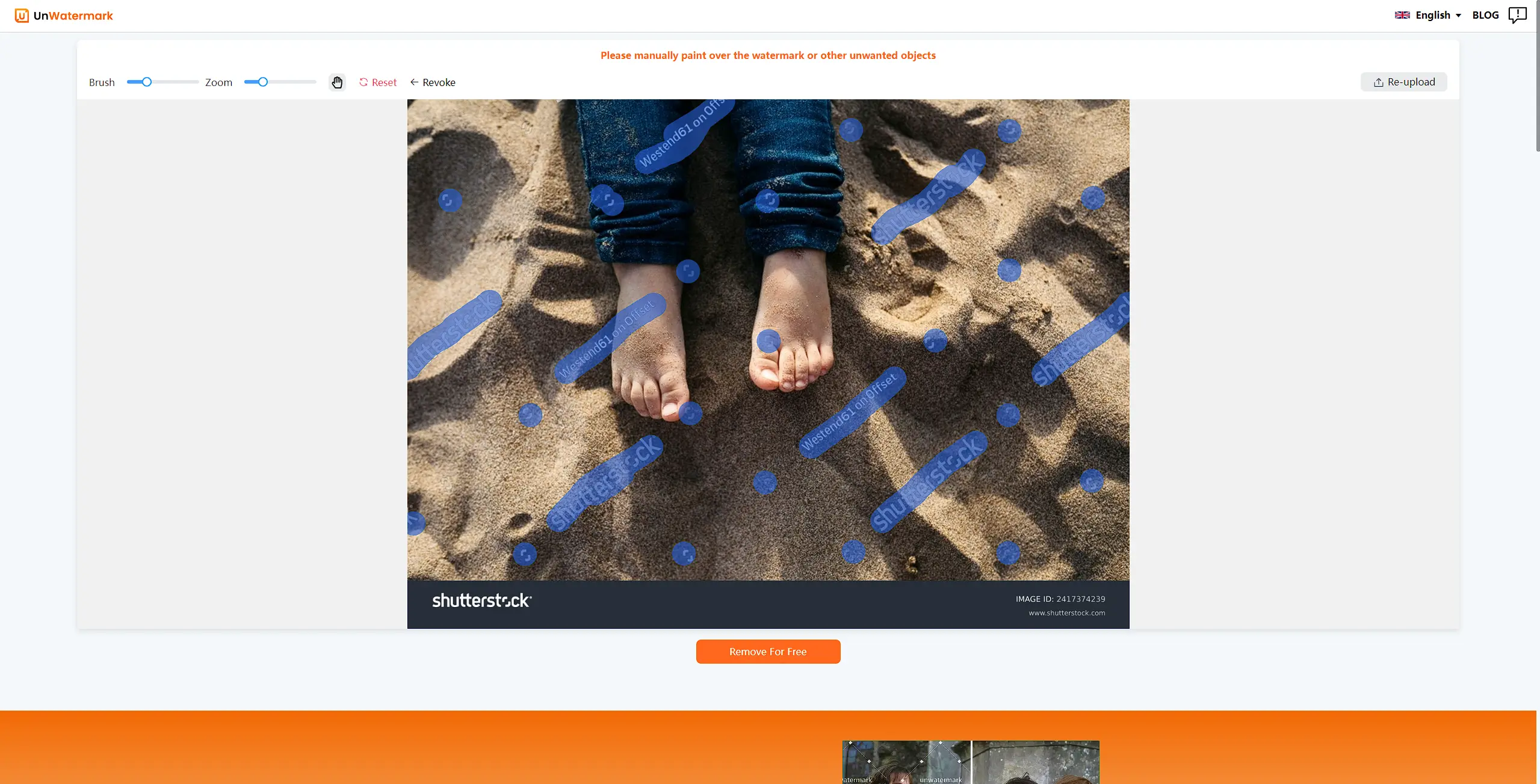
Step 4: Preview the Results and Make Adjustments
Once Unwatermark.ai completes the watermark removal, you can preview the results in real time. At this point, you can check whether the image meets your expectations. If you find that some details need further adjustment, Unwatermark.ai allows you to re-mark or fine-tune the watermark area. This feature ensures that you get the cleanest and most natural-looking image possible.
Step 5: Download the Watermark-Free Image
When satisfied with the results, you can download the image to your device. Unwatermark.ai offers high-quality PNG and JPG download options, allowing you to choose the format and resolution that best suits your project needs. While the quality of the watermark-free image is excellent, for final professional designs or commercial use, it's still recommended to download the original image from Shutterstock to ensure the best quality and legal usage rights. 
The Excellent Features of Unwatermark.ai
Unwatermark.ai is known for its outstanding performance and powerful features, especially in removing complex watermarks. Here are some of its core advantages:
- Highly Intelligent AI Algorithms: ● Unwatermark.ai uses advanced deep learning technology to automatically recognize and precisely remove watermarks from images. Even when dealing with Shutterstock’s complex multi-layer watermarks, Unwatermark.ai effectively processes them, preserving the original quality and details of the image as much as possible.
- Natural Restoration Effects: Unwatermark.ai doesn't just remove the watermark but also naturally restores the affected area, ensuring the image remains cohesive and intact. Users don’t need to worry about incomplete visuals or distortion after watermark removal.
- Adaptability to Various Image Types: Whether it's landscape photography, portraits, or intricate graphic designs, Unwatermark.ai provides excellent watermark removal results. The AI model is specifically trained to recognize different types of image content and adjust the removal strategy accordingly, ensuring optimal results for each image.
- High User-Friendliness: Unwatermark.ai's interface is simple and intuitive, allowing even those without professional image editing experience to use it with ease. There's no need for complex software installation or setup—just a few simple steps, and you can complete the watermark removal process quickly.
Why is Unwatermark.ai a Great Tool for Removing Shutterstock Watermarks?
- Intelligent AI Technology: Unwatermark.ai uses advanced AI algorithms to intelligently detect and remove complex watermarks. Even for Shutterstock's multi-layer watermarks, Unwatermark.ai handles them efficiently.
- User-Friendly: Whether you're a beginner or an experienced user, Unwatermark.ai's intuitive interface lets you easily complete the watermark removal process.
- No Installation Required: Unwatermark.ai is a browser-based online tool, so you don't need to install any software—just work directly online.
- Batch Processing: If you have multiple Shutterstock images to process, Unwatermark.ai supports batch processing, making your workflow much more efficient.
Why Do You Still Need to Download the Original Images from Shutterstock?
While Unwatermark.ai offers powerful watermark removal features, which can handle most watermark issues, in some cases—particularly for high-resolution images and commercial use—the original image's quality and legal usage rights are crucial.
- High-Resolution Needs: Unwatermark.ai does an excellent job removing watermarks, but in some very high-resolution images, tiny details may still differ. If your project requires print-quality or large display images, it's best to purchase and download the original image from Shutterstock to ensure maximum resolution and detail integrity.
- Copyright and Legal Use: Even after removing the watermark, Shutterstock images remain protected by copyright. For commercial purposes, ensuring the legal use of the images is essential. By purchasing and downloading the original Shutterstock images, you not only get the highest quality but also avoid potential legal issues.
Conclusion
With its intelligent AI algorithms and natural restoration effects, Unwatermark.ai has become an excellent tool for removing watermarks from Shutterstock images. Whether you're handling a single image or batch processing, Unwatermark.ai can do the job with ease. However, for users who seek the highest quality and legal usage rights, it's still recommended to download the original images directly from Shutterstock. By combining the strengths of Unwatermark.ai and Shutterstock, you can handle image editing while ensuring both quality and copyright protection.
