Enhance Your Video: The Best Free Tool to Remove Subtitles
For anyone looking to enjoy videos without distractions, removing subtitles can make a significant difference. Whether subtitles are covering crucial visual elements or are in a language you don't need, eliminating them can enhance clarity and create a smoother viewing experience. With the rise of online tools, you no longer need advanced editing software to achieve this now, you can remove subtitles from videos quickly and easily, without sacrificing video quality or dealing with complex downloads. This AI-powered, free subtitle remover is designed to offer just that: a hassle-free solution for achieving clear, professional-looking videos.
In this blog, we'll dive into everything you need to know about removing subtitles from videos. We'll cover the simple steps to use this tool, explore the advantages of subtitle-free videos for content creators and casual viewers alike. Whether you're preparing video content for an international audience or just want to clean up personal footage, this guide will help you achieve high-quality results with minimal effort.
Take Your Videos to the Next Level: The Power of Removing Subtitles
Subtitles can be invaluable when watching foreign films or for accessibility, but there are times when they're more of a distraction than a help. For creators and viewers alike, removing subtitles can elevate the viewing experience, allowing for a clearer focus on visual elements and storytelling. Here are some scenarios where removing subtitles could improve the overall video quality:
Repurposing Existing Content: Subtitles often cover up important parts of the screen. When watching a movie or creating visual content, removing subtitles allows viewers to fully appreciate the visuals without any distracting text.
Flexible Editing for New Audiences: For content creators, removing embedded subtitles makes it easier to add new ones in different languages or styles, customizing content for diverse audiences.
Professional Look: Videos without unnecessary subtitles appear more polished, which is especially beneficial for professional presentations, portfolios, or creative projects.
Improved Language Learning: For language learners, removing subtitles encourages focused listening, helping to strengthen comprehension and listening skills without relying on text. This can be particularly useful in improving fluency and pronunciation recognition.
Increased Focus on Emotions and Non-Verbal Cues: Subtitles can sometimes draw attention away from an actor's expressions, gestures, and subtle cues. Removing subtitles allows viewers to fully engage with the non-verbal aspects of storytelling, deepening their understanding of characters and enhancing the emotional impact of scenes.
Subtitle Removal: Common Applications and Use Cases
Removing subtitles isn't just about improving visual clarity—it serves various purposes across different industries and audiences. Here are some practical scenarios where a subtitle remover tool proves especially useful:
Where Subtitle Remover Tool Shines
Content Creation and Marketing
For brands and influencers creating video content, removing unnecessary subtitles can make their videos look cleaner and more professional, allowing for custom branding or new subtitle additions in multiple languages.Education and Training
Teachers and educators often use video content to support their lessons. Removing subtitles enables them to add custom annotations, making videos more tailored to their curriculum or specific learning objectives.Film and Video Editing
Film editors and videographers can use a subtitle removal tool to prepare video clips for international distribution, making it easier to add fresh, professionally translated subtitles for different regions.Language Learning
Language instructors and students benefit from subtitle-free videos to improve listening skills and pronunciation accuracy, as it encourages learners to focus solely on spoken language without visual text support.Improving Accessibility
Removing existing subtitles allows users to add other assistive features, such as audio descriptions or personalized captions, better supporting viewers with different accessibility needs.
Removing subtitles from videos has diverse applications, from creating a polished look for content creators to enhancing language learning and accessibility. With so many benefits, a powerful subtitle removal tool can make this process effortless. Let's explore how this tool can simplify subtitle removal while maintaining high video quality.
Benefits of Using a Free, AI-Powered Subtitle Remover
From content creators to educators, removing subtitles offers a wide range of benefits, making videos more flexible, professional, and enhancing the overall viewing experience.
Want to easily achieve these advantages? This tool provides a convenient, high-quality subtitle removal method that anyone—from beginners to experts—can use with ease. Here are its highlights:
The Key Advantages of Using Video Subtitle Remover Tool
100% Free Access
Unlike many video editing software tools that charge a fee or have hidden costs, this subtitle remover is entirely free. You get a quality result without paying a penny.No Signup Required
The tool doesn't require you to create an account, making it quick to access and use. This is ideal if you're looking to edit a video without going through lengthy sign-up processes.High-Quality Results
The AI technology in the tool precisely removes subtitles without impacting the video's resolution or visual clarity. Your video retains its original quality, ensuring a professional finish.Fast and Efficient
The tool processes videos quickly, even for larger files. You'll have your subtitle-free video ready to download in minutes, perfect for those on tight deadlines.Protecting User Privacy
This tool is designed with user privacy in mind, processing videos securely without storing or sharing any files. With no login or third-party uploads required, users can confidently remove subtitles while keeping their content private and secure.
How to Remove Subtitles from Videos in Minutes: Step-by-Step Guide
Using video subtitle remover tool is straightforward and easy. Here's how you can remove subtitles from your videos in a few simple steps:
Step 1: Upload Your Video
Visit the video subtitles remover tool's website and click the "Upload Video" button and select the video file which you want to remove subtitles. The tool supports various popular formats, such as MP4, AVI, and MOV, ensuring compatibility with almost any video file.
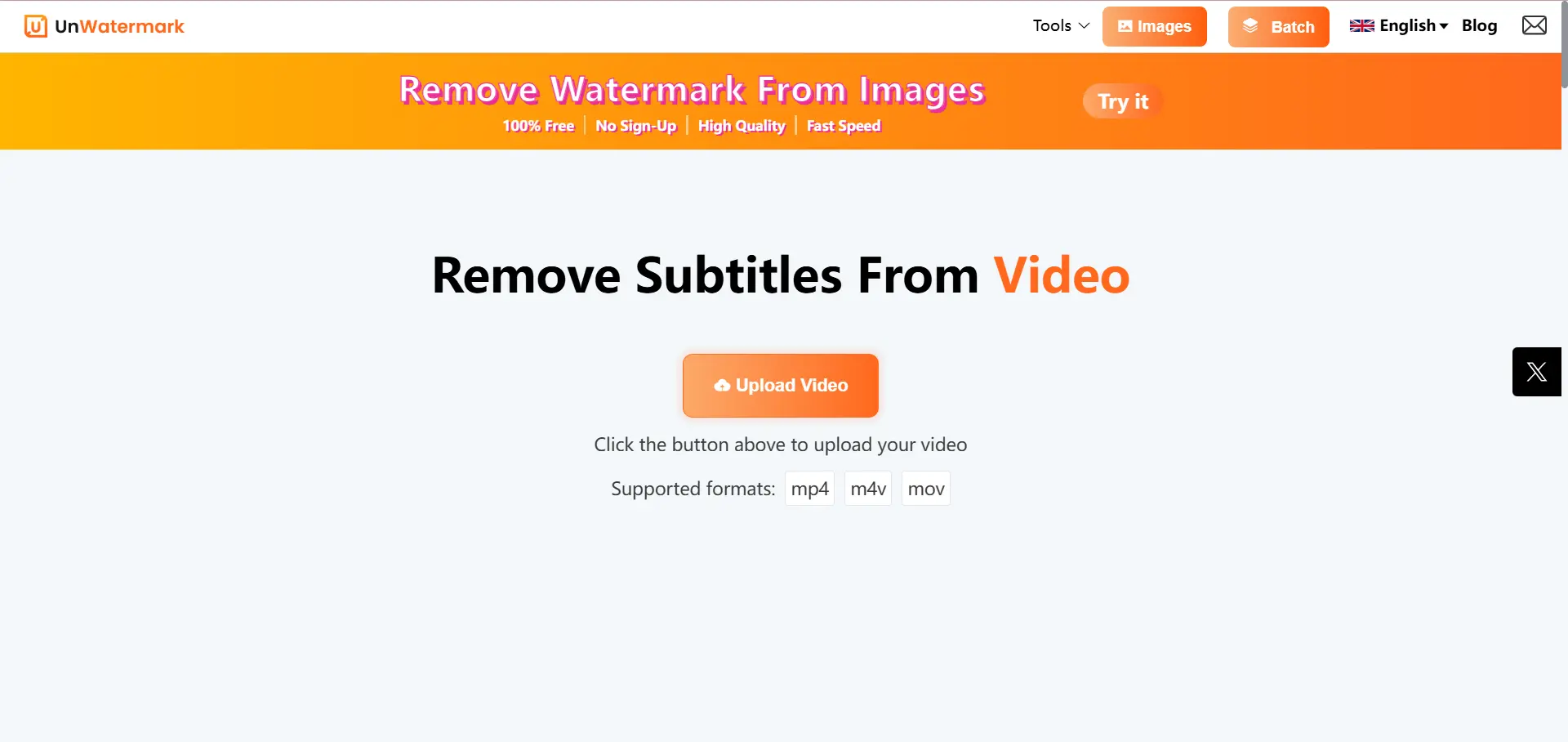
Step 2: Mark the Subtitles Area
After uploading the video, you can simply draw a box around the subtitles or use the brush to paint over the subtitles. This allows accurately pinpoint the subtitles for removal.
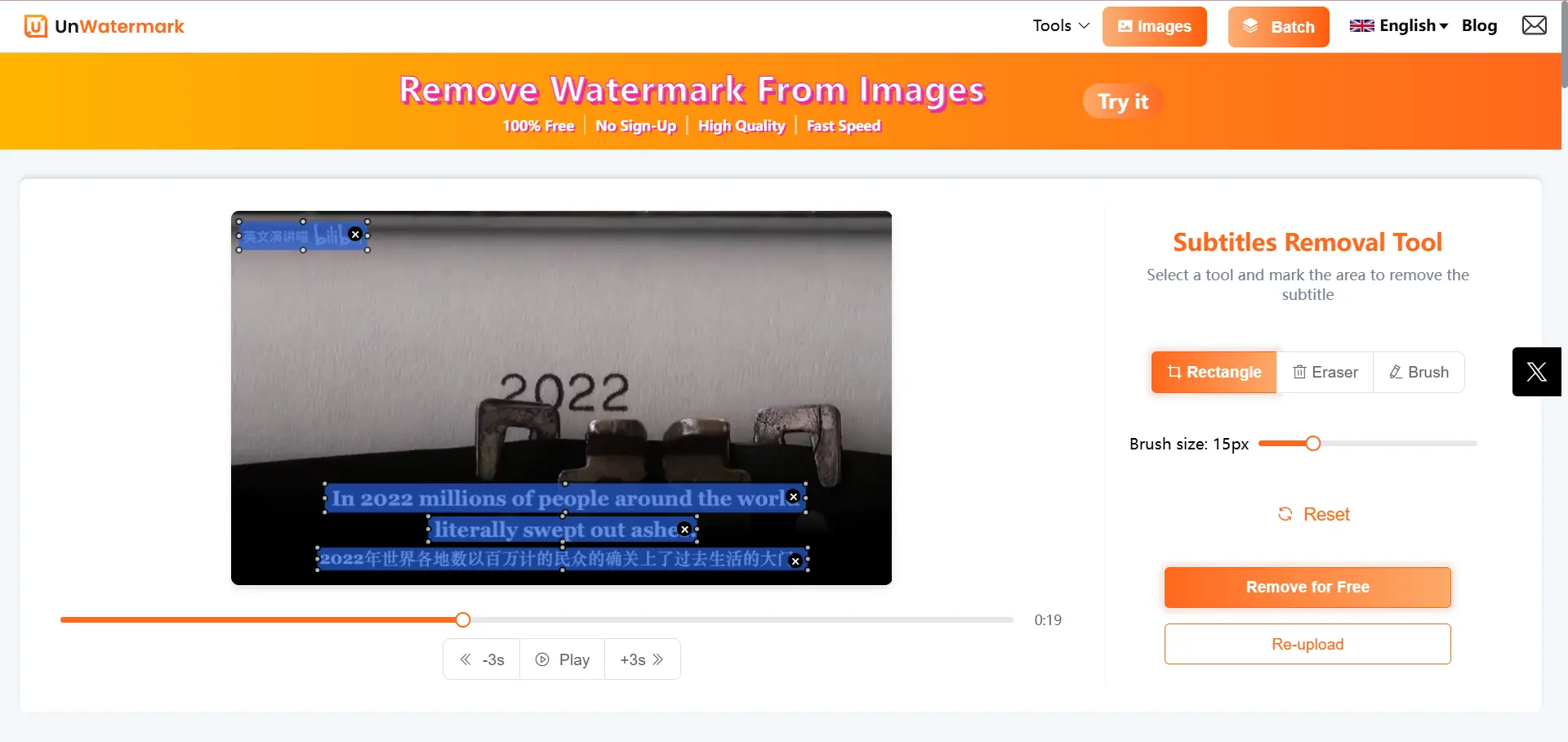
Step 3: Process the Video
After masking the unwanted subtitles, simply click the "Remove for free" button. The AI will analyze the video and begin removing the subtitles, filling in the space with matching pixels. This step only takes a few moments, as the tool works to erase the text without compromising any part of the video.
Step 4: Download the Video without Subtitles
Once the subtitles are removed, simply download the processed video. You can now use it for personal, commercial, or marketing purposes without the concern of any unwanted subtitles.
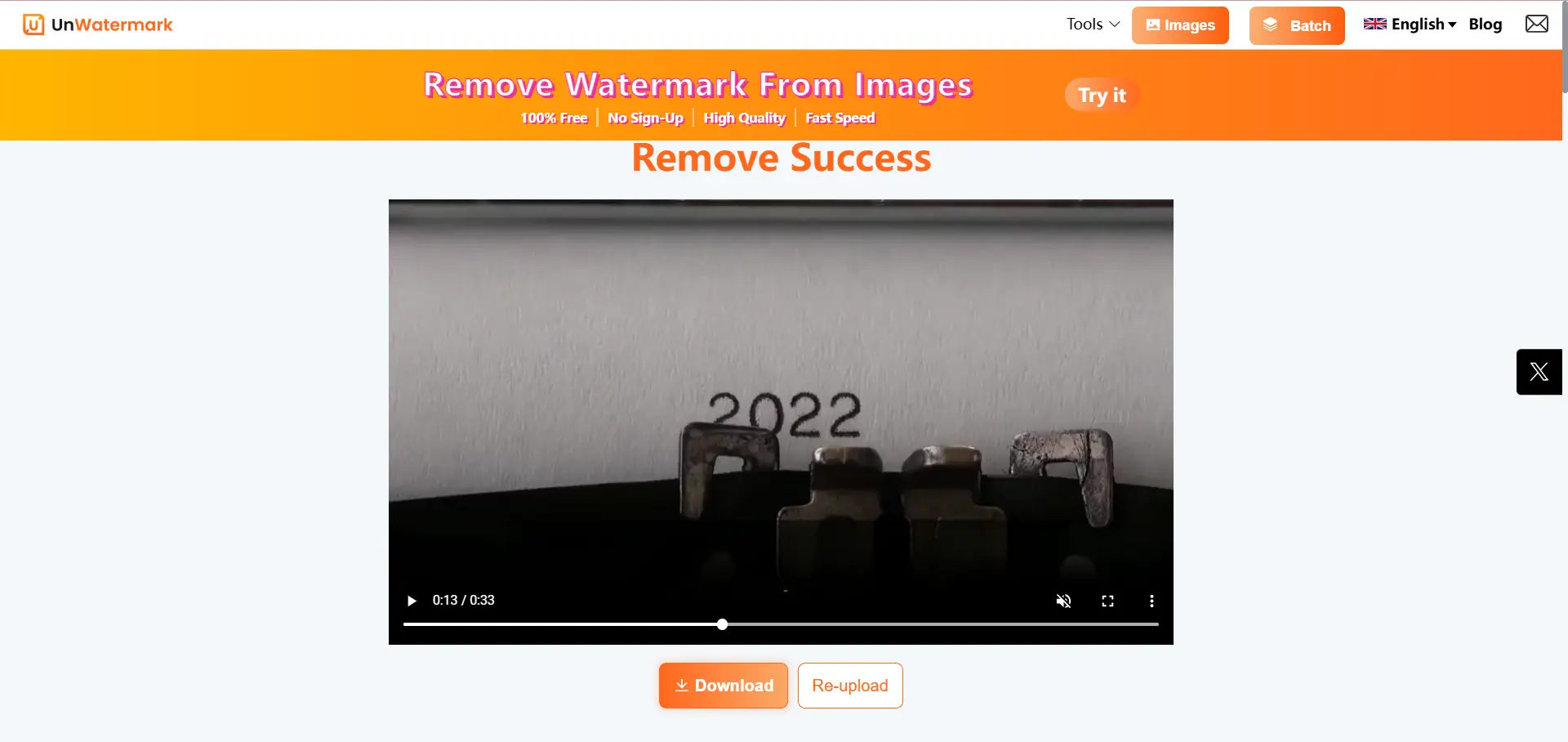
Essential Tips for Perfecting Video Subtitle Remover
How to Achieve the Best Results Every Time
To get the most out of your subtitle removal process, here are a few additional tips that can help you achieve the best possible outcome:
Use High-Resolution Videos While the tool works with videos of various resolutions, using high-quality video files will give you the best results. Higher resolution videos ensure that more details are retained during the removal process, preventing any quality loss in the final output. When possible, upload videos in at least 1080p resolution for optimal results.
Preview Your Video Before Finalizing Once the subtitles are removed, it's a good idea to preview your video to ensure that no subtitle remnants remain. This step helps catch any subtle errors or leftover text that might have been missed. It also allows you to check the overall video quality and clarity before sharing or using the video in a final project.
Consider Adding Custom Subtitles After Removal If you plan to add your own subtitles after removal, the tool makes this process much easier by clearing the previous ones. Custom subtitles can be added in any language or style, ensuring they don't overlap with old subtitles. This gives you full control over how subtitles appear, allowing you to create a more personalized or professional result.
Maintain a Backup of the Original Video Before starting the removal process, always keep a backup of the original video. In case you need to make further adjustments or revert to the original version, having a copy ensures you won't lose any important content during the editing process.

- Test with Different Video Formats The subtitle remover tool supports various video formats, such as MP4, AVI, MOV, and others. If you encounter any issues with a particular format, try uploading videos in different formats to ensure compatibility and to find the best quality output for your specific video.

- Optimize Video Length for Faster Processing While the tool processes videos quickly, larger files can sometimes take longer to process. If you're working with longer videos, consider trimming them into shorter segments before removing subtitles.
Conclusion
Removing subtitles can greatly enhance your video's impact, offering a more focused and polished viewing experience. Whether you're a content creator, educator, or video editor, eliminating distracting text allows your audience to engage more deeply with the visuals and audio. By using an AI-powered subtitle remover, you can ensure that your video maintains its professional quality without any interruptions.
Ready to elevate your video content? Try to remove subtitles from your videos for a more professional and engaging video experience today!
