How to Remove Watermark from Shedevrum
Do you have a need for designing and creating images? Have you ever tried generating images using AI? Perhaps you can give Shedevrum a try for creating image works. I really like it because it allows you to easily obtain images in various styles just by providing a text description. These images have strong visual effects and can easily capture users' attention. I must say, AI image generation is truly excellent. The Shedevrum platform also has many users sharing their own creations, like a valuable resource library where excellent works are dazzling. However, images downloaded from the Shedevrum platform all come with watermarks. How to remove these watermarks has troubled many people. Today, this article will teach you how to remove the built-in watermarks from the Shedevrum platform. Read on carefully.
What is Shedevrum?
Shedevrum is an AI-powered application that generates images,texts, and videos based on textual descriptions provided by the user. It can create personalized images for social media profiles, avatars, or digital art collections.In Shedevrum, you will also find a large community based on sharing their creations. Just like on photo sharing platforms, you can see other users' posts in a vertical feed, and you can leave comments and likes. If you really like an image, then you can also save the image locally, howerver the image with a watermark.
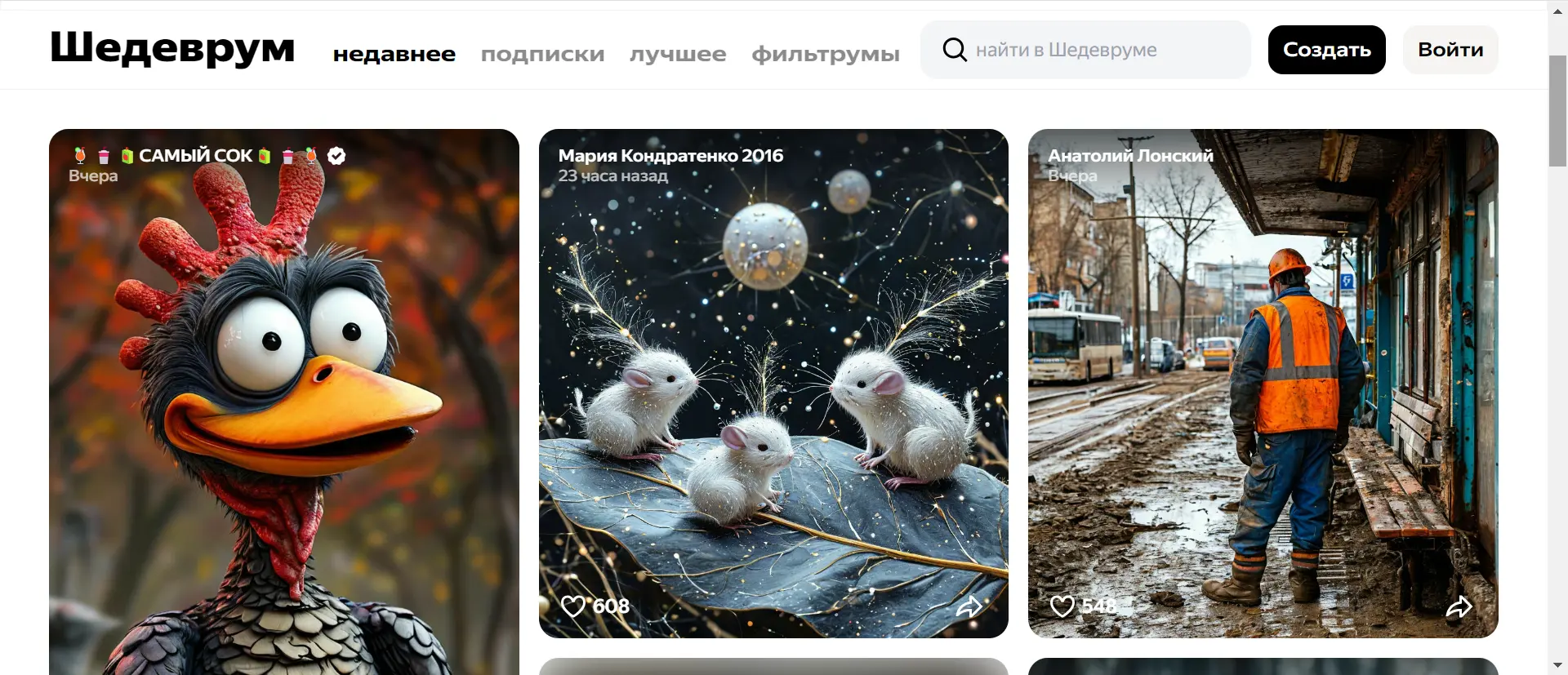
Top 5 Shedevrum Features
- Text-to-Image Generation: Convert written descriptions into visually stunning images.
- Neural Network Integration: Utilize advanced AI algorithms for accurate and detailed outputs.
- Artistic Expression: Create unique and imaginative visuals inspired by written descriptions.
- Variety of Styles: Generate images in various styles, such as portraits, landscapes, and abstract designs.
- Social Feed: Share and view user-generated content within the community.
Why Does Shedevrum Add Watermarks?
Watermarks are not just random additions to your images or videos; they play a significant role in content creation and protection. Here are a few reasons why Shedevrum adds watermarks:
- Brand Promotion: A watermark showcases the Shedevrum logo, promoting the platform whenever users share their work on public channels.
- Content Protection: Watermarks serve as a deterrent to unauthorized use of the platform's tools and content. It prevents people from passing off Shedevrum creations as their own without proper credit.
- Tamper Evidence:By adding a watermark, users can prevent their work from being tampered with arbitrarily. It is difficult to modify the work with a watermark because the watermark will be distorted.
However, as useful as watermarks can be for the platform, they can be inconvenient for creators who want a clean, professional look for their work.
Why Would You Want to Remove a Watermark?
There are legitimate reasons you may want to remove a watermark from your content:
- Professionalism: A watermark can make a piece of content look unprofessional, especially if you plan to use it for business, marketing, or public presentations.
- Aesthetic Appeal: Watermarks can distract from the overall visual appeal of your creation.
- Ownership: After spending significant time designing something, it's natural to want full ownership of the content without external branding.
Methods for Removing Watermarks from Shedevrum
There are several methods you can use to remove watermarks from Shedevrum content, each with varying degrees of effectiveness. Below, we’ll explore these methods, including manual options and online tools that make the process simple.
1. Using Photoshop for Manual Watermark Removal
For users who are familiar with graphic editing software like Adobe Photoshop, you can manually remove the watermark. This method works well for images but can be time-consuming, especially if the watermark is complex.
Steps:
- Open your Shedevrum image in Photoshop.
- Select the "Clone Stamp" tool from the toolbar.
- Zoom in on the watermark area.
- Use the Clone Stamp tool to copy a clean area of the image and paint over the watermark.
- For better results, use the "Spot Healing Brush" tool to blend the area.
Pros:
- Precise control over the image
- No loss of quality
- Completely removes the watermark
Cons:
- Time-consuming
- Requires some skill with Photoshop
- Not ideal for videos
2. Using Online Watermark Removal Tools
For those looking for a faster, more automated solution, several online tools can help remove watermarks from Shedevrum content. These tools often don’t require any downloads and work entirely through your web browser.
Unwatermark
Unwatermark is an excellent online tool specifically designed to remove watermarks from images and videos. This tool offers an intuitive interface and works quickly without requiring users to sign up for an account. Shedevrum's watermark is very simple for unwatermark, ai can automatically recognize the location of the detected watermark and process the watermark, no need for extra operations, a few simple clicks, you can get a high quality image without watermark.
Features:
- Simple, user-friendly interface
- Works on both images and videos
- Excellent watermark removal effect
- Automatic recognition and processing of watermarks
- High quality output
- No sign-up required
- Completely free
Steps:
- Upload your Shedevrum content on Unwatermark's website.
- The system automatically recognizes watermarks and processes them.
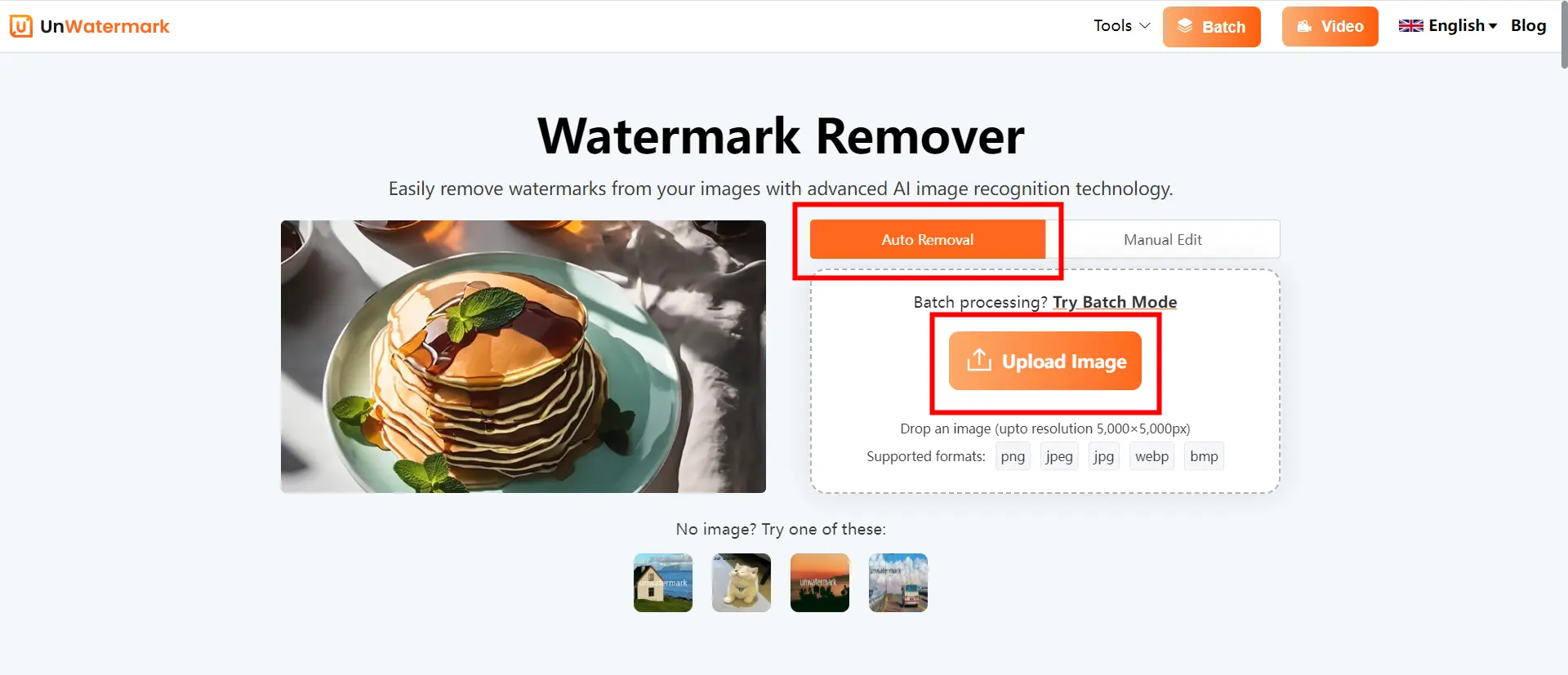
- Click "Remove" and wait for the process to complete.
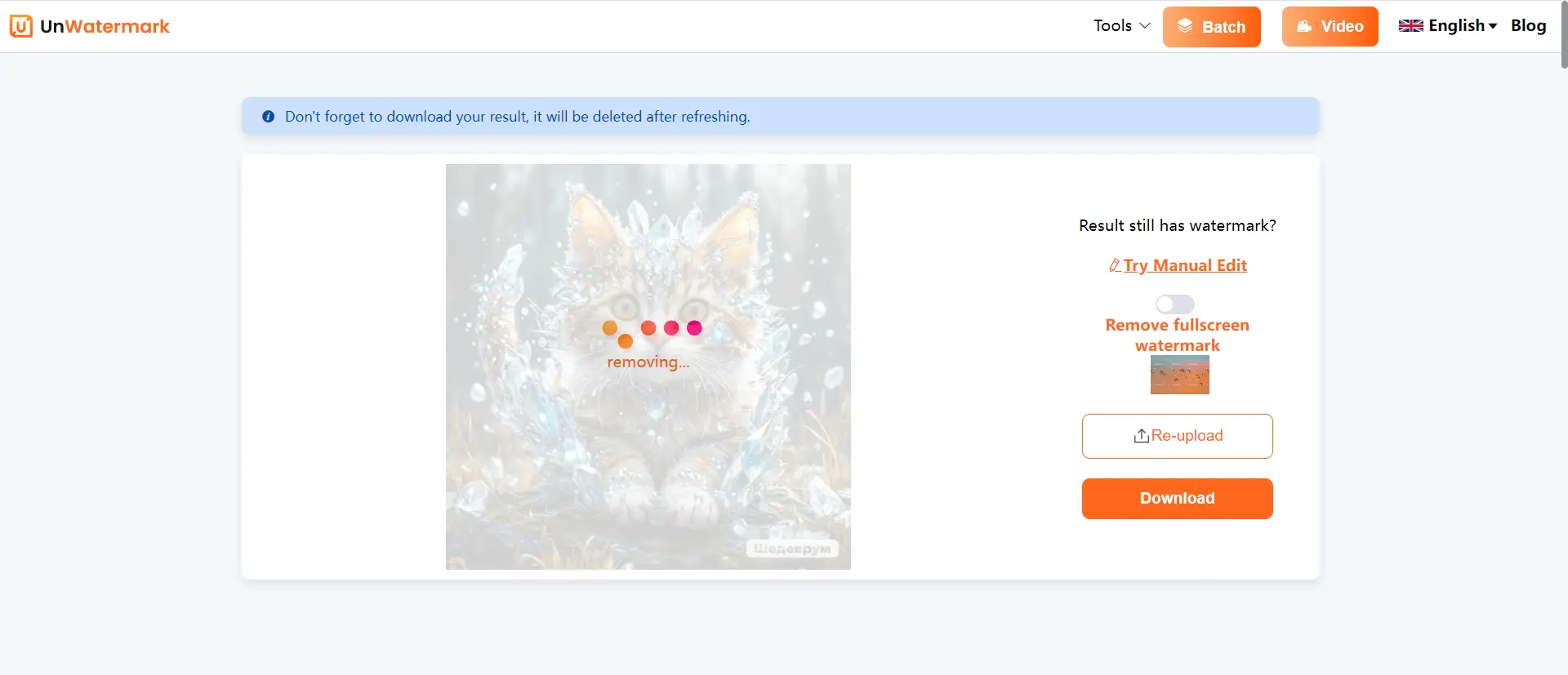
- Download your watermark-free content.
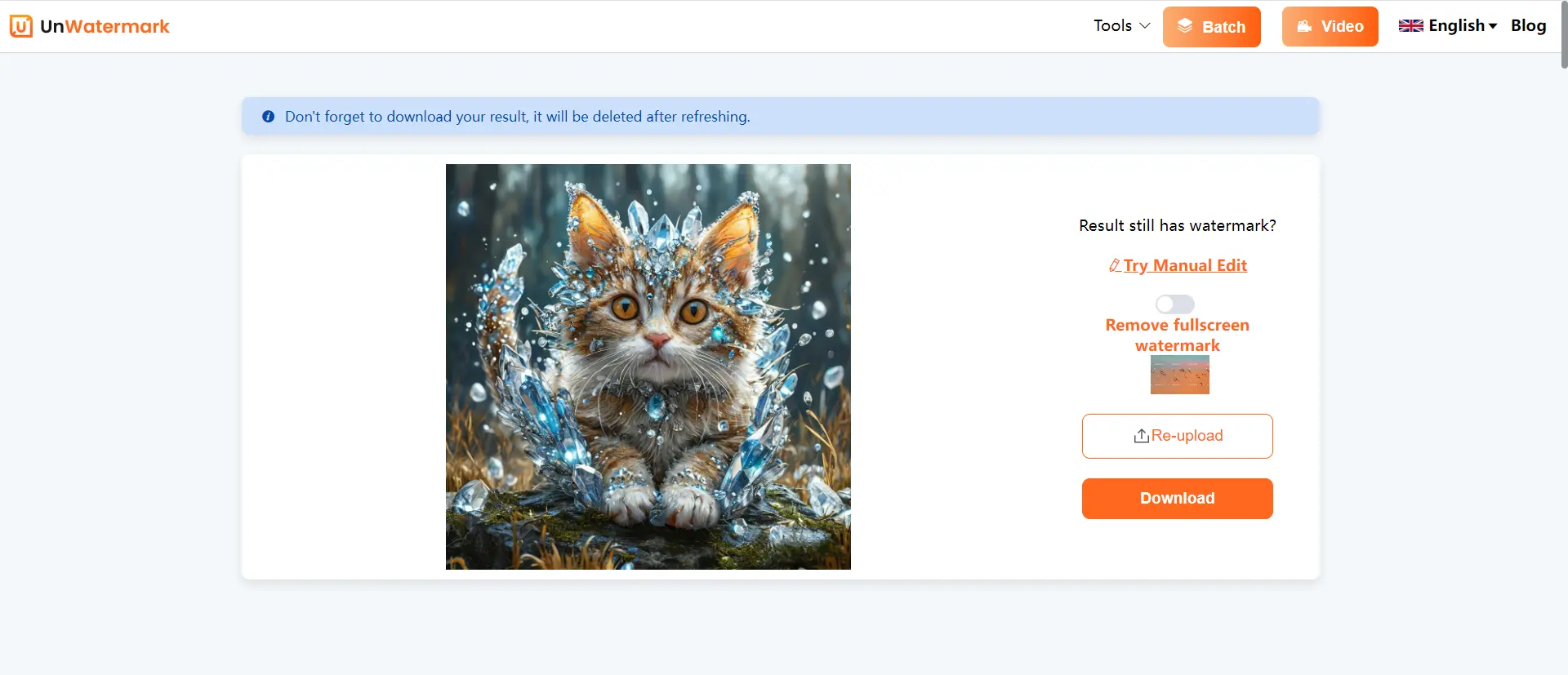
Pros:
- No software download required
- Fast and efficient
- Supports both images and videos
Cons:
- May not work perfectly on complex backgrounds
Inpaint
Inpaint is another popular online tool that removes watermarks from images. It works similarly to Unwatermark, allowing users to select and erase watermark areas seamlessly.
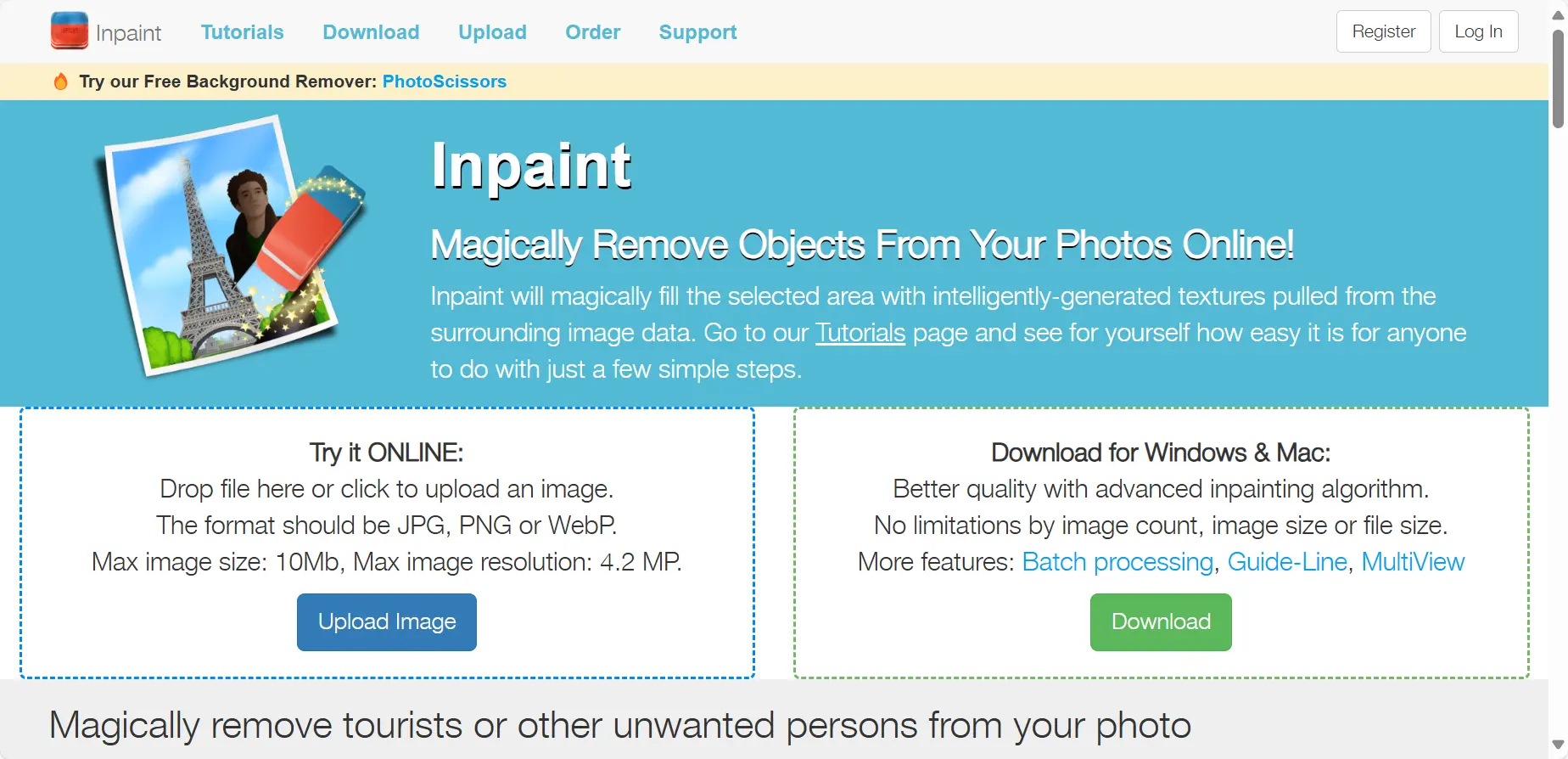
Steps:
- Upload your Shedevrum image.
- Use the lasso tool to outline the watermark.
- Click "Erase," and the watermark will be removed.
Pros:
- Easy to use
- Works well for simple watermarks
- Available for free
Cons:
- Limited features in the free version
- Only works on images, not videos
Apowersoft Watermark Remover
Apowersoft is a more advanced online tool that supports removing watermarks from both images and videos. It’s slightly more complex but offers higher precision.
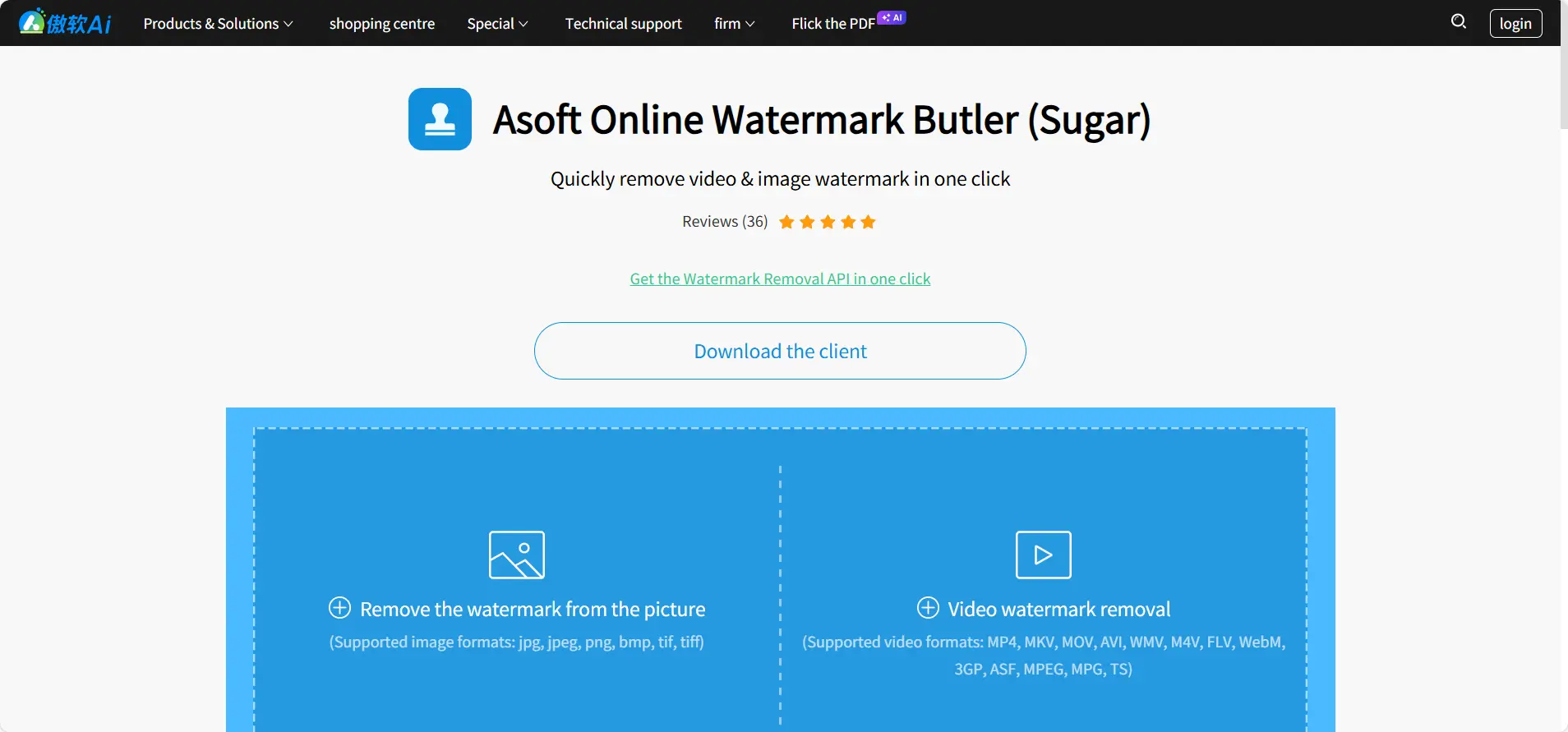
Steps:
- Upload your image or video.
- Use the brush tool to mark the watermark.
- Click "Convert" and download the watermark-free file.
Pros:
- Works on videos and images
- More advanced editing options
Cons:
- Slower processing time
- Free version has limited functionality
Ethical Considerations: Is Removing Watermarks Legal?
While there are technical ways to remove watermarks, it's essential to consider the legality and ethical aspects of doing so. Many platforms, including Shedevrum, use watermarks to protect intellectual property. Removing these watermarks without permission could violate terms of service or copyright laws, especially if you intend to use the content commercially or publicly.
If you plan to use Shedevrum content for professional purposes, it’s always better to upgrade to a premium account and access the watermark-free version legally.
Conclusion
Removing watermarks from Shedevrum is a task that can be accomplished in several ways, depending on your technical skills and resources. Whether you choose to edit the watermark out using software like Photoshop, or use an online tool like Unwatermark, the best method depends on your needs and the complexity of the watermark.
For most users, upgrading to a premium account is the most convenient and ethical method, while online tools provide quick and easy solutions for occasional use. However, if you’re dealing with a complex watermark or need a flawless result, manual editing software may be your best bet.
In any case, remember that watermarks serve an essential function, and supporting platforms like Shedevrum ensures that they can continue to provide valuable tools for creators worldwide.
