The Ultimate Tool to Remove Watermark from Video and Image
With growing copyright awareness, watermarks have become a common sight on images, videos, and other forms of digital artwork. Watermarks represent ownership and are used to protect the creator's intellectual property. However, they can sometimes obstruct our view or cover important details in a piece of content, negatively impacting the overall aesthetic. As art enthusiasts, we often wish for an uninterrupted experience when viewing videos and images, which is why removing watermarks has become a common need. In this blog, we'll explore what watermarks are, their types, and how to remove them from TikTok videos and images using Unwatermark.ai.
What is a Watermark?
A watermark is a logo, text, or pattern that is overlaid on an image or video, usually in a semi-transparent manner. Its primary purpose is to indicate ownership, prevent unauthorized use, or help users identify the source of the content. Watermarks can be as simple as a piece of text or as complex as a logo or graphic element.
Types of Watermarks
Watermarks come in different types depending on the content and its creator’s preferences:
- Visible Watermarks: These are clearly seen on the content and are usually placed in a way that covers part of the visual. They are widely used for protection against unauthorized distribution.
- Invisible Watermarks: Embedded in the content, these watermarks are not visible to the naked eye but can be detected using specific tools.
- Textual Watermarks: These consist of text, usually indicating the copyright owner or website name.
- Graphic Watermarks: These include logos or images that signify the brand or owner.
Watermarks are added to videos and images for several key reasons, primarily revolving around protecting the creator's rights and ensuring proper attribution. Here are some of the main reasons for adding watermarks:
Why add watermarks to videos and images
Copyright Protection Watermarks serve as a deterrent to unauthorized use or copying of digital content. By visibly marking a video or image, creators establish ownership and can make it harder for others to steal, use, or distribute the content without permission.
Attribution and Branding Many creators, companies, or photographers use watermarks as a form of branding. A watermark with a logo, name, or URL can help viewers identify the content creator and guide them to the creator's platform or website. It is a way of self-promotion and ensures that the creator gets recognition even when their content is shared online.
Preventing Misuse or Unauthorized Redistribution Watermarks discourage individuals or organizations from reposting or using content without permission. Even if the content is shared, the watermark remains, ensuring that the original creator's identity is still visible and associated with the content.
Professionalism and Credibility Adding a watermark can enhance the perceived professionalism of a video or image. This is especially important for commercial photographers, videographers, and content creators who want to establish themselves as credible and protect their work as valuable intellectual property.
Tracking and Authenticity Watermarks can help in tracing the source of the content in case it is distributed without authorization. This is particularly useful for identifying content leaks or for digital forensic purposes. It can serve as proof of ownership if a copyright dispute arises.
Monetization In some cases, creators add watermarks to their content to encourage people to purchase the original, unwatermarked version. For example, stock image and video platforms add watermarks to previews so users must pay for the unmarked, high-resolution versions.
In summary, watermarks play a critical role in protecting intellectual property, ensuring proper attribution, and maintaining the integrity of the content across platforms. But many times, these watermarks prevent us from enjoying certain details of the images, and to enjoy these images or videos in an immersive way, you must remove the watermarks.
How to Remove Watermark from Video
Removing watermarks from videos, especially from platforms like TikTok, has always been a challenge. However, with advanced tools like Unwatermark.ai, it’s now possible to easily remove TikTok video watermarks and enjoy videos in their original form.
Unwatermark.ai: TikTok Video Downloader without Watermark
Unwatermark.ai is an advanced online tool that allows users to download TikTok videos without the annoying watermarks. It is a highly effective and easy-to-use tool designed for anyone who wants a clean version of their favorite TikTok videos.
Steps to Remove TikTok Video Watermarks using Unwatermark
- Visit Unwatermark.ai: Open the Unwatermark.ai website in any browser.
- Copy the TikTok Video Link: Go to TikTok, find the video you want to download, and copy its link.
- Paste the Link: Paste the TikTok video link into the Unwatermark.ai input field.
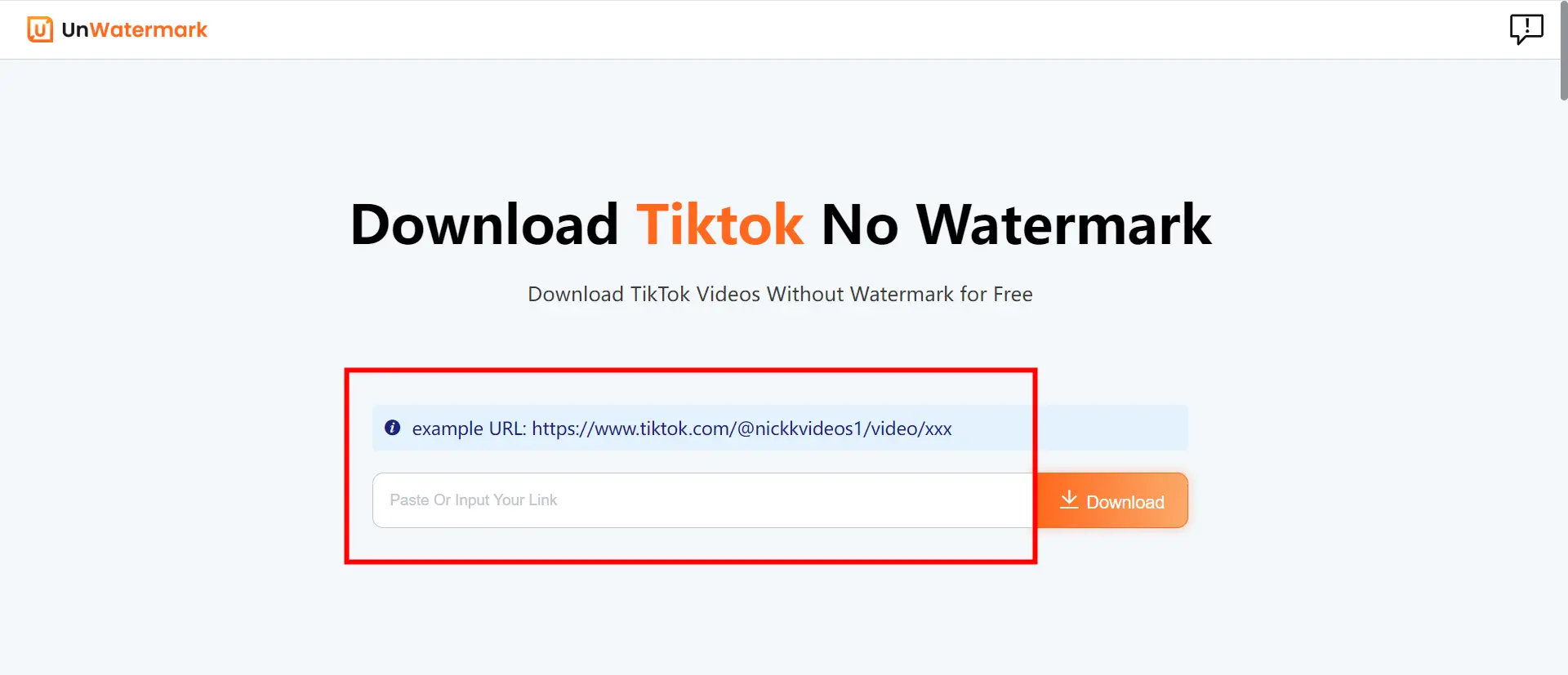
- Click "Download": Hit the download button, and within seconds, you’ll have a TikTok video free of watermarks.
- Save the Video: The video can be saved directly to your device, ready for use.
Unwatermark Can Also Remove Image Watermarks
In addition to removing TikTok video watermarks, Unwatermark.ai is also capable of removing watermarks from images. It supports various image formats and delivers a clean result without any trace of the original watermark.
Visible watermarks, text watermarks and graphic watermarks are relatively good to remove, a lot of software can do, but invisible watermarks to remove the difficulty, especially some authors in order to protect their own work is not abused, the use of full-screen watermarks, this kind of watermarks are quite difficult to remove, the watermark removal software, is a considerable challenge, a very test of the strength of the watermark removal software.
Unwatermark.ai utilizes the latest AI technology to intelligently detect watermarks in pictures, no matter how invisible the watermark is, it can be accurately detected and localized by the system. Unwatermark can locate and remove multiple watermarks in a picture at once, no need to repeat the operation, and it can completely remove watermarks from text and images in pictures in one step.
Unwatermark can remove watermarks automatically or manually, automatic watermark removal is easy and convenient, after uploading pictures, the system detects and removes watermarks, but the effect of automatic watermark removal may not be so satisfactory to you. However, the effect of automatic watermark removal may not be so satisfactory to you. Very often, after the system automatically removes the watermark, there are still some watermarks left on the pictures, so you need to remove them manually.
How to Remove Watermarks from Images Using Unwatermark automatically
- Go to Unwatermark.ai: Open the Unwatermark.ai website on your browser.
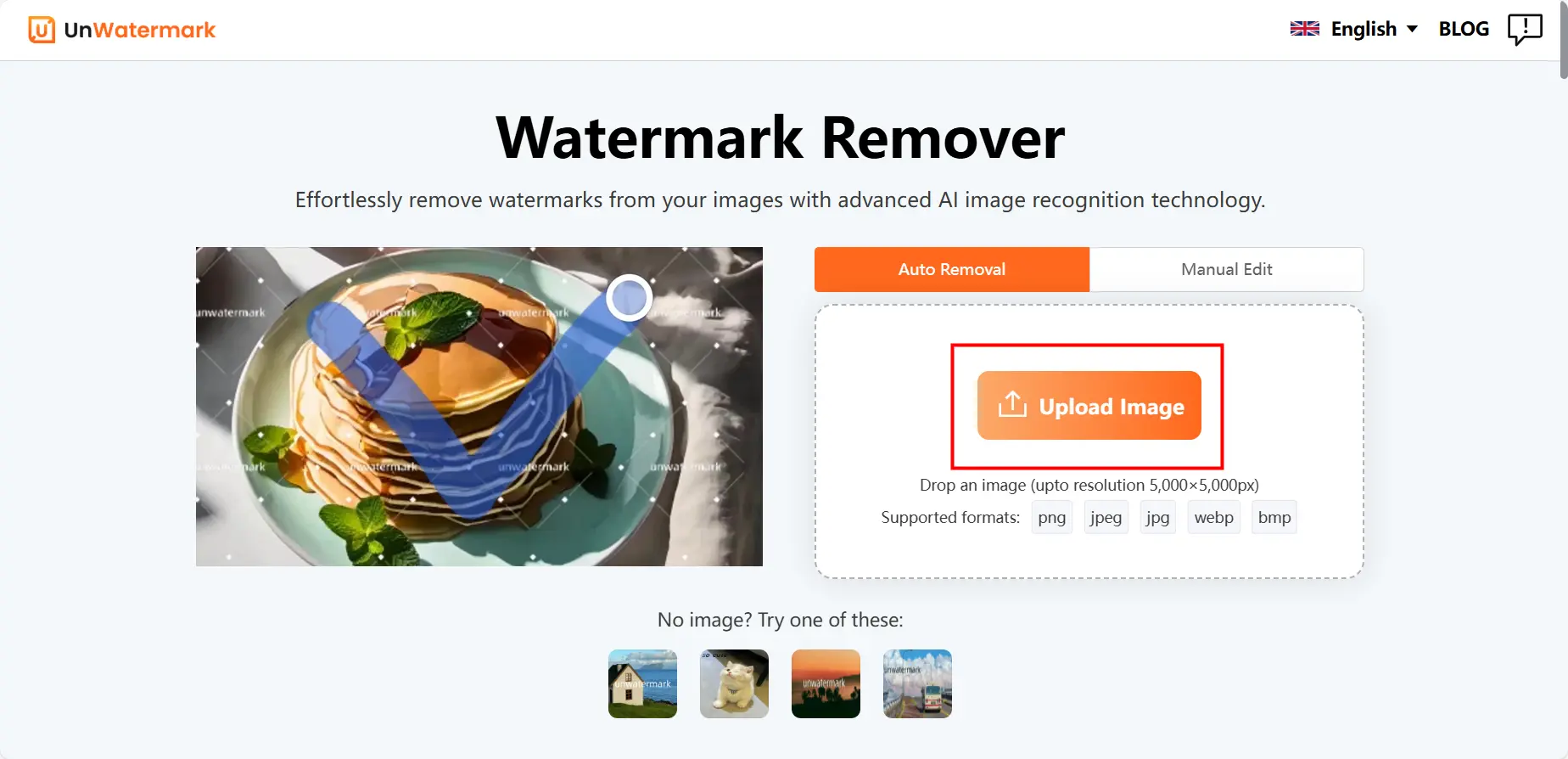
Upload the Image: Click on the image upload section, select the image with the watermark, and upload it.
Process the Image: Unwatermark.ai will analyze the image and remove the watermark for you.
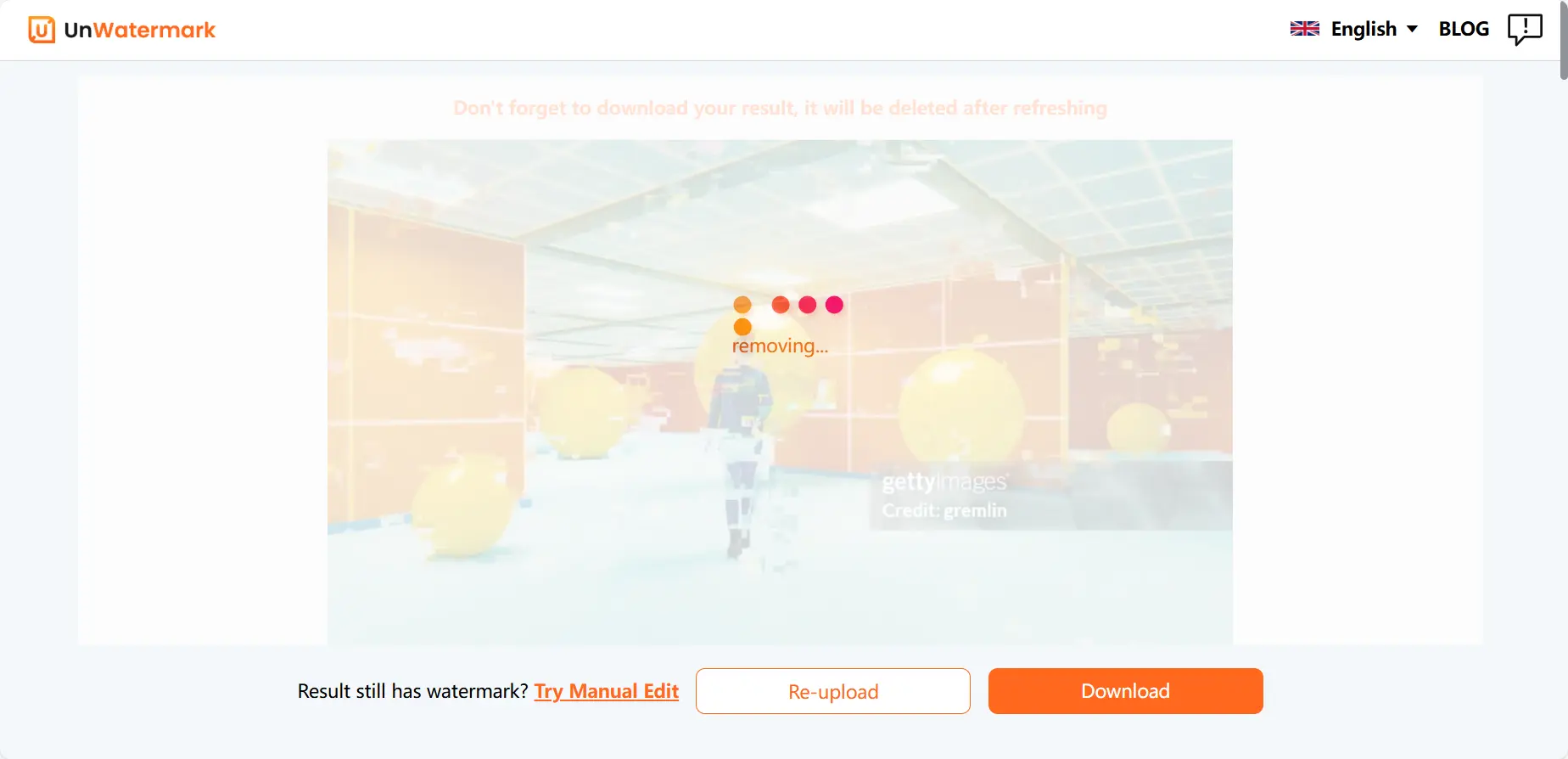
- Download the Image: Once processed, download the image to your device.
How to Remove Watermarks from Images Using Unwatermark manually.
Go to Unwatermark.ai: Open the Unwatermark.ai website on your browser,choose“Manual Edit”.
Upload the Image: Click on the image upload section, select the image with the watermark, and upload it.
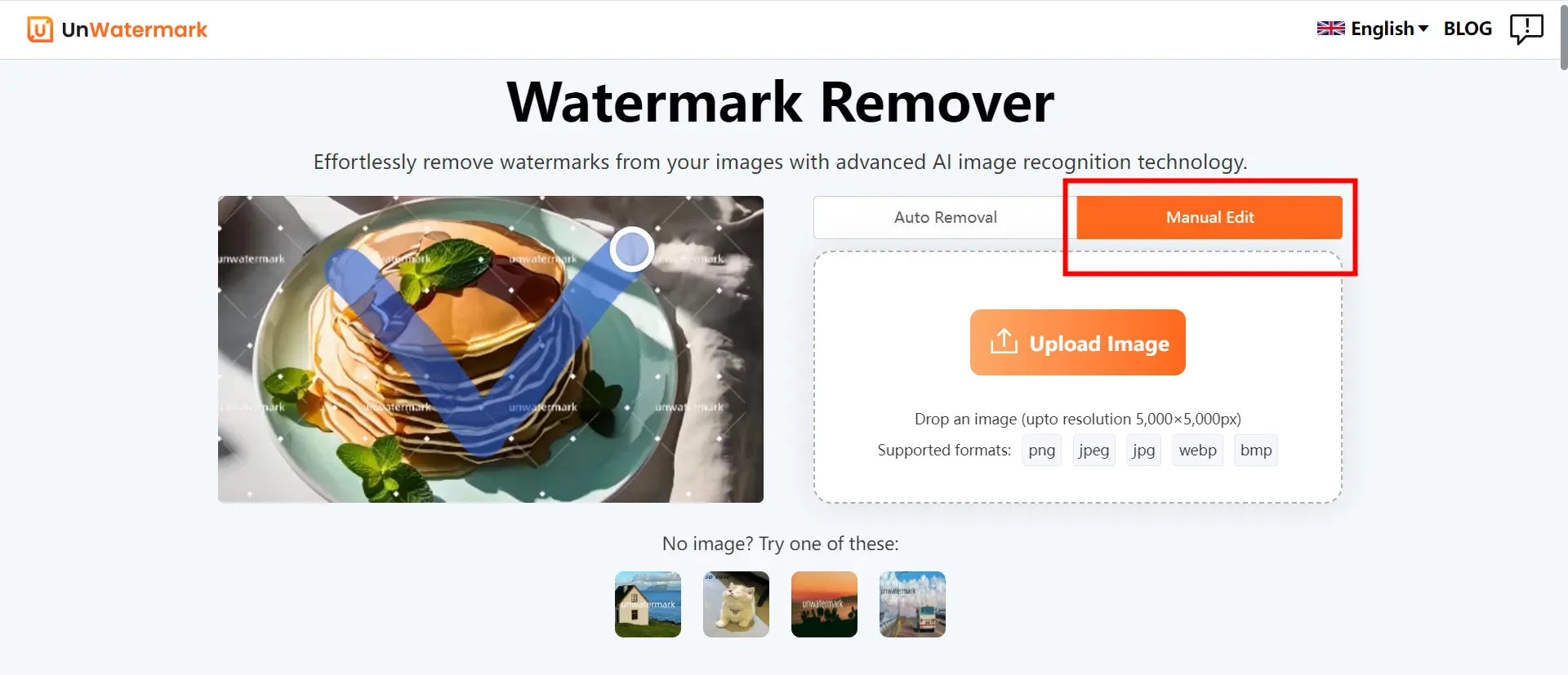
- Eraseerase the watermark: Apply the watermark in the image with a brush, adjusting the size of the brush to cover the watermark completely.
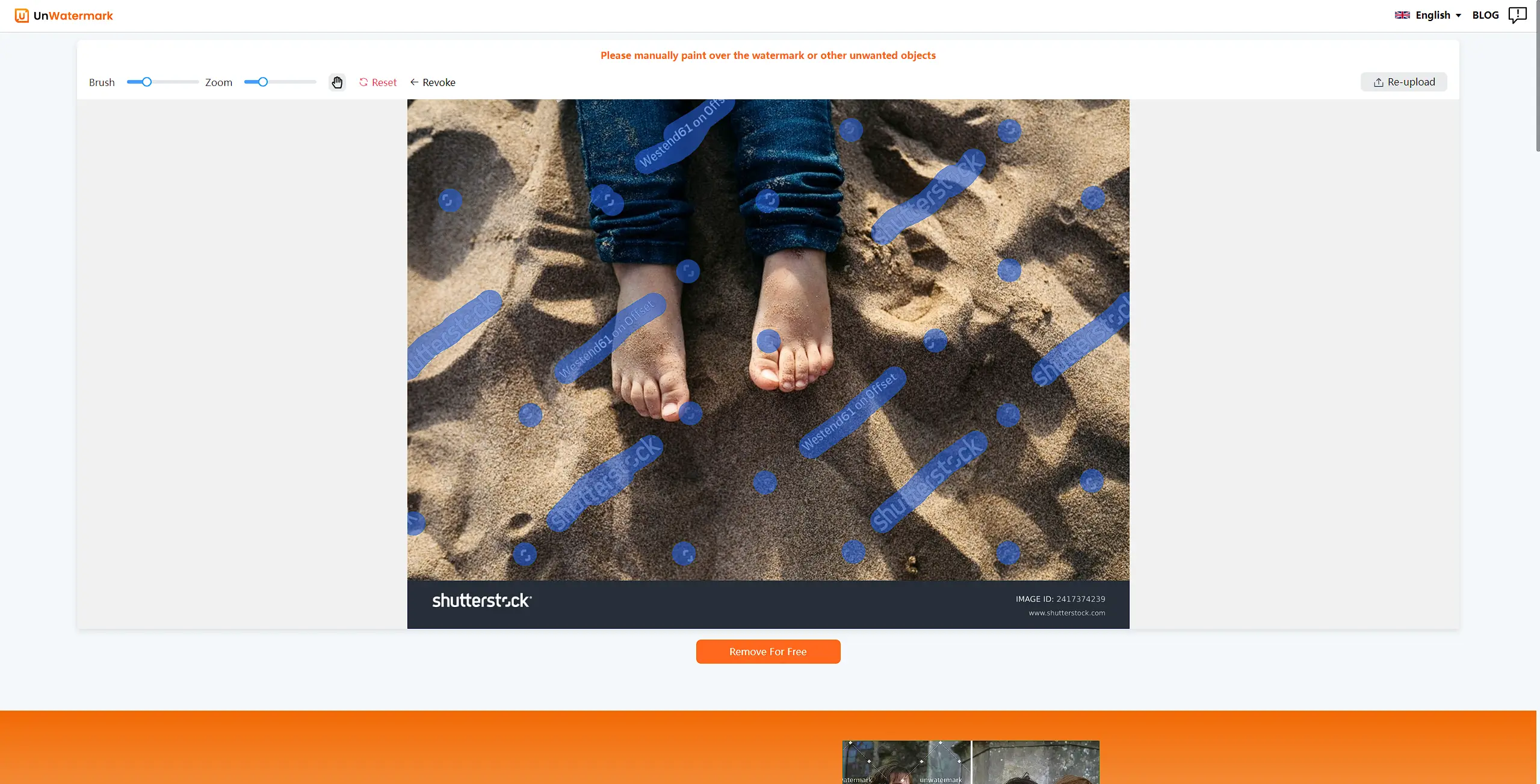
Remove for free: click the "Remove for free" button and preview of the image after removing the watermark.
Download the Image: download the image without watermark to your device.

The reason you have to choose Unwatermark.ai
Comprehensive Functionality: Unwatermark.ai caters to both video and image watermark removal needs. Whether you want to remove watermarks from TikTok videos or images, it has you covered.
Wide Image Format Support: The tool supports various image formats including JPG, PNG, HEIC, WEBP, BMP, and more, with a maximum size of 5000×5000px for large resolution images.
Unlimited Uploads: You can upload as many videos and images as you like. The tool processes them quickly, and you can download them in one click.
Quality Assurance: Unwatermark.ai ensures that the quality of your video or image is not compromised after the watermark is removed. In fact, it enhances the resolution of videos and images during the process.
No Software Required: No need to download any apps or software. You can access Unwatermark.ai directly from the browser on any device, saving space on your phone or computer.
Mobile-Friendly: Unwatermark.ai works seamlessly across devices, including mobile phones and desktops, on both iOS and Android systems. It’s also compatible with any browser.
User-Friendly Interface: The platform’s simple design makes it incredibly easy to use. Just follow the on-screen instructions, and you’ll have watermark-free content in no time.
Completely Free: All features, including TikTok video downloads and image watermark removal, are completely free of charge. There are no hidden fees, and the website is entirely ad-free, ensuring a smooth experience for users.
Conclusion
If you’re looking for a powerful and easy-to-use tool to remove watermarks from TikTok videos and images, Unwatermark.ai is your go-to solution. With its user-friendly interface, wide format support, and commitment to maintaining high-quality downloads, you can now enjoy your favorite videos and images without the distraction of watermarks. Plus, it’s completely free to use! Try it out today and enjoy the best watermark-free content with ease.
