CONTACT US
Let's talk about your problem.
29 Mayflower Gardens, 31
Mayflower Place, Singapore 568894
Remove watermarks, logos, text and unwanted objects from images instantly with advanced AI technology. Free, fast, and easy to use.




Helping creators & businesses everywhere work easier
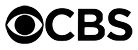






Remove logos, text, and stamps from photos


Clean removal of brand logos and marks


Remove watermarks from video content


Erase unwanted text and captions


Remove unwanted objects and elements
Stop wasting time selecting areas manually. Unwatermark AI automatically detects logos, stamps, and full-screen watermarks, removing them in seconds without any user operation. Our advanced algorithm ensures the original image quality remains 100% intact—no blur, no pixelation.


Unwatermark is more than just a watermark remover. Use our AI to clean up any unwanted elements from your content. Whether it's a distracting date stamp, a brand logo, unwanted text overlays, or even strangers in the background, our tool wipes them clean while intelligently reconstructing the background texture.


Achieve professional-looking videos effortlessly. Our tool uses frame-by-frame AI analysis to seamlessly erase watermarks from TikTok, YouTube, or generated videos. It leaves your video clean and polished, requiring no video editing skills or complex software.


For the most stubborn or intricate details, take full control with our Manual Brush tool. Perfectly designed for handling complex backgrounds or faint watermarks that other tools miss. Adjust the brush size to repair images and videos with pixel-perfect accuracy.


Unwatermark is very user-friendly, it supports common image and video formats, such as JPG, PNG, WEBP, MP4, M4V, MOV, etc. There is no need to log in to use our watermark removal feature properly. You can experience our stunning watermark removal tool for free. And we provide preview function, you can confirm the processing effect before clicking download.



CONTACT US
29 Mayflower Gardens, 31
Mayflower Place, Singapore 568894