A Comprehensive Guide to Watermark Remove Tools
As copyright awareness continues to grow, watermarks have become a common way to protect the rights of images, videos, and documents. But how can these watermarks be removed when needed? With so many watermark removal tools available, how do you choose the right one? Which watermark removal tool is the best? In this article, we will introduce several popular watermark removal tools on the market to help you find the most suitable product. Whether you need to remove watermarks from images, videos, or PDF files, this blog will provide you with a solution. Especially for those looking for a remove watermark solution, this article is sure to help you.
How to Remove Watermarks from Images
Removing watermarks from images can be done through a variety of online and offline tools. Here are some common methods:
- Manual Editing:
- Clone Stamp Tool: Using image editing software like Adobe Photoshop or GIMP, you can manually copy similar areas around the watermark and cover it. This method requires some skills and can be time-consuming.
- Content-Aware Fill: Some advanced image editors (like Photoshop) offer content-aware fill tools that can intelligently replace the watermark area with surrounding pixels. This method is faster than manual editing and usually delivers better results.
- Automatic Watermark Remove Tools:
- Online Tools: Websites like UnWatermark, WatermarkRemove.io, and Apowersoft Online Watermark Remover allow users to upload images and automatically remove watermarks. These tools are easy to use and fast, making them perfect for users who need a quick solution.
- Dedicated Software: Programs like PhotoWorks and Teorex Inpaint provide professional watermark removal algorithms. They offer more control and usually perform better than online tools.
Tools for Remove Watermark from Image
Here are some common tools for remove watermark from image:
- Adobe Photoshop: A professional tool with powerful editing features such as Clone Stamp and Content-Aware Fill. It provides precise control but comes with a steep price and learning curve.
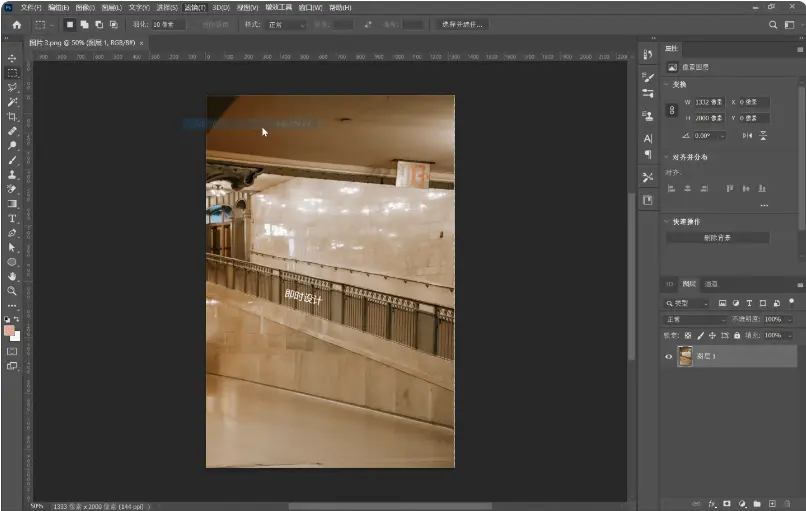
- Pros: Precise tools, professional-grade, feature-rich.
- Cons: Expensive, steep learning curve.
- GIMP: A free, open-source alternative to Photoshop. It offers similar features but may lack some advanced tools and is not as user-friendly as Photoshop.
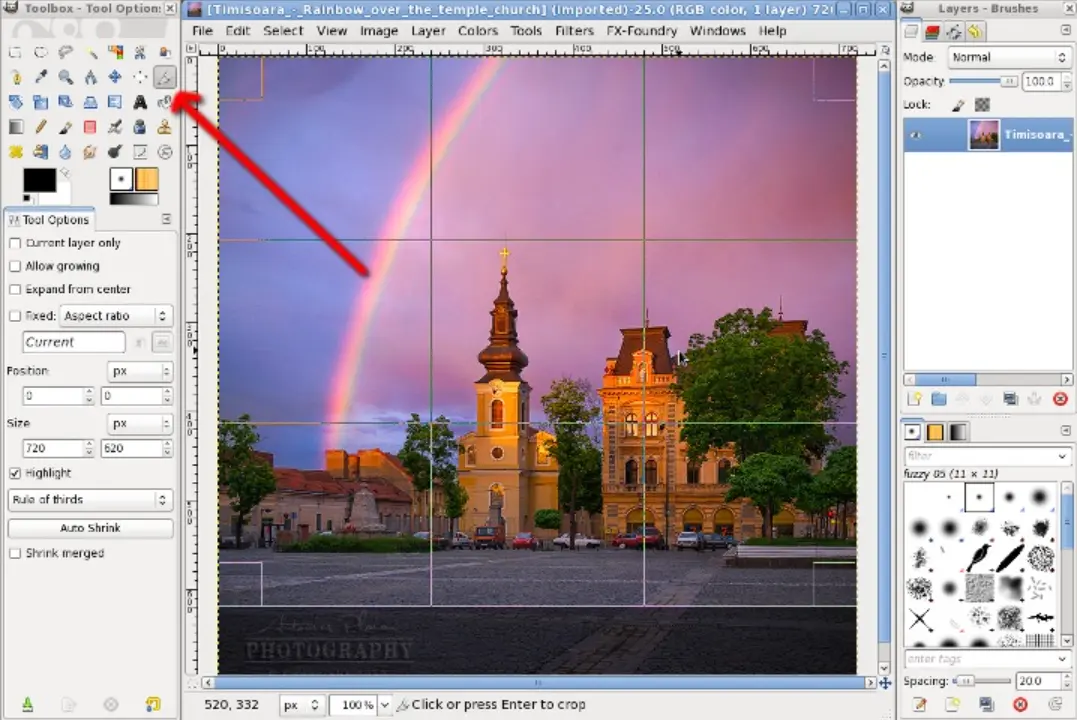
- Pros: Free, open-source, powerful features.
- Cons: Not very beginner-friendly, lacks some advanced features.
- UnWatermark: UnWatermark is a very popular image watermark removal tool, known for its simplicity and user-friendly interface. Users only need to upload images with watermarks, select the watermark area, and click to remove it. UnWatermark’s advantage lies in its smart algorithm, which accurately identifies watermark edges and preserves the original quality of the image, resulting in very natural removal effects.
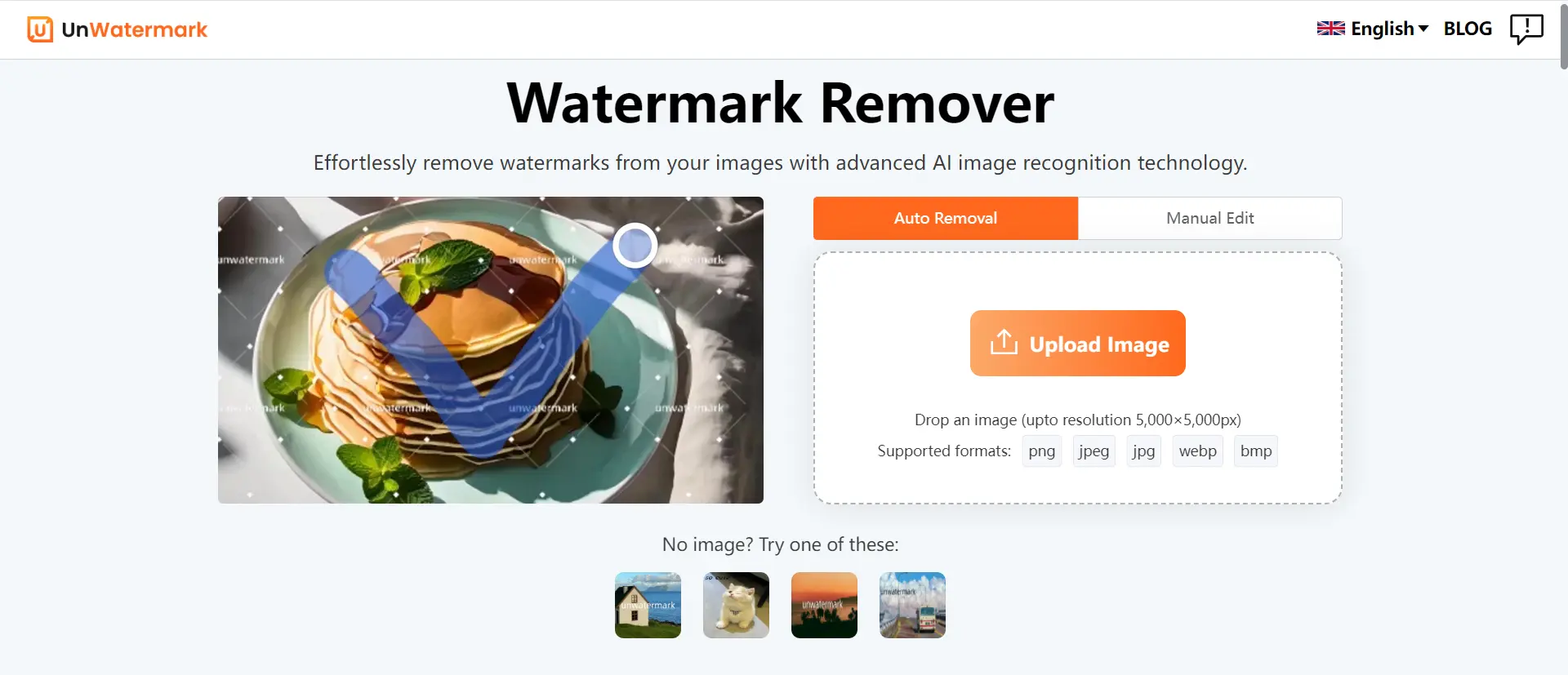
Automatic watermark removal
If the watermark is more prominent and eye-catching, occupying a larger area of the picture, ai can accurately recognize the watermark and automatically remove it.
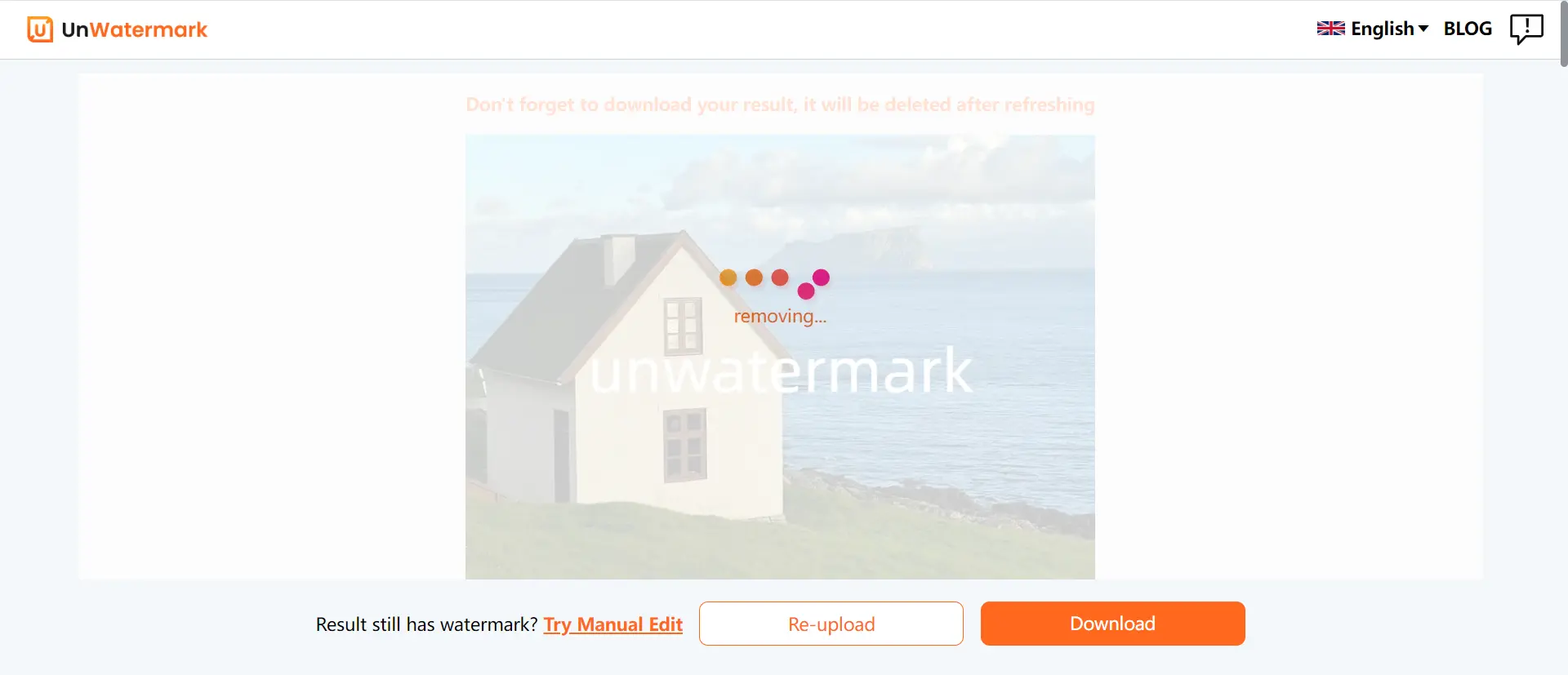
If you are not satisfied with the effect of ai automatic processing, you can also click “try manual edit”, through the manual processing of the watermark removal effect to adjust.
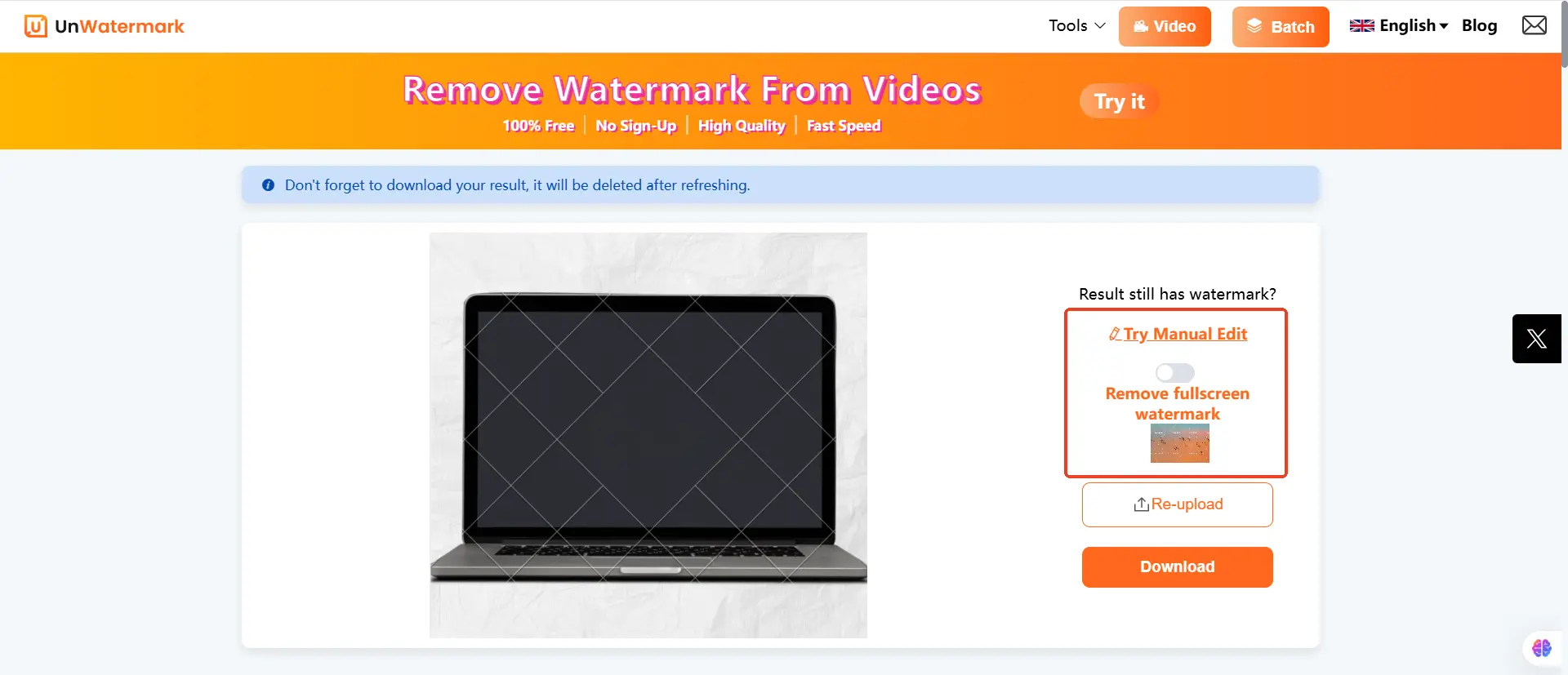
Manual watermark removal
However, if the watermark densely covers the entire photo, ai recognition processing is more difficult, and you need to refine the watermark by manual mode.
By manually applying the watermark, it helps ai to recognize the watermarked area and redraw the process to restore the beauty and clarity of the image.
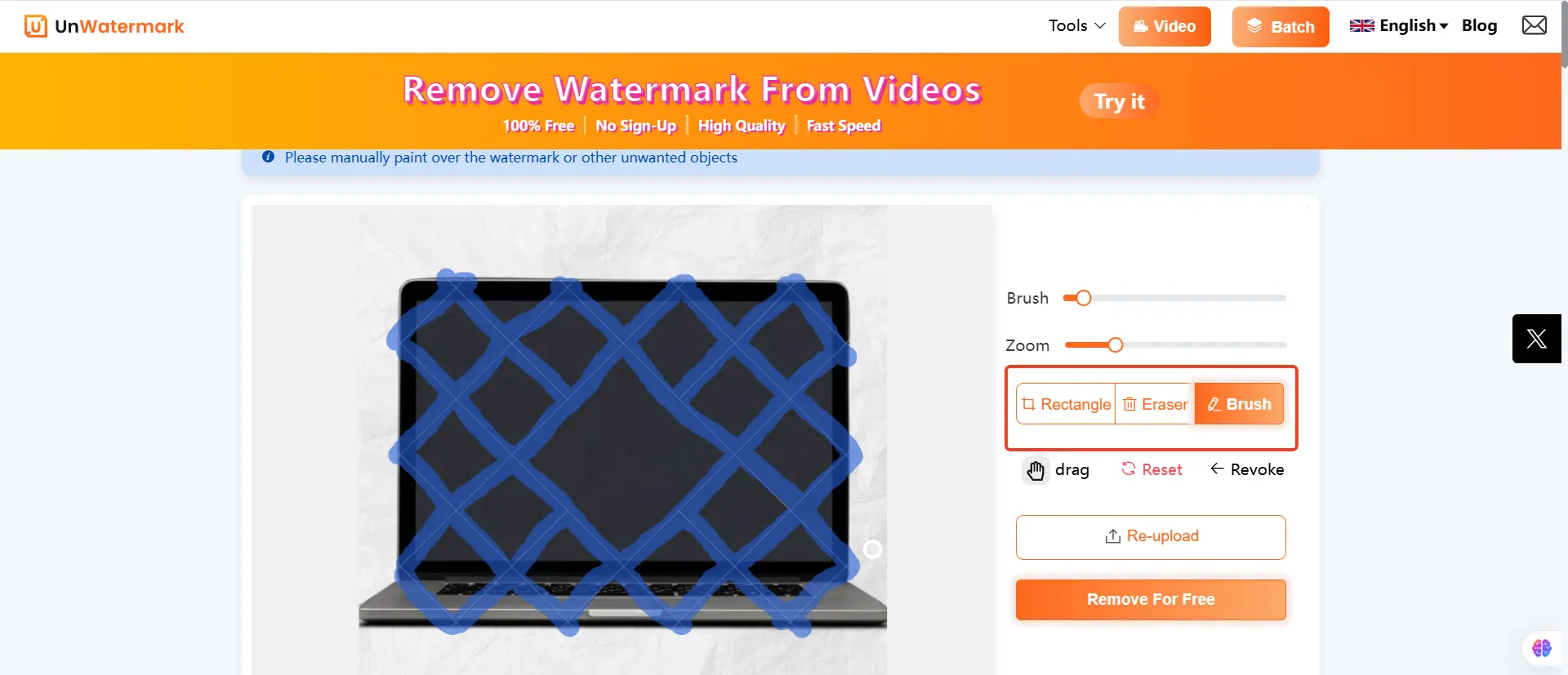
If you find that the watermark is not completely removed, you can reapply the tool to the watermark in the picture and continuously perform secondary editing until the watermark is completely removed. Unwatermark has a great tolerance space. Even if there is an error in application, you can choose to go back or reoperate.

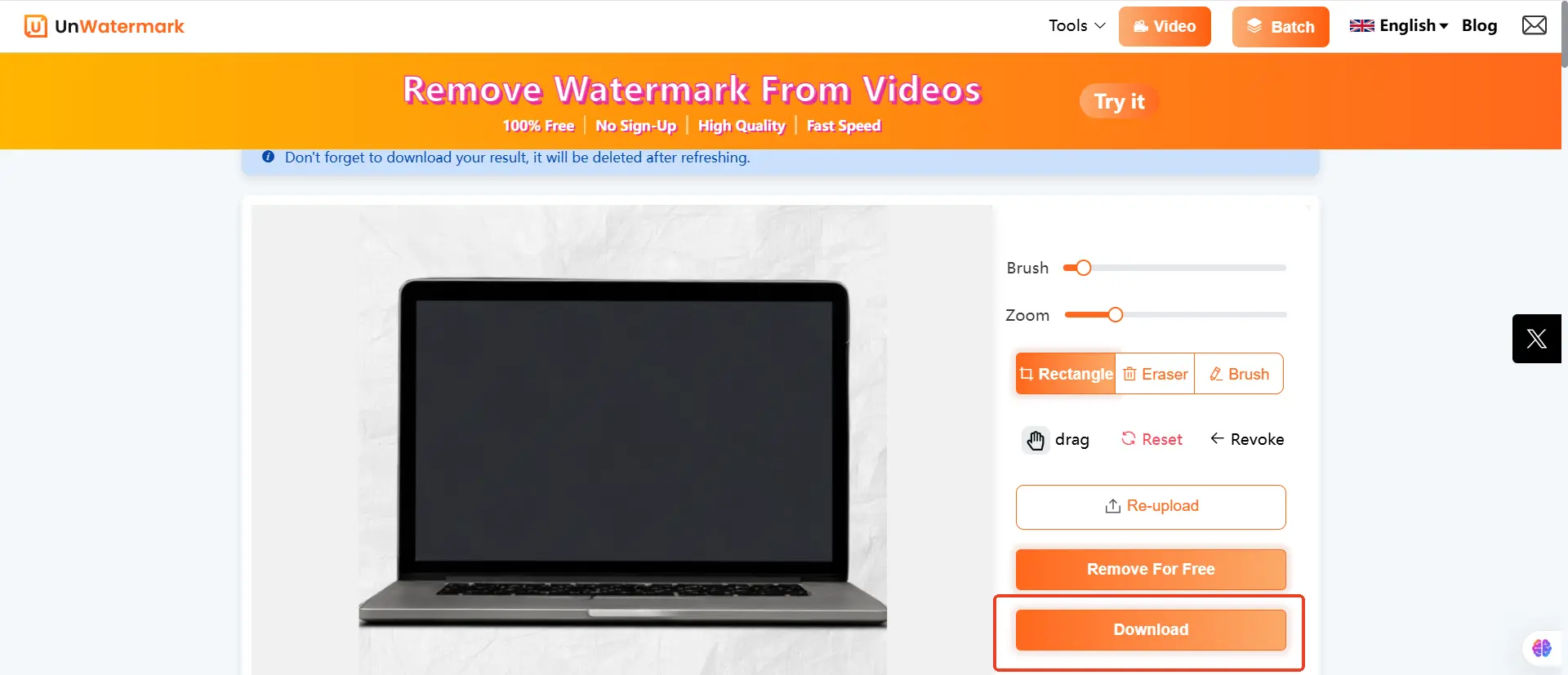
- Pros: Completely free, accessible online, easy to use, can remove multiple watermarks from images simultaneously, and can manually remove unwanted areas from images with good watermark removal effects.
- Cons: Full-screen watermark removal is more difficult, need to be removed by manual mode, consuming a long time.
- Inpaint: A specialized image watermark removal tool. The interface is simple, but the free version has limited functionality.
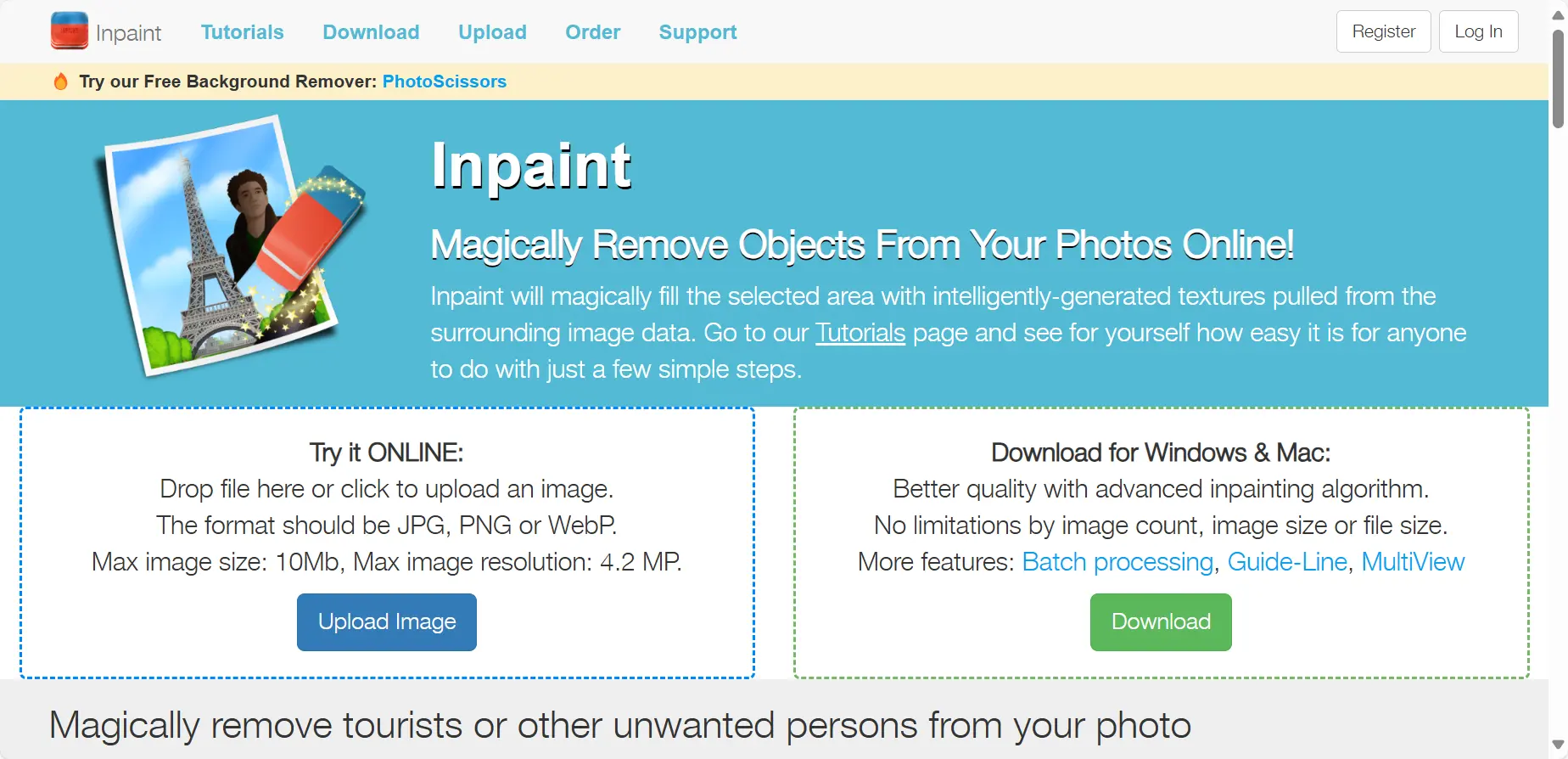
- Pros: Easy to use, affordable.
- Cons: Free version is limited, not as precise as professional tools.
- Dewatermark: A user-friendly software that can remove full-screen watermarks with one click, suitable for beginners.
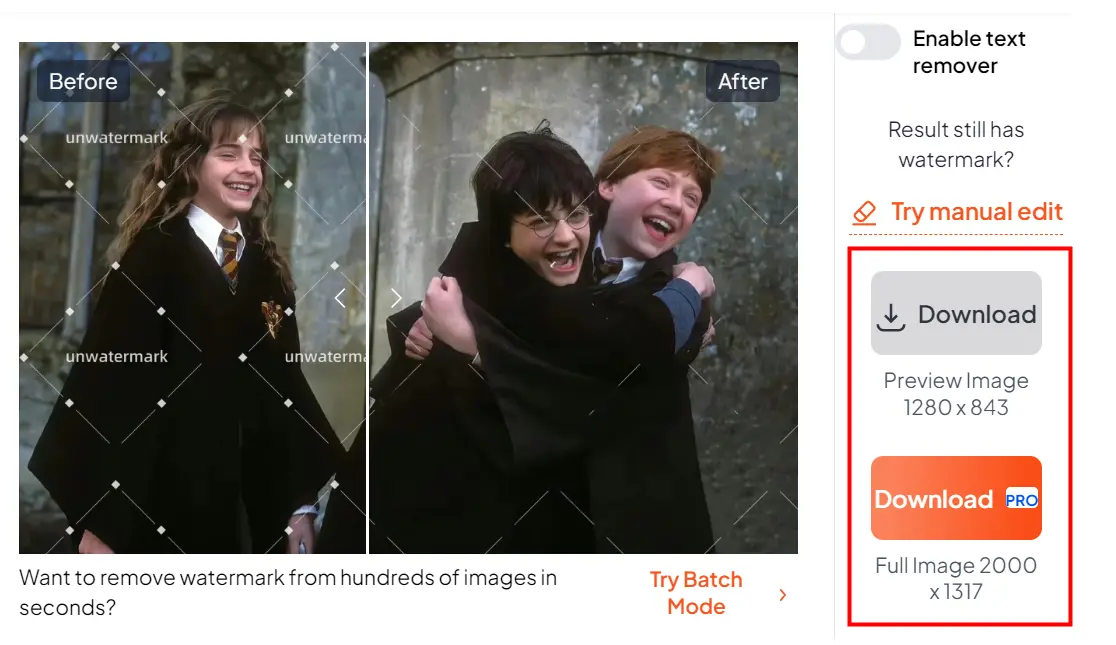
- Pros: Easy to use, ideal for quick watermark removal.
- Cons: Not completely free; only offers two free watermark removals.
- Fotor: An online photo editor that, while not primarily designed for watermark removal, offers basic watermark removal features. Suitable for simple edits but limited in functionality.
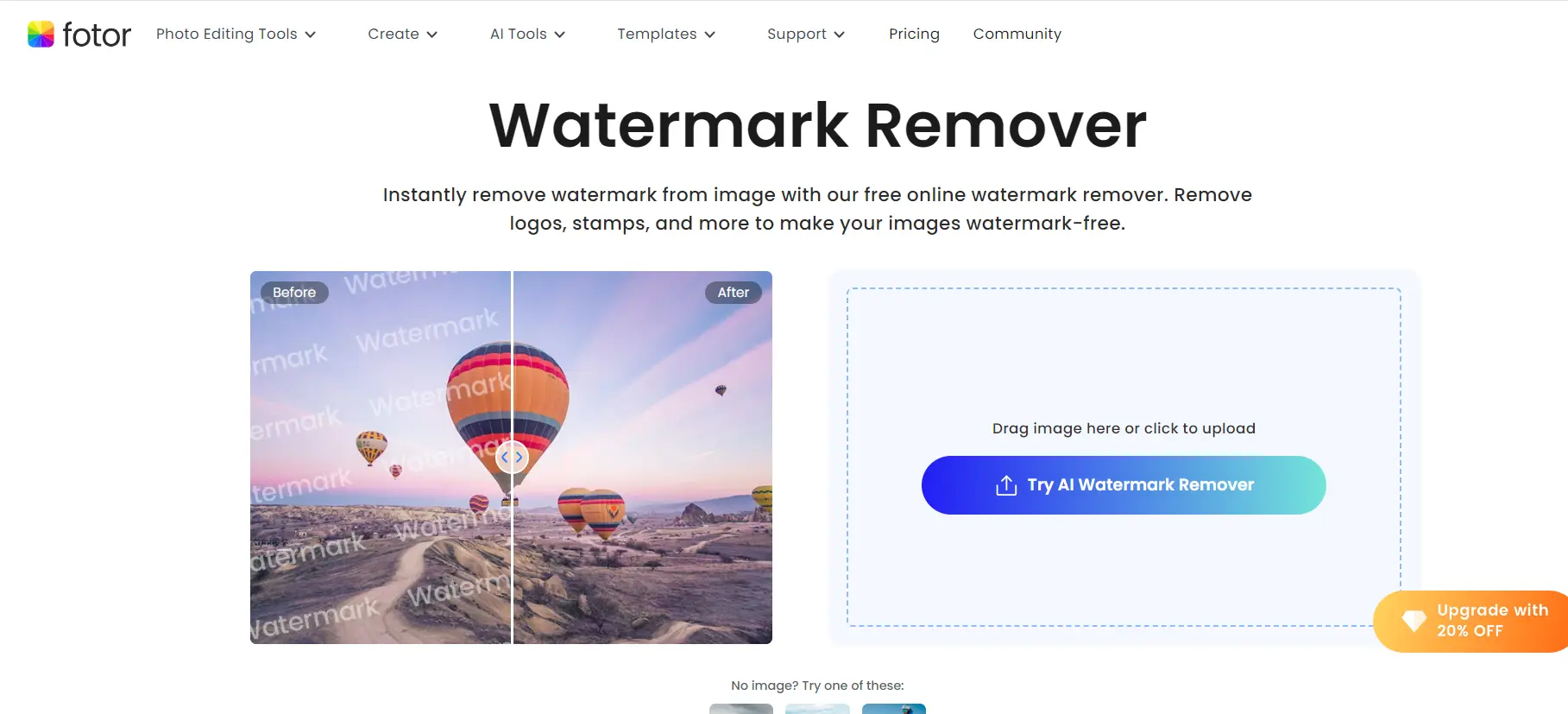
- Pros: Free, online access, easy to use.
- Cons: Basic editing tools, not suitable for complex watermark removal.
How to Remove Watermark from Video
Removing watermarks from videos is more challenging than removing them from images because videos contain moving frames. Here are some common methods:
- Cropping the Video: Cropping out the area containing the watermark. This method removes part of the video content and may affect overall quality.
- Blurring or Covering the Watermark: Using tools like Adobe Premiere Pro or Final Cut Pro, you can add a blur effect over the watermark. This method retains the video content but only reduces the visibility of the watermark rather than completely removing it.
- Video Content-Aware Fill: Some software, like Adobe After Effects, provides a content-aware fill tool for videos, allowing you to replace the watermark area with surrounding pixels frame by frame. This is the most complex method and also the most effective.
Tools for Remove Watermark from Video
- Adobe Premiere Pro: A professional video editing software that provides advanced tools for blurring or covering watermarks.
- Pros: Professional-grade editing tools, feature-rich.
- Cons: Expensive, requires advanced skills.
- Online Video Cutter: A user-friendly video editing tool that offers basic watermark removal features, suitable for quick edits.
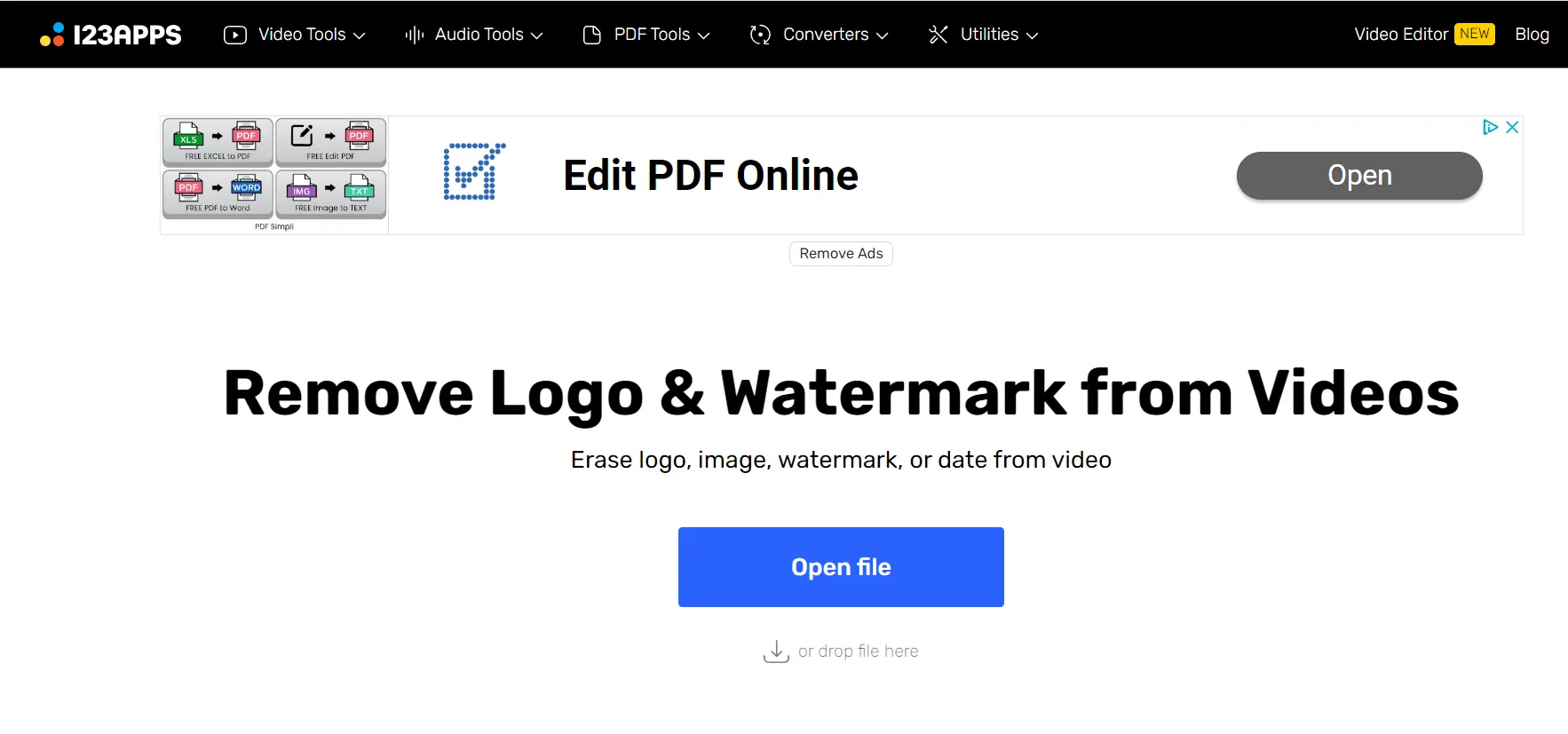
- Pros: Easy to use, reasonably priced.
- Cons: Limited advanced features, not as precise as professional tools.
- VEED.IO: An online tool that allows users to easily remove watermarks from videos.
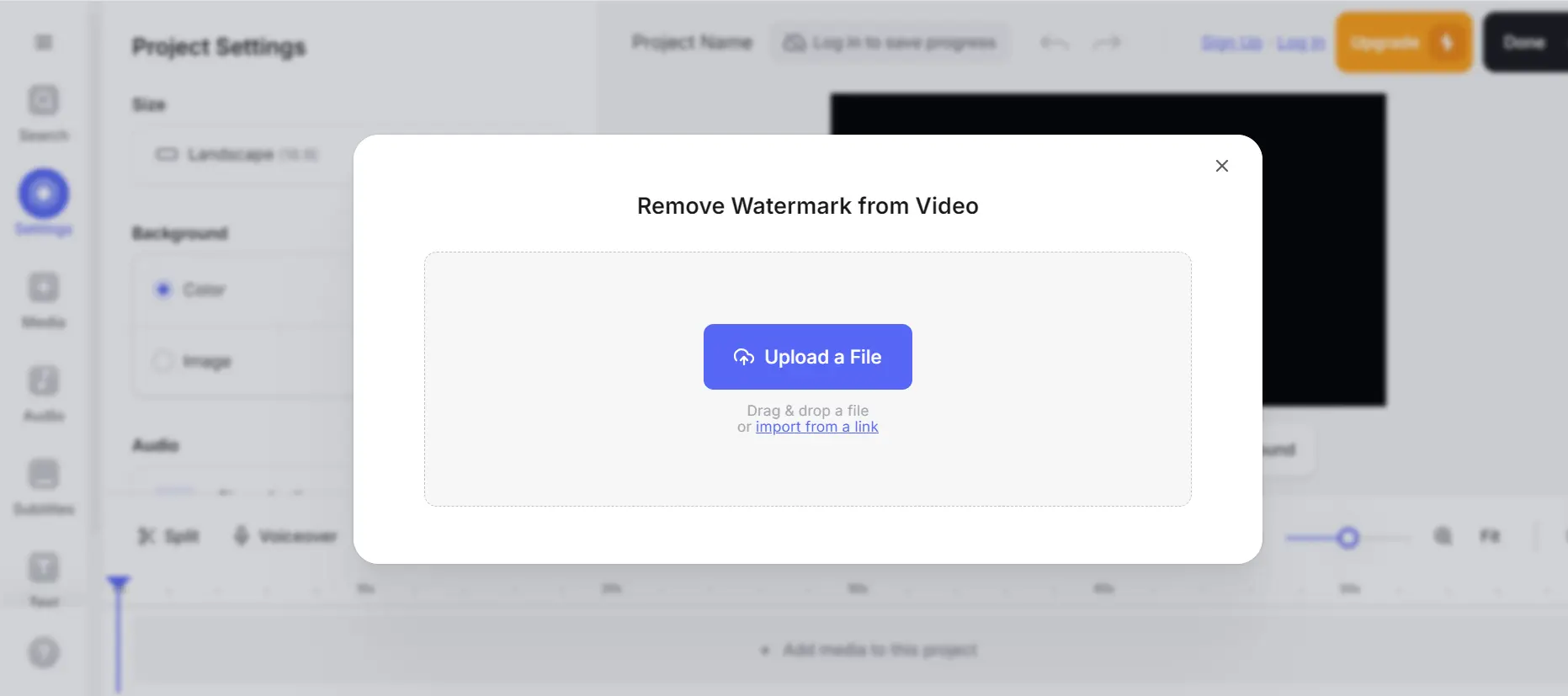
- Pros: Simple, accessible online, quick results.
- Cons: Limited control over the final output, may not be suitable for all videos.
- Unwatermark.ai: Unwatermark.ai can not only remove the watermark of pictures, but also remove the watermark and text of videos. It has comprehensive functions, is simple to operate, all functions are totally free,it is deeply loved by users.
- Pros: Supports different formats and resolution of video, maximum uploadable 90 seconds,completely free.
- Cons: For videos with a light background, the redrawing effect is slightly worse.
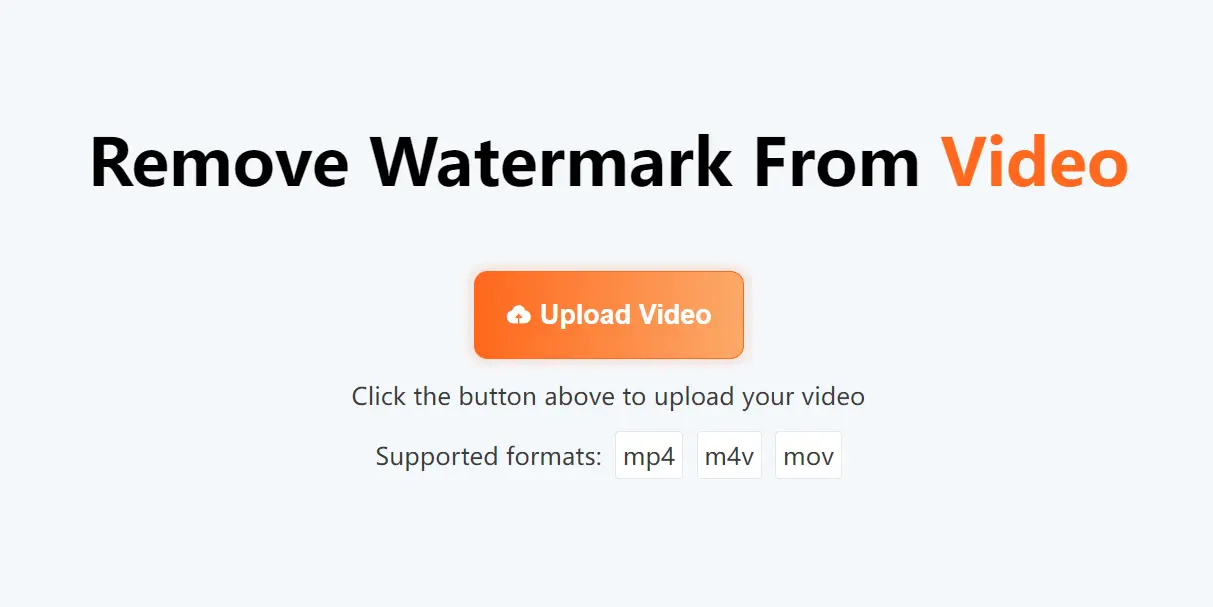
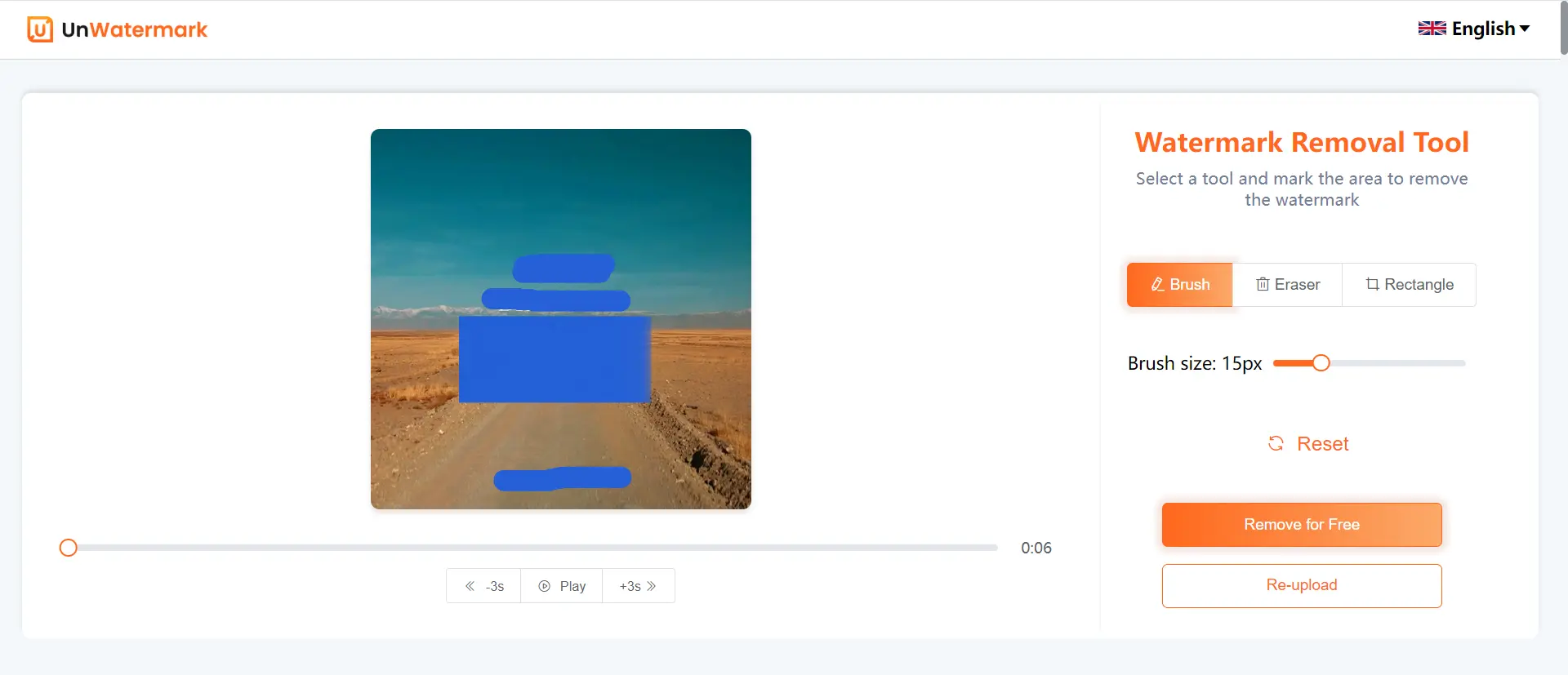
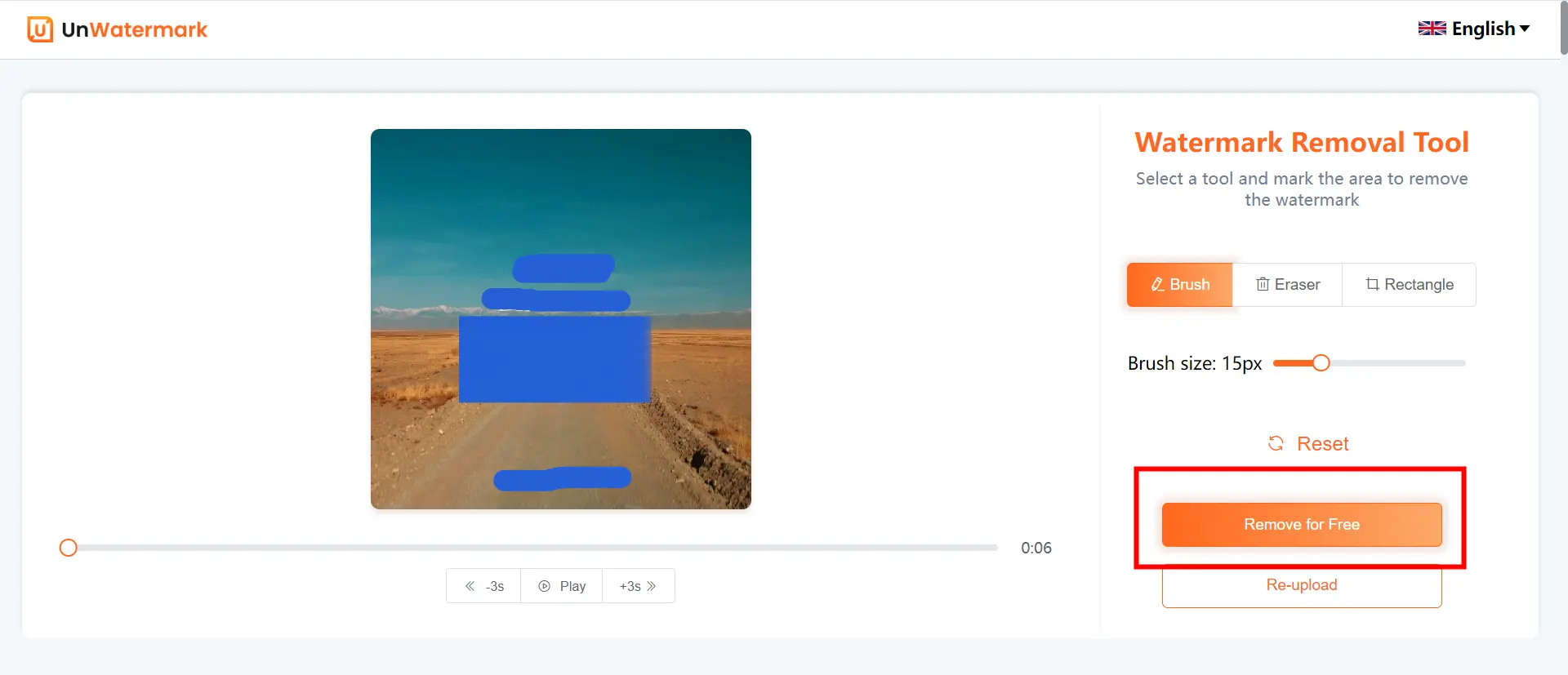
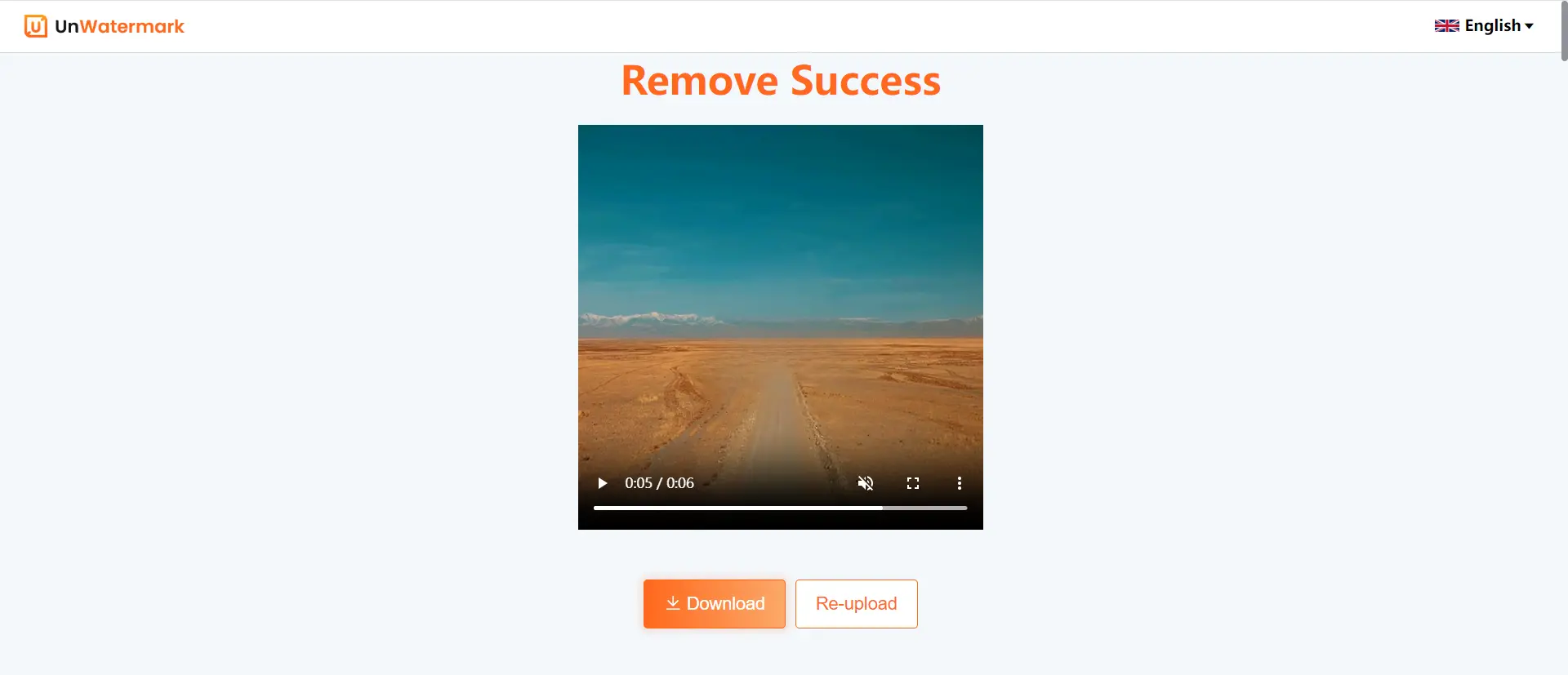
How to Remove Watermarks from PDFs
Removing watermarks from PDFs usually requires PDF editing software. Here are some common methods:
- Using a PDF Editor: Tools like Adobe Acrobat Pro allow users to directly delete or edit watermarks from PDF files. This is the most straightforward method but requires a paid subscription.
- Converting PDF to Word: By using Adobe Acrobat or online converters to convert the PDF to a Word document, you can delete the watermark in Word and then convert the document back to PDF. This method may not always preserve the original formatting.
- Online Tools: Some online tools like PDFdu, Smallpdf, and PDF Watermark Remover allow users to upload PDFs and remove watermarks. These tools are convenient but may not be as precise as dedicated software.
Tools for Remove Watermark from PDF
- Adobe Acrobat Pro: The industry standard for PDF editing, offering comprehensive watermark removal and other editing tools.
- Pros: Extensive editing tools, high accuracy.
- Cons: Expensive, requires a subscription.
- pdfFiller: A professional PDF editor capable of removing watermarks from various file types.
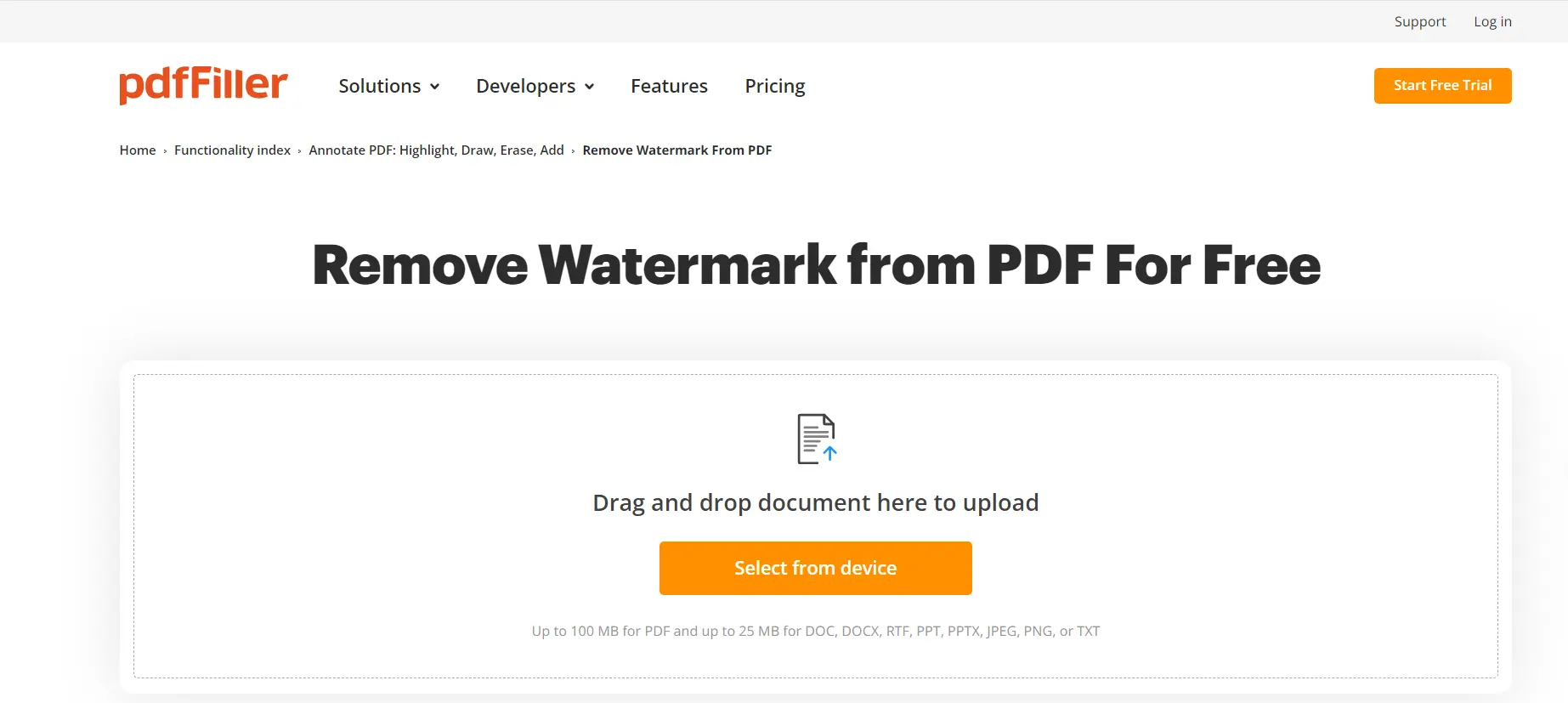
- Pros: Simple and convenient to use, supports file formats such as PDF, DOC, and PPT.
- Cons: Only supports removing watermarks from PPT files up to 25MB, which is a significant limitation.
- LightPDF: An online tool that allows for easy removal of watermarks from PDFs.
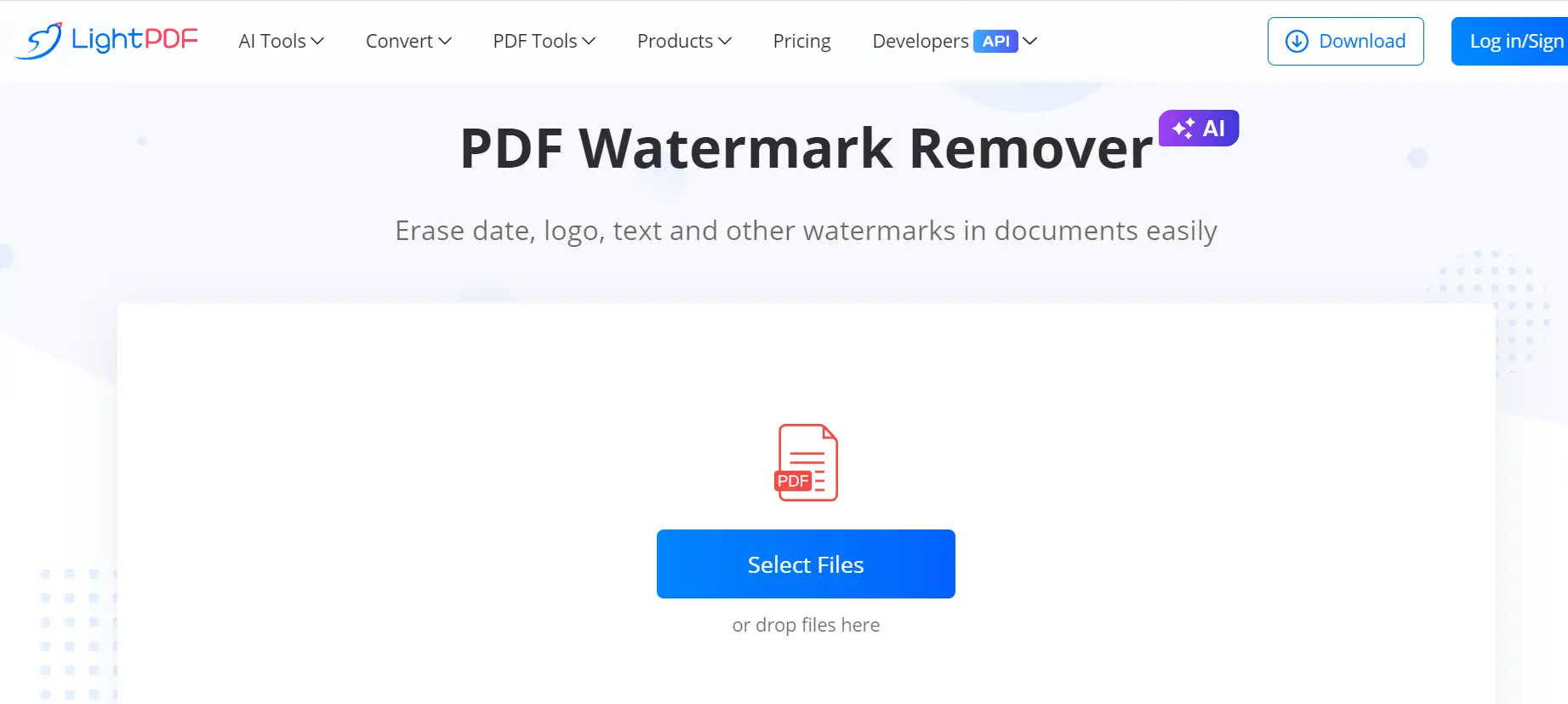
- Pros: AI-powered watermark removal, simple to use.
- Cons: Only supports PDF files, does not support other file types.
- Smallpdf: A popular online platform offering a range of PDF editing tools, including watermark removal.
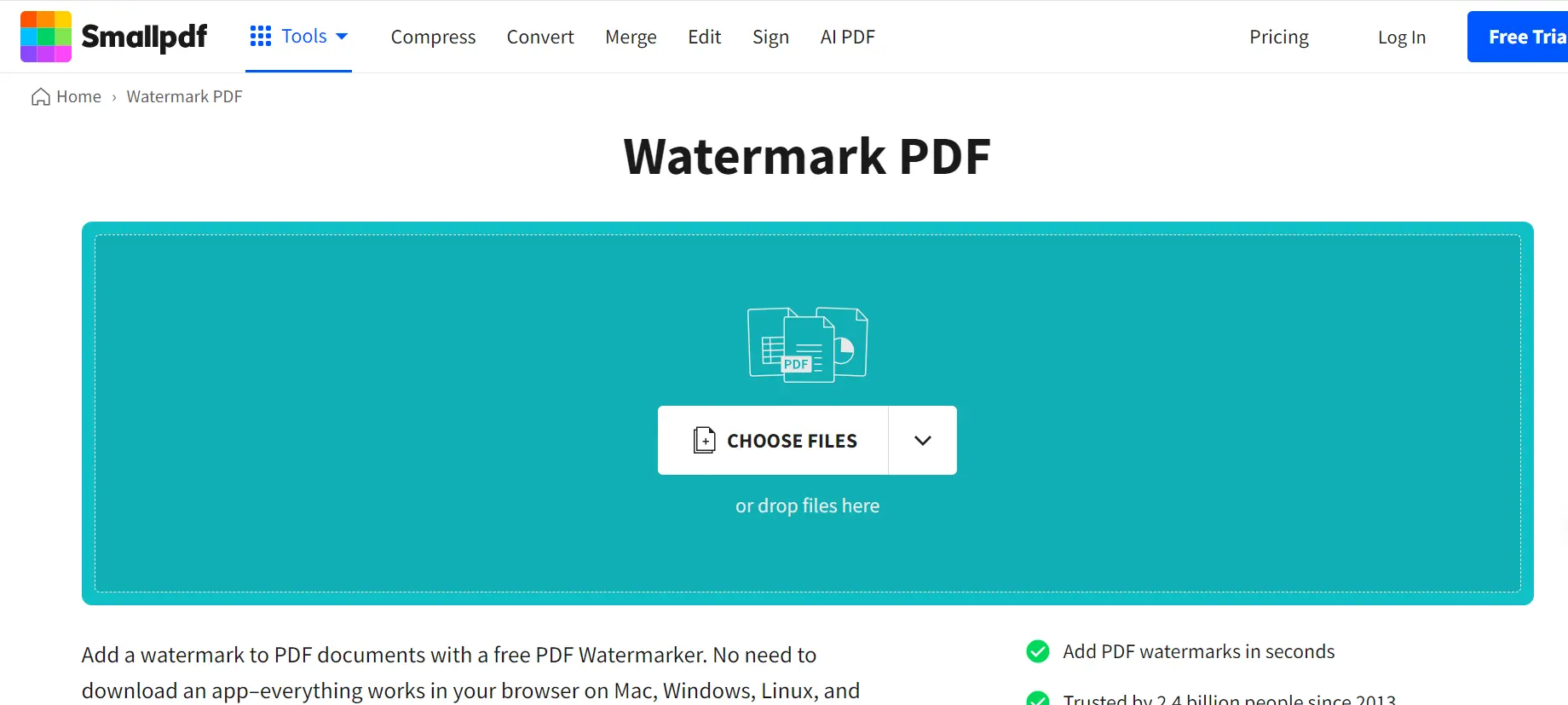
- Pros: User-friendly, provides multiple PDF tools.
- Cons: Limited free usage; a subscription is required to access all features.
- TinyWow: A combination of various file processing tools, offering multiple useful AI tools.
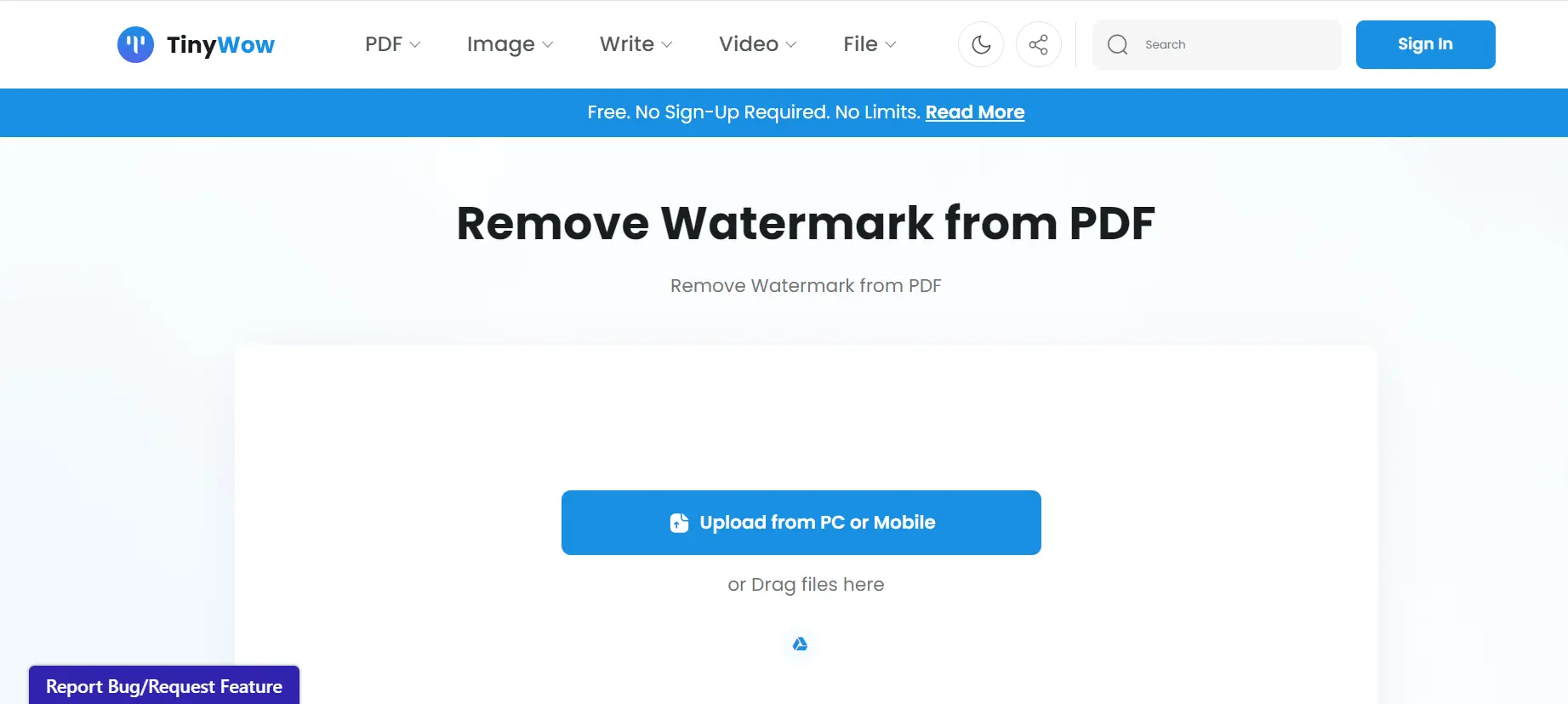
- Pros: Supports both PC and mobile, user-friendly, feature-rich.
- Cons: Limited to certain file types; only supports PDF watermark removal.
Conclusion
In conclusion, choosing the right watermark removal tool depends on the file type (image, video, PDF), the complexity of the watermark, and the user’s specific needs and budget. Whether you need simple online tools for quick edits or professional-grade software for more complex tasks, there are plenty of options available to meet your needs.
