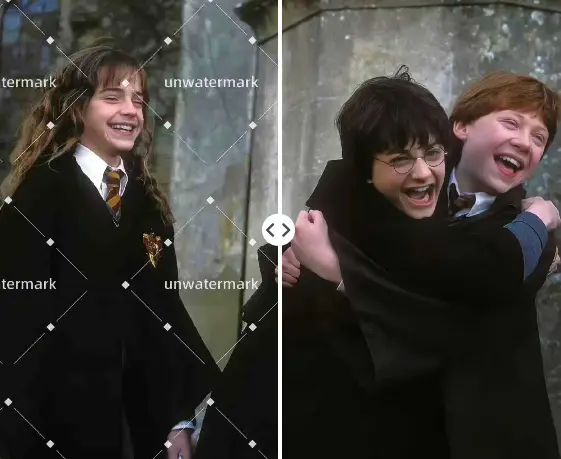UnWatermark Video Watermark Remover: The Ultimate Solution for Removing Watermarks
UnWatermark Video Watermark Remover is an AI-powered tool designed to remove watermarks, logos, captions, and unwanted text from videos without compromising quality. Supporting a wide range of formats, it's fast, efficient, and completely free. Whether your video is a few seconds or several minutes long, UnWatermark can handle it all.


Get the Unwatermark Mobile App
Download our mobile app for instant watermark removal on your smartphone. Enjoy exclusive features like:
- ✓ Adjust photos or videos to refine text, objects, or emojis
- ✓ Batch processing for multiple images
- ✓ Automatic detection for precise edits
- ✓ AI-powered video enhancement for improved visual quality
Remove video watermark from AI Video Generator
Remove AI video watermarks with one click and restore your video to its original perfection. Let your creative content shine watermark-free across all social platforms for a pure and superior social experience.


Remove video watermark From multiple platforms
With Unwatermark AI Watermark Remover, you can effortlessly remove watermarks from videos across popular social media platforms such as TikTok, YouTube, Instagram, and X. Say goodbye to distracting logos and enjoy a cleaner, more perfect viewing experience.
Erase watermarks,logos,captions and other unwanted elements
Easily remove watermarks, logos, captions, and any unwanted elements from your videos using our versatile tools like brushes and selection boxes. Let your videos shine exactly as you envision.
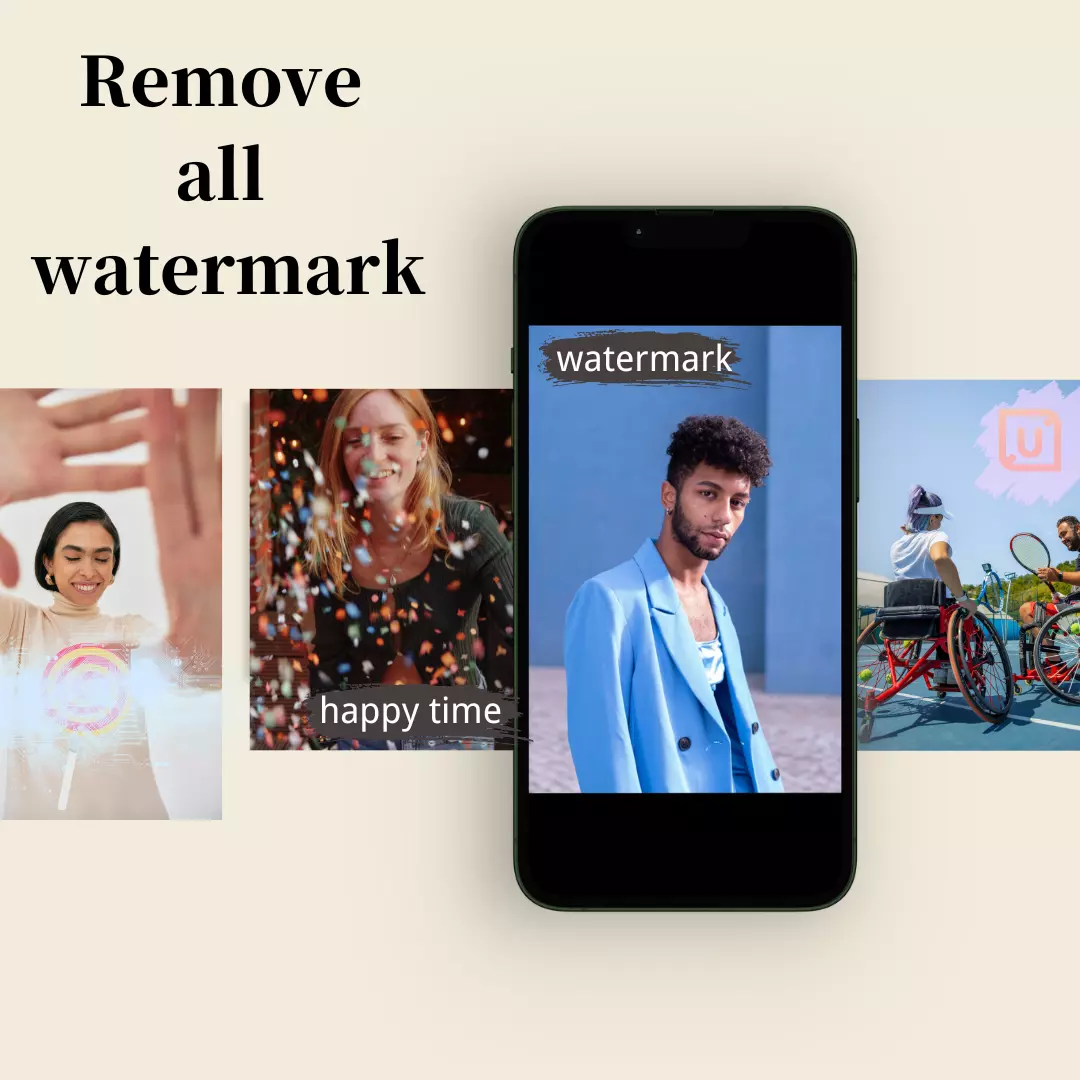

Output high-quality videos with no loss of video qualitys
Our cutting-edge AI video processing model removes watermarks with precision while maintaining the original video quality. Easily download your videos in high resolution and uncompressed format, and experience the power of AI watermark removal.
Remove watermark from video in different formats and devices
We support the removal of watermarks from various formats of videos, including MP4、M4V、MOV, and more.And We offer both online access and a convenient mobile app. No matter what device you use, you'll always have the right watermark removal tool at your fingertips.
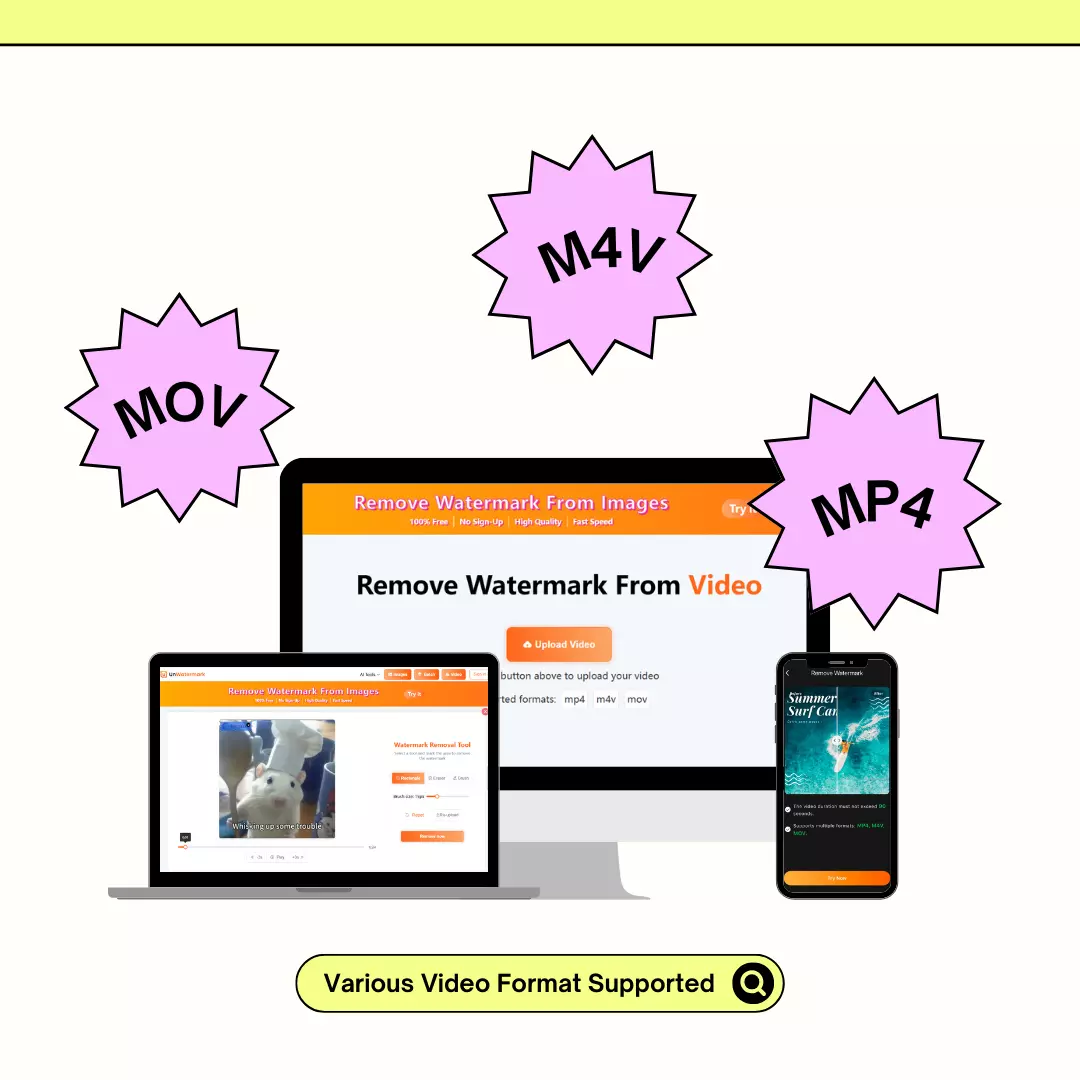

No sign up and free to use
UnWatermark Video Watermark Remover is a free online watermark removal tool. You can experience our video watermark removal function for free without the need to log in.You can preview the results at any time to ensure our AI watermark removal meets your expectations.
How to Remove Watermark From Video Easy&Quick
Upload Your Video
Upload the video you need to process, support MP4, MOV, M4V formats(under 500mb).
Select the Watermark Area
Use the brush or selection frame to highlight the watermark, logo,text,people and any unwanted areas.
Click "remove" to preview the video processing effect.
Click "Remove" and the AI will automatically process the first 6 seconds of your uploaded video. You can instantly preview the result and download the processed segment.
Download the entire video without watermark.
If your uploaded video exceeds 6 seconds, simply click "Process the Entire Video" again. After a brief wait, you'll receive a completely watermark-free, high-quality video with no damage to the original resolution.

Why Unwatermark Is The Best Video Watermark Remover?
Easy-to-Use Interface
Designed with simplicity in mind, no technical skills required.
Fast processing speed
Quick results for videos up to 90 seconds long, with no resolution limitations.
High-Quality Output
Maintain original video quality while removing watermarks.
No installation required
Click on the web page for convenient use, no need to download software to occupy the device's memory.
Multi-device use
Adaptable to a variety of devices, computer and cell phone can be used, providing web-based online use and mobile app.
Free for use
Get a free trial of the video watermark remover! Use and preview our service for free to enjoy crystal-clear, watermark-free videos.
FAQs
How to remove video watermark with Unwatermark.ai watermark remover?
First, click to upload the video you need to process. After the video is uploaded, manually select the area in the video that needs processing. Click "Remove", and the AI will intelligently process the first 6 seconds of the video. You can then preview and download the processed video. If your video is longer than 6 seconds, please log in to your account and click "Process the Entire Video." The AI will automatically process the entire content of the video. Wait for a few minutes, and you will be able to download the full HD, watermark-free video.
Is there any limit to the videos that can be uploaded?
We support uploading videos in MP4, MOV, M4V formats, and there is no limitation on the length of the uploaded video, but it should be noted that the size of the uploaded video needs to be less than 500MB.
Does Unwatermark support removing watermarks from long videos?
Unwatermark.ai doesn't limit video duration. As long as your video is under 500MB, we've got you covered. However, it's important to note that only logged-in users can process longer videos. Users who are not logged in are limited to processing videos that are 6 seconds or shorter.
Can I use Unwatermark video remover on my cell phone?
Currently, Unwatermark video remover is multi-device use,no matter computer or telephone,you can use the video watermark removal feature directly from the web page.And now We have now launched a mobile app, allowing you to conveniently access our watermark removal features.
Can I use Unwatermark.ai to remove video watermark for free?
Unwatermark.ai is a user-friendly tool that offers free video watermark removal. You can experience our watermark removal features for free, easily eliminating watermarks, logos, and other unwanted elements. For those who need to process more videos, a subscription unlocks additional benefits.
Is it totally free to remove video watermark with Unwatermark.ai?
Unwatermark offers both free and premium features. Basic watermark removal features are free, while premium features (such as processing long videos) require a subscription. Sign up now to experience our free features and explore our excellent premium features.
How does Unwatermark.ai charge for video watermark removal?
The credit consumption for video processing is based on video length, with one credit used per second. Click on the pricing page to learn about our subscription plans.
How to ensure user privacy?
We will not save the images and videos uploaded and processed by users, and will not violate any privacy of users, so there is no need to worry about privacy leakage.