Remove Object from Photo with Unmatched Precision Using Unwatermark AI
Remove Object from Photo with Unmatched Precision Using Unwatermark AI!With our magic AI, you can seamlessly erase any object or distraction from your images.

Precision Object Removal Without Affecting the Main Subject
Unwatermark AI Photo Object Remover effectively erases unwanted objects without disturbing the main subject or other essential elements in your photo, delivering a flawless, natural look.
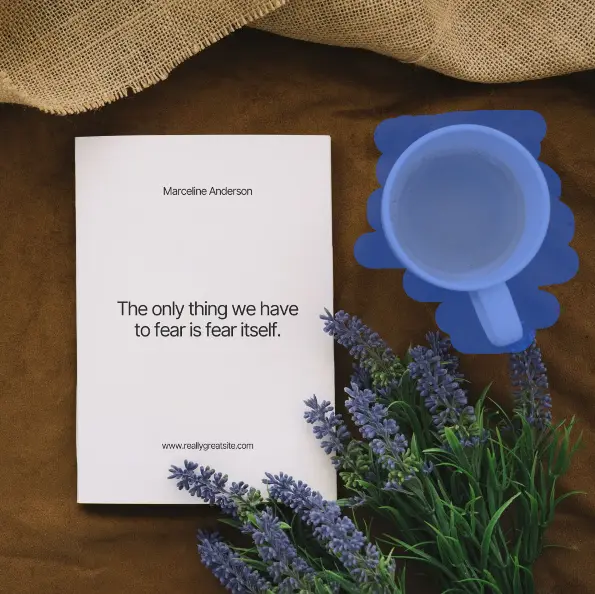

All-in-one remover for any image type
Easily remove objects from photos, screenshots, portraits, landscapes, and more. Unwatermark AI is built to handle a wide range of image types while maintaining visual quality and clarity after you remove object from photo files.
Remove logo, watermark, text and any object on photo
Unwatermark AI excels at removing more than just simple objects. You can easily erase logos, watermarks, text, and any other distracting elements from your images. This feature ensures your photos look clean, polished, and ready for any use.

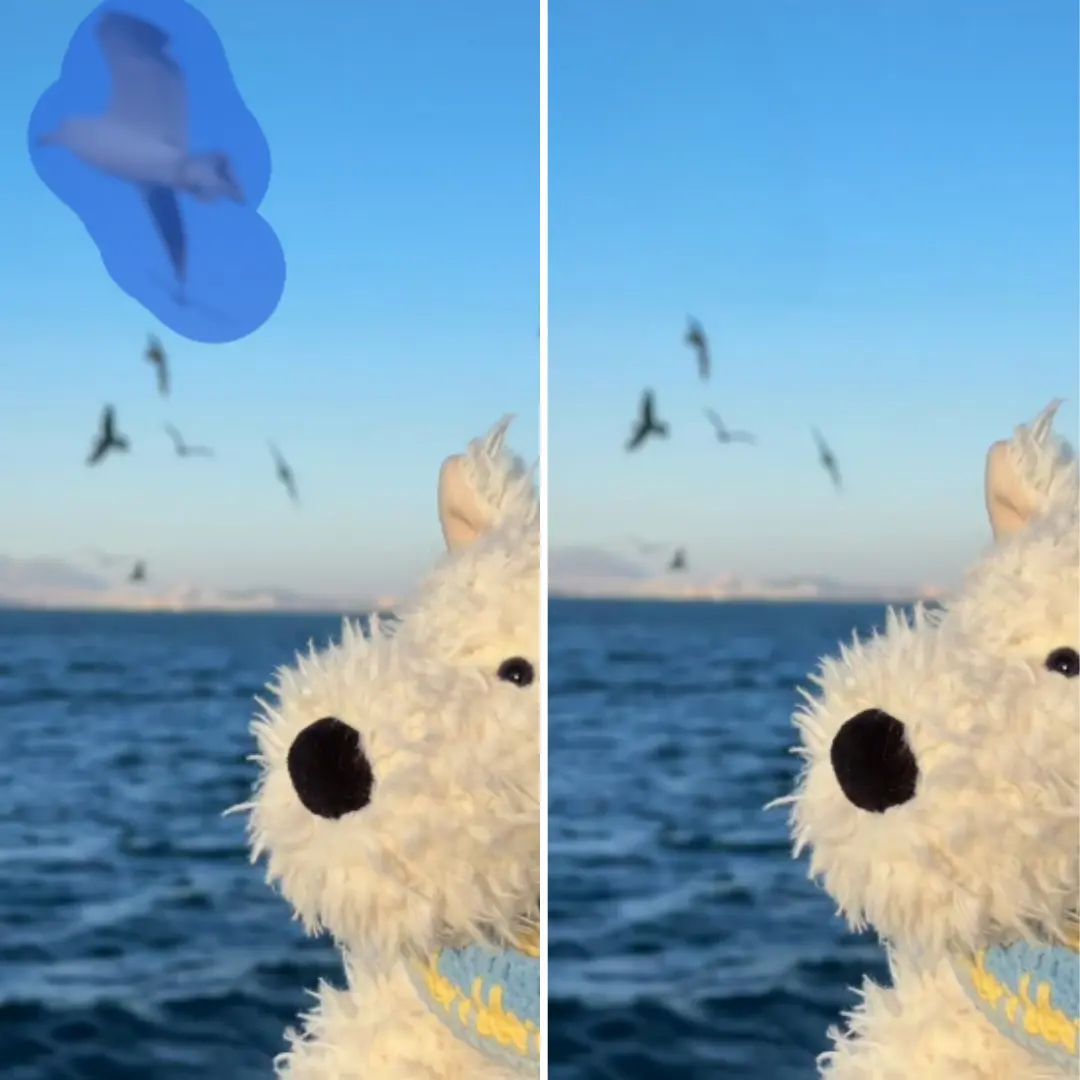
High-Resolution Output
Receive sharp, high-quality images even after removing large objects, ensuring professional results each time you remove object from photo projects.
Multi-Device Compatibility
Unwatermark AI is accessible on desktops, tablets, and mobile devices, allowing you to remove unwanted objects from any device, anywhere.
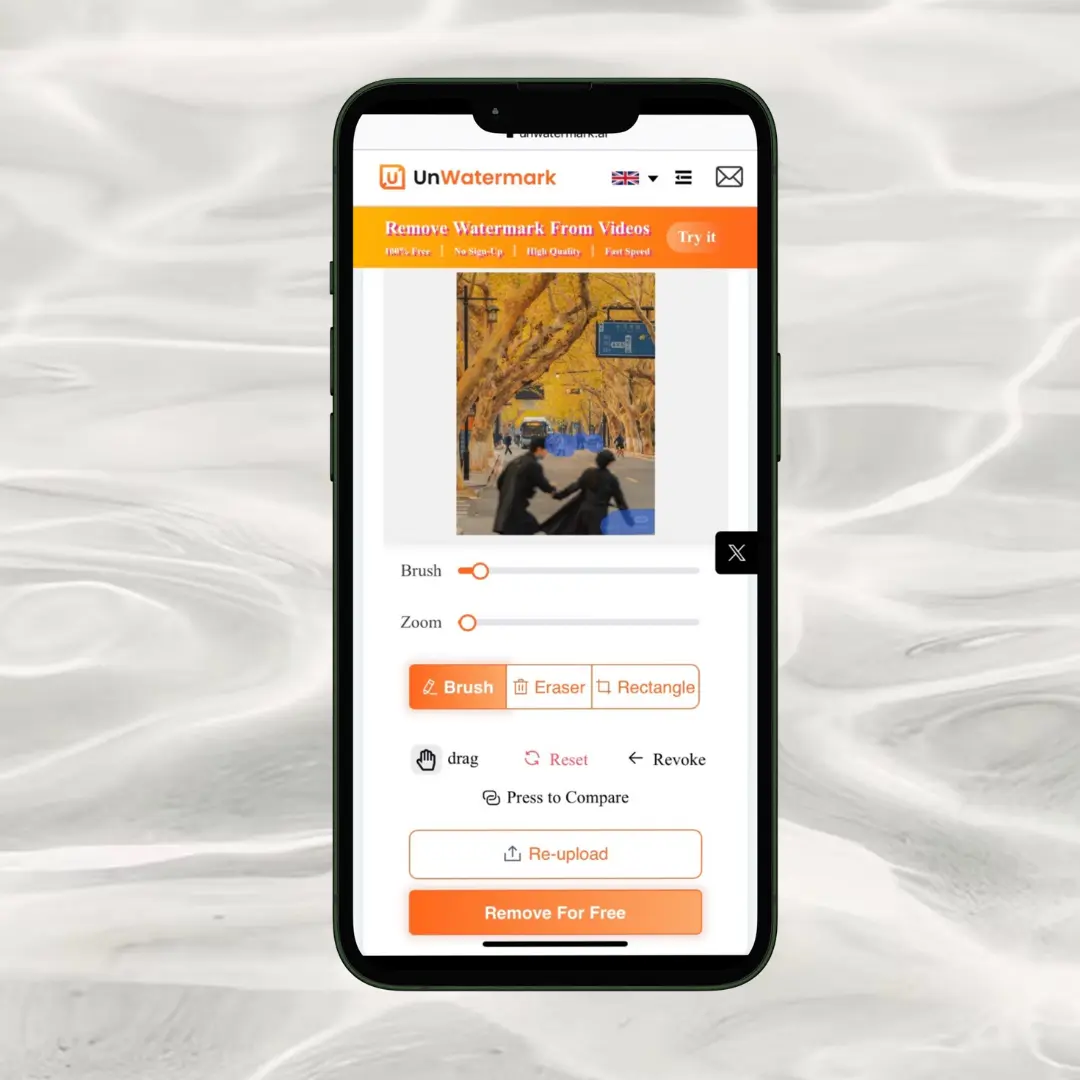
How to Remove Object from Photo with Unwatermark.AI
Upload Your Photo
Go to Unwatermark’s platform and upload the photo from which you’d like to remove an object.
Select the Object Area
Use the tool to mark the unwanted object or distraction in your photo. The AI is optimized to make this as simple as possible when you remove object from photo files.
Remove the Object
Click "Remove For Free" to let Unwatermark’s AI erase the object, and preview the results to ensure everything looks perfect.
Download Your Image
Save your edited photo in high resolution with no watermark or quality loss after you remove object from photo files.

Why Choose Unwatermark.AI to Remove Objects from Photos?
Superior AI Technology
Our advanced AI models are trained to recognize and remove objects from photos naturally, achieving results that rival professional editing tools for anyone needing to remove object from photo files.
User-Friendly Design
No experience? No problem. Our easy-to-use interface ensures that anyone can remove objects from their photos with just a few clicks.
Quick Turnaround Time
Unlike other online editors, Unwatermark AI is optimized for speed, so you get your enhanced photos in seconds, even with large files. Perfect when you need to quickly remove object from photo files.
Free of Charge
Enjoy professional-quality results without the premium price tag. Unwatermark AI offers unlimited free access to remove objects from photos and ensures that anyone can access high-quality results with no costs attached.
Versatile Application
Unwatermark AI works across multiple use cases: personal photos, social media images, eCommerce product shots, or any other project requiring clean and polished visuals after you remove object from photo files.
User-Friendly, No Downloads Needed
With a simple, intuitive interface, Unwatermark AI is easy for anyone to use—no technical skills or software downloads required. Just upload, edit, and download!
Frequently Asked Questions
What types of objects can Unwatermark AI remove from a photo?
Unwatermark AI can remove various objects from photos, including people, text, logos, backgrounds, and other unwanted elements. Our AI technology works to ensure that the removal looks seamless, preserving the image’s quality and natural appearance when you remove object from photo files.
Is Unwatermark AI free to use for removing objects from photos?
Yes, Unwatermark AI is completely free to use for removing objects from photos. We provide high-quality results without any subscription fees or hidden charges.
Do I need to download any software to use Unwatermark AI Photo Object Remover?
No downloads are required. Unwatermark AI is entirely online, so you can easily access it through your browser on any device—desktop, tablet, or mobile.
Does Unwatermark AI maintain the original quality of my photo after removing objects?
Absolutely. Our tool is designed to deliver high-resolution results without compromising the quality of your original photo, ensuring your images remain sharp and professional after you remove object from photo files.
Is my data safe when I upload photos to Unwatermark AI?
Yes, your privacy and data security are our top priorities. Unwatermark AI does not store your images permanently, and we employ secure encryption to keep your data protected.
How long does it take to remove an object from a photo with Unwatermark AI?
The process is typically completed in seconds! Unwatermark AI is optimized for speed, allowing you to quickly remove objects from photos and download your edited images without delay.
Besides removing objects from photos, what else can Unwatermark.ai do?
Unwatermark.ai is a versatile remover tool, capable of much more than just removing objects from photos. It can also remove watermarks, text, subtitles, people, and any other unwanted elements from both images and videos. This all-in-one solution makes Unwatermark.ai ideal for achieving clean, distraction-free visuals across a variety of media types, perfect for anyone needing to remove object from photo files and more.



