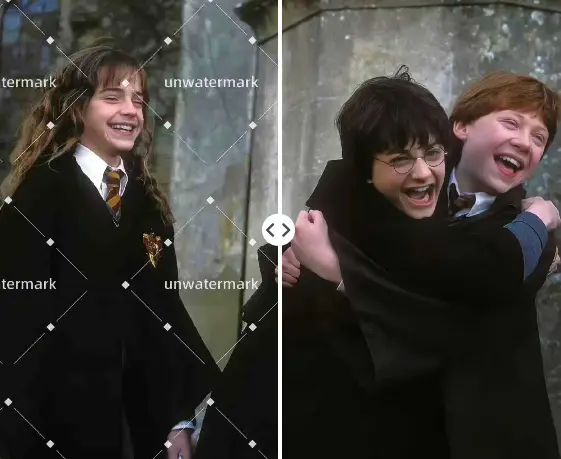Remove Text from Video Online Fast — No Watermark, No Blur
Use our advanced online AI tool to easily remove text from videos without downloading any software. Fast, efficient, and no quality loss. Done in Minutes!


Remove Text from Video Without Blur
One of the biggest concerns when removing text from videos is losing quality or introducing blur. With our advanced technology, you can effortlessly remove text while maintaining the original clarity of your video. Whether it's captions, logos, or any unwanted text, our tool ensures flawless removal without compromising video quality, delivering pristine results.




Easy Way to Delete Text from Video with AI
Powered by AI, our tool accurately detects and removes unwanted text from videos with no manual effort required. The AI automatically analyzes and identifies text areas, making the process simple and efficient. Just upload your video, and with a single click, your video will be processed in seconds, leaving you with a clean, professional-quality result.
No Text, Caption, Watermark, or Anything Unwanted
Whether it's text, captions, subtitles,watermarks, or any other unwanted elements, our tool helps you remove them all in seconds. Clean up your videos by getting rid of anything distracting, restoring them to their original, polished state. This comprehensive feature works on all types of unwanted content, ensuring a clutter-free video.

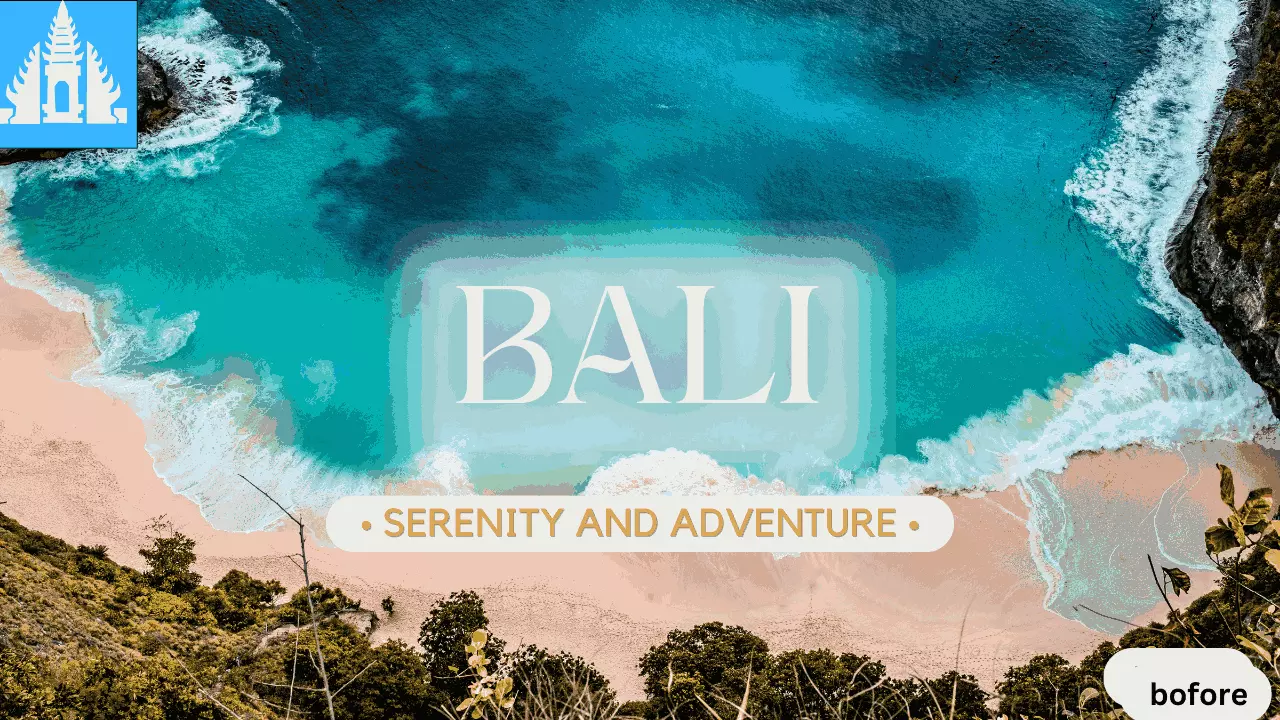


Easiest One-Click Solution to Multiple Formats Video
Our tool offers the easiest one-click solution for removing text across various video formats, including MP4, MOV, M4V, and more. Regardless of the format, the process is simple—just upload, click, and get your results in minutes. No format conversion is necessary, making it fast and hassle-free.
How to Remove Text from Video for Free
Launch Unwatermark and Upload the Video.
Open unwatermark.ai , whether you use mobile or desktop browser, it all be supported.Then click the Upload button to browse and add the MP4 video you want to edit.
Select the Text/Watermark.
After successfully uploading the video, click the "Add Area" button and use the lasso tool to cover the area with the unwanted text. Optionally, select the AI model to paint over the text you wish to remove.
Remove Text&Video cleaner.
Once you've selected all the text to remove, click the "Remove for Free" button to start clearing the text. The process is fast,just a few minutes later, click "Download" to save your edited video.
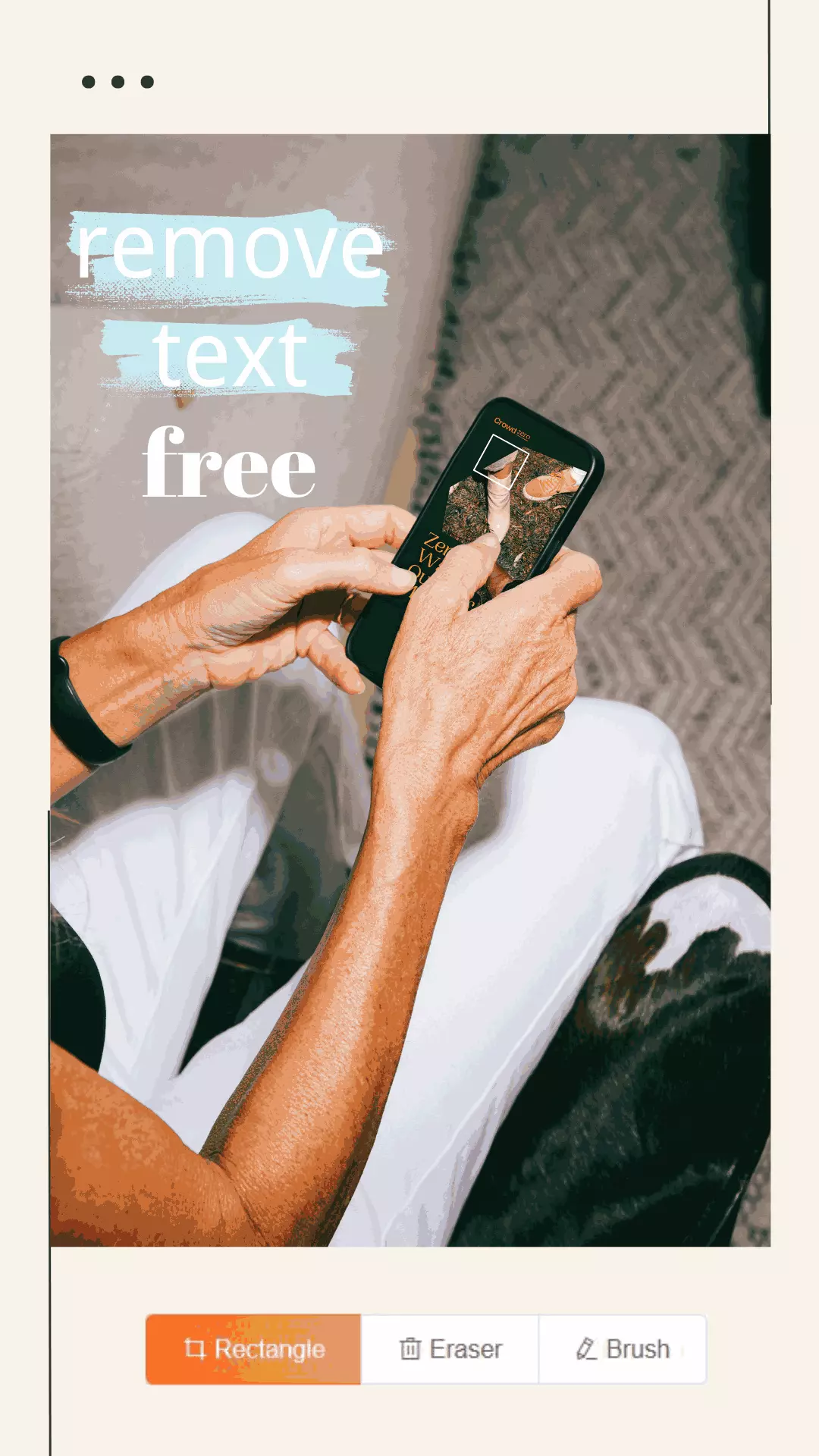
Best Video Text Remover Tool
No watermark, no blur
After text removal, your video retains its original clarity with no blurring or watermark traces.Ensure High-Quality Output.
Fast processing
Complete the process in minutes without long waits.
Supports multiple formats
Compatible with popular formats like MP4, MOV, M4V, etc.
Easy to use
Our online tool features a simple and intuitive interface, allowing users of all skill levels to easily navigate through the process of removing text from videos.
No installation required
No need to download software, just open the webpage and you can use it easily and conveniently.Whether you're using a mobile phone or a computer browser, we fully support both.
Security & Privacy
With a commitment to deleting your files after editing,ensures that your videos are processed securely
Frequently Asked Questions
How can I remove text from my video without losing quality?
Our tool uses advanced AI technology to ensure that text is removed without causing any blur or distortion to your video. Simply upload your video, select the area with the unwanted text, and let our system handle the rest, maintaining the original clarity of your footage.
Is it really free to remove text from a video online?
Yes, our service allows you to remove text from videos for free. There are no hidden charges or downloads required. Just upload your video, follow the steps, and download your video after the text has been removed.
Will this tool remove watermarks or captions as well?
Absolutely! Our tool is designed to remove not only text but also captions, watermarks, logos, or any unwanted objects from your video, all without leaving any trace or blur.
How fast can I remove text from my video?
The process is quick and easy! Most videos are processed within minutes, depending on the file size and complexity of the text removal. Our one-click solution ensures fast results, so you can have your edited video ready in no time.
Can I remove text from different video formats?
Yes, our tool supports multiple video formats, including MP4, MOV, M4V, and more. You can easily remove text from videos regardless of their format, making the process smooth and versatile.
Does removing text from the video leave any blur or distortion?
No, our tool is designed to remove text, watermarks, or any unwanted elements without affecting the quality of your video. You will get a clean, high-quality result with no blur or distortion.
Do I need to download software to remove text from videos?
No downloads are required. Our tool works entirely online, which means you can upload your video, remove the text, and download it without the need for any software installations.
Is it safe to upload my videos? Will my data remain private?
Yes, your privacy is our priority. All uploaded videos are processed securely, and we do not store or share your data. Once your video is processed and downloaded, it is automatically deleted from our servers.
Can I use this tool to remove text from multiple videos at once?
Currently, the tool processes one video at a time to ensure the highest quality results. However, you can remove text from up to 10 imags as you like in succession with our magic ai tool.
Does this tool work on both mobile and desktop?
Yes, our online video text removal tool is accessible from both mobile and desktop browsers. You can edit your videos from any device, making it highly convenient for on-the-go use.