8 Different Free Erase Watermark Remover App
When it comes to editing photos, a common problem many face is dealing with watermarks. Whether it’s from a stock photo, a video frame, or accidental text overlays, finding the perfect watermark remover can save time and effort. While there are several apps available for iOS and Android to help unblur images and remove watermarks, not all deliver professional-quality results or are free to use. In this blog, we’ll explore eight powerful free watermark remover apps, breaking down their features, pros, cons, and what makes them unique. Additionally, we’ll introduce Unwatermark AI, an online tool that works seamlessly on both mobile and desktop, providing unmatched results without the need for downloads.
Best Free Watermark Remover Apps for iOS
1. Remove & Add Watermark
This app is a dedicated watermark remover designed specifically for iOS users. It provides a streamlined interface that makes watermark removal quick and hassle-free, even for beginners. With this app, users can easily erase watermarks from photos and videos with just a few taps, ensuring professional-looking results.
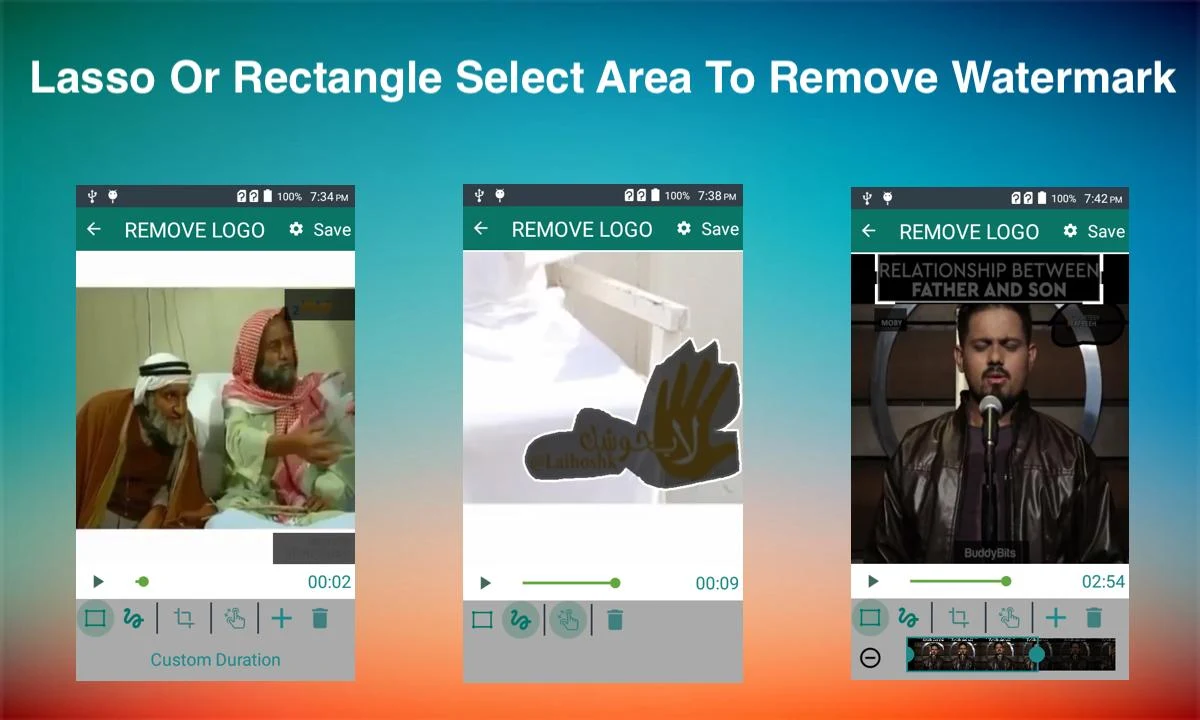
Features:
- Removes watermarks from photos and videos.
- Allows adding custom watermarks if needed.
- Easy object selection for removal.
Pros:
- Free to use with basic features.
- Small app size (~20MB).
- Simple, beginner-friendly interface.
Cons:
- Free version includes ads.
- Limited precision in removing complex watermarks.
2. TouchRetouch
TouchRetouch is a powerful editing app often recommended for watermark and object removal. This app uses advanced AI technology to seamlessly remove watermarks, blemishes, and unwanted objects from images. Its intuitive design allows users to mark areas for removal with simple brush or lasso tools, making it accessible even for beginners.
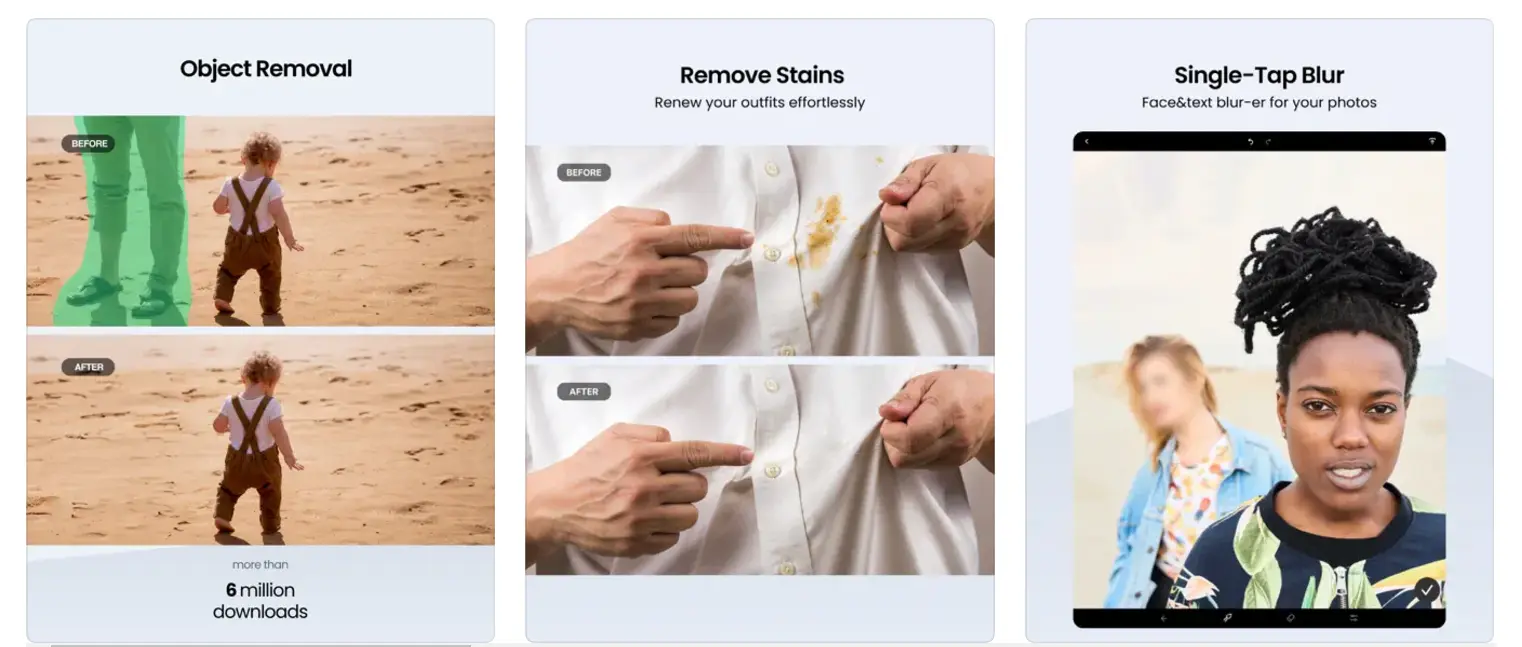
Features:
- AI-powered object removal for clean edits.
- Clone tool for precise refinements.
- Supports high-resolution photo exports.
Pros:
- Extremely user-friendly.
- Professional-quality results.
- Small file size (~30MB).
Cons:
- Free version includes limited tools; full features require a one-time purchase ($3.99).
3. Photo Eraser
Photo Eraser is a versatile watermark remover for iOS that’s popular for editing photos on the go. The app features an intuitive interface that allows users to effortlessly erase watermarks, text, and logos with a few taps. Whether you're dealing with simple backgrounds or more intricate textures, its AI-powered tools deliver precise results. Additionally, Photo Eraser is lightweight and optimized for mobile devices, ensuring smooth performance during edits. While the free version offers basic functionality, upgrading unlocks advanced editing tools that can handle larger and more complex files with ease.
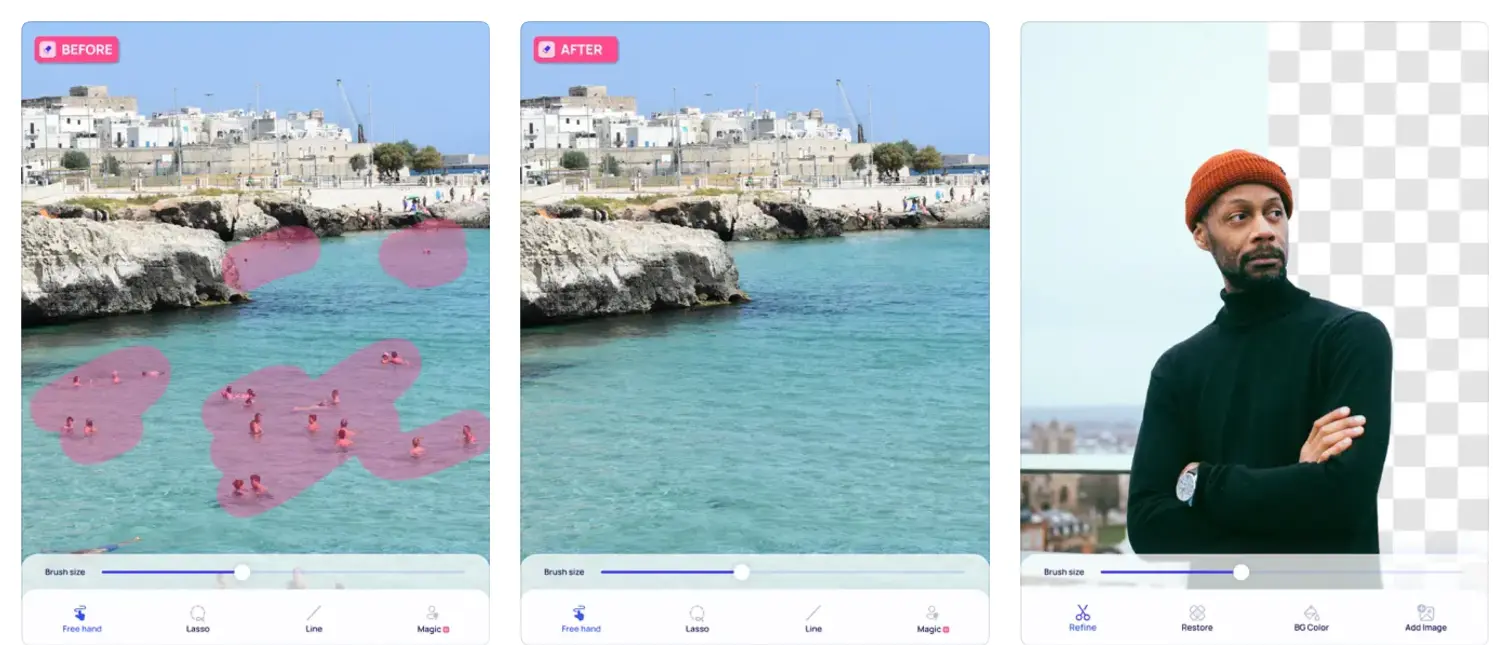
Features:
- Easily removes unwanted objects, including text and logos.
- Works on photos of any size.
Pros:
- Lightweight and quick.
- User-friendly for basic editing tasks.
- Free version available.
Cons:
- Advanced features locked behind a paywall.
- Performance may lag with larger image files.
4. PhotoDirector
PhotoDirector combines cutting-edge photo editing with advanced watermark removal capabilities, offering users a versatile suite of tools. It utilizes AI-powered technology for precise edits, making it ideal for both amateurs and professionals seeking high-quality results. Beyond watermark removal, PhotoDirector includes an array of creative filters, effects, and photo-enhancement features, providing an all-in-one solution for image editing.
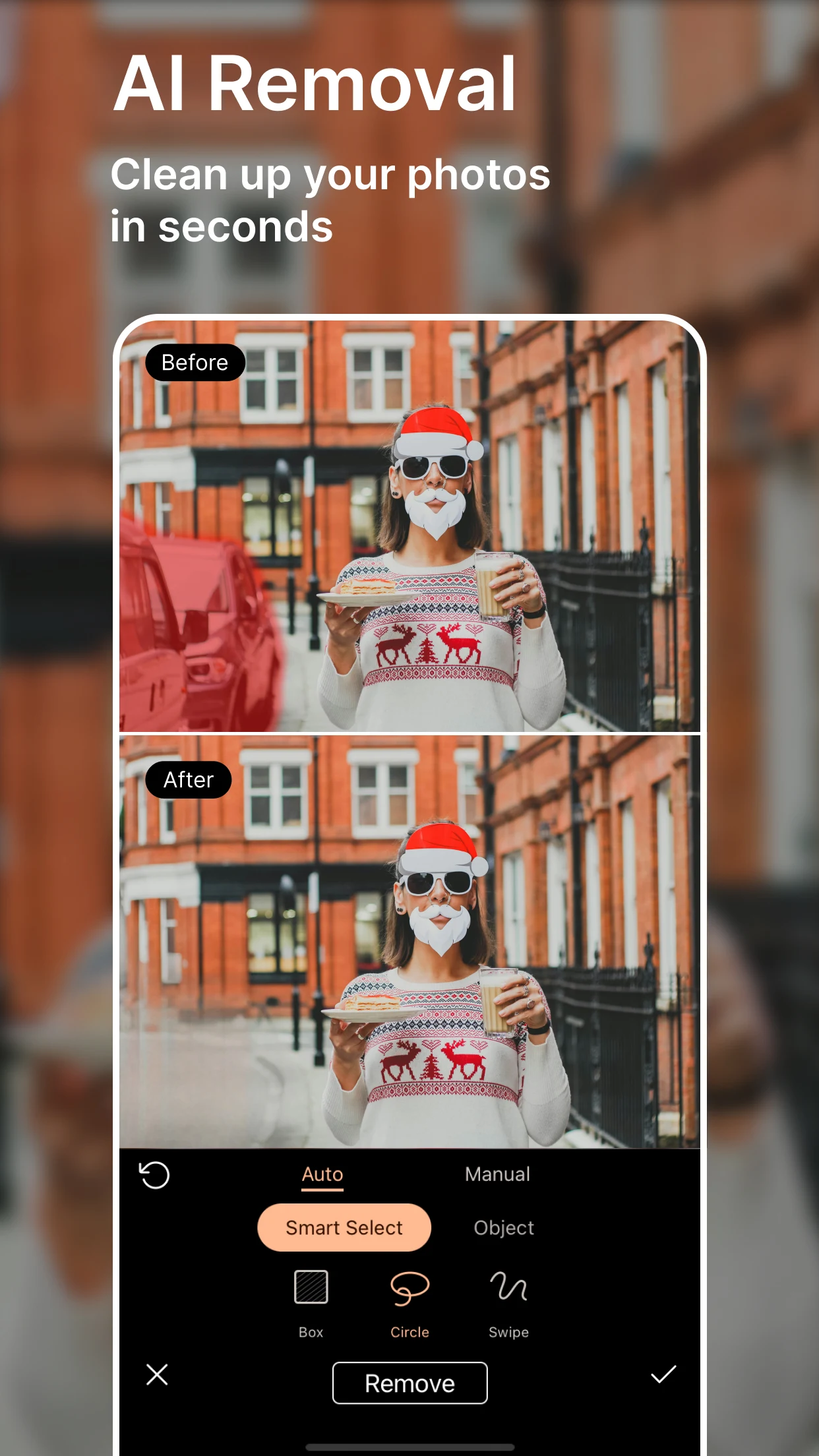
Features:
- AI-based removal of unwanted elements, including watermarks.
- Built-in filters and effects for creative editing.
Pros:
- All-in-one photo editing app.
- User-friendly interface for quick edits.
- Free with in-app purchases.
Cons:
- Requires in-app purchases for advanced tools.
- App size is larger (~150MB).
Best Free Watermark Remover Apps for Android
5. Remove Unwanted Object
As the name suggests, this app focuses on removing unwanted elements like watermarks from your photos, utilizing advanced AI detection to ensure clean and precise edits. It is particularly effective for simple backgrounds, making it an excellent choice for users seeking quick and hassle-free results. With its user-friendly interface, this app is designed to cater to both beginners and professionals alike.
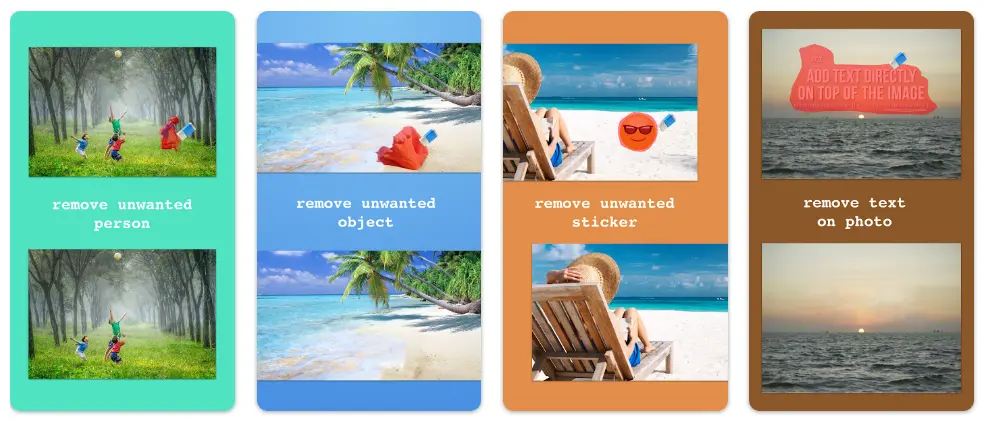
Features:
- AI object detection for quick watermark removal.
- Simple paint-and-remove tool.
Pros:
- Free to use.
- Small download size (~15MB).
- Works well on simple backgrounds.
Cons:
- May struggle with complex or textured watermarks.
- Ad-supported.
6. Picsart
Picsart is a highly versatile and widely-used photo editing app that combines creativity with functionality. Beyond its core editing features, it offers a powerful watermark removal tool, allowing users to precisely erase unwanted marks from images. Its user-friendly interface is complemented by additional tools like cloning, blending, and customizable filters, making it a one-stop solution for both casual and professional photo editors. Furthermore, Picsart supports cloud integration, enabling seamless access and editing across devices.
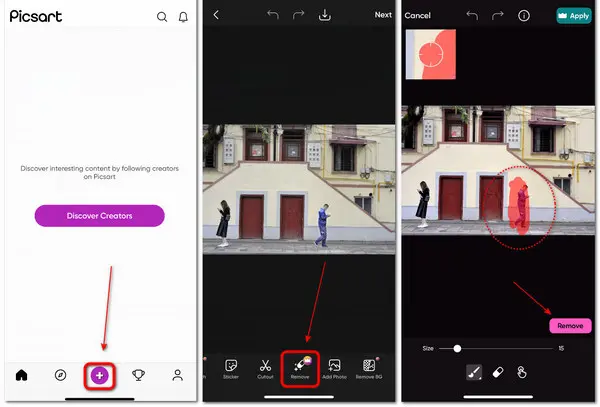
Features:
- Clone tool for precise watermark removal.
- Comprehensive editing tools for customization.
- Cloud storage integration.
Pros:
- Multi-functional app for all editing needs.
- Available for free with in-app purchases.
- Intuitive UI.
Cons:
- Free version has limited watermark removal tools.
- Large app size (~100MB).
7. Snapseed
Developed by Google, Snapseed is a comprehensive photo editing tool that includes a healing tool which can be used to remove unwanted objects or people from photos. It also offers a range of other editing options, allowing you to adjust the details, crop, and apply various filters to your images.
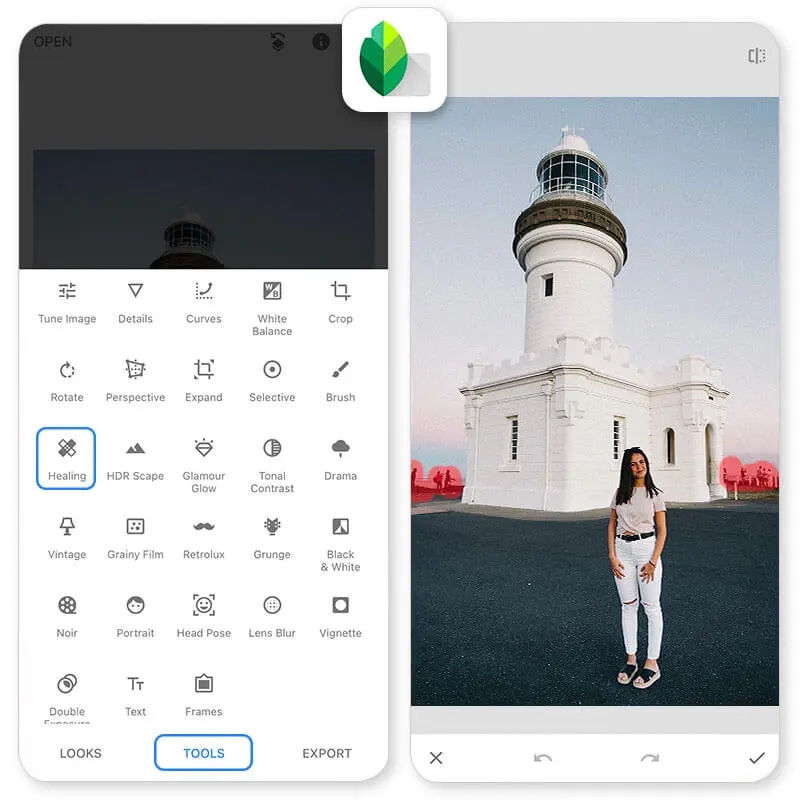
Features:
- Healing tool for removing watermarks and blemishes.
- Precise control over editing parameters.
- Supports RAW file editing.
Pros:
- Free with no hidden charges.
- Offers high-quality editing capabilities.
- Intuitive UI with professional results.
Cons:
- Learning curve for beginners.
- Limited to photo editing (no video support).
8. Inpaint
Inpaint is another powerful app that uses AI to remove watermarks from photos effortlessly. It utilizes content-aware technology to reconstruct the selected image area from the pixels near the area boundary, effectively removing undesirable objects like logos, watermarks, power lines, people, text, or any other undesired artifacts.
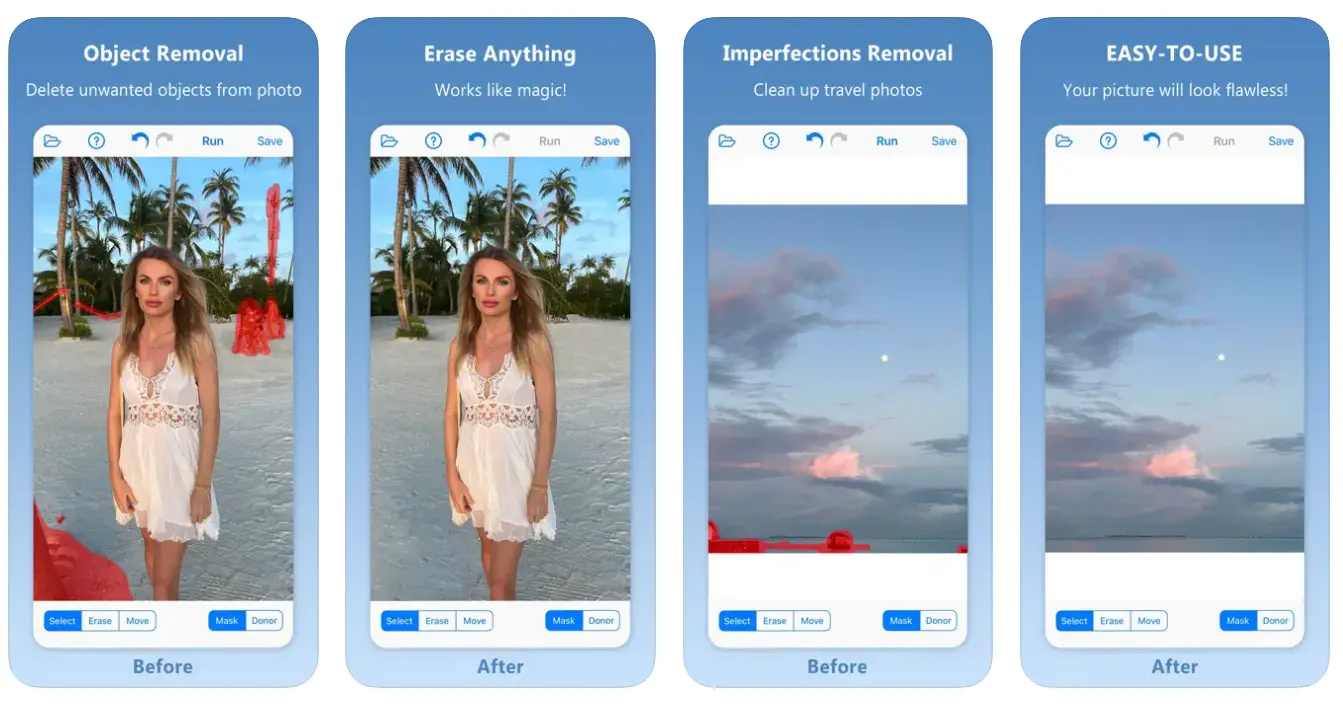
Features:
- Content-aware fill technology for seamless edits.
- Works well on both simple and complex backgrounds.
Pros:
- High-quality watermark removal.
- Free to download with optional in-app purchases.
- User-friendly interface.
Cons:
- Free version includes watermarked exports.
- Slower processing time for large images.
What is Unwatermark AI?
Unwatermark AI is an advanced online tool designed to remove watermarks, logos, text, and even unwanted objects from both photos and videos. Unlike traditional apps that require downloads, Unwatermark AI operates entirely through a web browser, making it highly accessible and convenient. Whether you’re editing a single image or performing batch removals, this AI-powered solution ensures high-quality results with minimal effort. Compatible with Mac, Windows, iOS, and Android, Unwatermark AI caters to a diverse range of devices, allowing users to clean up their visuals effortlessly without the need for additional software installations.
Why Choose Unwatermark AI for Watermark Removal?
While these apps provide great options for removing watermarks, Unwatermark AI takes the experience to the next level. Here’s why:
- All-in-One Solution: Unwatermark AI doesn’t just remove watermarks from photos. It also works on videos, text, logos, and other unwanted elements, offering a comprehensive editing experience.
- Batch Processing: Unlike most apps, it supports batch removal of watermarks, saving you time when dealing with multiple images.
- No Downloads Required: Accessible online, Unwatermark AI works on both desktop and mobile without the need for an app, freeing up storage space on your device.
- Cross-Device Compatibility: Whether you’re using iOS, Android, or a computer, Unwatermark AI works seamlessly on all devices through a browser.
- Easy to Use: The tool features an intuitive interface that’s perfect for beginners and professionals alike.
- High-Quality Results: Advanced AI ensures precision removal without affecting the overall image quality.
How to Use Unwatermark AI to Remove Watermarks on Windows
- Open Your Browser: Launch your preferred browser on Windows and visit Unwatermark AI.
- Upload Your File: Drag and drop the photo or video containing the watermark into the upload area.
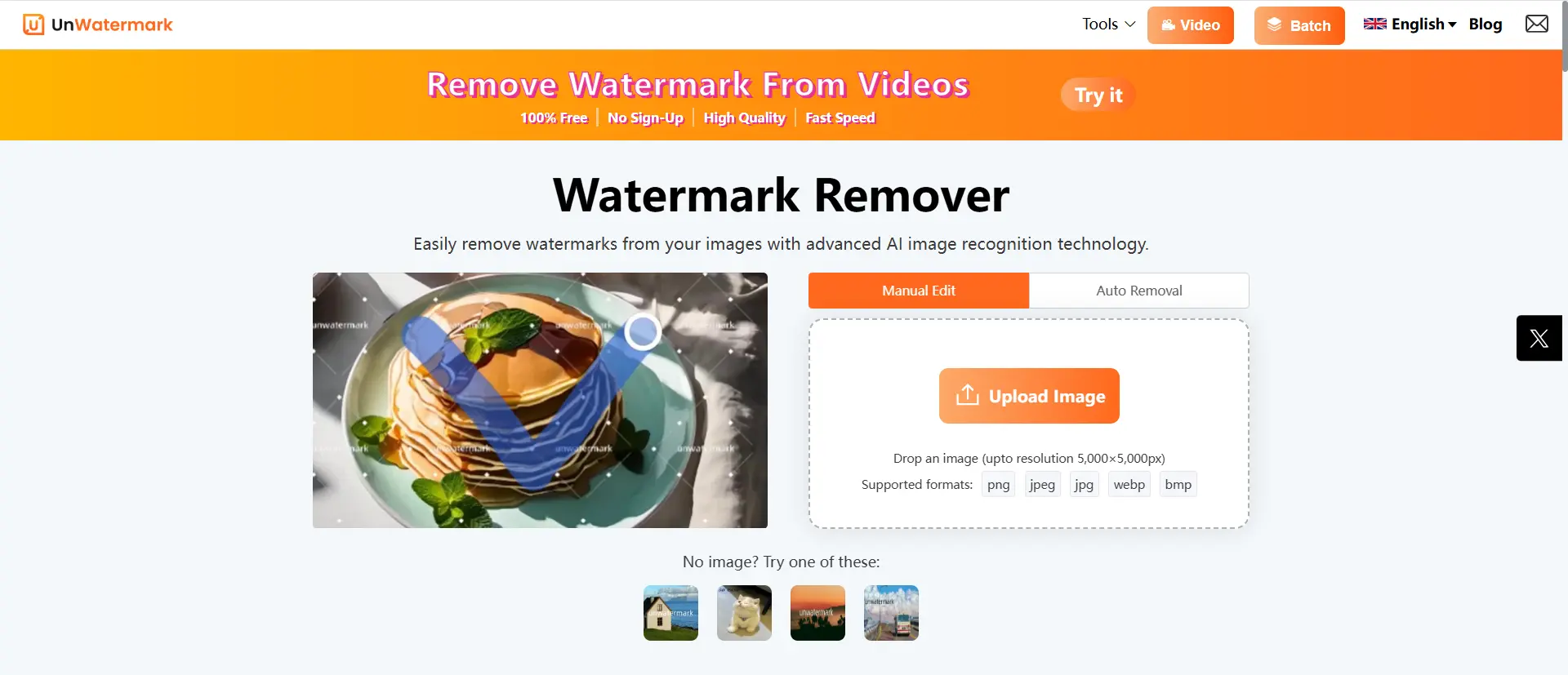
- Mark the Watermark: Use the intuitive selection tool to highlight the watermark or object you want to remove.
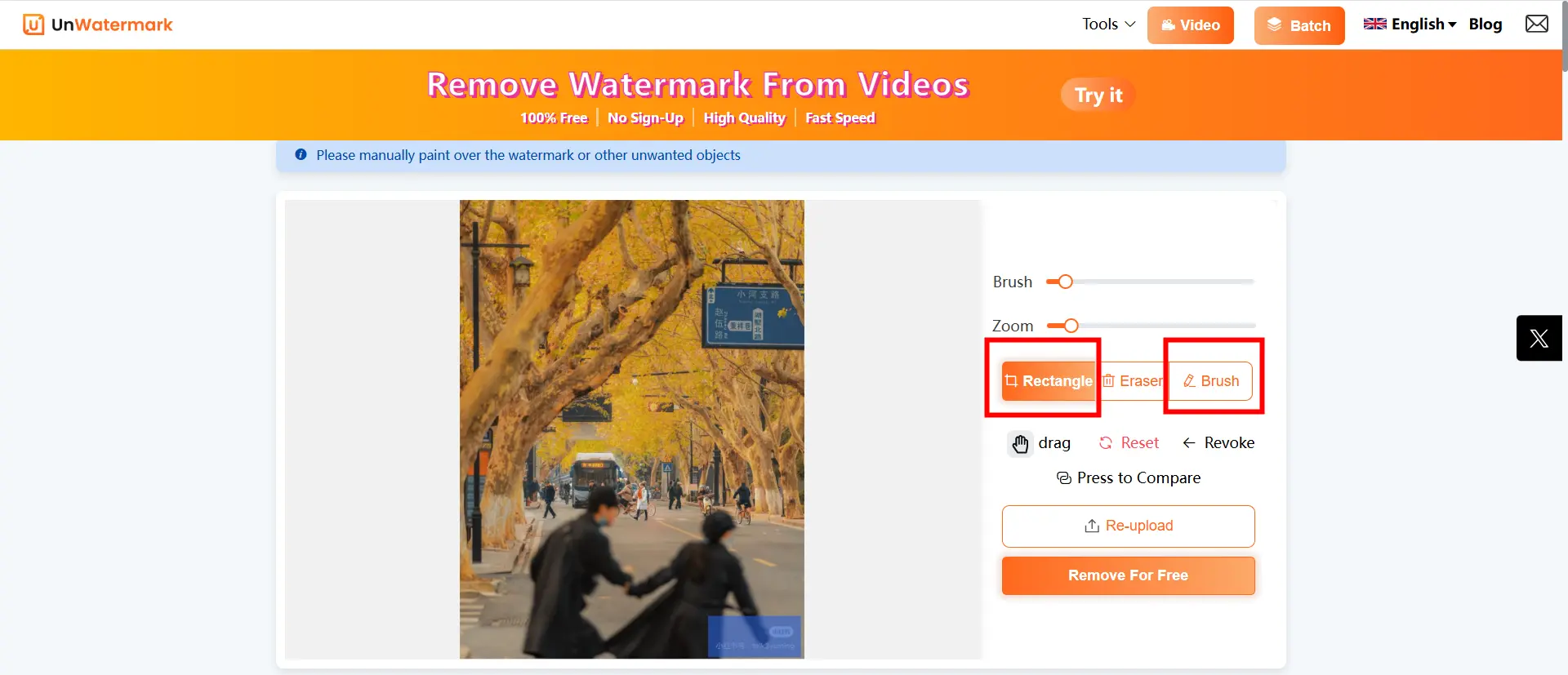
- Click "Remove": Allow the AI to process and remove the watermark seamlessly.
- Download Your File: Save the edited file to your computer, now free of watermarks.

How to Use Unwatermark AI to Remove Watermarks on Phone
- Access the Website: Open a browser on your iOS or Android phone and visit Unwatermark AI.
- Upload the Image: Tap the upload button and select the image or video from your gallery.
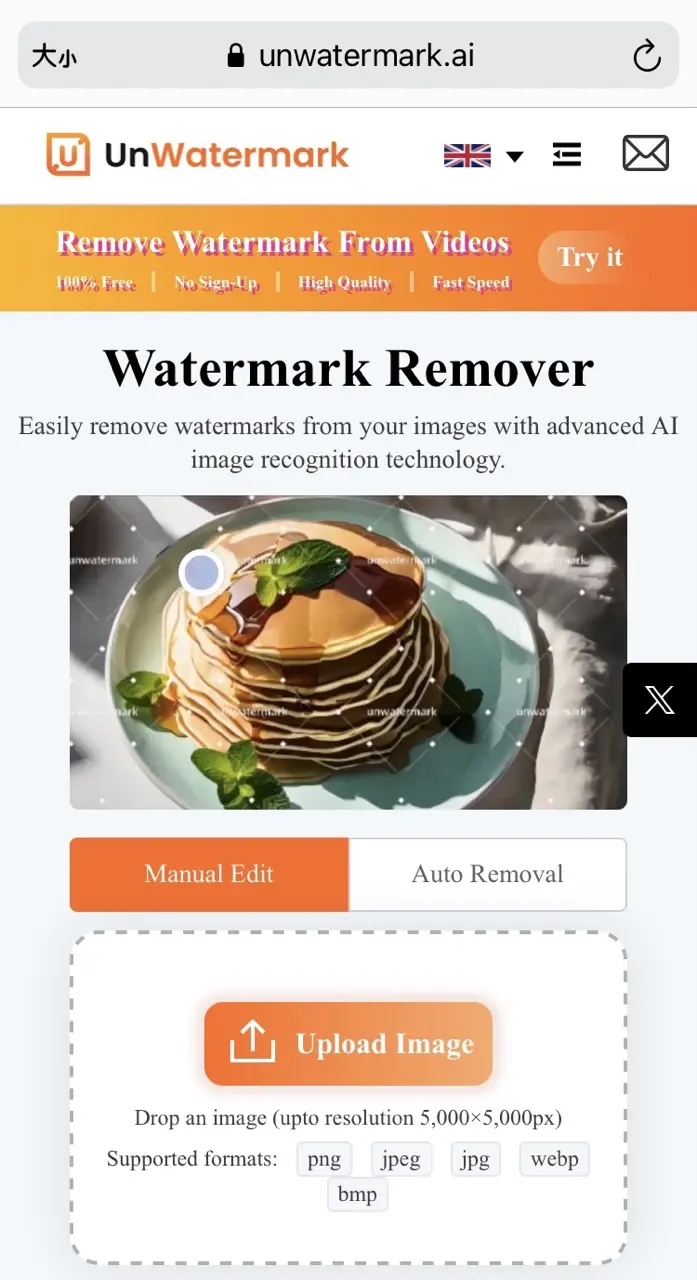
- Highlight the Watermark: Use the touch-friendly tools to mark the watermark for removal.
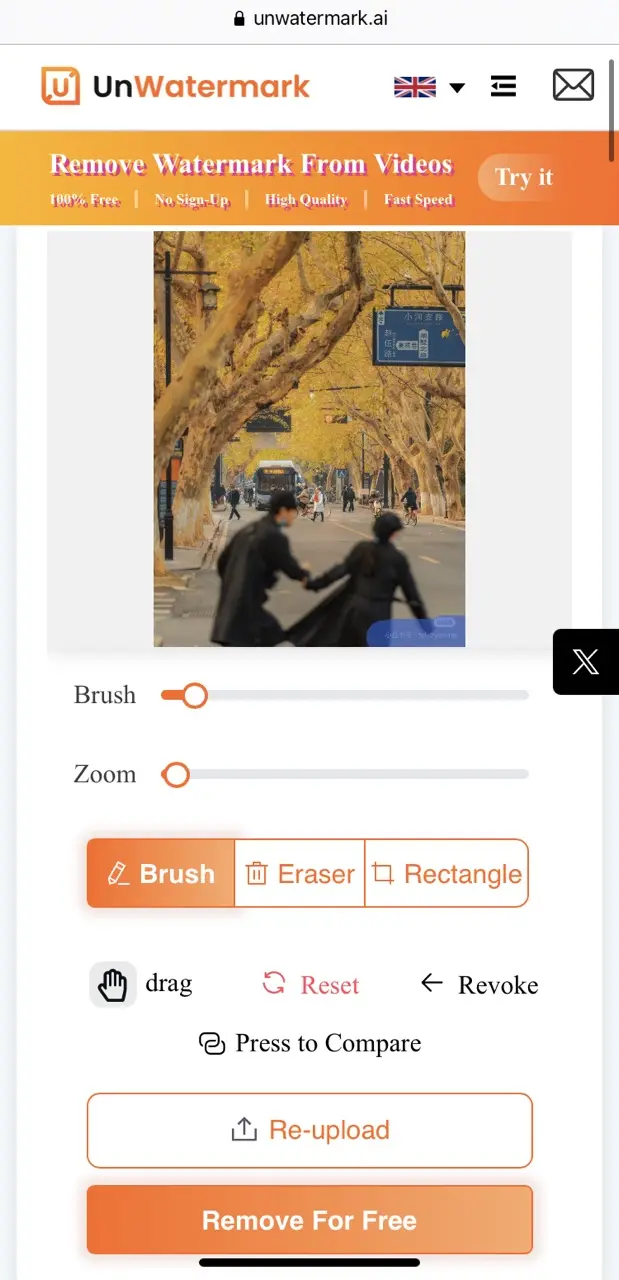
- Process and Download: Tap "Remove" to process the file and download the edited version directly to your phone.

Conclusion
With so many watermark remover apps available, it’s easier than ever to clean up your images. From iOS tools like TouchRetouch and PhotoDirector to Android favorites like Snapseed and Picsart, there’s a solution for everyone. However, if you’re looking for a truly versatile and app-free option, Unwatermark AI is the ultimate choice. Its ability to handle both photos and videos, along with batch processing and high-quality results, makes it the go-to tool for anyone who wants to remove watermarks effortlessly. Try it today on Mac, Windows, iOS, or Android, and experience professional-quality results in just a few clicks!
