How do I Get Rid of TikTok Watermark?
TikTok is a hub of creativity, spontaneity, and trends—but let’s be honest, the watermark isn’t everyone’s favorite feature. Whether you’re an original creator trying to archive your work, someone curating clips for a brand account, or simply editing a compilation of your favorite moments, that bouncing watermark can get in the way. The good news? With the right tools, it's entirely possible to clean up your video while keeping the content crisp and intact.This guide will show you how to easily remove watermarks from TikTok videos online.
Why Remove TikTok Watermarks?
Before we dive into the magic of Unwatermark.ai, let’s break down why you’d want to remove TikTok watermarks in the first place:
- Professionalism: Repurposing content for Instagram Reels, YouTube Shorts, or other platforms? A watermark screams "recycled."
- Clarity: The TikTok watermark jumps around the screen, blocking faces or text.
- Editing Freedom: It’s much easier to edit or crop a clean video.
- Brand Identity: For creators, your content should spotlight your brand—not TikTok’s.
But here’s the catch: TikTok watermarks aren’t static. They’re dynamic, bouncing across frames, often semi-transparent, and tough to handle with basic editing tools.
How to Properly Remove TikTok Watermarks
Before using any tool to remove a watermark, it's important to understand when and how it’s appropriate. Below are some legitimate and reasonable situations where removing a TikTok watermark makes sense:
- You are the original creator: If the video is your own creation, and you no longer have access to the original unwatermarked file, you have every right to restore your content.
- Cross-platform sharing: You want to repost your TikTok videos on Instagram Reels, YouTube Shorts, Facebook, or other platforms where a TikTok watermark could look unprofessional or out of place.
- Portfolio and professional use: Creators often use their work in portfolios or demo reels. A clean video without watermarks looks more polished and representative of your skills.
- Educational and branded content: Teachers, trainers, and marketers might need a clear version of their videos for lessons, slideshows, or campaigns without the distraction of TikTok branding.
- Deleted original file: Mistakenly deleted the raw footage? Removing the watermark from your downloaded TikTok may be your only option to preserve your work.
- Clarity and readability: If the watermark blocks key visuals, subtitles, or user interface elements, removing it improves viewer experience.
In all cases, it's crucial to respect intellectual property laws. Only remove watermarks from content you own or have rights to use, and never for unauthorized repurposing or distribution.
Enter Unwatermark.ai: The AI-Powered Watermark Remover
TikTok watermarks are notoriously tricky. Unlike static logos, these watermarks jump from one corner of the screen to another, often becoming semi-transparent or overlapping essential content. This makes removing them a challenge for traditional video editing tools.
That’s where smart AI-based solutions like Unwatermark.ai step in—offering a way to clean up your videos without compromising visual integrity.
Unwatermark.ai isn’t just another online tool—it’s your high-tech secret weapon. Built with cutting-edge AI algorithms and smart video analysis, Unwatermark removes even the trickiest TikTok watermarks without compromising video quality .
Let’s take a closer look at what makes it a game-changer:
1. AI-Powered Smart Detection
Unwatermark doesn’t just blur a section or crop the frame—it uses deep learning to analyze the movement, background, and frames. It intelligently identifies and removes watermarks, while repairing the affected area using deep visual restoration technology.
2. Frame-by-Frame Watermark Selection
Got a watermark that only shows up midway through your video? No problem. You can manually or automatically tag watermark regions across frames—even those that appear suddenly or move across the video. Unwatermark adapts to both fixed and moving watermarks.
3. Lossless Video Quality
Say goodbye to blurry patches and pixelated outputs. Unwatermark ensures high-quality restoration, even for high-resolution videos. It supports:
- 4K videos
- Long videos up to 500MB
- Popular formats like MP4, MOV, and M4V
4. Preview Before You Commit
Worried about the result? Try before you decide. Unwatermark lets you preview and download the first 6 seconds of your processed video completely free, no login required.
5. Fast Processing for Short Clips
If you're working with short-form content, Unwatermark shines with lightning-fast processing and almost invisible removal results. You’ll get a professionally edited video in no time.
6. No Editing Skills Neede
There’s no software to download. No complex UI. Just upload, select the watermark area, and let AI do the rest. Even beginners can get pro-level results.
7. Estimated Processing Time Display
Stay informed with Unwatermark's human-centered touch: the interface estimates how long your video will take to process, helping you plan ahead.
What Makes TikTok Watermark Removal So Challenging?
Removing TikTok watermarks isn’t just about erasing a static logo—it’s about solving several problems at once:
- The watermark moves from corner to corner
- It often overlaps key content
- It includes a shadow and semi-transparent layer
- It’s embedded across multiple frames
This is where traditional tools fall short—and where Unwatermark’s deep AI truly shines. Instead of cropping or blurring, it restores frames with context-aware editing, ensuring nothing looks out of place.
How to Use Unwatermark.ai to Remove TikTok Watermarks
Here’s a quick walkthrough:
- Go to Unwatermark.ai
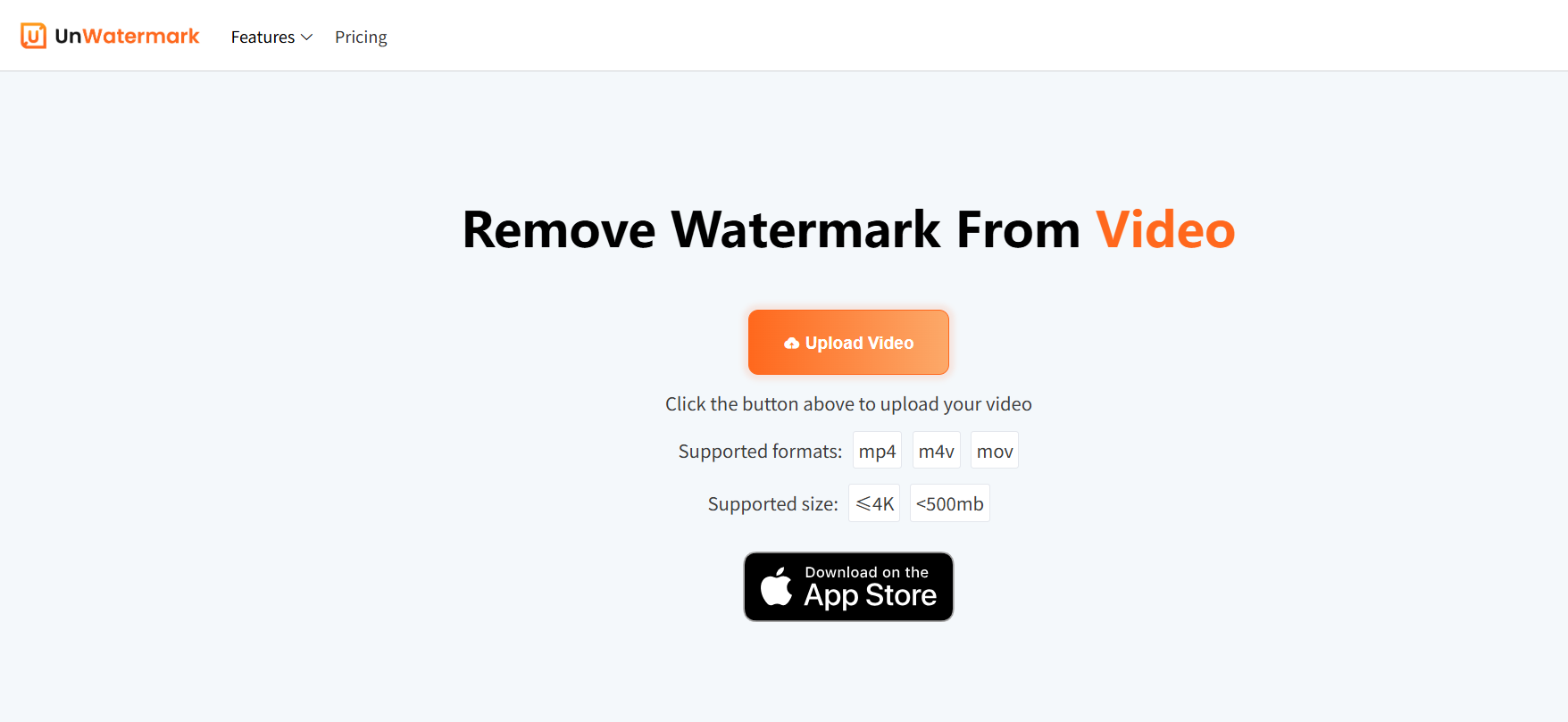
- Upload your video (up to 500MB, supports MP4/MOV/M4V)
- Manually paint the watermarks in the tiktok video using the rectangular box selection tool or brush, you can drag the video progress bar to make sure all the watermarks are selected, multiple watermarks in the video can be selected at the same time.
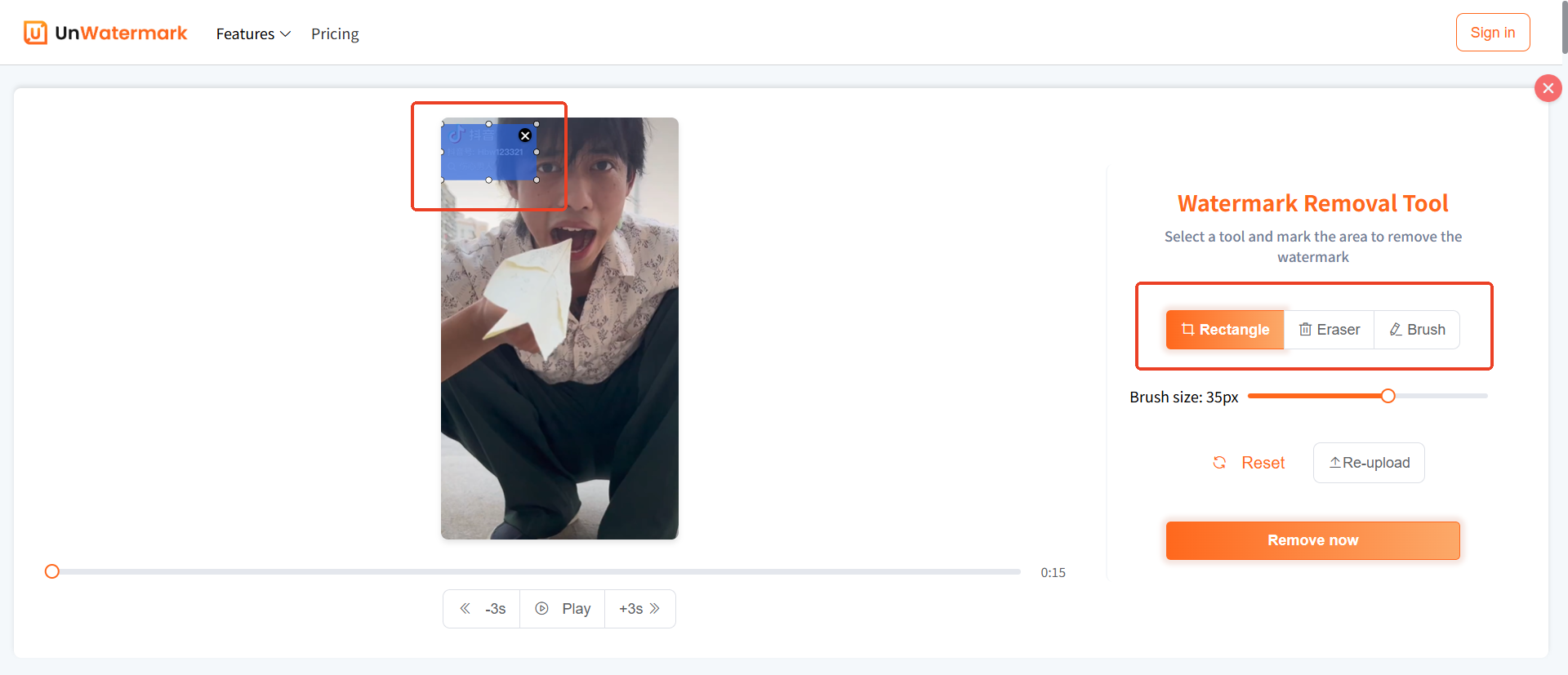
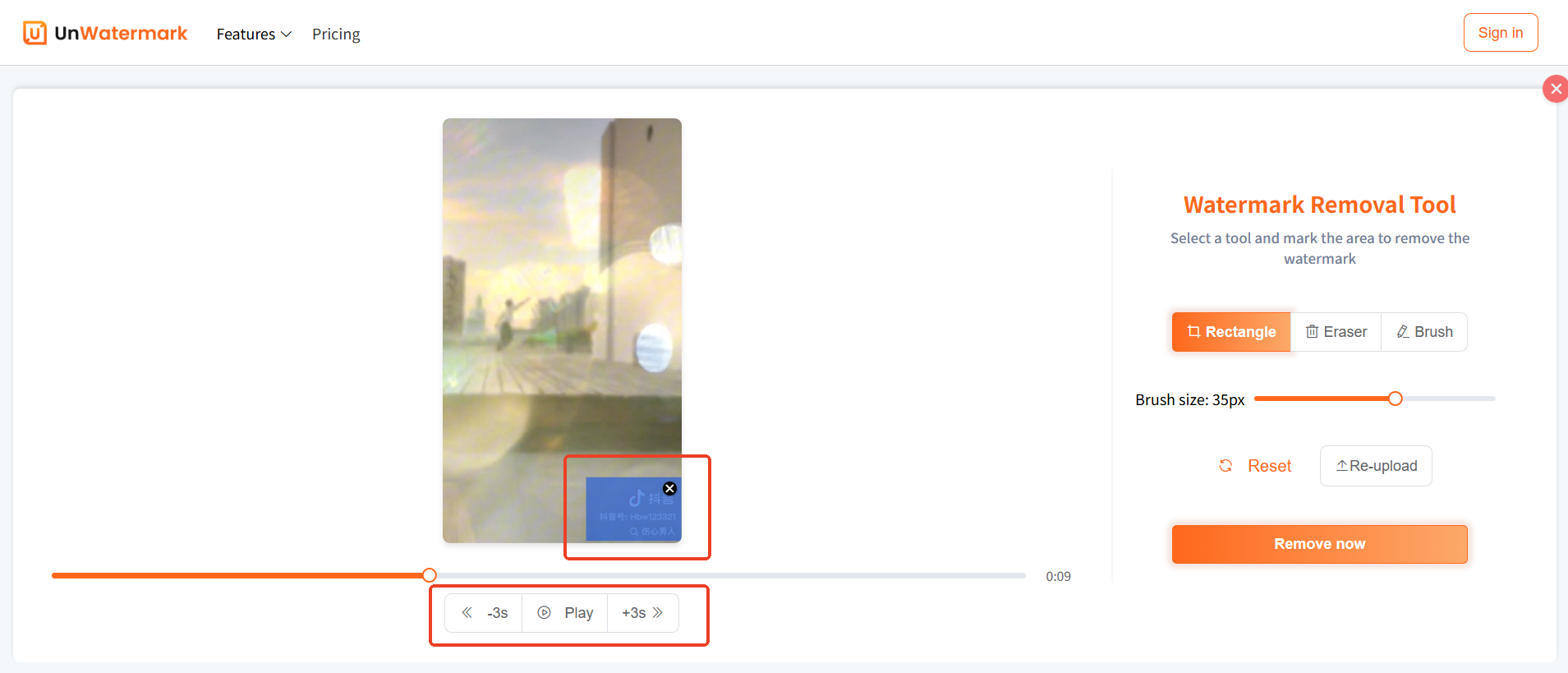
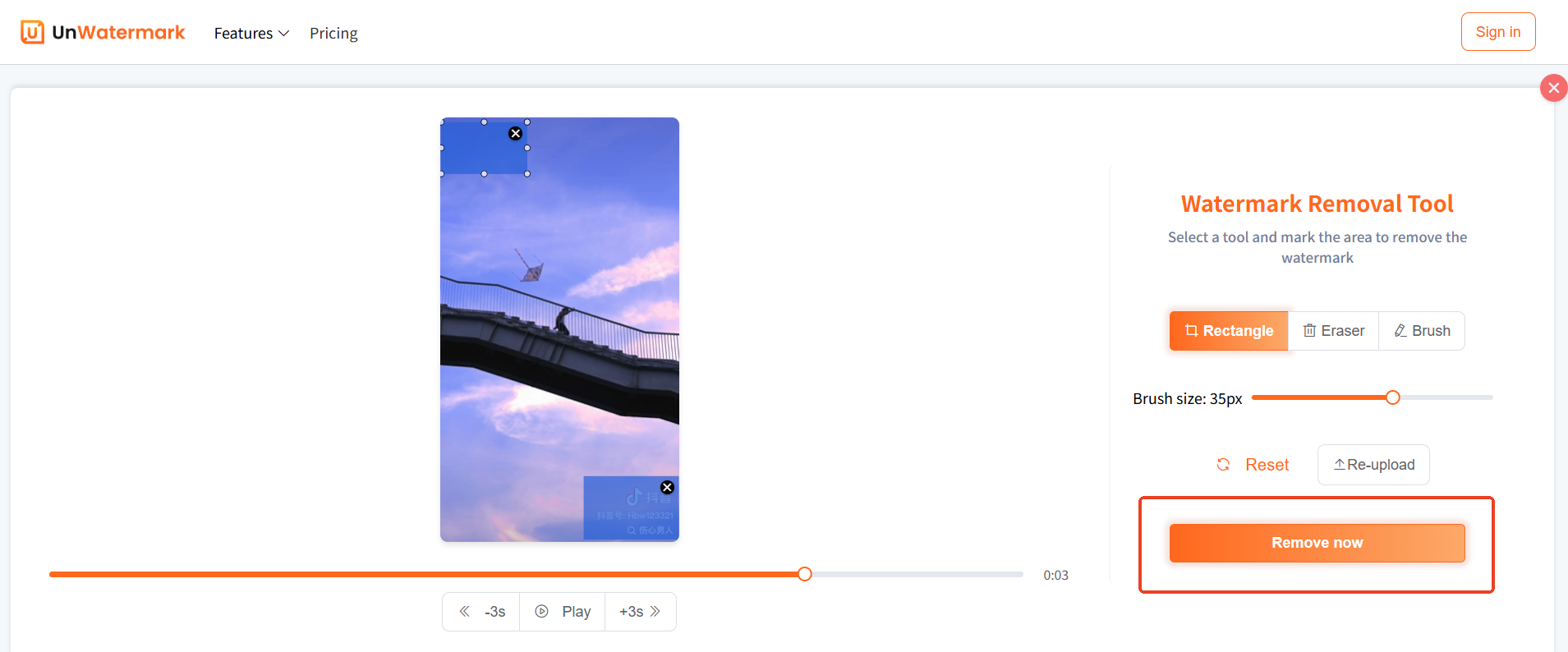 4. Preview the first 6 seconds for free
4. Preview the first 6 seconds for free
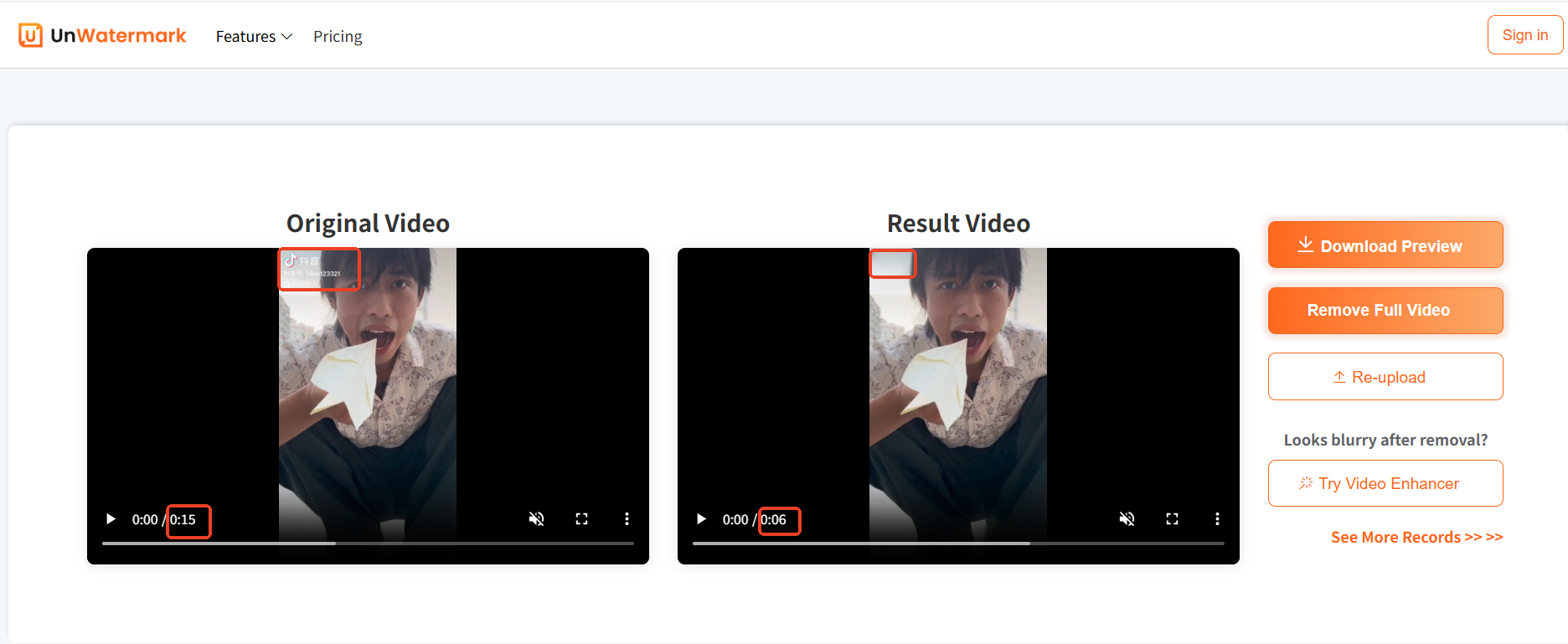
- If you like the result, proceed to full processing

- Download your watermark-free video
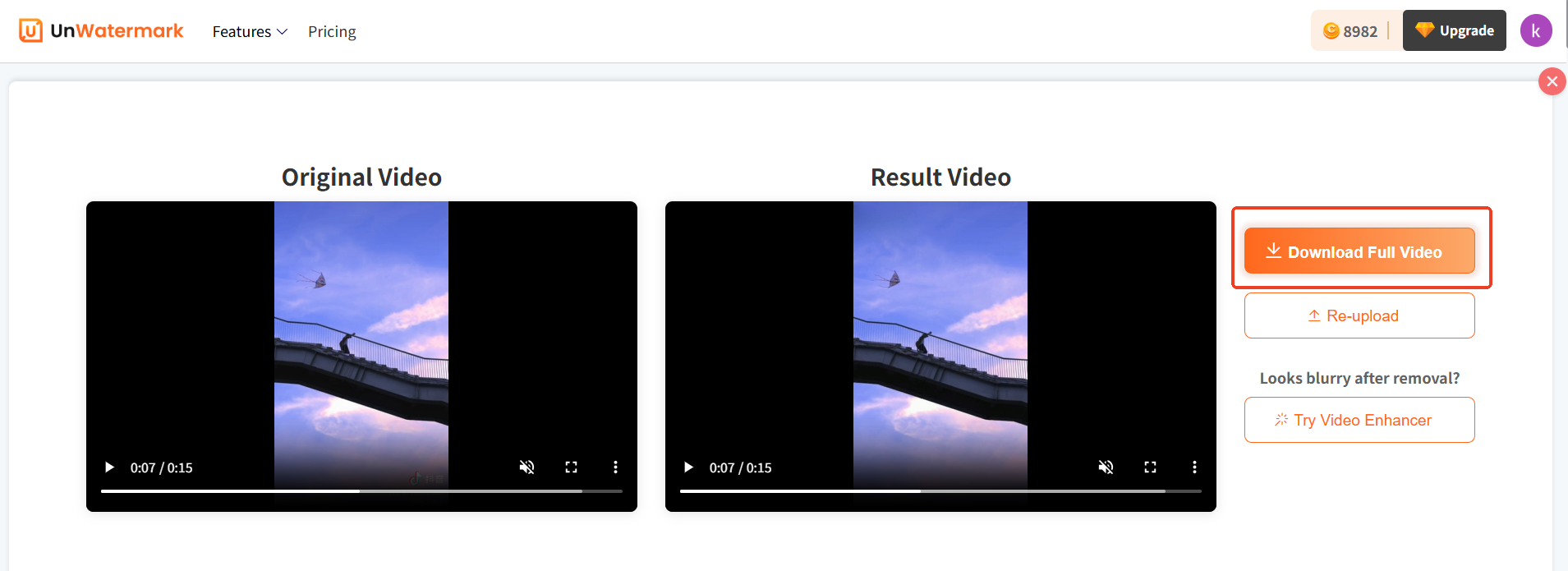
It’s fast, intuitive, and completely web-based.
Final Thoughts
If you’re looking to get rid of TikTok watermarks without quality loss, long waiting times, or editing know-how, Unwatermark.ai is your go-to solution. With advanced AI, crystal-clear output, and total ease-of-use, it redefines what’s possible in video watermark removal.
No watermark. No compromise. Just clean content, ready to share.
Ready to experience the magic? Head over to Unwatermark.ai and let the AI do the heavy lifting.
FAQs About Removing TikTok Watermarks
1. Is it legal to remove the TikTok watermark from a video?
Yes—as long as you are the original creator of the video or have proper rights or permission to use the content. It's not legal to remove watermarks from someone else's content for unauthorized reuse or redistribution.
2. Can I use Unwatermark.ai without creating an account?
Absolutely. You can preview and download the first 6 seconds of your processed video for free—no sign-up required.
3. What video formats does Unwatermark.ai support?
Unwatermark.ai supports MP4, MOV, and M4V, which are the most common formats for videos downloaded from TikTok.
4. Will removing the watermark reduce video quality?
No—Unwatermark.ai uses AI-powered visual restoration to maintain original video quality, even for high-resolution or 4K videos.
5. How long can the video be for Unwatermark.ai to process it?
Videos can be as long as you like, as long as the file size does not exceed 500MB.
6. Does Unwatermark.ai support 4K video processing?
Yes, it supports 4K resolution videos without compromising quality during watermark removal.
7. What if the watermark moves around in the video?
Unwatermark.ai can handle both static and dynamic watermarks, including those that jump across frames or appear suddenly, thanks to its frame-by-frame detection system.
8. How fast is the processing?
For short-form content, processing is nearly instant. The tool also gives an estimated time so you know what to expect for longer videos.
9. Can I manually adjust the watermark selection?
Yes. You can either rely on AI auto-detection or manually select watermark areas frame by frame for greater control.
10. Do I need video editing skills to use Unwatermark.ai?
Not at all. The platform is fully web-based, beginner-friendly, and requires no technical knowledge—just upload, mark, and download.
