Free Tools to Remove Watermark and Enhance Image with AI
In today’s visually driven world, images are the cornerstone of personal memories, professional content creation, and branding. However, challenges like intrusive watermarks and poor image quality often hinder the usability and aesthetic appeal of these visuals. Whether you’re a content creator, designer, or simply someone who wants better-quality images, learning to remove watermarks and enhance image quality can significantly elevate your projects.
In this comprehensive guide, we will explore the intricacies of watermark removal and image enhancement. You'll discover how AI tools like Unwatermark and Unblurimage.AI can simplify these tasks, delivering high-quality results quickly and effortlessly.
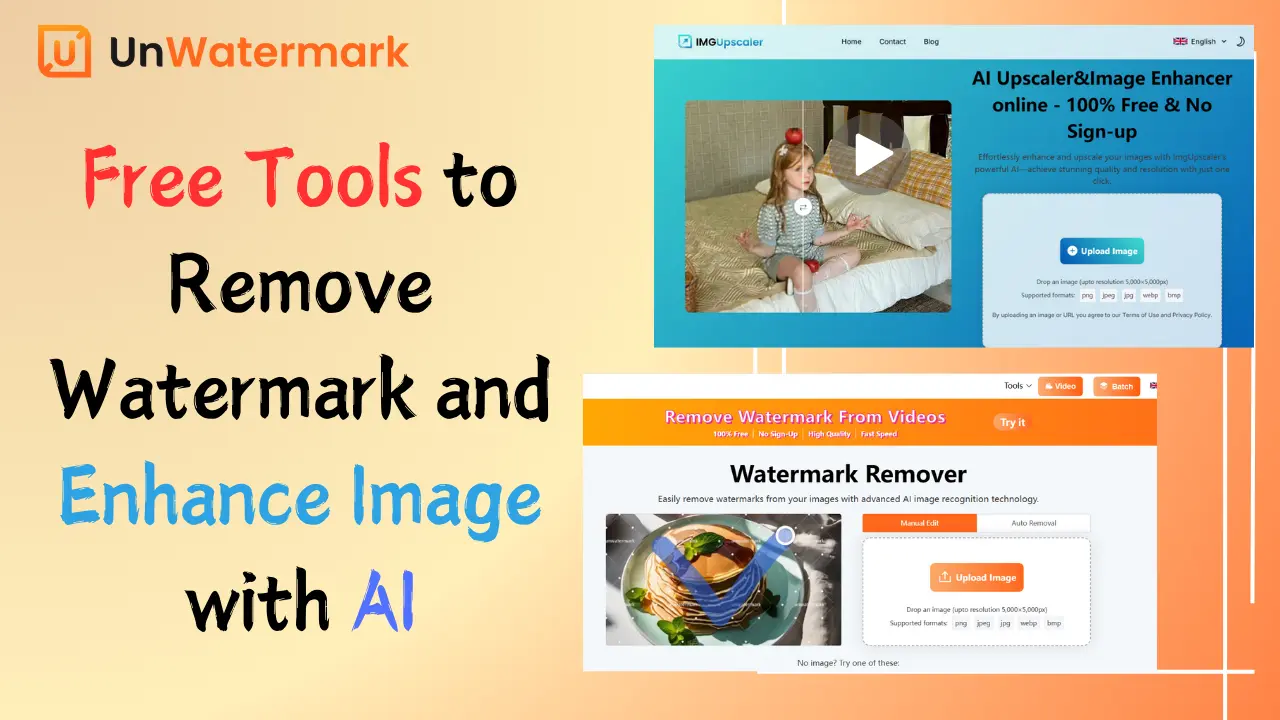
What Are Watermarks and Why Remove Them?
Understanding Watermarks
Watermarks are intentionally placed text, logos, or patterns over images. Their primary purpose is to establish ownership, prevent unauthorized use, or serve as branding. While watermarks protect intellectual property, they can also obstruct image aesthetics and limit usability in contexts where such marks are unnecessary or distracting.
Common Use Cases for Watermarks
- Copyright Protection: Artists, photographers, and agencies use watermarks to protect their work.
- Branding: Businesses incorporate logos as watermarks to promote brand identity.
- Stock Photography: Platforms watermark images to enforce licensing agreements.
Why Remove Watermarks?
Removing watermarks is often necessary for legal, personal, or professional reasons:
- Personal Use: To enhance the visual appeal of images in photo albums or digital collections.
- Business Applications: For presentations, marketing campaigns, or creative projects where watermark-free visuals are critical.
- Legal Accessibility: Only remove watermarks from images if you have permission or legal rights to do so.
Important Note: Always ensure proper permissions before removing watermarks to respect copyright and intellectual property laws.
How to Remove Watermarks Quickly and Efficiently
Traditional Methods of Watermark Removal
Historically, removing watermarks required tools like Photoshop, where users manually edited images by cloning or cropping. These methods demand skill, time, and expensive software licenses.
Challenges of Traditional Watermark Removal Methods
Conventional tools like Photoshop require significant time and expertise to manually edit images. Common methods include:
- Cloning and Healing Tools: Effective for small watermarks but time-intensive.
- Blur and Smudge Techniques: Can distort the underlying image, reducing overall quality.
These methods, while precise, are not beginner-friendly and often lead to inconsistent results.
The Modern Approach: AI-Powered Solutions
AI-based tools revolutionize watermark removal, making the process faster, more accurate, and accessible to everyone. Advanced algorithms detect and eliminate watermarks seamlessly, preserving the image's quality and integrity.
The Role of AI in Image Enhancement
Traditional enhancement tools often require manual adjustments and technical knowledge. AI-powered platforms, however, use sophisticated algorithms to analyze and enhance images automatically, addressing issues like resolution, sharpness, and color balance.
Stay tuned for the next segment, where we delve into Unblurimage.AI, the ultimate tool for image enhancement and de-blurring. We'll explore its unique features, benefits, and step-by-step usage guide to help you elevate your visuals to professional standards.
Why Choose AI-Powered Solutions?
AI has revolutionized the process of watermark removal, making it faster, easier, and more accurate. Unlike manual methods, AI algorithms:
- Detect watermarks automatically.
- Restore affected areas with minimal distortion.
- Maintain the integrity of the original image’s quality.
Unwatermark: Your Go-To Solution for Watermark Remove
What is Unwatermark?
Unwatermark is a tool specifically designed for removing watermarks from images. It supports batch processing and can quickly and efficiently remove watermarks from images. This tool has a powerful AI intelligent recognition function that can accurately identify watermarks in images and process them without mistakenly deleting other content. During the watermark removal process, Unwatermark strives to avoid affecting the original content of the image and maintains the quality of the image. Additionally, users can adjust the watermark removal parameters and settings according to their editing needs to achieve a more satisfactory image effect. Unwatermark offers an intuitive operation process, allowing users to complete the task of watermark removal in just a few simple steps.
Core Features of Unwatermark
- AI Precision: Automatically identifies and removes watermarks with high accuracy.
- Multi-Device Compatibility: Accessible on desktops, tablets, and smartphones.
- Secure Processing: Ensures user privacy by deleting uploaded images after processing.
- No Installation Required: Operates entirely online, eliminating the need for downloads.
- Free to Use: Offers watermark removal services without subscription fees or sign-ups.
Step-by-Step Guide to Using Unwatermark
Manually remove watermarks
- Visit the Website: Go to Unwatermark’s official page.
- Upload Your Image: Drag and drop or select the image containing a watermark.
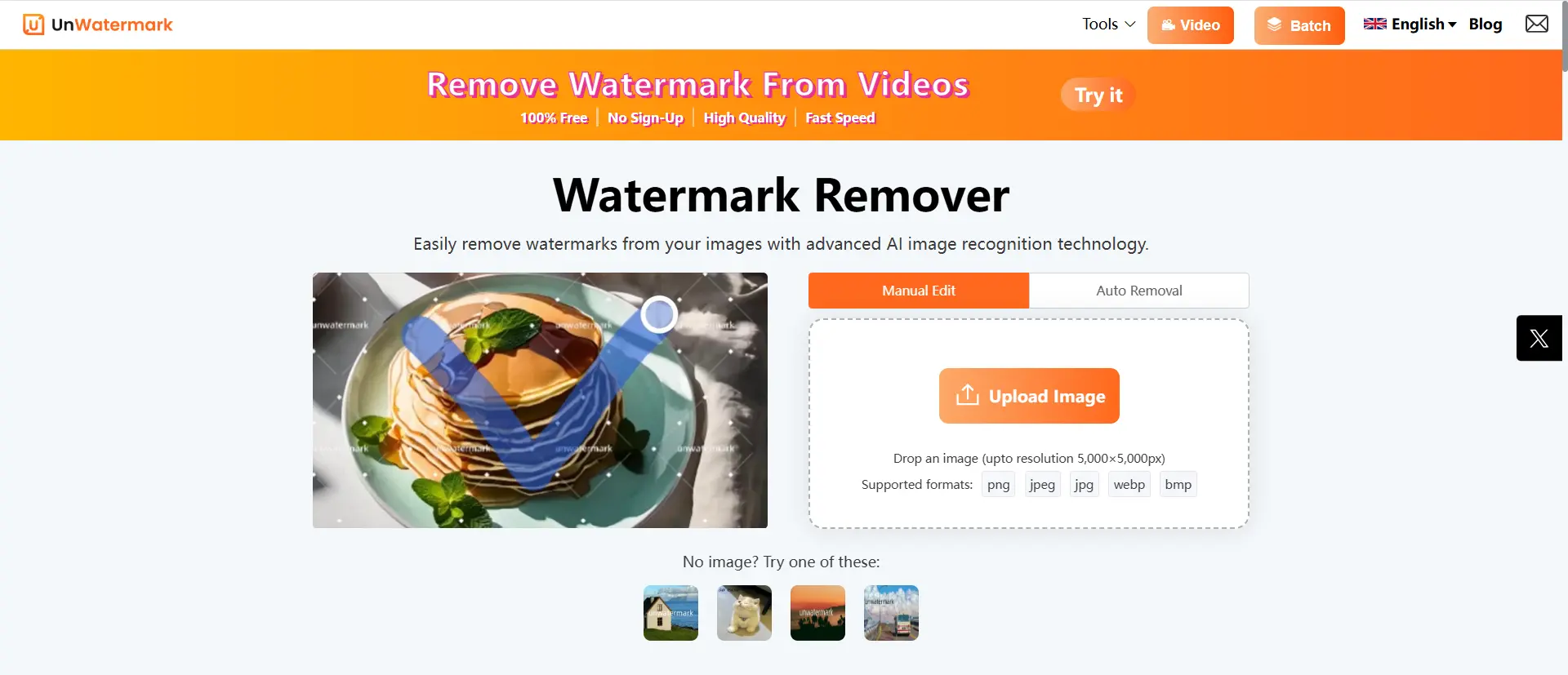
The system defaults to manually remove the watermark, because manual watermark removal is more effective, and you are free to remove the picture you do not want to retain the elements, not limited to watermarks, logos, text, people, etc.
- brush watermarks: Use the brush or box selection tool to paint over watermarks or areas of the image that you don't want to keep.
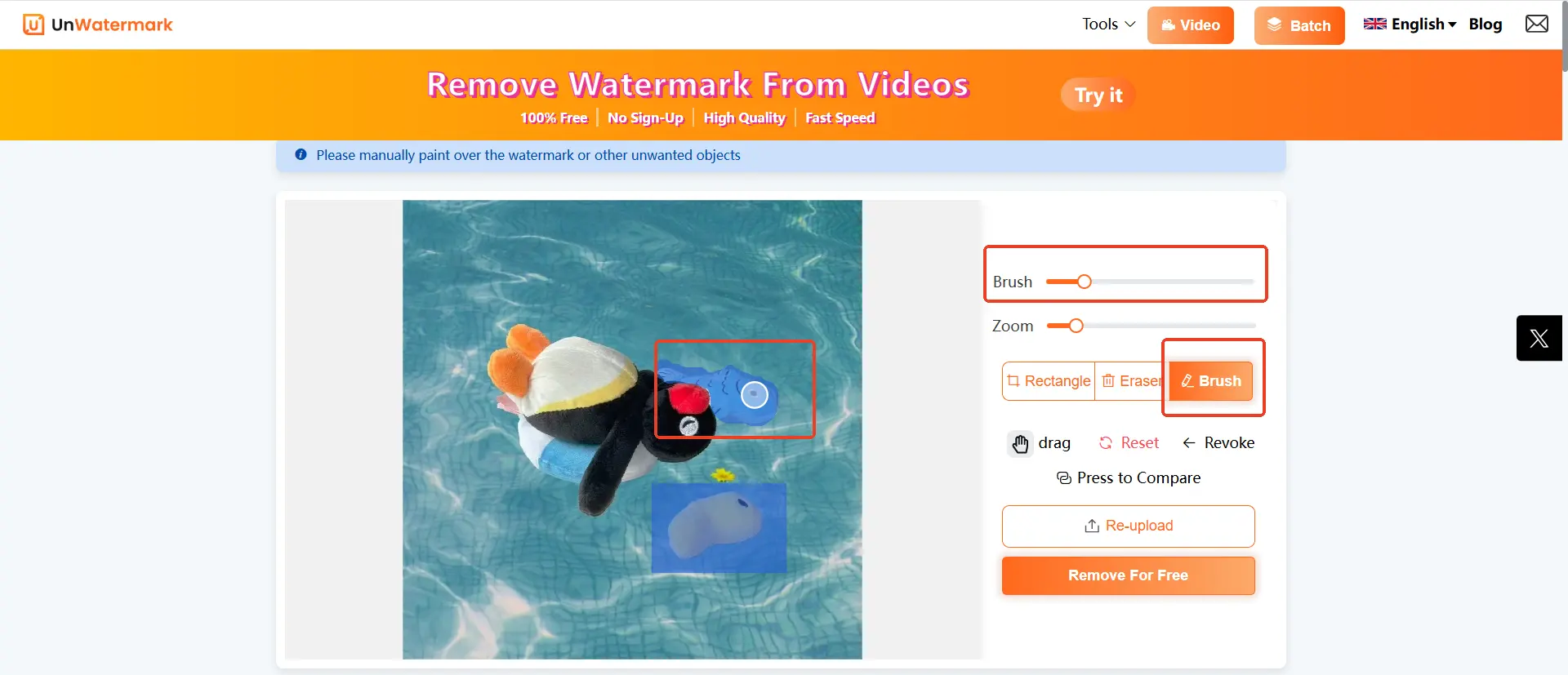
- Remove the Watermark: Click the "Remove For Free" button. The AI will automatically process and intelligently fill in the smeared areas.
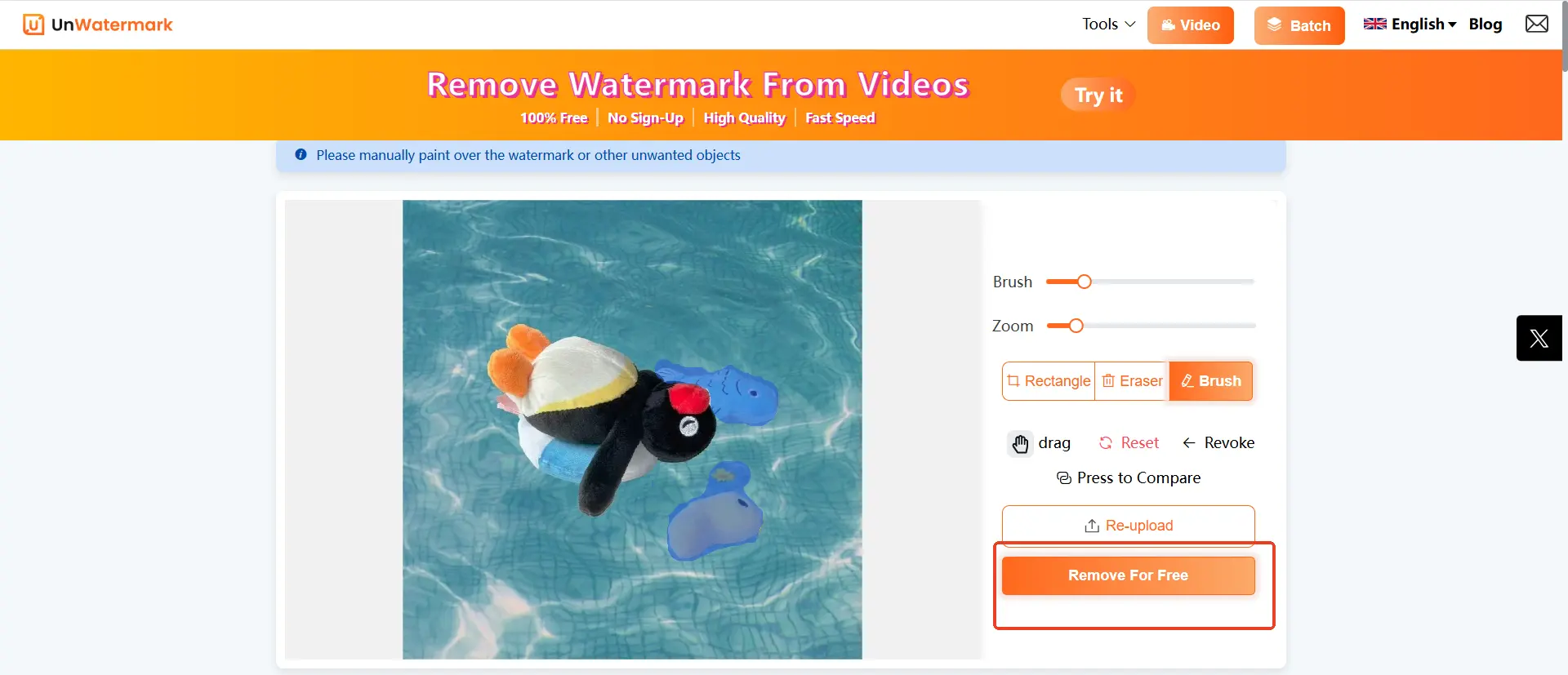
- Download Your Image: Save the high-quality, watermark-free image to your device for free.
Auto Watermark Removal
- Visit the Website: Go to Unwatermark’s official page and switch to "Auto Removal"
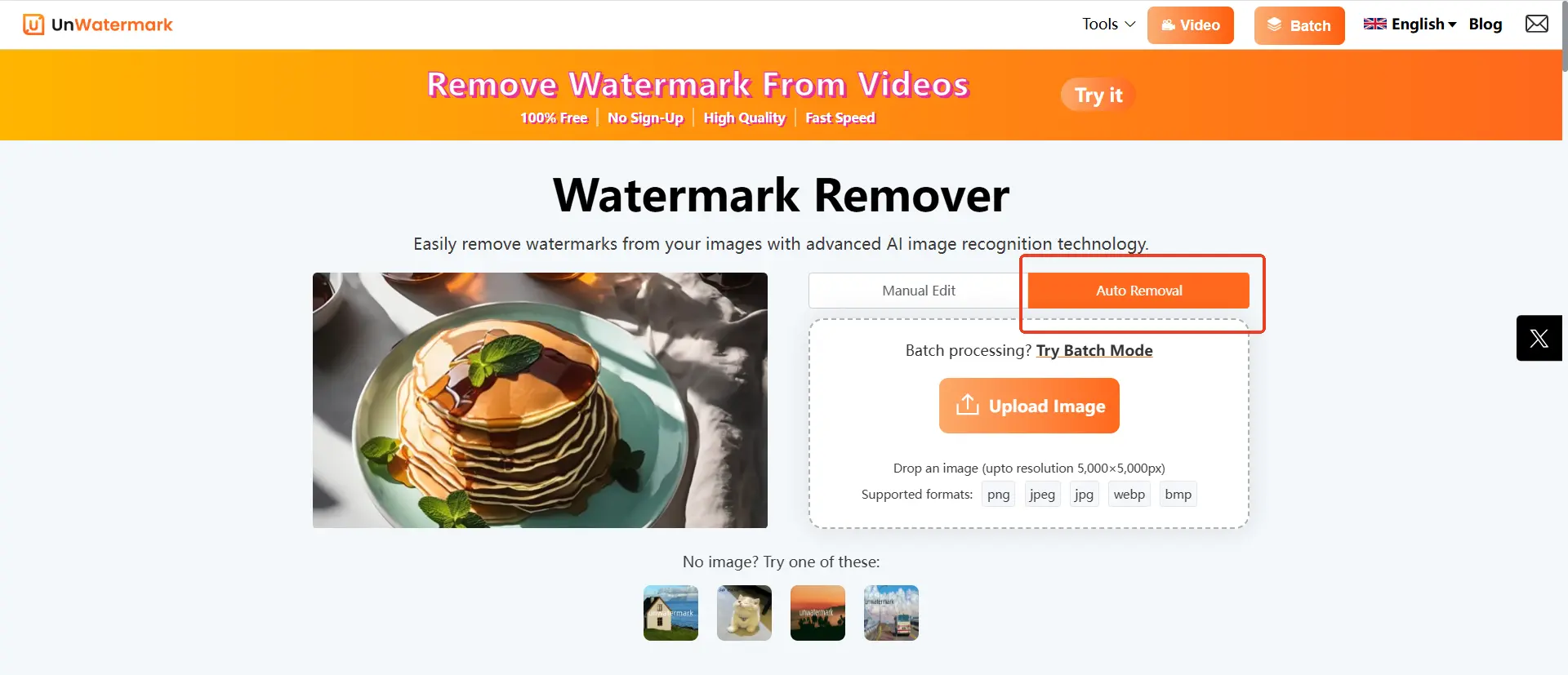
- Upload Your Image: Drag and drop or select the image containing a watermark.
- AI Detection: The tool will analyze the image and highlight watermark areas.
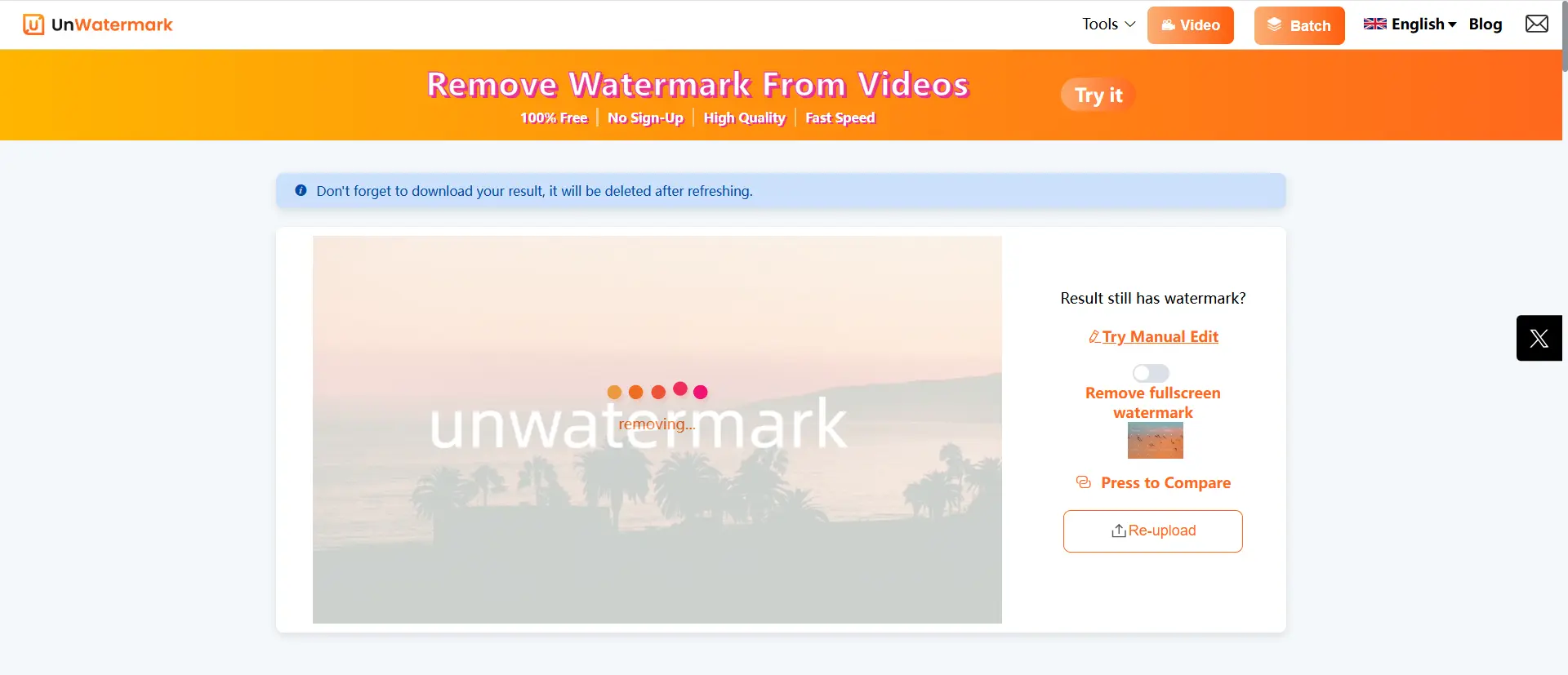
- Remove the Watermark: Click the "Remove For Free" button, and the AI processes the image within seconds.
If you feel that the pictures are not clear enough after removing the watermark, don't worry, we have a comprehensive solution for you.
- Download Your Image: Save the high-quality, watermark-free image to your device.
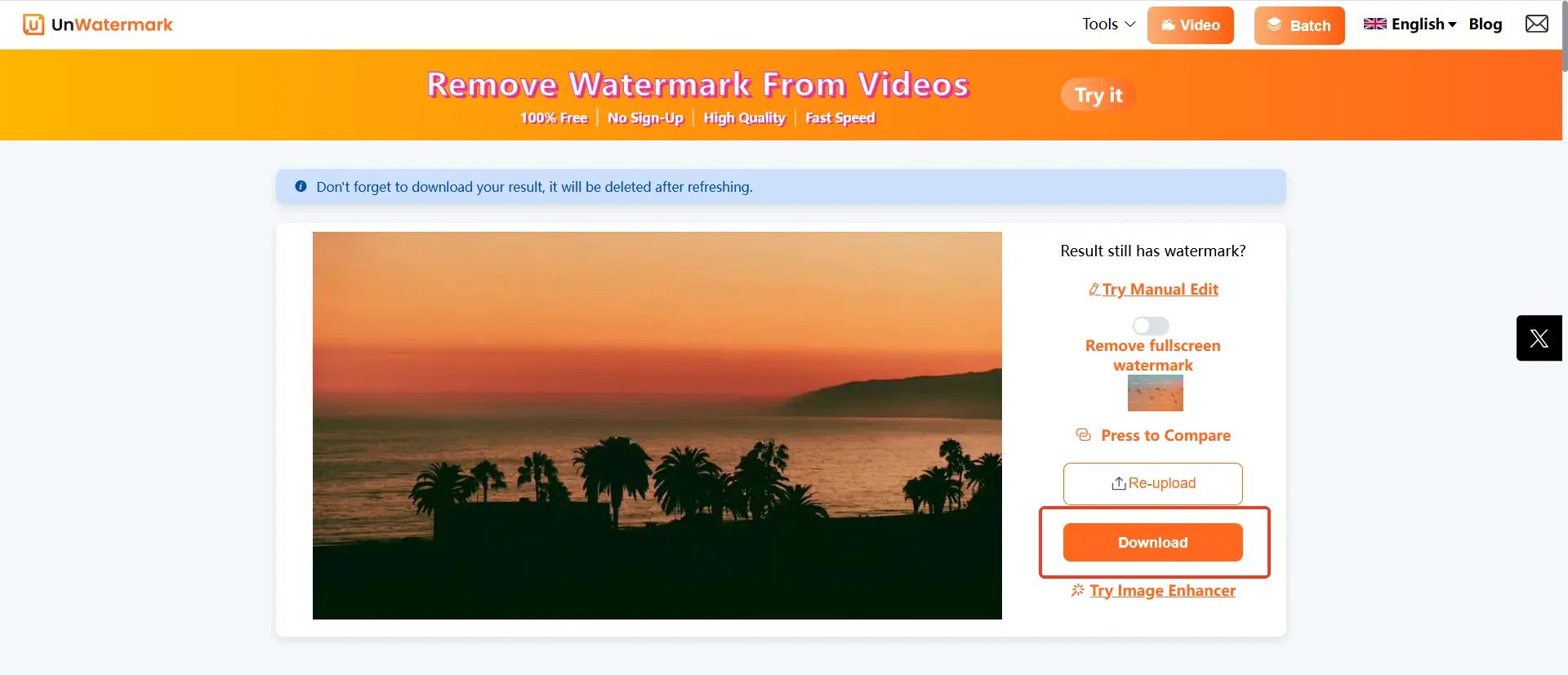

- Click Try Image Enhancer: Rescue images whose image quality has suffered after processing and feel the magic of a sharper image.
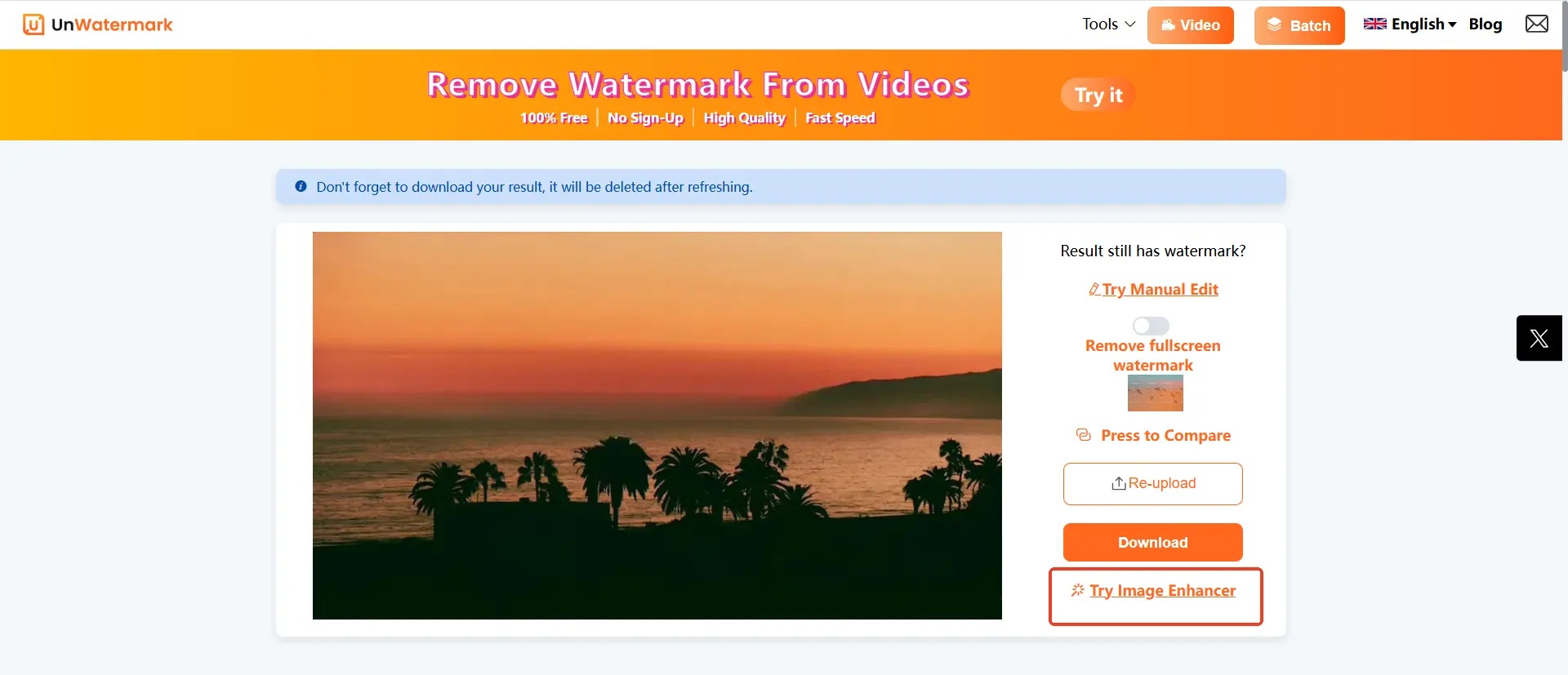
Why Choose Unwatermark?
- Ease of Use: Even first-time users can achieve professional results in minutes.
- Exceptional Results: Delivers clean, watermark-free images without compromising quality.
- Cost-Effective: Enjoy professional-grade watermark removal at no cost.
- Simplicity: A straightforward process suitable for beginners and professionals alike.
- Speed: Processes and removes watermarks in seconds.
- High-Quality Results: Delivers clean, watermark-free images suitable for any use.
Enhancing Image Quality After Watermark Removal
In the field of digital image processing, removing watermarks and enhancing image quality is a challenging task that involves multiple technical aspects such as image recognition, content filling, and image quality enhancement. With the development of artificial intelligence technology, significant progress has been made in this area. Removing watermarks while enhancing image quality is not just for aesthetics; it is also about restoring the original information and details of the image to enhance the visual experience. This process usually requires the integrated use of image editing software, AI algorithms, and image enhancement techniques. Unwatermark provides convenient watermark removal services. Unblurimage.AI can utilize advanced algorithms to enhance image resolution while maintaining image quality, making the images clearer after watermark removal. The application of these technologies not only meets the image editing needs of individual users but also provides technical support for professional fields such as copyright protection and image forensics.
Removing watermarks can sometimes leave traces or affect the underlying image quality, especially when dealing with complex overlays. Enhancing image quality post-removal ensures the final output is polished and ready for use.
What Factors Affect Image Quality?
- Resolution: Determines the sharpness and detail of an image.
- Color Accuracy: Balanced hues and tones ensure visual appeal.
- Contrast and Brightness: Proper levels enhance image clarity.
- Noise Reduction: Reducing graininess improves visual smoothness.
- Clarity: Reduces blurriness and refines edges for a crisper look.
Stay tuned for the next section, where we delve into the importance of image enhancement and introduce Unblurimage.AI, a powerful tool for intelligent quality upgrades.
Why Enhance Image Quality?
Clear and high-quality images make a lasting impact, whether in professional presentations, marketing campaigns, or personal projects. Enhanced visuals:
- Boost Engagement: High-quality images attract more viewers on websites and social media.
- Improve Usability: Clear visuals can be resized, printed, or displayed without losing quality.
- Elevate Branding: Professional images reinforce credibility and professionalism.
Why Image Quality Matters
Post-watermark removal, images may require further editing to restore or enhance their quality. High-quality visuals are essential for multiple applications, including:
- Marketing Campaigns: Crystal-clear images are vital for engaging audiences.
- Personal Projects: Preserve the integrity of cherished memories.
- E-commerce: High-quality visuals can significantly impact product sales and customer trust.
Limitations of Traditional Enhancement Techniques
Manual enhancement methods, while effective in some cases, have notable drawbacks:
- Complexity: Tools like Photoshop demand technical skills and significant time.
- Inconsistency: Results may vary, particularly for non-experts.
- Resource-Intensive: High-end software and hardware are often required.
Given these challenges, AI-powered solutions have emerged as the preferred choice for enhancing image quality.
AI-Powered Image Enhancement with Unblurimage.AI
What is Unblurimage.AI?
Unblurimage.AI is an innovative platform that leverages AI to enhance and restore image quality. From de-blurring to upscaling resolution, it provides unmatched ease and effectiveness, catering to both beginners and professionals.
Core Features of Unblurimage.AI
- Automatic De-Blurring: AI algorithms detect and sharpen blurry regions, restoring clarity.
- Resolution Upscaling: Enhances and enlarges images without pixelation or distortion.
- Color Optimization: Adjusts contrast, brightness, and saturation for vibrant visuals.
- Noise Reduction: Eliminates graininess, especially in low-light or compressed images.
- Format Versatility: Supports various image types, from JPEGs to PNGs.
Why Unblurimage.AI Stands Out
- User-Friendly: Designed for intuitive use, no prior expertise required.
- Fast Processing: Enhances images within seconds, even for large files.
- Affordable Access: Offers its features for free, breaking down financial barriers.
- High Precision: Delivers results comparable to professional editing software.
How to Use Unblurimage.AI for Image Enhancement
- Access the Platform: Open Unblurimage.AI in your browser.
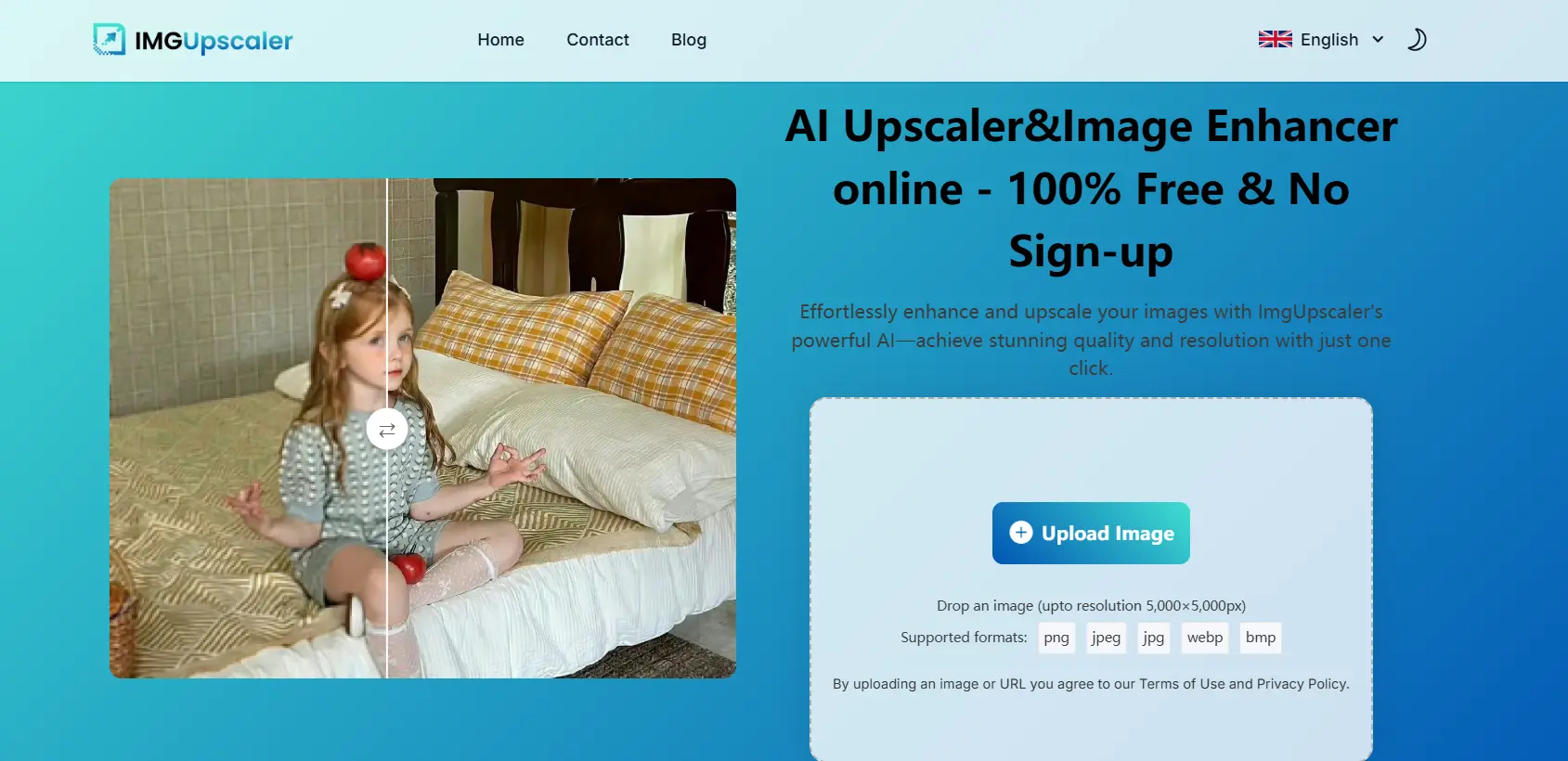
- Upload Your Image: Select an image to enhance.
- AI Enhance Image: AI intelligence to the resolution of the image.
- Preview Results: Check the enhanced image and Choose whether or not to zoom the image further according to your needs, you can choose to change the default 2x zoom to 4x zoom.
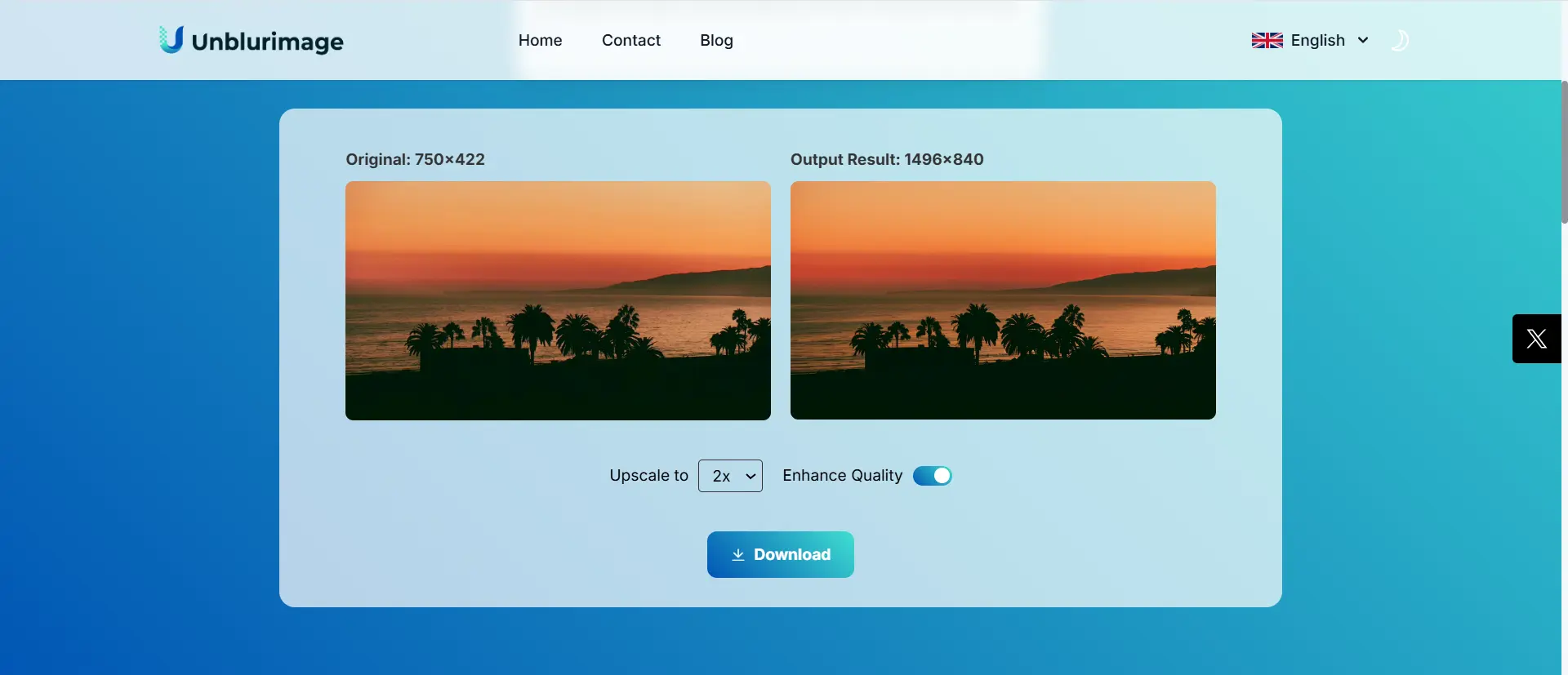
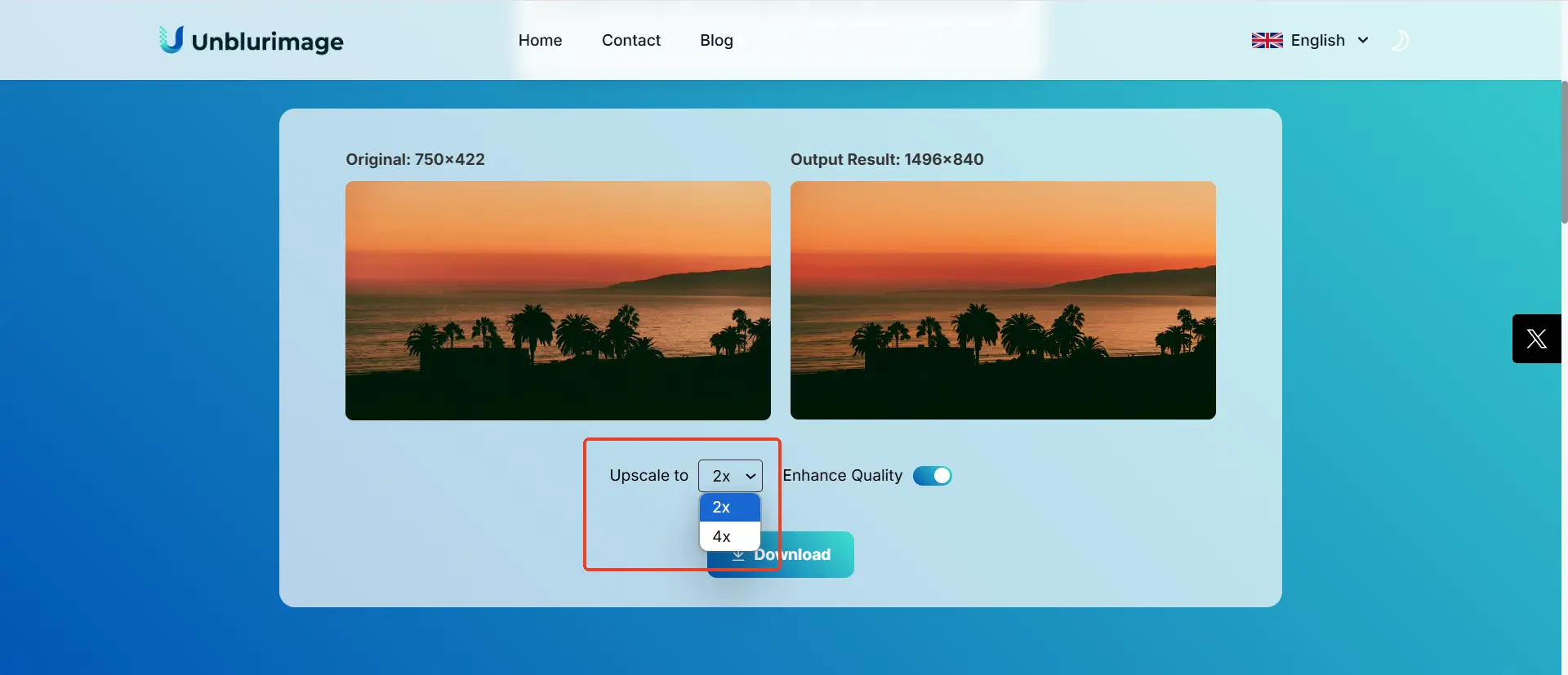
- Download the Improved Image: Save the enhanced image in high resolution.
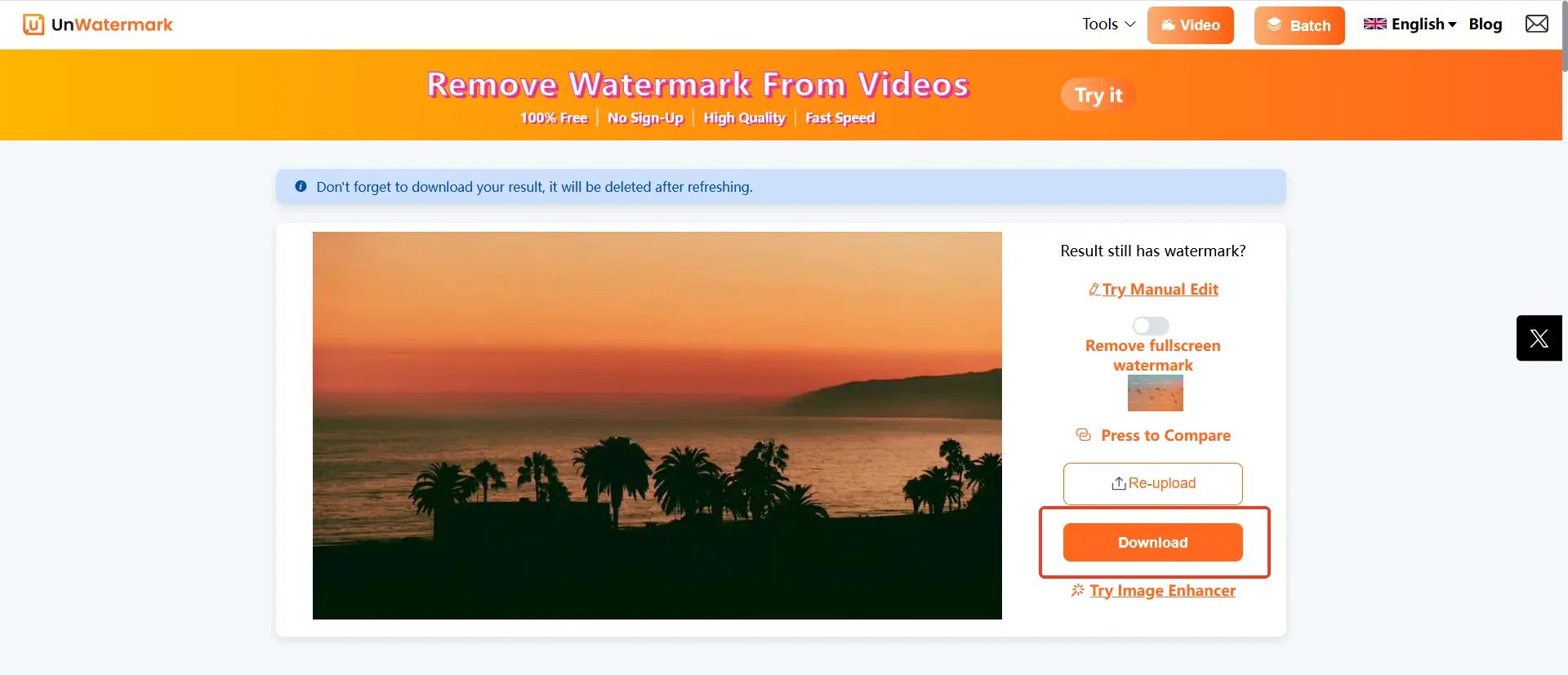
Whether it’s restoring old photos or enhancing visuals for e-commerce, Unblurimage.AI delivers exceptional results in a few clicks.
Why Choose AI for Watermark Removal and Image Enhancement?
The Advantages of AI Tools
- Speed: AI processes complex tasks in seconds, saving time for users.
- Consistency: Delivers professional-grade results with minimal variation.
- Accessibility: Online platforms eliminate the need for expensive software or hardware.
- Scalability: Handles large batches of images efficiently.
Unwatermark and Unblurimage.AI: A Dynamic Duo
These two tools complement each other seamlessly, addressing all your image editing needs:
- Use Unwatermark to remove distractions like watermarks.
- Follow up with Unblurimage.AI to refine and optimize the quality of your visuals.
By combining these tools, you can achieve flawless images ready for any personal or professional application.
Conclusion
In an era where visuals dominate, having the right tools to create impactful images is essential. Unwatermark and Unblurimage.AI provide unparalleled convenience and effectiveness in watermark removal and image enhancement.
Whether you're a creative professional, a content marketer, or someone who cherishes personal photography, these tools simplify complex processes and deliver outstanding results.
Ready to elevate your images? Start your journey with Unwatermark and Unblurimage.AI today!
Let me know if further refinements or additional insights are needed for this detailed blog!
