Unwatermark.ai: Best Free AI Tool for Quick Watermark Removal
Watermarks are a popular way to claim photo ownership, but they can also be a hassle. If you lose your original image backup or want to emphasize certain parts of your image, watermarks can get in the way.
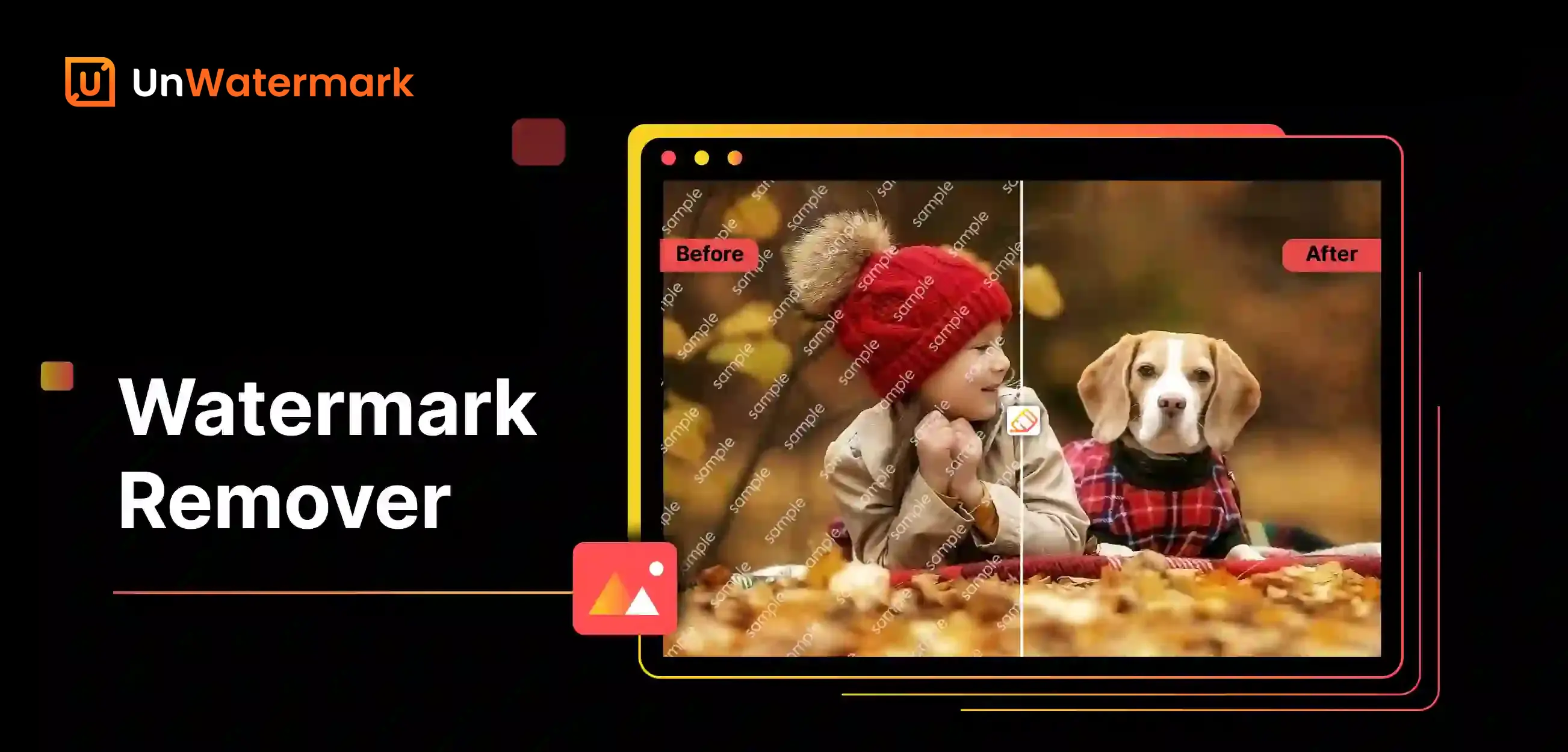
Remove Watermarks Without Compromising Your Beautiful Images
They reduce image quality, obscure key details, and prevent your images from reaching their full potential. In fact, watermarks may even deter people from engaging with your content. Simply put, watermarks can do more harm than good for your photos.
Thankfully, there are many tools available to help remove watermarks from your images. Some are free and straightforward, while others may require a subscription or technical expertise. If you need a fast, intuitive, and user-friendly tool to create watermark-free images, an AI-powered watermark remover like unwatermark.ai can help. This article will explore the key features, workings, and common uses of watermark removers.
Key Features of a Watermark Remover
A watermark remover is an application that uses AI technology to remove watermarks from images. Its core featuresinclude:
- Fast and Powerful : The most efficient tools can effortlessly remove watermarks from both images and videos.
- Easy for Everyone : From professionals to beginners, people from various industries (real estate, e-commerce, photography, art, etc.) can benefit from these tools.
- Beyond Watermarks : Some apps can even erase unwanted objects, people, or other distractions from photos.
- Accessibility : Some watermark removal tools are free, while others offer advanced features through in-app purchases.
- Batch Removal : You can select and remove multiple watermarks from images or videos at once.
How Do Watermark Removers Work?
Watermark removers use advanced AI algorithms to detect and erasevarious types of watermarks, providing you with a high-quality, clean image. Here’s how they work:
- Automatic Detection : The AI automatically identifies the watermark’s location in the image, so you don't have to manually select it.
- Color Analysis : It then analyzes the watermark's color and separates it from the photo’s background.
- Background Reconstruction : Finally, the AI reconstructs the background in the area where the watermark was, restoring the image to its original quality.
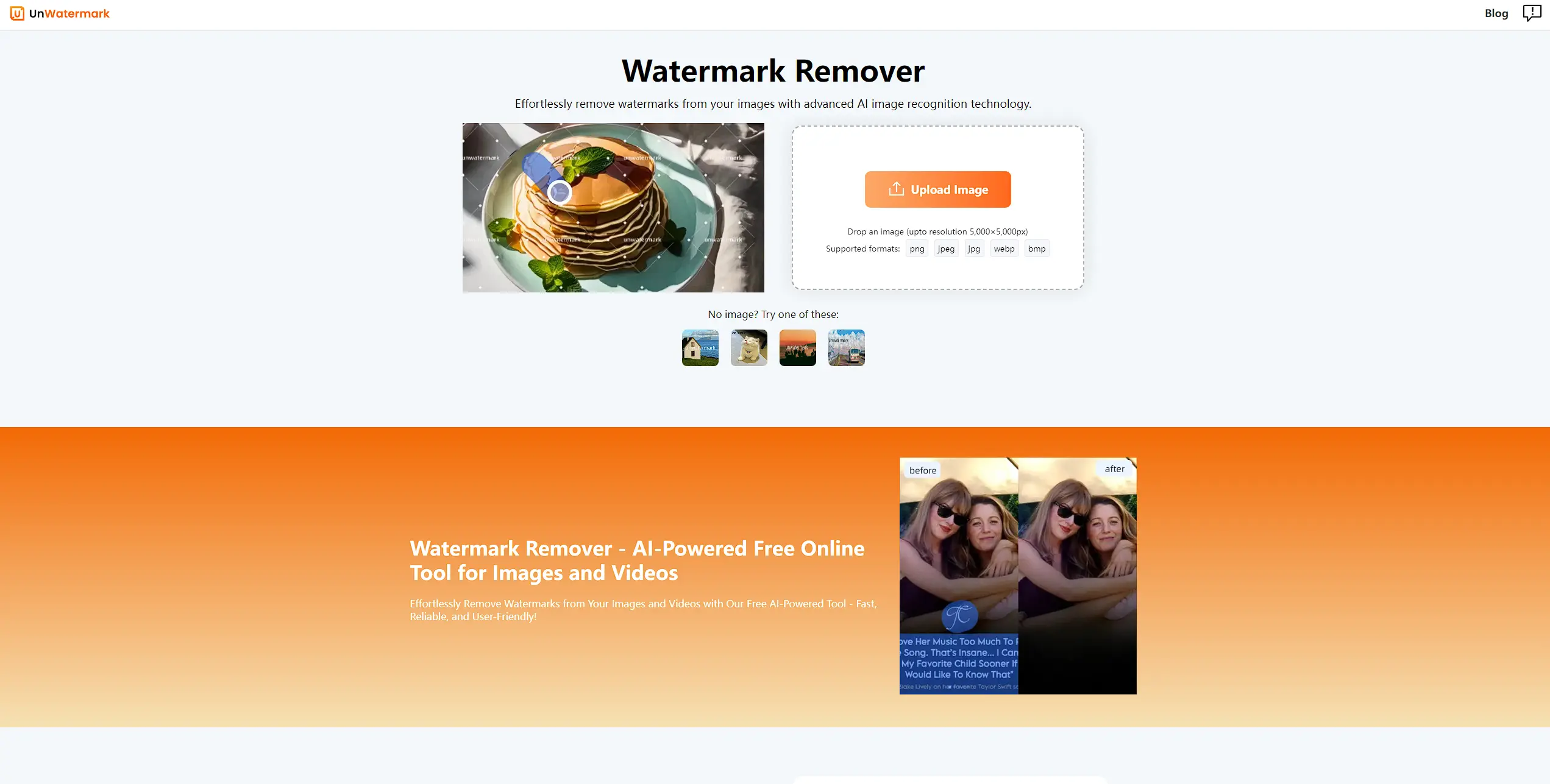
Why Choose unwatermark.ai?
unwatermark.ai is one of the fastest watermark removal tools, trusted by professionals worldwide. It was featured as the "Product of the Day" on Product Hunt and is praised for its AI-driven watermark removal capabilities. The best part? It’s completely free to use, making it accessible to everyone.
Key features of unwatermark.ai include:
- AI-Powered : Built-in AI technology automatically detects and removes watermarks within seconds.
- Multiple Formats : Supports various image formats such as JPEG, JPG, PNG, and WEBP.
- Quality Retention : Removes watermarks while preserving the original quality of the image.
- Multiple Watermarks : Allows removal of multiple watermarks from a single image.
- User-Friendly : Simple to use without requiring advanced photo editing knowledge or heavy software like Photoshop.
- Multicolor Watermark Removal : Capable of removing watermarks of different colors.
- Mobile Accessibility : Easily accessible on smartphones (Android/iOS).
How to Use unwatermark.ai for Watermark Removal
Follow these simple steps to remove watermarks from your photos using unwatermark.ai:
- Launch unwatermark.ai or visit its website.
- Upload Your Image: Click the "Upload Image" button to upload your watermarked image. You can also paste the URL of the image.
- Processing: Wait for a few seconds while the AI processes the image.
- View Results: Once processing is complete, your image will be displayed without the original watermark.
- Download: Finally, click the "Download Image" option to save the watermark-free photo to your smartphone or laptop.
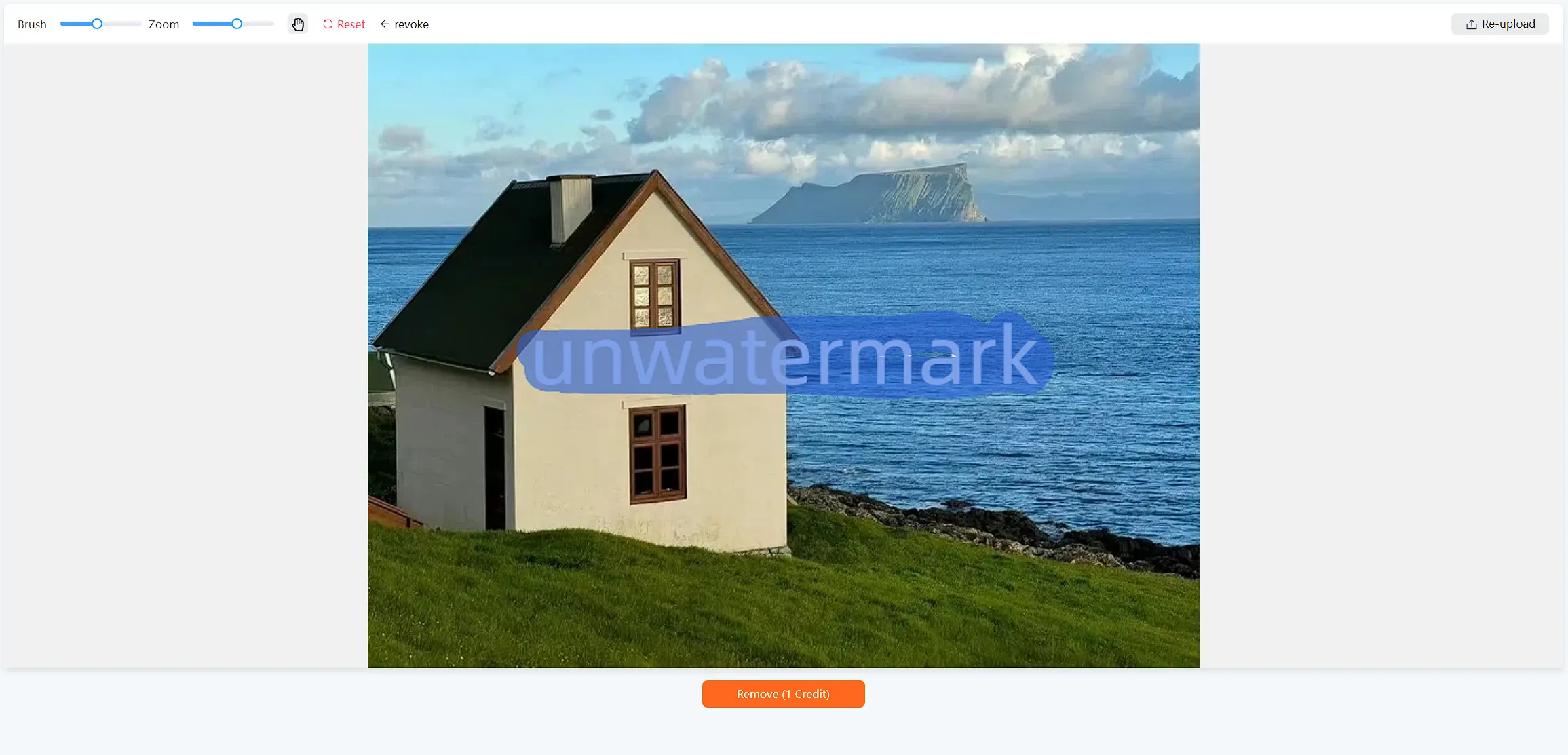

Conclusion
While watermarks are intended to protect your images, they can sometimes ruin the composition, making them appearunprofessional. They also limit the promotion opportunities for your content across platforms like blogs and socialmedia. Worse, watermarks don’t always prevent image theft. Removing them might be your best solution.
With our AI-powered tool,unwatermark.ai, photographers, artists,real estate agents, and e-commerce owners can quickly erase watermarks from their images. Best of all, it’s completely free, easy to use, and doesn’t require advanced image editing skills or complex software like Photoshop. Simply upload your watermarked image, wait a few seconds, and watch your watermark disappear as if by magic.
Try unwatermark.ai today for a fast and hassle-free watermark removal experience.
