How to Remove TikTok Watermarks and Download High-Quality Videos with Unwatermark.ai

Are you frustrated by the watermark on your TikTok videos? Do you want to share your videos without the watermark on other platforms?
n this digital age, TikTok has become one of the most popular video platforms worldwide. Whether you're a creative content creator or an avid short-video viewer, you've likely encountered the watermark issue. While the TikTok watermark helps with copyright protection, it often disrupts the aesthetic of videos, especially when you want to share them across other platforms.
If you're looking to download TikTok videos without a watermark, this detailed guide will walk you through how to remove TikTok watermarks and download high-quality videos. Whether you're aiming to create more visually impactful content or save your favorite TikTok videos watermark-free, we have solutions for you.
We'll explore simple, fast, and effective methods to help you maintain the video quality while obtaining TikTok videos without a watermark. From online tools to professional applications, this guide will help you find the best tool to enhance the quality of your TikTok content.
What Makes a High-Quality TikTok Video?
When we talk about "high-quality TikTok videos," we’re referring to videos with higher resolution, clarity, and overall visual appeal. This is not just about resolution but also encompasses bitrate, frame rate, and video optimization. Creating and downloading high-quality videos is crucial for both content creators and viewers. Here are the essential factors to focus on to ensure the best TikTok video quality:
- Resolution: The higher the resolution, the clearer the video. TikTok supports multiple resolutions, but we recommend using 720p or higher to ensure crisp visuals.
- Bitrate: Higher bitrates produce more detailed and vibrant videos, but also increase file size. Aim for a balance between high quality and reasonable file size for optimal performance.
- Frame Rate: TikTok supports 24, 30, or 60 frames per second (fps). A higher frame rate results in smoother motion, particularly for fast-moving content.
- Video Optimization: Consider lighting, scene composition, and post-production edits like trimming and color correction. These will all enhance your video's quality.
- Download Tools: Choose tools that preserve the original video quality when downloading TikTok videos. Some tools may compress videos during the download process, reducing clarity and sharpness.
By focusing on these factors, you can significantly improve your TikTok video quality, ensuring the best visual effect during sharing and saving.
How to Remove TikTok Watermarks and Download Watermark-Free Videos
Looking to download TikTok no watermark videos? We highly recommend using Unwatermark.ai. This free online tool not only removes TikTok watermarks efficiently but also preserves high video quality. If you're searching for the simplest way to TikTok download no watermark, Unwatermark.ai is one of the best solutions available.
Here’s how to remove TikTok watermarks and download TikTok no watermark videos using Unwatermark.ai:
- Visit Unwatermark.ai Open your browser and visit the TikTok watermark remover page on Unwatermark.ai. Since it’s an online tool, there’s no need to install additional software to proceed with a TikTok download no watermark.
- Paste the TikTok Video Link Copy the link to the TikTok video you wish to download, then paste it into the designated field on Unwatermark.ai. Click "Remove Watermark," and the tool will process your video to prepare it for a TikTok download no watermark.
- Download the Watermark-Free Video After the processing is complete, you can quickly download TikTok no watermark in high resolution. The entire process is fast and user-friendly, ensuring you get a clear, watermark-free video without any hassle.
Unwatermark.ai’s standout feature is its ability to retain the original video resolution and clarity after removing the watermark. If you’re looking to share your videos on other platforms, Unwatermark.ai is the ideal solution.
Recommended TikTok Watermark Removal Tools
Aside from Unwatermark.ai, here are some additional tools that are excellent at removing TikTok watermarks. Each tool has its unique advantages, so you can choose the one that best suits your needs:
1. SnapTik
A simple and fast solution, SnapTik allows you to paste the TikTok video link and quickly remove the watermark. It supports both Android and iOS platforms, is free to use, and has no ads. However, it may be slower when the network connection is poor, and it lacks advanced editing features. 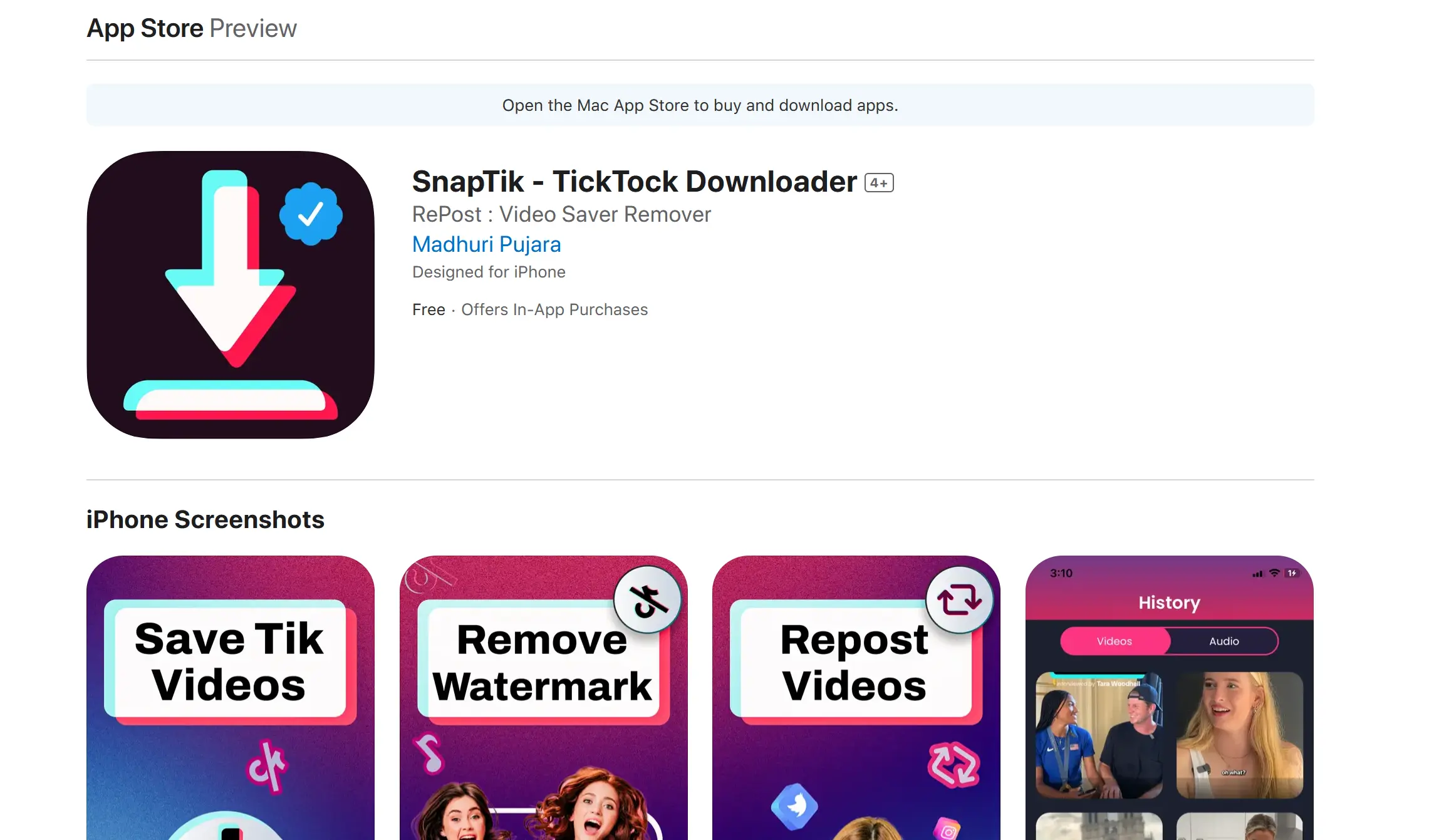
2. MusicallyDown
This web-based tool allows you to remove watermarks and download TikTok videos in various formats, including MP3. It’s straightforward and works through any browser but is limited to downloading and watermark removal without additional editing options. 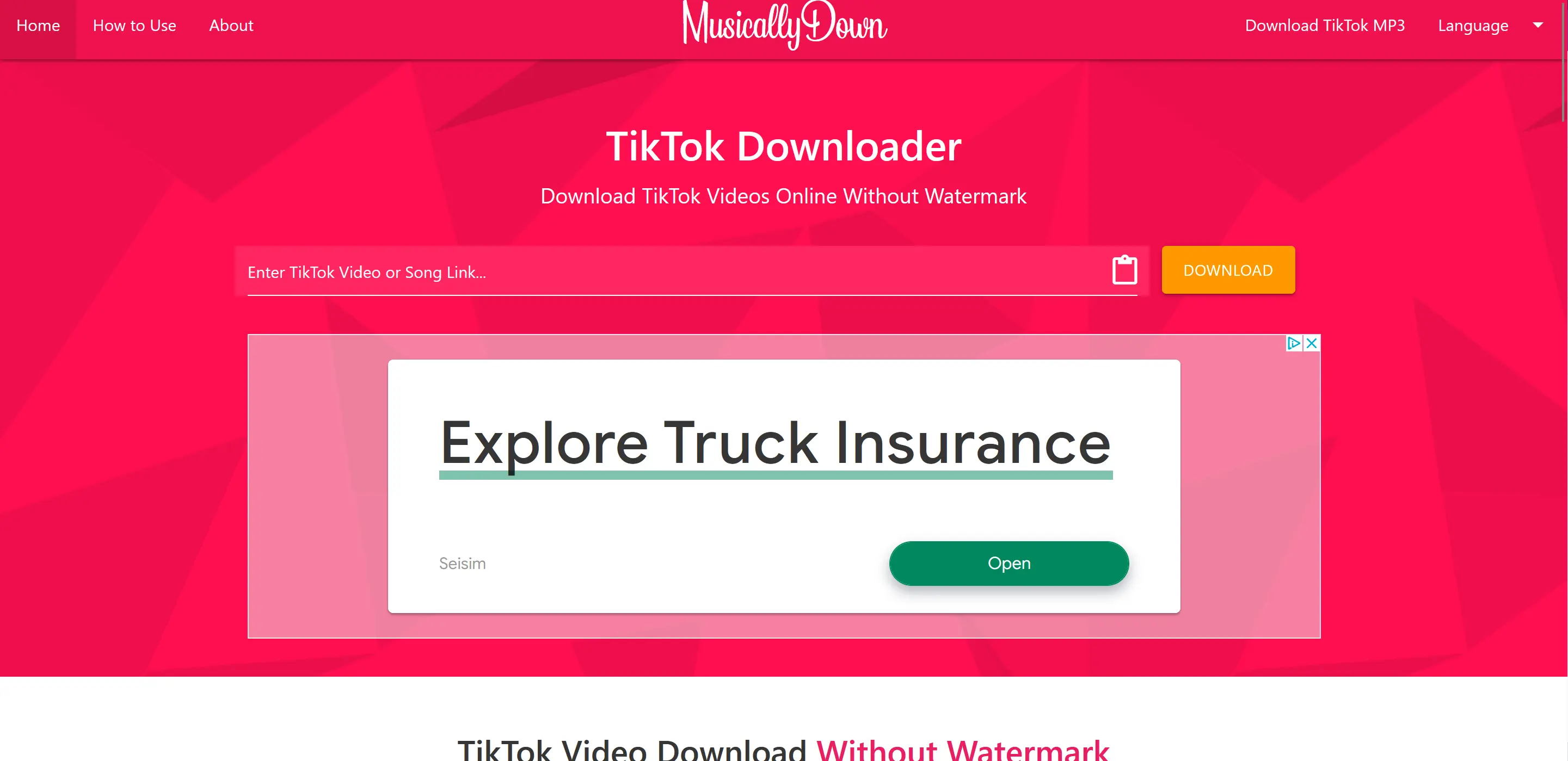
3. 4K Tokkit
Perfect for users needing to batch download videos, 4K Tokkit supports multiple downloads simultaneously and provides high-quality 4K video downloads across Windows, macOS, and Ubuntu platforms. However, some advanced features require a paid version, and the interface may be complex for first-time users. 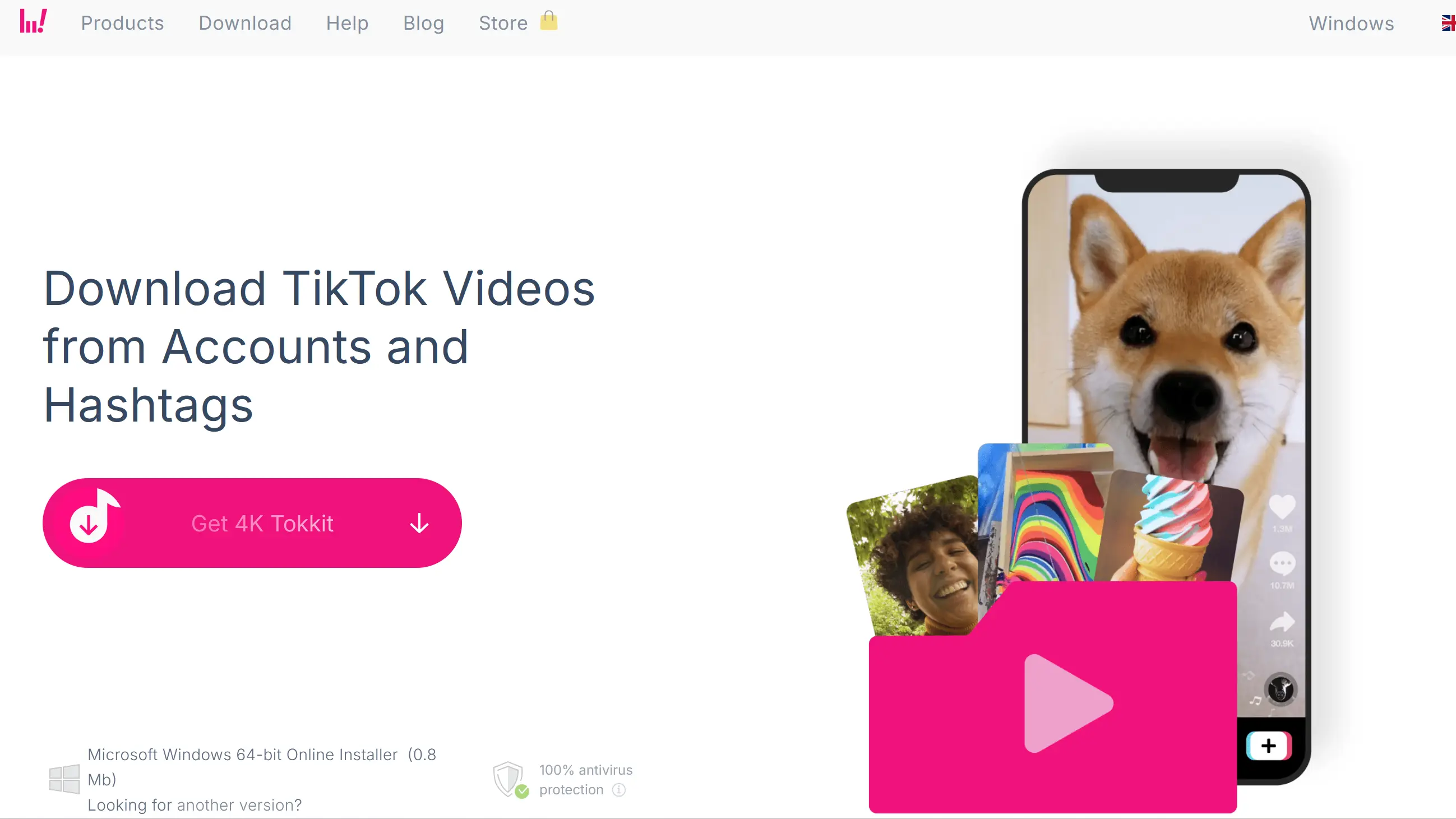
4. Apowersoft Watermark Remover
This tool offers strong watermark removal capabilities for both images and videos. It supports batch processing but has limited free features, and the full version is only available on Android. 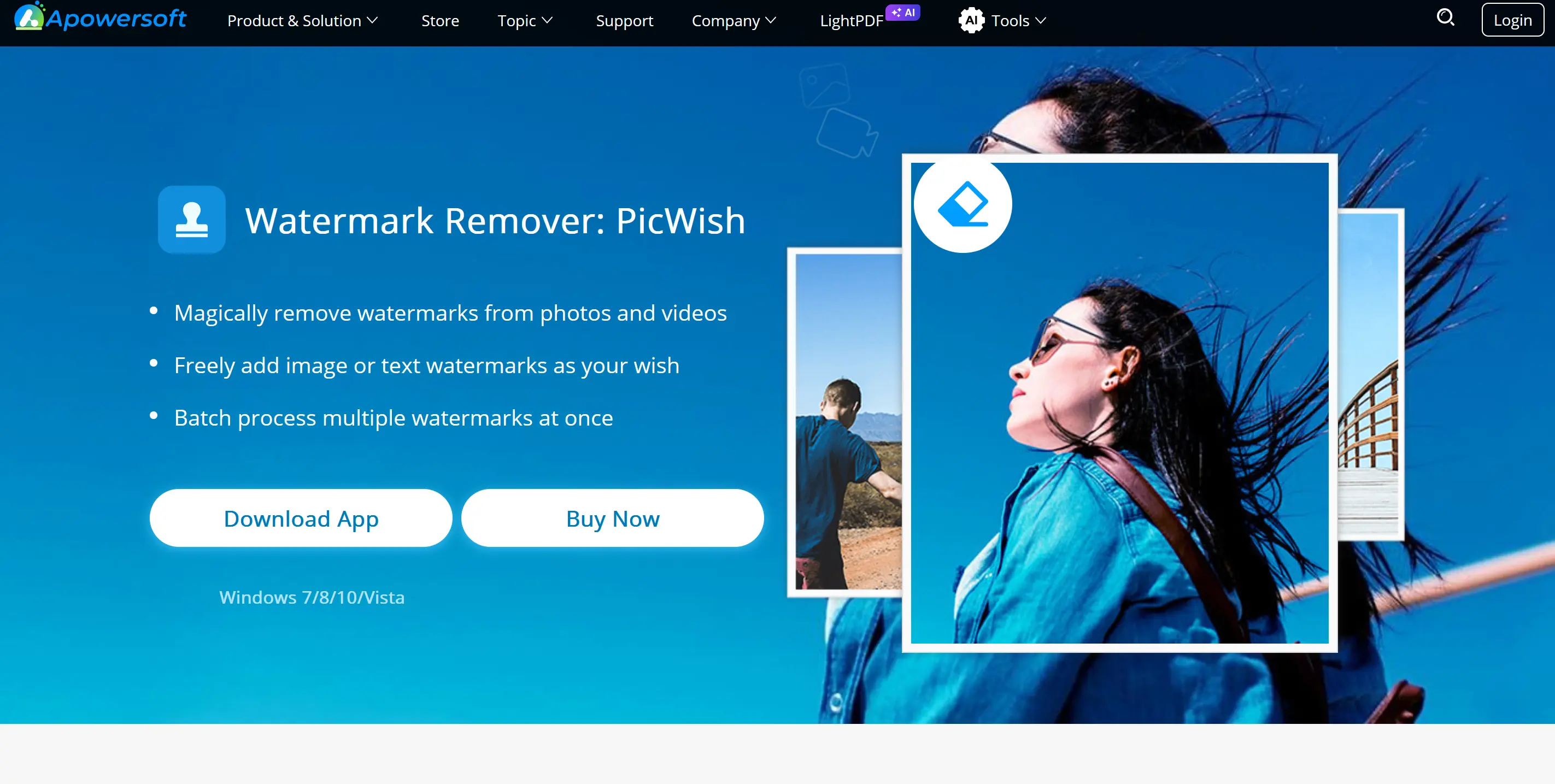
5. Watermark Remover – Retouch
Designed for iPhone users, this app allows for manual watermark removal and offers a suite of editing tools. While it’s excellent for complex watermarks, it’s time-consuming and better suited for users needing precision over speed. 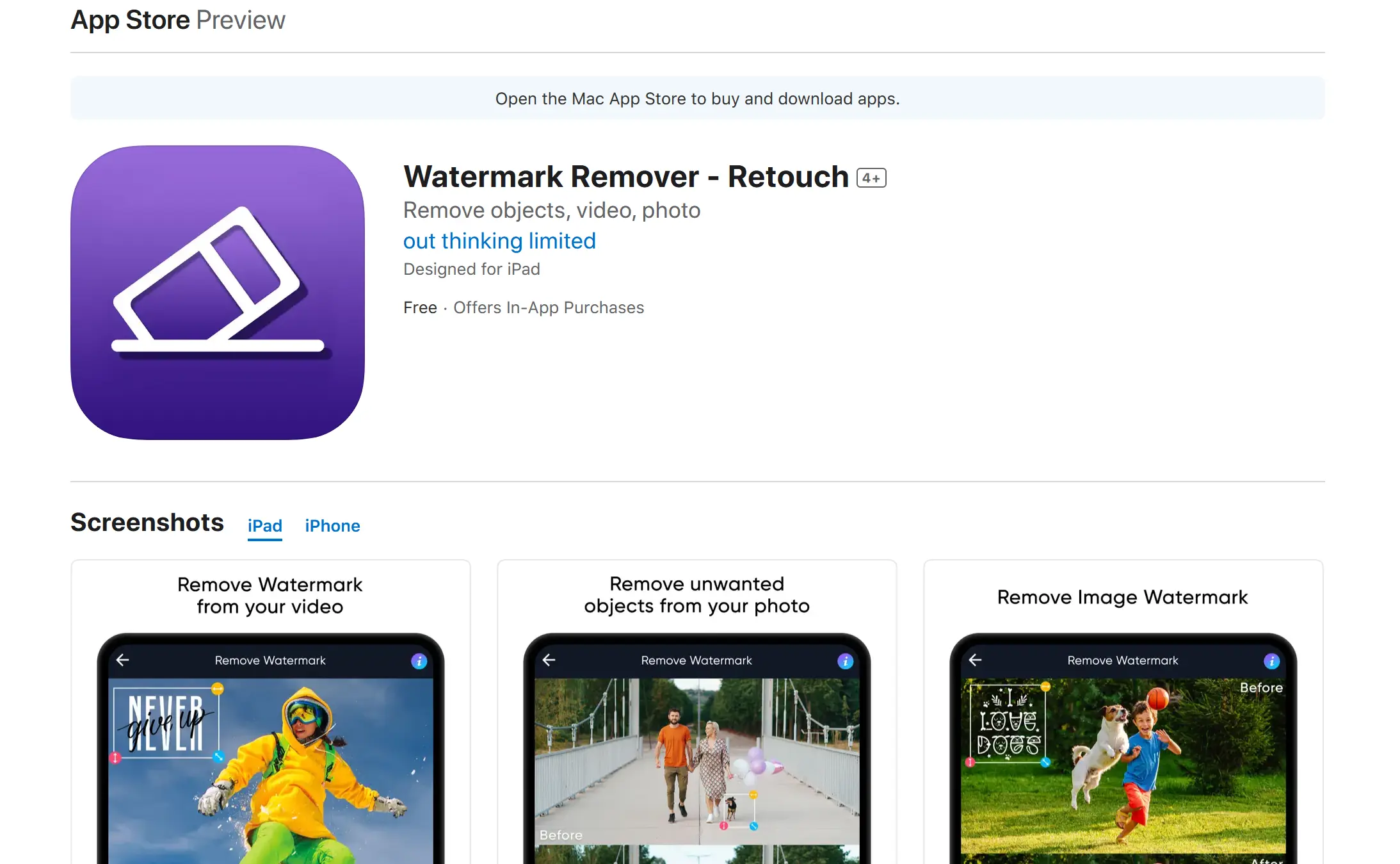
Why Choose Unwatermark.ai?
Compared to other tools, Unwatermark.ai has several key advantages that make it the top choice for removing TikTok watermarks:
- Lossless Video Quality: Unwatermark.ai ensures that the video quality is not compromised after the watermark is removed. You’ll receive a watermark-free video in the same resolution as the original.
- Fast Processing: The tool processes and removes the watermark quickly, typically within seconds.
- User-Friendly: Even beginners can easily use Unwatermark.ai. The interface is clean and intuitive, with clear instructions every step of the way.
- Completely Free: All core features are available for free, with no hidden fees. Whether you're a TikTok creator or just a video enthusiast, Unwatermark.ai meets all your needs, providing the best solution for watermark-free videos.
