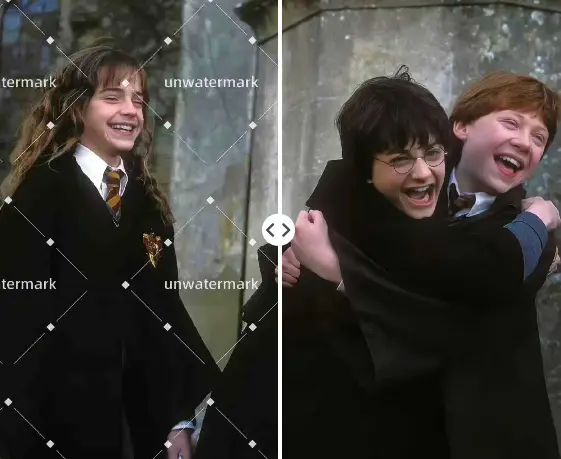UnWatermark GIF Watermark Remover-Fast & AI-Powered
UnWatermark GIF Watermark Remover is an advanced online tool designed to remove watermarks, logos, captions, and unwanted text from GIF effortlessly. Powered by cutting-edge AI, it ensures smooth and precise watermark removal while maintaining the original animation quality and resolution.


Remove GIF Watermarks for All Your Needs
Remove Watermark from GIF with One Click
Remove watermarks from GIF instantly and restore your animated images to perfection. Make your GIF stand out without any distracting logos or text, and share them watermark-free across social platforms for a cleaner and more professional look.




Output High-Quality GIF with No Loss of Animation
UnWatermark's AI GIF watermark remover works with pixel-level precision to seamlessly remove watermarks while preserving the original frames and animation speed. Download your watermark-free GIF in high quality without compression or loss of detail.
Remove Watermarks from GIF Across Multiple Platforms
With UnWatermark's GIF watermark remover, you can remove watermarks from GIF shared on popular platforms such as Twitter (X), Tumblr, Pinterest, Instagram, and more. Say goodbye to unwanted marks and enjoy GIF exactly as you created them.




Erase Watermarks, Logos, Captions, and Other Elements
Our watermark remover for GIF offers versatile tools like brushes and selection boxes, allowing you to precisely target and erase unwanted elements. Remove logos, text, timestamps, or any overlay without affecting the rest of your GIF animation.
How to Remove Watermarks from GIF
Upload Your GIF
Click "Upload" and select the GIF you want to edit. Our tool supports popular formats with a file size of up to 10MB.
Select the Watermark Area
Use the brush or selection box to highlight the watermark, logo, text, or unwanted objects in the GIF.
Click "Remove now" to Preview
Hit "Remove now," and our AI will automatically process the first few frames of your GIF, allowing you to preview the result instantly.
Download the Full GIF
Once you're satisfied with the preview, click "Process Full GIF." After processing, you can download a clean, watermark-free GIF in its original quality.
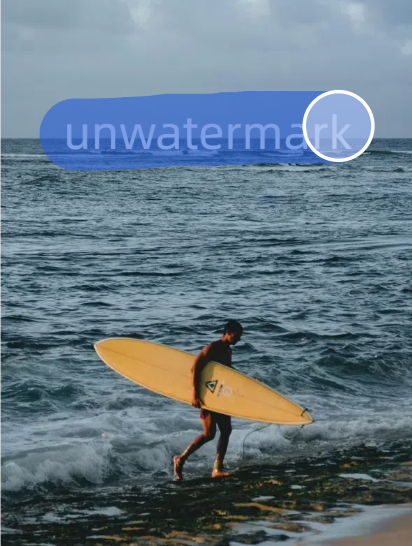
Why UnWatermark is the Best GIF Watermark Remover?
Multi-device Use
Access online or via mobile app on any device.
AI Precision
Smart watermark removal without damaging animation.
Free to Use
Try it for free with no sign-up required.
High-Quality Output
Maintain original resolution and frame rate.
Fast Processing
Processes even large GIF files within seconds - saving you time and effort.
Data Privacy & Security
All files are encrypted during transfer and automatically deleted after processing.
FAQs - GIF Watermark Remover
How do I remove a watermark from a GIF using UnWatermark?
Upload your GIF, select the watermark area using the brush or selection box, click “Remove now” to preview, and then process the entire GIF for a clean result.
Is there a size limit for uploading GIF?
We support GIF up to 10MB, ensuring smooth processing without lag.
Does UnWatermark support animated GIF with many frames?
Yes, our AI tool processes all frames of your GIF, ensuring the watermark is removed consistently throughout the entire animation.
Is it completely free to remove watermarks from GIF?
Basic GIF watermark removal features are free. For extended use or bulk processing, you can upgrade to our premium plan for additional benefits.
Does UnWatermark save my uploaded GIF?
No. Your privacy is protected-we do not store or share any files you upload.
Is this tool free to use?
Yes, Unwatermark offers watermark removal from GIFs completely free of charge, with no hidden fees or sign-up required.