How to Remove Watermark from Adobe Stock Images in 2024
Adobe Stock is a popular platform for high-quality stock images, but the watermarked previews can be a hindrance when you're trying to visualize how an image will fit into your project. While purchasing the image is always the recommended route, there are situations where you might need a clean version for mockups or temporary use. This is where Unwatermark.ai comes in - offering a powerful, AI-driven solution to remove watermarks from Adobe Stock images quickly and easily.
Understanding Adobe Stock Watermarks
Adobe Stock, like many stock image platforms, uses watermarks to protect their content from unauthorized use. These watermarks are typically semi-transparent logos or text overlaid on the preview images. While they serve an important purpose for the platform, they can be frustrating for users who are in the process of selecting the right image for their needs.
Introducing Unwatermark.ai: Your Solution for Adobe Stock Watermark Removal
Unwatermark.ai is a cutting-edge online tool designed to remove watermarks from various types of images, including those from Adobe Stock. Here's why it's the go-to choice for many designers and content creators:
Advanced AI Technology: Our tool uses state-of-the-art artificial intelligence to intelligently remove watermarks without compromising image quality.
User-Friendly Interface: With a simple drag-and-drop functionality, you can remove watermarks in just a few clicks.
Free to Use: Unlike many other watermark removal tools, Unwatermark.ai offers its basic services free of charge.
No Registration Required: You can start removing watermarks immediately without the need to create an account.
High-Quality Output: Our AI ensures that the final image maintains its original quality and resolution.
Fast Processing: Most images are processed within seconds, saving you valuable time.
How to Use Unwatermark.ai for Adobe Stock Images
Follow these simple steps to remove watermarks from your Adobe Stock preview images:
- Visit Unwatermark.ai in your web browser.
- Click on the "Upload Image" button or drag and drop your Adobe Stock preview image onto the designated area.
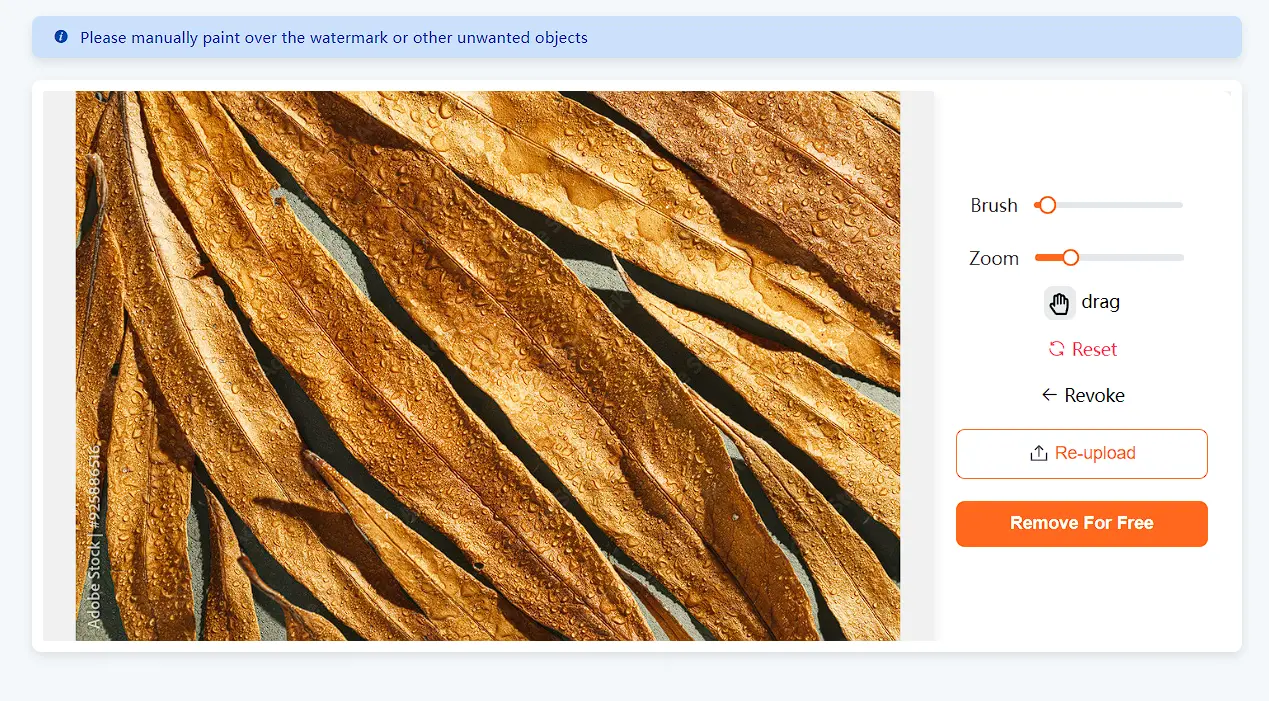
- Wait a few seconds while our AI processes the image.
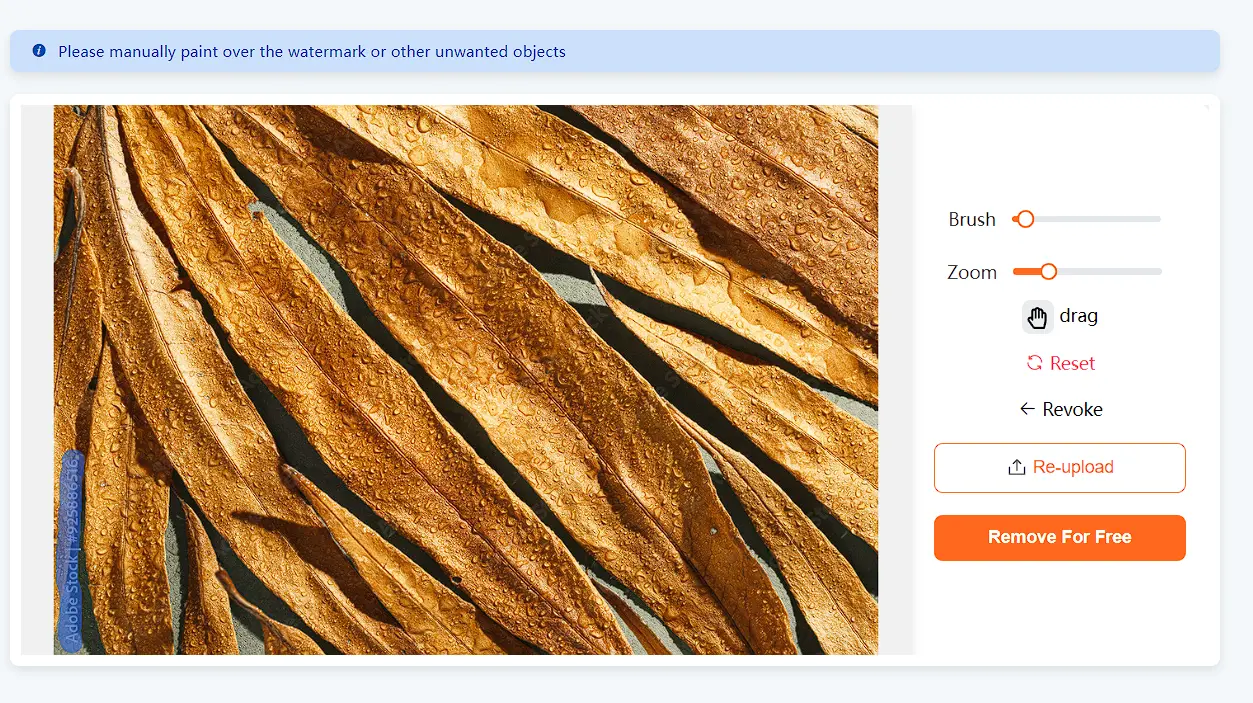
- Once complete, preview the result and download your watermark-free image.

The Ethics and Legality of Watermark Removal
It's important to note that while Unwatermark.ai provides the technology to remove watermarks, users should be aware of the legal and ethical implications. We strongly encourage users to:
- Use the tool responsibly and ethically.
- Respect copyright laws and the rights of content creators.
- Consider watermark removal for personal use, mockups, or temporary purposes only.
- Purchase the full license for any Adobe Stock images you intend to use commercially or in public projects.
Alternatives to Watermark Removal
While Unwatermark.ai offers a powerful solution for removing watermarks, there are alternative approaches to consider:
- Purchase the Image: The most straightforward and ethical option is to buy the image from Adobe Stock.
- Use Adobe Stock's Free Trial: Adobe often offers free trials that allow you to download a certain number of images without watermarks.
- Look for Similar Free Stock Images: Websites like Unsplash or Pexels offer high-quality, royalty-free images that you can use without worrying about watermarks.
Conclusion
Unwatermark.ai provides a powerful, easy-to-use solution for removing watermarks from Adobe Stock images. While it's a valuable tool for previewing and testing images in your projects, we always encourage users to respect copyright laws and support content creators by purchasing licenses for images they intend to use commercially.
Remember, Unwatermark.ai is not just limited to Adobe Stock images. Our versatile tool can handle watermarks from various sources, making it an essential resource for designers, marketers, and content creators across different platforms.
Try Unwatermark.ai today and experience the difference in your creative workflow!
For more tips on image editing and content creation, check out our guides on how to remove watermarks from images using AI.
