Remove Objects from Photos Free Online
Free online tool to remove unwanted objects, people, logos, and text from photos. No sign-up required.
Click to upload or drag and drop




Magic Eraser
Magic Eraser is a free, online tool that removes unwanted objects, people, logos, and text from photos without any hassle — no sign-up required. Simply upload your image, mark what you want to remove, and download the cleaned result in seconds.


How to Use Magic Eraser — Step by Step
Remove unwanted objects from your photos in just 4 simple steps
Upload Image
Upload your photo from your device or computer.
Highlight the Area to Erase
Brush over the object, person, or text you want to remove.
AI Auto-Magic Removal
Magic Eraser instantly removes the object and fills the background naturally.
Download Your Clean Photo
Save your edited image in high quality with no watermark.
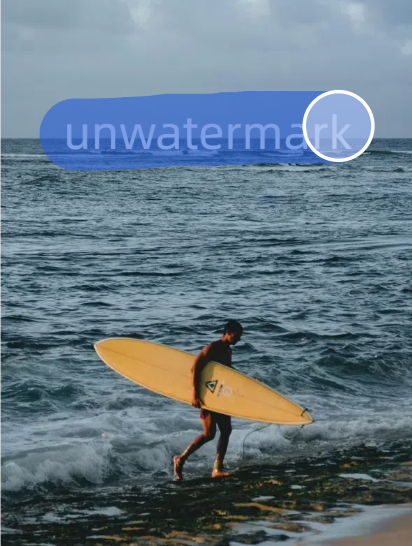
Why Choose Magic Eraser
Experience the best AI-powered object removal tool with these amazing features
Remove Objects Online
With our online magic eraser, you don't need to install any apps. Just use your browser to effortlessly remove objects from your photos and free up space on your device. Add it to your bookmarks, and it's always ready to go!
Free Object Removal
Experience the power of our magic eraser completely free! Simply log in to unlock all premium features for a limited time and enjoy flawless results without spending a dime.
High-Quality Results
Powered by advanced AI technology and trained with a vast dataset, our magic eraser ensures that the removed area blends naturally with the surrounding pixels. Enjoy high-quality, seamless image editing without compromising on resolution.
Your Privacy is Our Priority
We respect your privacy. Rest assured, no images are stored on our servers. Whether you're uploading or removing objects, your data is never at risk, giving you peace of mind while using our tool.
Multi-Device Support
Whether you're using a PC, Android, or iOS, our magic eraser works flawlessly across all devices, ensuring smooth and easy editing no matter where you are.
Fast & Efficient
With cutting-edge image processing technology, our magic eraser delivers rapid results. Within seconds, you can remove unwanted objects and have a clean, polished image ready for sharing or use.
What Can Magic Eraser Remove?
Magic Eraser works with various types of photos and objects. Here are the most common use cases where our tool delivers reliable results.
Portraits & selfies
Remove photobombers or background distractions from your personal photos. Magic Eraser handles people, random objects, and unwanted elements that appear in your shots, helping you get clean portrait images without complex editing.

Travel & landscape photos
Clean up your travel memories by removing crowds, signs, trash cans, or other distractions from scenic shots. Magic Eraser preserves the natural beauty of landscapes while eliminating unwanted elements that can ruin a perfect photo.

Product images
Create professional product photos by removing logos, props, price tags, or unwanted objects. Magic Eraser helps e-commerce sellers and photographers get clean, distraction-free images that focus attention on the product itself.

Social media content
Remove watermarks, stickers, text overlays, or unwanted elements from images before sharing on social platforms. Magic Eraser helps content creators and social media users maintain clean, professional-looking posts without distracting elements.
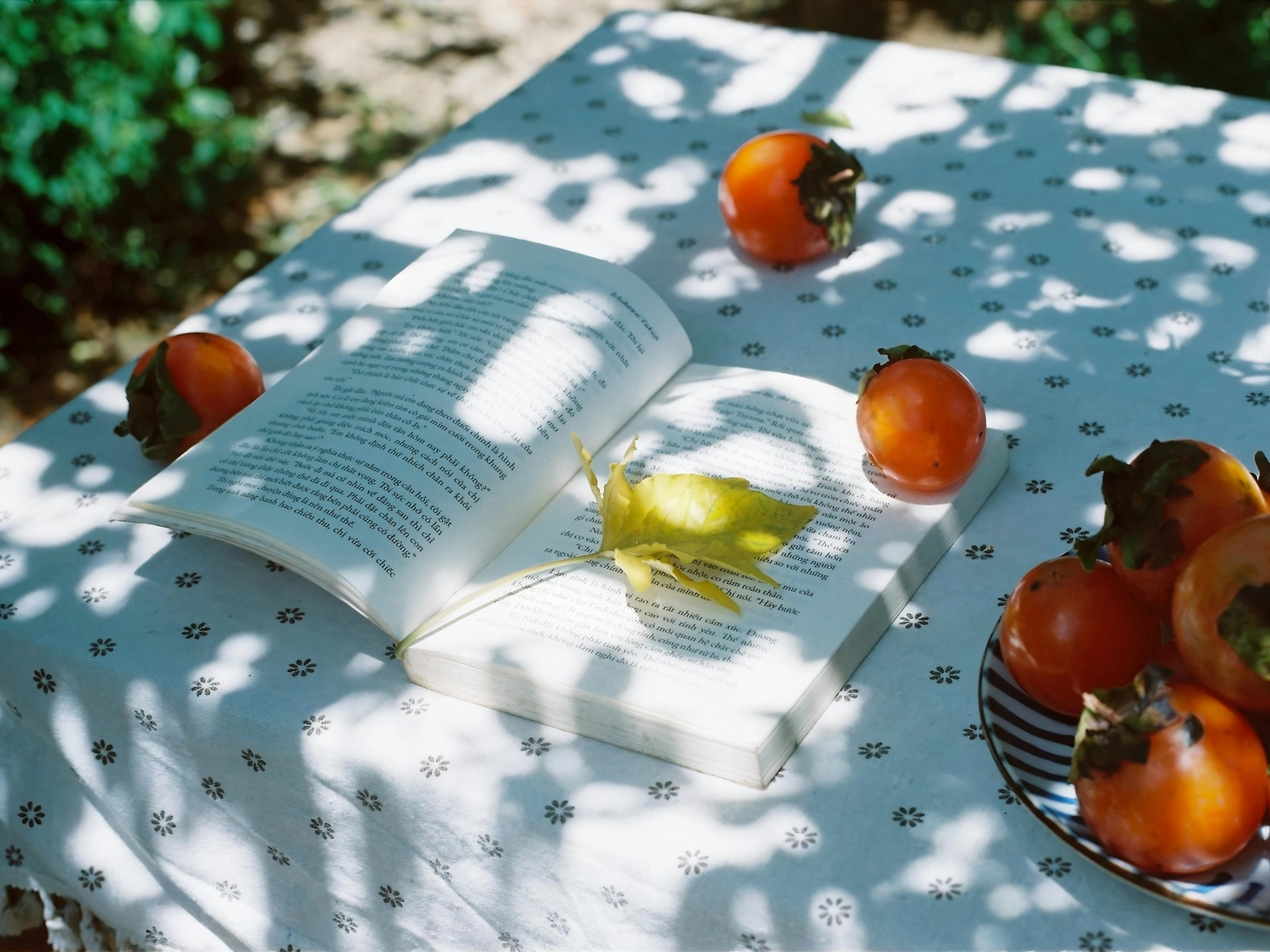
Text and watermarks
Remove unwanted text, watermarks, timestamps, or copyright notices from your images. Magic Eraser can handle various text overlays and branding elements, making it useful for photographers, designers, and content creators who need clean images.

Discover More Online Image & Video AI Tools
Explore our suite of AI-powered tools for image and video editing

Image Enhancer
UnblurImage AI can unblur or enhance images online for FREE and No Sign-up.

Video Watermark Remover
Video Watermark Remover can remove watermarks from videos online for FREE and No Sign-up.

Video Text Remover
Video Text Remover can remove text from videos online for FREE and No Sign-up.
Get the Unwatermark Mobile App
Download our mobile app for instant object removal on your smartphone. Enjoy exclusive features like batch processing, automatic detection, and creative tools.
- Adjust photos or videos to refine text, objects, or emojis
- Batch processing for multiple images
- Automatic detection for precise edits
- Creative tools for meme customization


What Users Are Saying
Removed unwanted text from real estate photos in seconds. Huge time-saver for my listings!
As a wedding photographer, MagicEraser helps me rescue otherwise perfect shots.
Cleaned up old family photos and removed damage and distractions — priceless.
Frequently Asked Questions
Everything you need to know about Magic Eraser.