Free AI Video Subtitles Remover
Automatically erase subtitles, captions, and burned-in text with precise AI scene tracking on any device.
Loading video watermark remover...
Reclaim Every Scene with Video Subtitles Remover
The fastest way to remove captions from any video
Tired of burned-in subtitles blocking your shots? Our friendly AI video subtitles remover detects text frame by frame, erases it in seconds, and preserves every pixel of quality. Upload, edit, and publish spotless clips without learning complex software.

Discover More Online Image & Video AI Tools
Explore our comprehensive suite of AI-powered tools for all your media editing needs
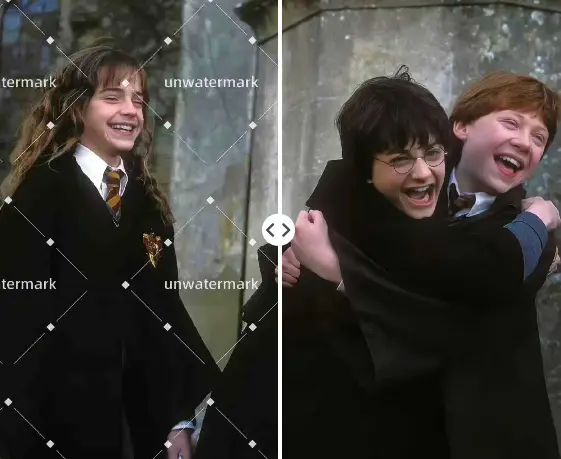
Watermark Remover
Watermark Remover can easily remove watermarks from images for FREE & No sign-up.

Video Text Remover
Video Text Remover can easily and high-quality remove text from videos for FREE & No Sign-up.

Video Watermark Remover
Video Watermark Remover can remove watermarks from videos online for FREE and No Sign-up.
Powerful Video Subtitles Remover Workflows
See how the AI video subtitles remover adapts to every editing scenario
Repurpose AI-Generated Videos
Use the video subtitles remover to strip default captions from AI-generated clips in a single pass, keeping the motion and lighting exactly as rendered. Replace generic lines with your own brand voice without having to regenerate the whole video.
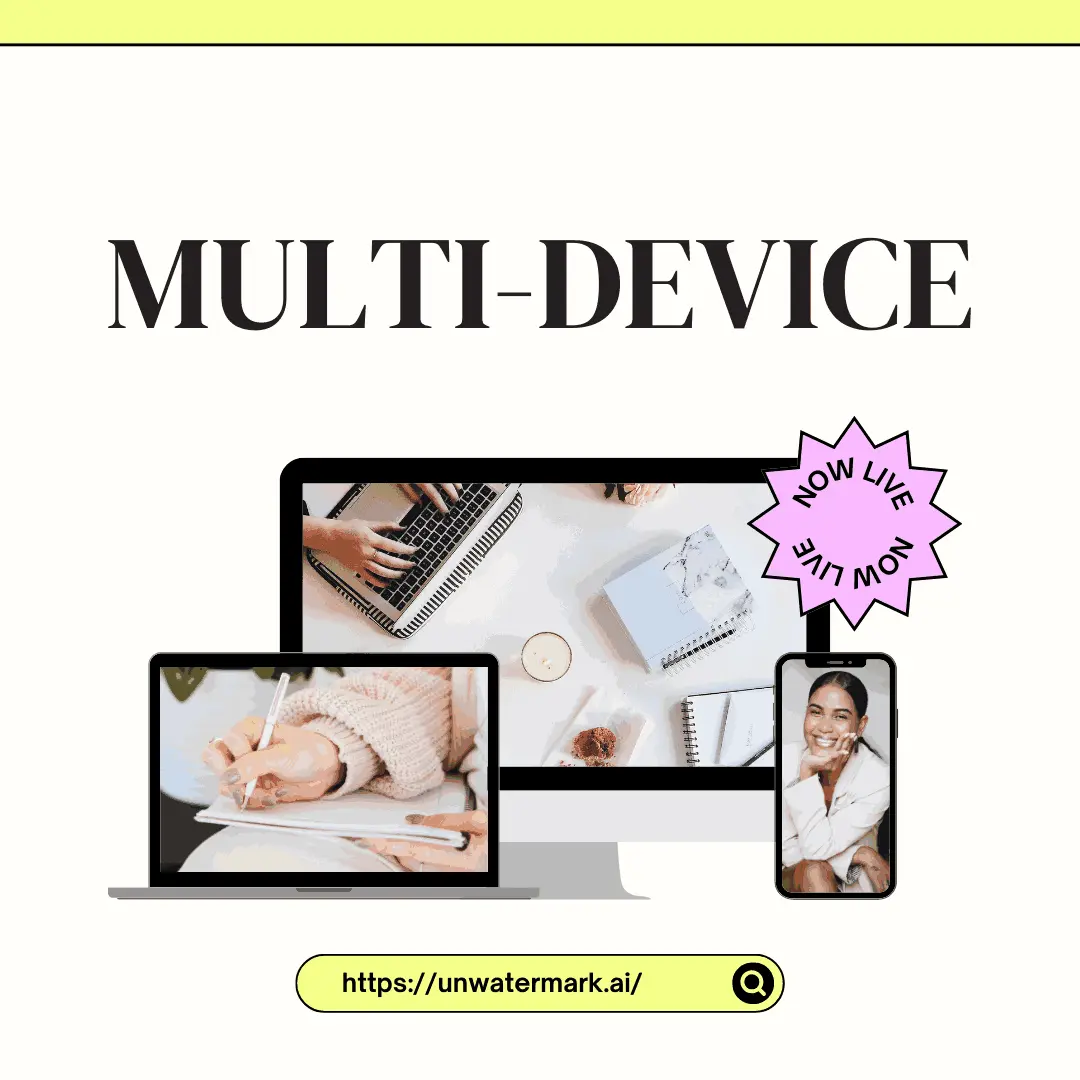
Clean Social Media Downloads
Downloaded a reel or TikTok with burned-in captions? The video subtitles remover clears those subtitles while keeping transitions, cuts, and effects smooth enough to repost on any platform.

Localize Course Content
Remove outdated subtitles from training videos, then add fresh translations that match your current terminology. This way the same lesson can serve teams in different countries without re‑recording the source material.

Protect Visual Storytelling
Let the AI video subtitles remover rebuild the pixels behind every line of text so your framing, color grade, and typography choices stay intact. Viewers focus on the story again instead of reading distracting captions stuck in the middle of the frame.

Support Any Format
Work with MP4, M4V, MOV, or even ProRes files and let the subtitle eraser handle them without forcing a format change. The tool fits into your existing editing pipeline, from rough cuts to final masters.

Edit Without Limits
Try the video subtitles remover online for free, preview several edits until you’re happy, and then export clean HD clips when you’re ready. No installs, no heavy setup—just quick subtitle cleanup before you publish.
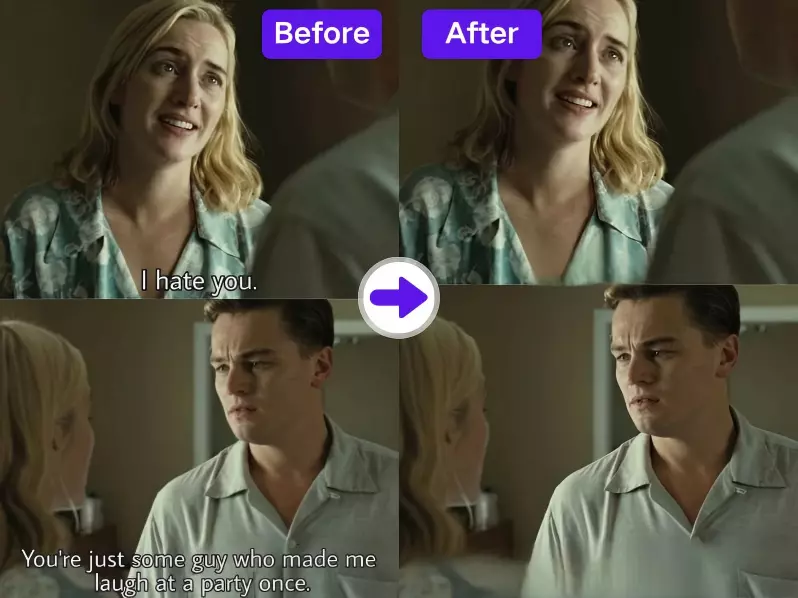
How to Remove Subtitles from Video in Minutes
Follow these simple steps to clean captions with the video subtitles remover
Upload Your Video
Drop in any MP4, MOV, or M4V up to 500MB and let the AI scan for subtitles automatically.
Mark the Subtitle Area
Brush or drag a marquee over the subtitles, lyrics, karaoke lines, or lower-thirds you want to erase.
Preview the Subtitle Removal
Click "Remove" and our AI video subtitles remover rebuilds the pixels behind the text so you can preview the clean result instantly.
Export the Clean Clip
Download the processed preview or sign in to process the entire video without subtitles and keep full-resolution quality.
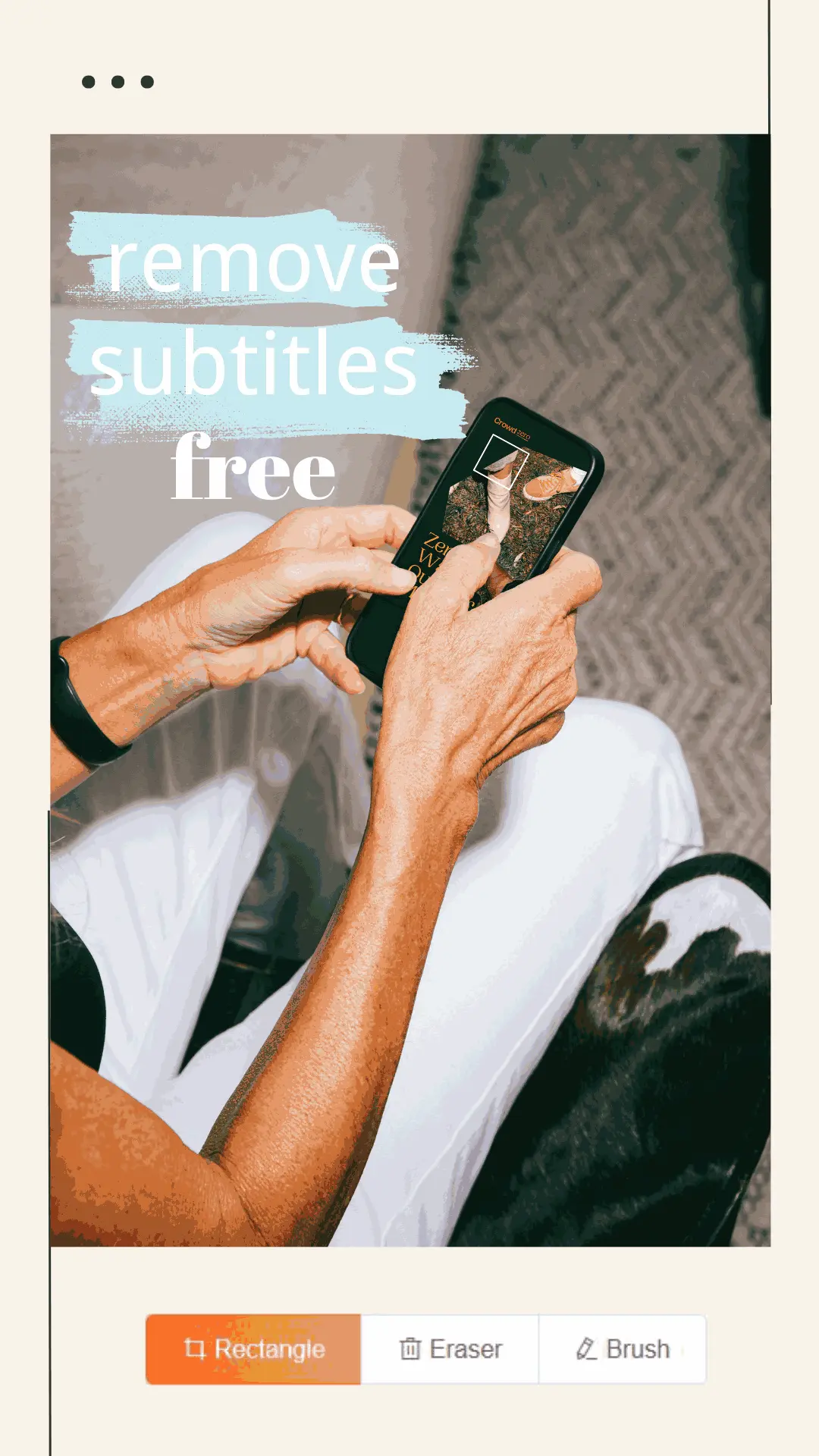
Why UnWatermark Is the Best Video Subtitles Remover?
Purpose-built advantages that help you remove subtitles with confidence
Subtitle-Aware Interface
Guided brushes and marquee tools highlight subtitle regions so you can clean frames in seconds.
GPU-Powered Speed
GPU acceleration keeps processing close to real time while the video subtitles remover holds every frame perfectly in sync.
Pixel-Perfect Restoration
Advanced inpainting models rebuild the background behind every caption without softening details.
100% Online Access
Use the video subtitles remover right in your browser—no downloads, no installs, no device bloat.
Works Everywhere
Switch between desktop and mobile apps seamlessly and keep subtitle cleanup on track anywhere.
Free to Try
Preview subtitle removal for free, then upgrade only when you need full-length exports and batch jobs.
What Creators Say
The video subtitles remover cleaned karaoke lyrics off my concert footage in minutes without muddying the lights.
I repurpose TikToks for YouTube Shorts now—subtitles gone, colors intact, and it's still free to try.
Clients send old training videos with burned-in captions. This tool removes them so I can add new translations.
Needed clean promo clips fast. The AI subtitles remover delivered spotless exports for our campaign.
Subtitle cleanup used to be tedious masking work. Now I just highlight and preview the fix in seconds.
FAQs
Common questions about our video subtitles remover