Free AI Video Watermark Remover
Easily remove watermarks, logos, text and unwanted elements from videos with advanced AI video recognition technology.
Loading video watermark remover...
UnWatermark Video Watermark Remover
The Ultimate Solution for Removing Watermarks
UnWatermark Video Watermark Remover is an AI-powered tool designed to remove watermarks, logos, captions, and unwanted text from videos without compromising quality. Supporting a wide range of formats, it's fast, efficient, and completely free. Whether your video is a few seconds or several minutes long, UnWatermark can handle it all.

Discover More Online Image & Video AI Tools
Explore our comprehensive suite of AI-powered tools for all your media editing needs
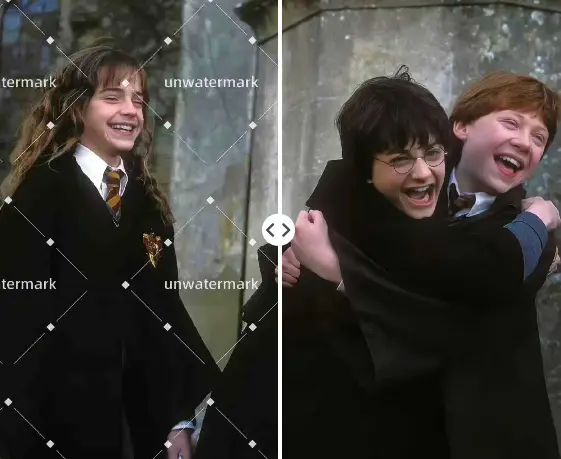
Watermark Remover
Watermark Remover can easily remove watermarks from images for FREE & No sign-up.

Video Text Remover
Video Text Remover can easily and high-quality remove text from videos for FREE & No Sign-up.

Remove Subtitles from Video
Video Subtitles Remover can remove any subtitles from video for FREE.
Powerful Video Watermark Removal Features
Discover how our AI-powered tool can help you create clean, professional videos
Remove video watermark from AI Video Generator
Remove AI video watermarks with one click and restore your video to its original perfection. Let your creative content shine watermark-free across all social platforms for a pure and superior social experience.

Remove video watermark From multiple platforms
With Unwatermark AI Watermark Remover, you can effortlessly remove watermarks from videos across popular social platforms. Say goodbye to distracting logos and enjoy a cleaner, more perfect viewing experience.

Erase watermarks, logos, captions and other unwanted elements
Easily remove watermarks, logos, captions, and any unwanted elements from your videos using our versatile tools like brushes and selection boxes. Let your videos shine exactly as you envision.
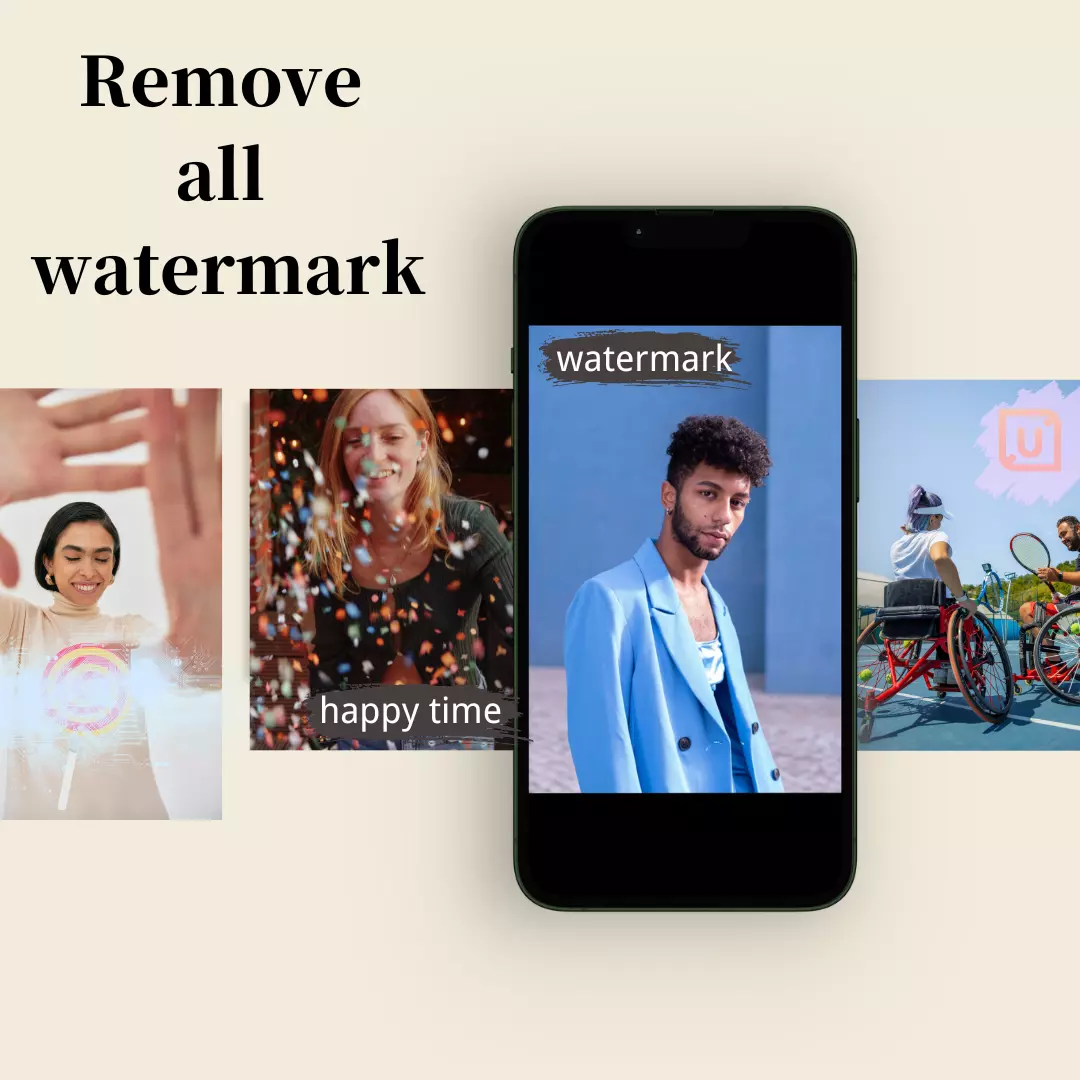
Output high-quality videos with no loss of video quality
Our cutting-edge AI video processing model removes watermarks with precision while maintaining the original video quality. Easily download your videos in high resolution and uncompressed format, and experience the power of AI watermark removal.

Remove watermark from video in different formats and devices
We support the removal of watermarks from various formats of videos, including MP4、M4V、MOV, and more. And We offer both online access and a convenient mobile app. No matter what device you use, you'll always have the right watermark removal tool at your fingertips.
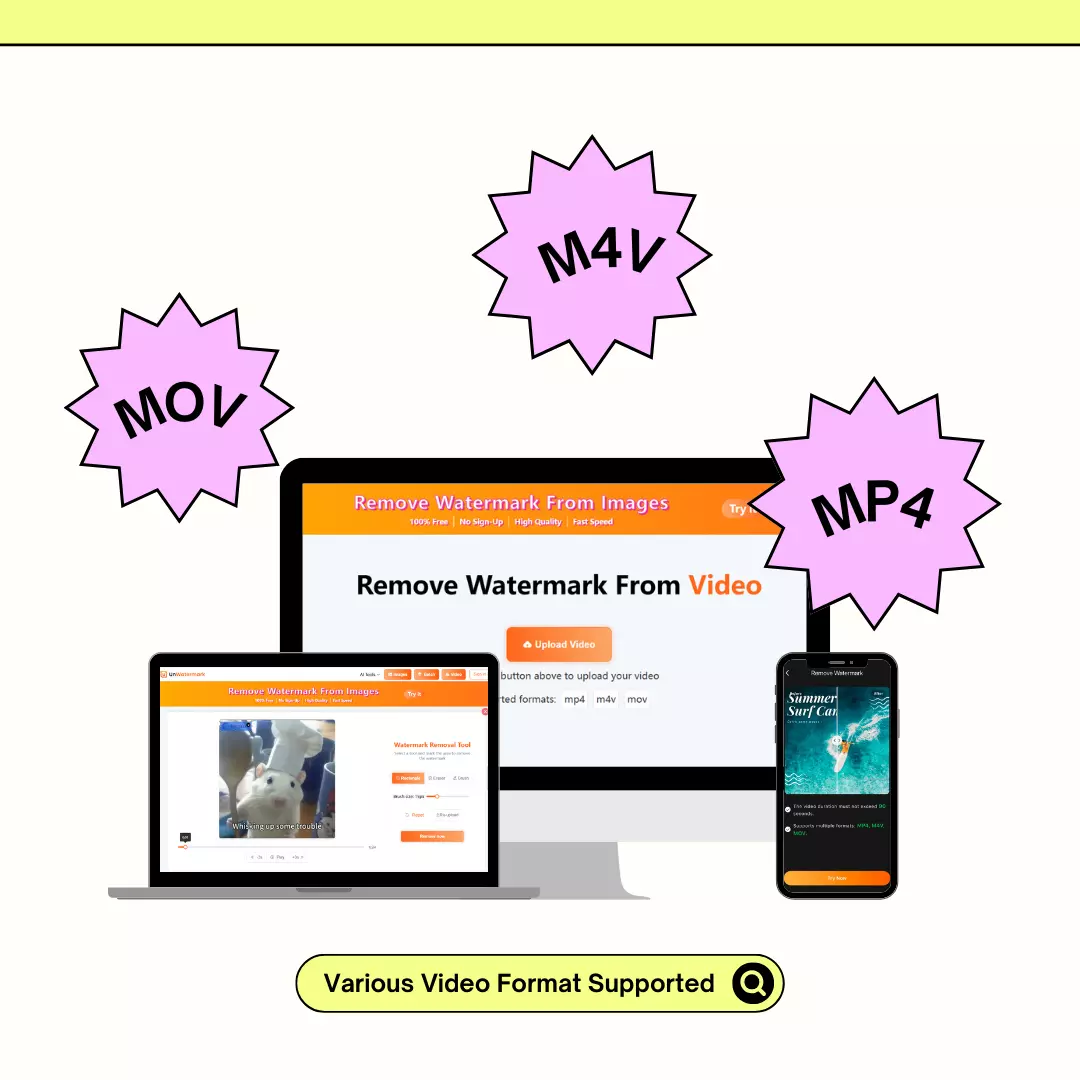
No sign up and free to use
UnWatermark Video Watermark Remover is a free online watermark removal tool. You can experience our video watermark removal function for free without the need to log in. You can preview the results at any time to ensure our AI watermark removal meets your expectations.

How to Remove Watermark From Video Easy & Quick
Remove watermarks from your videos in just 4 simple steps
Upload Your Video
Upload the video you need to process, support MP4, MOV, M4V formats(under 500mb).
Select the Watermark Area
Use the brush or selection frame to highlight the watermark, logo, text, people and any unwanted areas.
Click "remove" to preview the video processing effect
Click "Remove" and the AI will automatically process the first 6 seconds of your uploaded video. You can instantly preview the result and download the processed segment.
Download the entire video without watermark
If your uploaded video exceeds 6 seconds, simply click "Process the Entire Video" again. After a brief wait, you'll receive a completely watermark-free, high-quality video with no damage to the original resolution.

Why Unwatermark Is The Best Video Watermark Remover?
Powerful features that make our video watermark remover the best choice
Easy-to-Use Interface
Designed with simplicity in mind, no technical skills required.
Fast processing speed
Quick results for videos up to 90 seconds long, with no resolution limitations.
High-Quality Output
Maintain original video quality while removing watermarks.
No installation required
Click on the web page for convenient use, no need to download software to occupy the device's memory.
Multi-device use
Adaptable to a variety of devices, computer and cell phone can be used, providing web-based online use and mobile app.
Free for use
Get a free trial of the video watermark remover! Use and preview our service for free to enjoy crystal-clear, watermark-free videos.
What Our Customers Are Saying
UnWatermark saved me hours of editing! I removed watermarks from my videos without losing any quality.
I can't believe this tool is free. It works better than most paid options!
I was struggling to remove watermarks from my videos until I found this tool. It's incredibly user-friendly and the results are fantastic. Highly recommend!
I needed to remove watermarks from promotional videos quickly. This tool delivered fast results and the quality was top-notch. Very satisfied!
Removing watermarks used to be a tedious task. This tool simplified the process and allowed me to focus on my creative work. Love it!
FAQs
Common questions about our video watermark remover