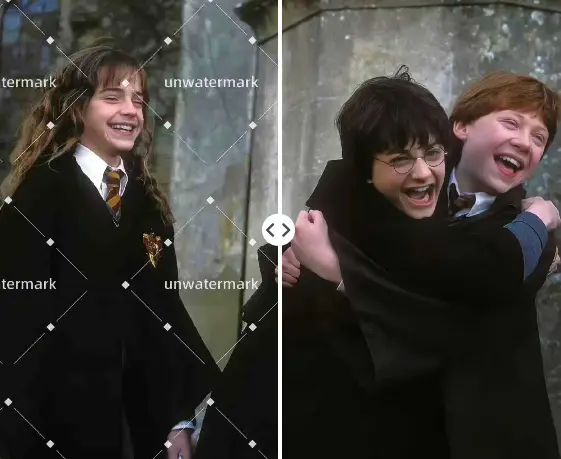Watermark Image Online — Free, Fast & Easy
Add text or logo watermark to your image in seconds. 100% free, no signup needed, and no watermarks from us.


Use Cases — Where Need to Watermark an Image?
Watermark Photos for Online Sharing
Protect your personal or professional photos before posting them online. Use watermarks to deter image theft on platforms like Instagram, Flickr, or 500px. Whether you're a traveler, wedding photographer, or hobbyist, watermarking ensures your name stays with your photo.


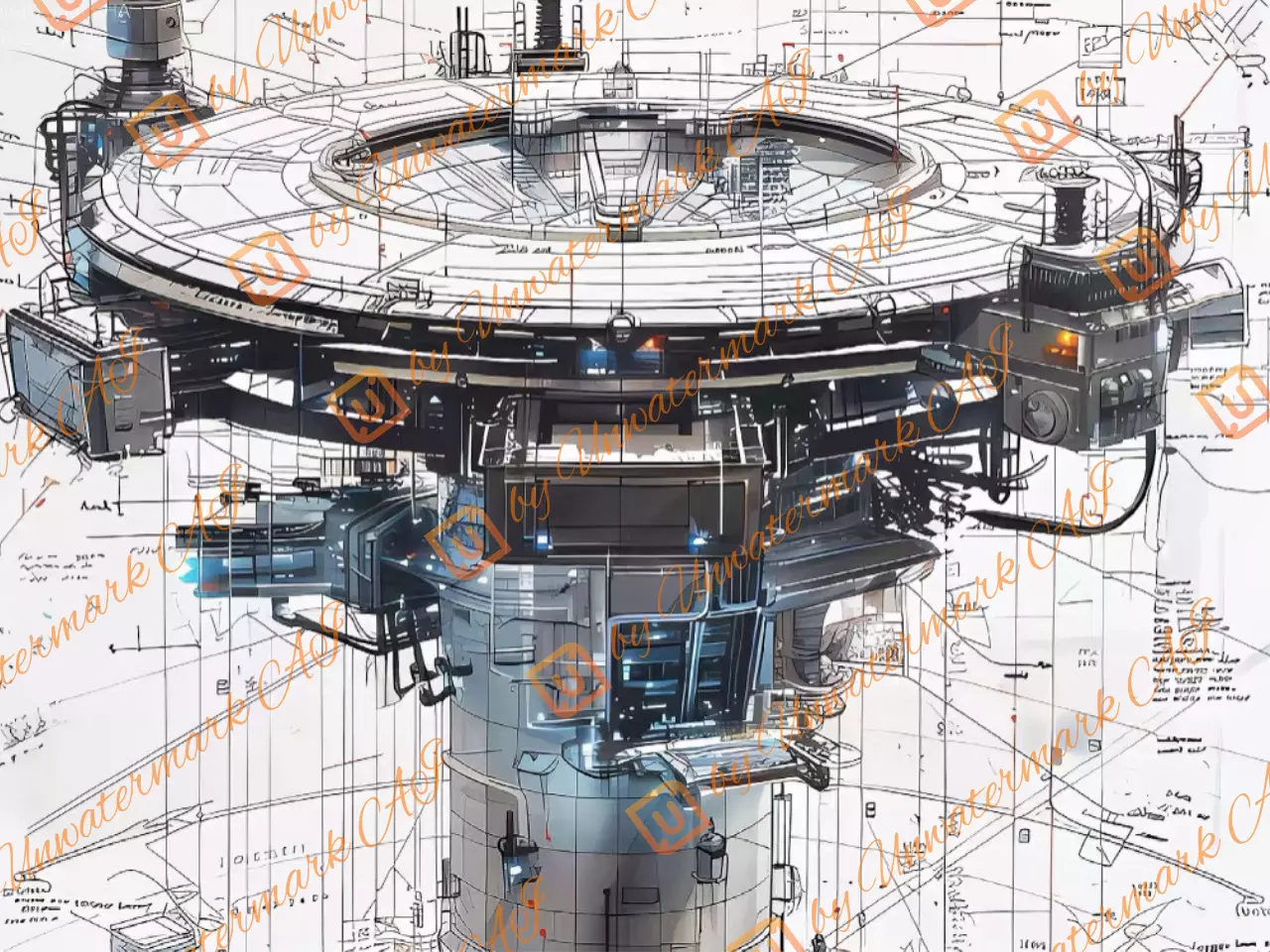

Add Logo to Product Images for Branding
Boost your brand and prevent misuse of your eCommerce visuals. Online sellers often see their product images copied. Add your company logo or brand name before uploading to Amazon, Etsy, Shopify, or Facebook Marketplace.
Watermark Digital Art & Graphic Design
Keep your creative work safe from unauthorized use or plagiarism. If you're sharing illustrations, concept art, logos, or digital posters, watermarking your designs helps establish ownership and discourages image scraping.
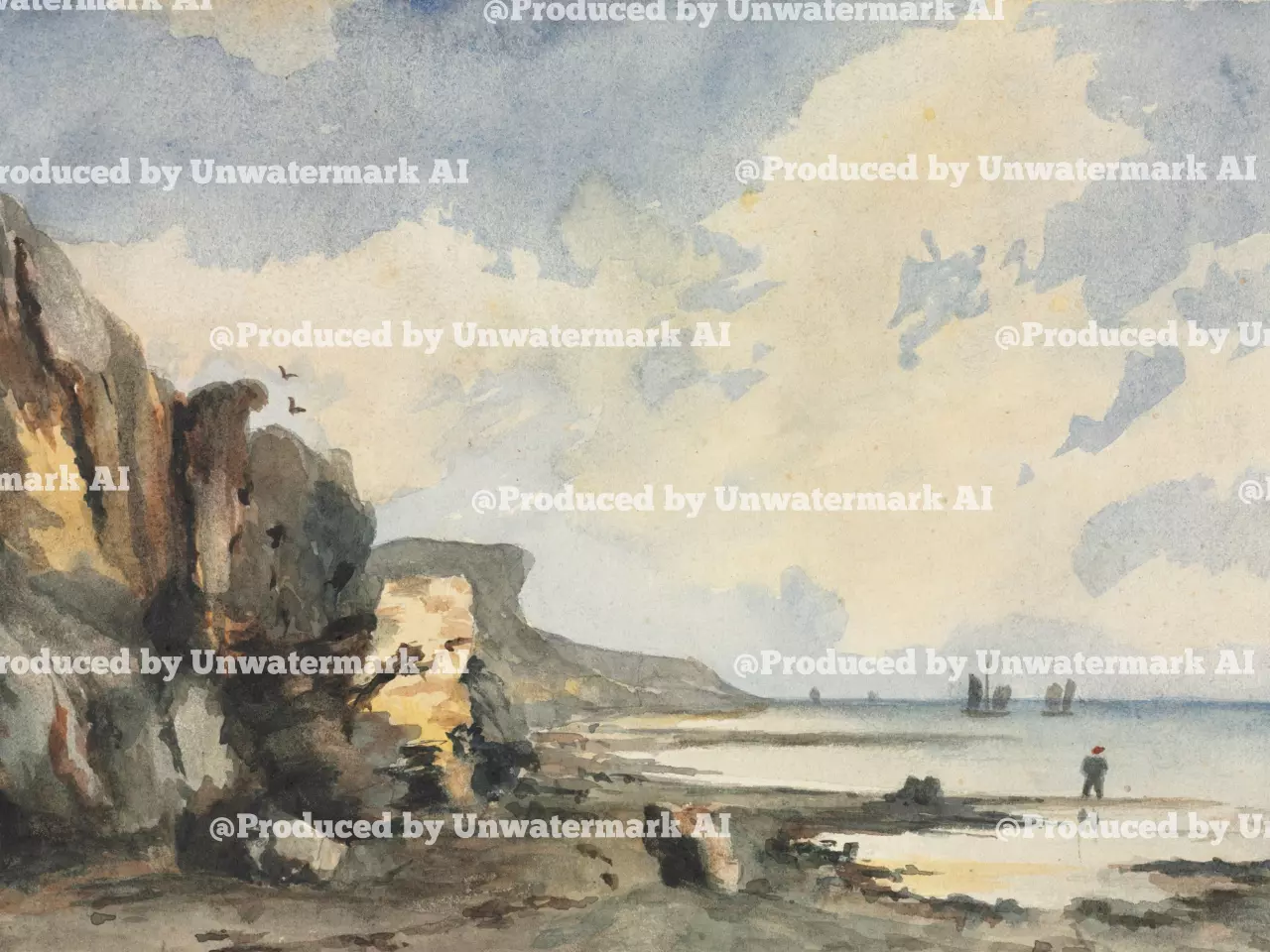

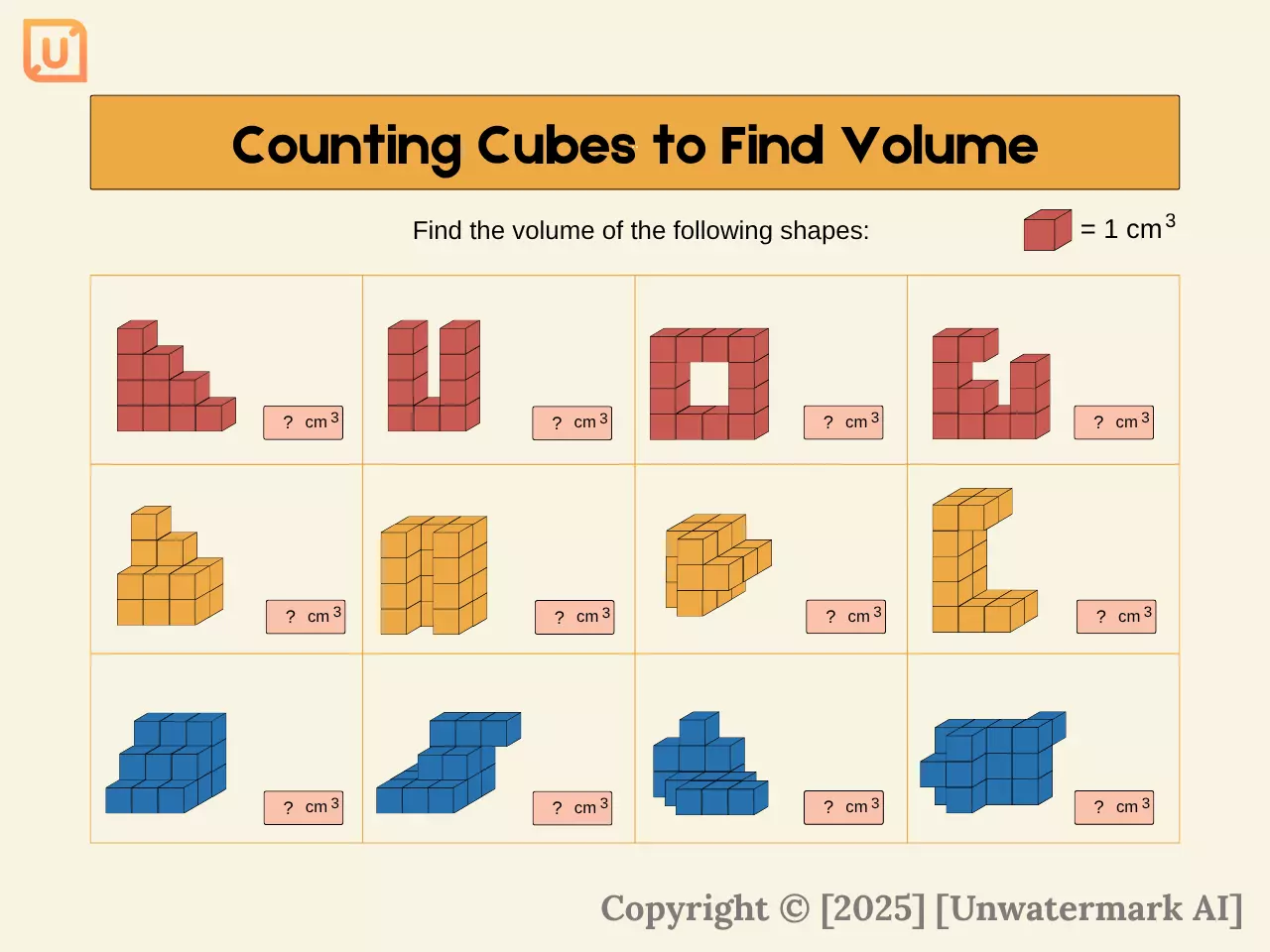
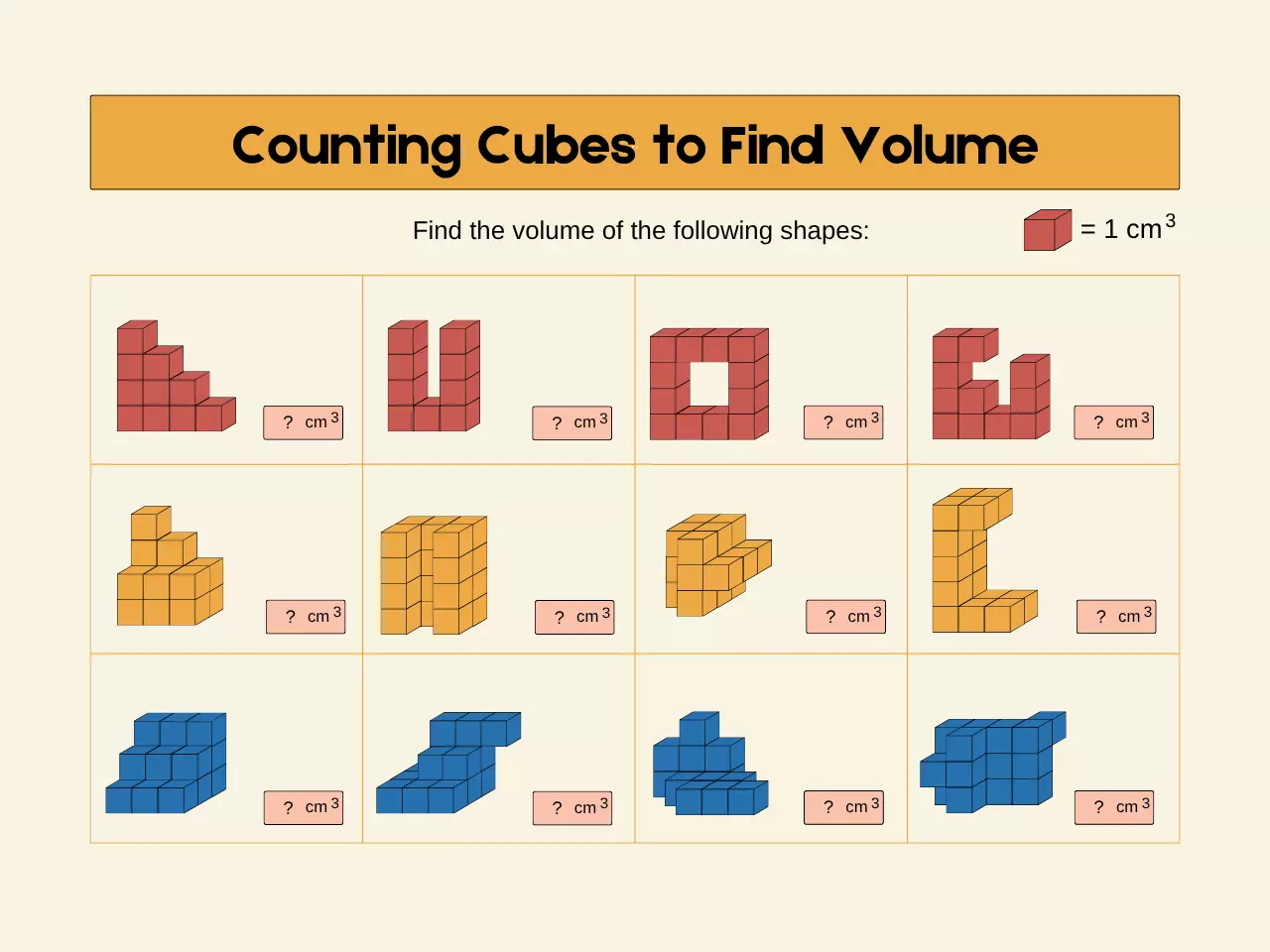
Watermark Educational Materials & Slides
Protect visual learning materials like slides, PDFs, and diagrams. If you create online courses or post slides to knowledge-sharing platforms, watermarking your visuals ensures your name is always credited.
How to Remove Watermarks from PDF
Upload an Image
Drag and drop or select the image you want to watermark.
Add Watermark
Use our ready-made watermark templates, or upload your own logo and add custom text. You have full control over how your watermark looks.
Download Your Watermarked Image
Once you're happy with the result, simply download the image in high quality — no watermarks from us, just yours.
✅ Pro Tip: You can save your watermark as a custom template, so next time you can apply it instantly without reconfiguring settings.

Key Features of the Watermark Generator
✔️ Text & Logo Support
Easily watermark your image with custom text or upload your own brand logo. Ideal for creators, businesses, and anyone who needs image protection.
🎨 Full Customization
Adjust font, size, color, opacity, position, and rotation. Make your watermark as bold or as subtle as you want.
📐 Use Templates or Create Your Own
Choose from ready-made templates or design your own watermark layout. Save your custom template for quick use next time.
⚡ Fast & Easy to Use
No learning curve — just upload, edit, and download your watermarked image in seconds. All edits happen directly in your browser.
🔐 100% Secure & Private
Your images never leave your device. All processing is done locally, ensuring full privacy.
Your images never leave your device. All processing is done locally, ensuring full privacy.
Works on any browser — desktop, tablet, or mobile. No installation required.
FAQ - Watermarking Images Online | Unwatermark AI
Is this watermark tool free to use?
Yes! You can watermark photos completely free, with no hidden costs.
Can I add both text and logo as watermarks?
Absolutely. You can add one or both and place them anywhere on your image.
Will this tool add its own watermark to my photo?
No. Unlike many online tools, this watermark generator will never place its own branding on your image.
Is it safe to use this site?
Yes. Your images are processed locally in your browser and are never uploaded to any server.
What image formats are supported?
Our watermark tool supports all major image formats, including JPG, PNG, WEBP, BMP, and GIF. Whether you're editing a photo, a transparent PNG logo, or a web-optimized image, you can upload it without worry.
Can I use this on my phone?
Absolutely. All files are encrypted during upload and permanently deleted from our servers shortly after processing.
Can Unwatermark remove watermarks with low transparency or partial opacity?
Absolutely! Our online watermark generator is fully optimized for mobile devices. You can upload, edit, and download watermarked images right from your phone or tablet — no app required.
Can I add watermarks with custom transparency or partial opacity?
Yes! Our online watermark generator allows you to easily add watermarks with custom transparency and partial opacity. It's fully optimized for mobile devices, so you can upload, edit, and download your watermarked images right from your phone or tablet – no app required.