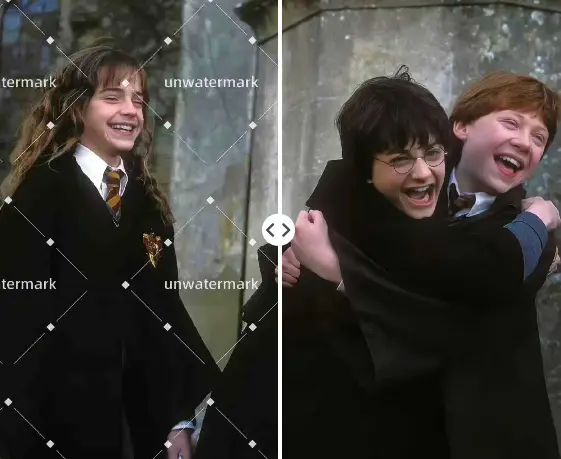Add Watermark In Video
Claim ownership, boost your brand, or add flair to your clips—without the hassle. Guard your YouTube tutorials, brand your Instagram Stories, or protect client projects by adding watermarks in seconds. Upload any video format (MP4, MOV, AVI, and more), add your logo or text, and download—no sign-up, no fees.


Boost Brand Visibility Everywhere
Make your mark on TikTok, Instagram, YouTube, or LinkedIn. Subtle corner logos for professional reels, bold text for viral clips. Export watermarked videos in seconds and share directly to platforms.




Safeguard & Brand Any Video Professionally
Protect promotional videos, training materials, or client deliverables. Add company logos, copyright tags, or promotional URLs. Turn casual clips into branded assets that drive traffic and deter theft.
Fine-Tune Watermarks Instantly, Keep Quality Intact
Adjust opacity, size, and placement with precision. Want your logo to fade subtly? Drag the opacity slider. Need to rotate a text watermark for a creative touch? Done in seconds. Add multiple watermarks or layer timestamps for tutorials, reviews, or social media clips—all without losing video quality.



Secure Video Processing: Your Content, Always Protected
Your videos are processed securely and never stored. Add watermarks locally or use our browser-based tool—your content stays yours. Great for sensitive projects, client work, or personal memories.
Step-by-Step Guide to Add Watermark In Video
Click on "New Project"
Click "New Project", give the new project a name, and set the resolution of the exported video
Upload Your Video
Upload the video clip you want to watermark. Choose high quality video files for best results.
Drag Video
After uploading the video, click the plus sign in the bottom right corner of the video to add the video to the editing area, and then add a watermark for your video.
Add Watermark
Click Word in the sidebar to choose the desired font to add a text watermark to the video, or upload the Logo picture and click the plus sign at the bottom right corner of the Logo to add your own Logo to the video.
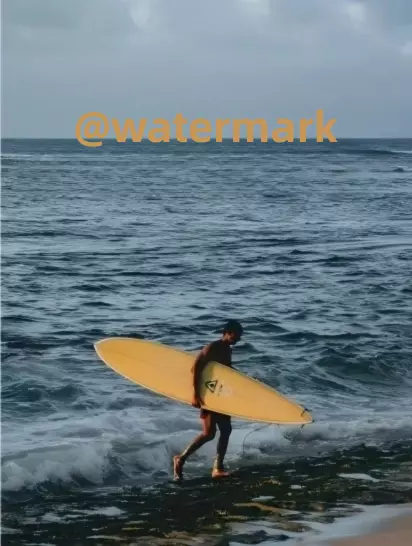
Why Choose Video Editor Online to Add Watermark In Video?
100% Free & Online
No software installation required; access from any device.
Easy-to-Use Interface
Designed with simplicity in mind, no technical skills required.
High-Quality Output
Maintain original video quality while add watermarks.
Privacy-Focused
Secure processing with automatic file deletion.
No installation required
Click on the web page for convenient use, no need to download software to occupy the device's memory.
Fast processing speed
With just a few simple steps, you can easily add a watermark to your video. Simple, efficient, and easy to use.
FAQs
Is adding a watermark to videos 100% free?
Yes, using our video editor to add watermarks is completely free with no hidden charges.
Will the exported video lose quality after adding a watermark?
When adding a watermark, our video editor preserves the integrity of your uploaded video, ensuring the final watermarked video remains clear and sharp after exporting.
How to ensure user privacy?
We will not save the videos uploaded and processed by users, and will not violate any privacy of users, so there is no need to worry about privacy leakage.
What video formats does the online video editor support?
Our Online Video Editor supports various video formats, including MP4, MOV, AVI, and many other common formats. Upload your footage without worrying about compatibility.
How long does it take to export a watermarked video?
The export time depends on the length and complexity of the video. Generally, our Online Video Editor processes and exports videos within a few minutes, ensuring fast and efficient rendering.
Do I need to create an account to watermark my video?
No account required - just upload your video and get started right away.